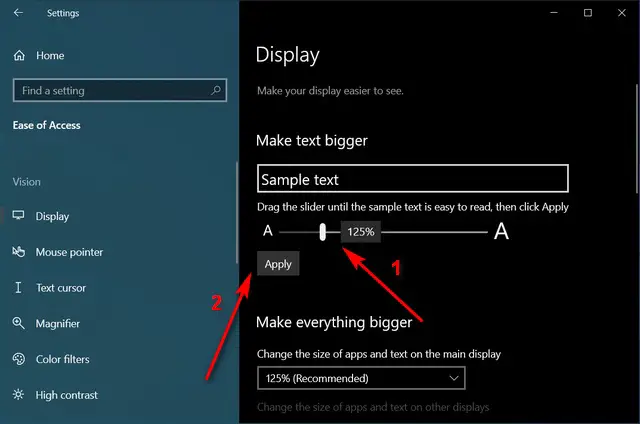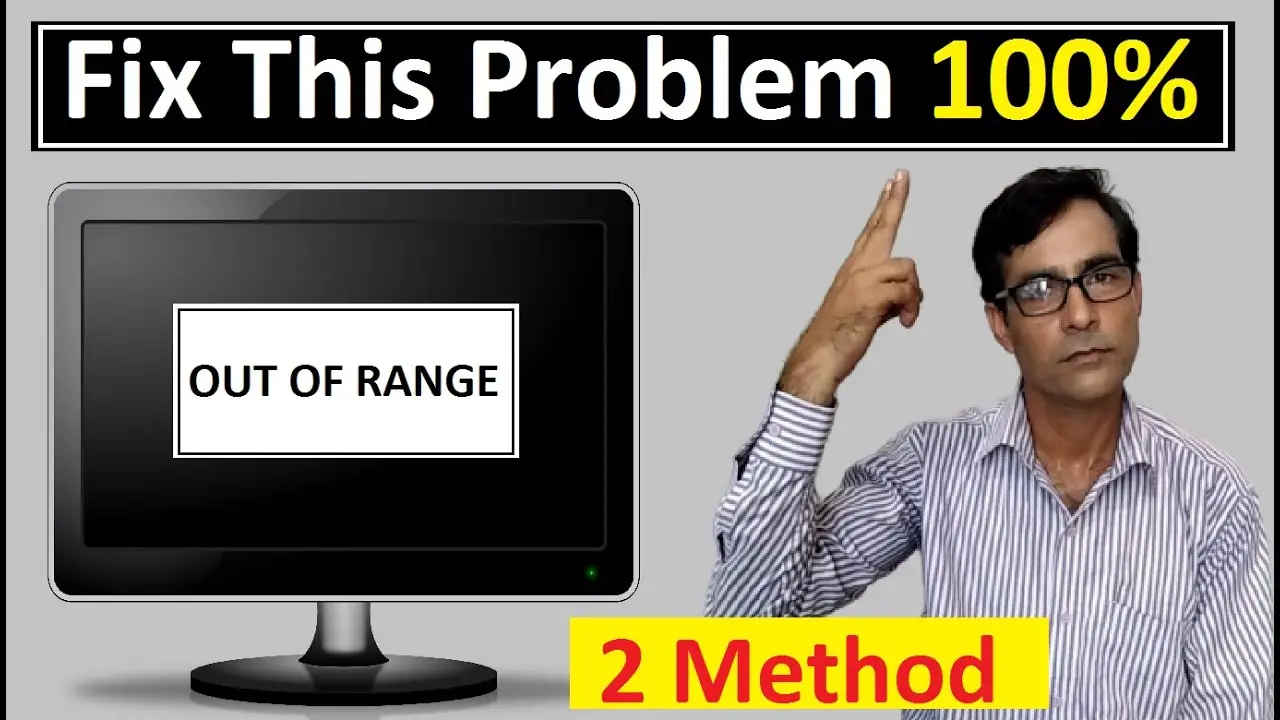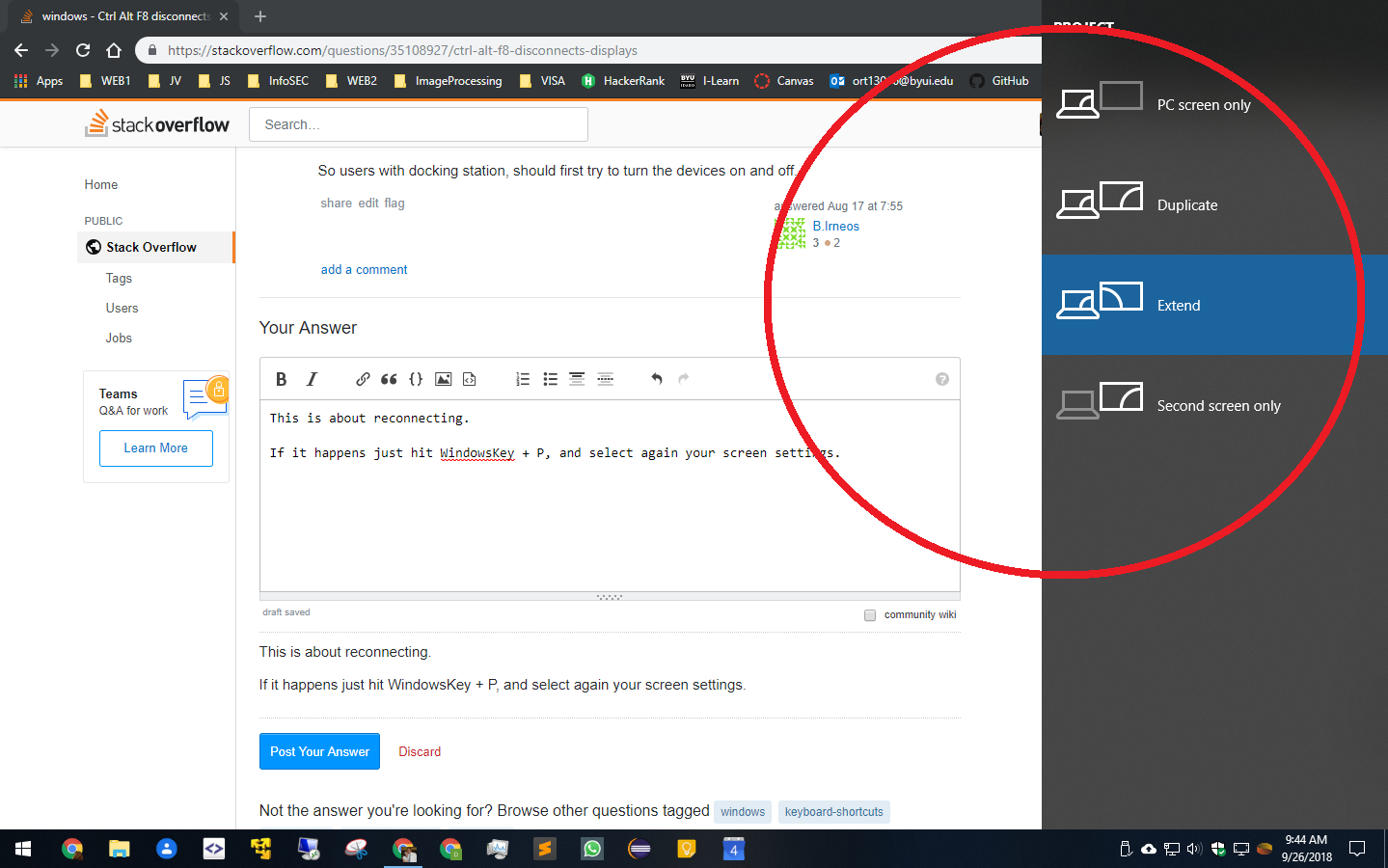What does a USB-C to HDMI cable do?
POWER AND VIDEO THROUGH A SINGLE PORT The USB-C® to HDMI® + Charge Adapter connects to your laptop or tablet via USB-C port, giving you both an HDMI port for video display and a USB-C port for power. Its plug-and-play design works universally with Mac and Windows laptops and other USB-C devices. What is a USB-C to HDMI adapter used …