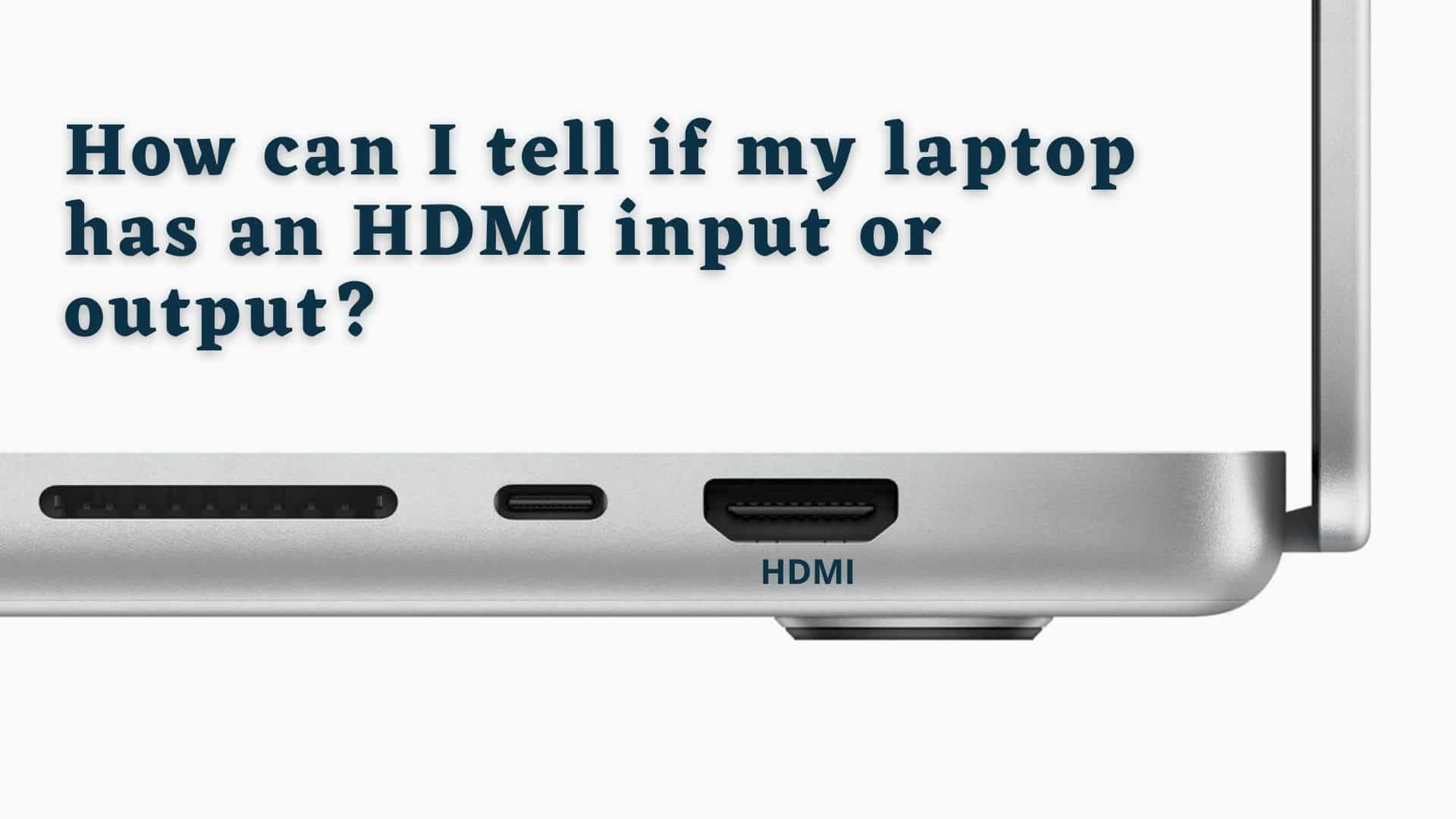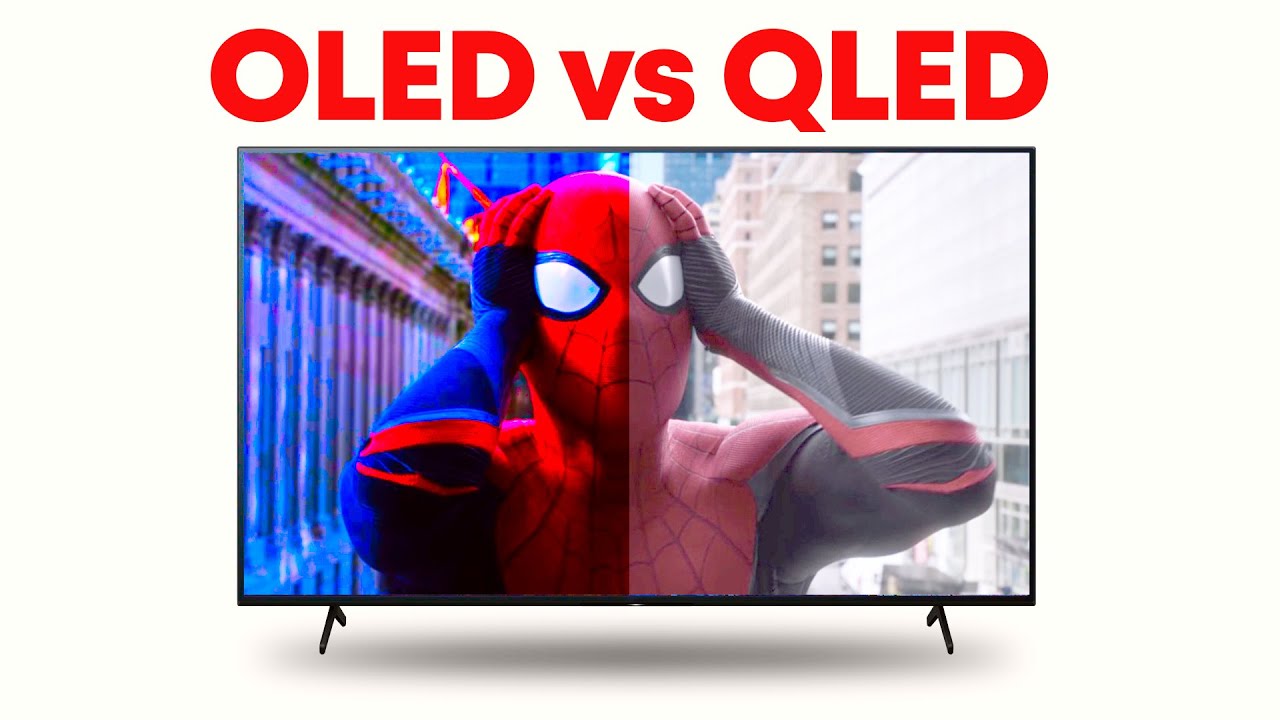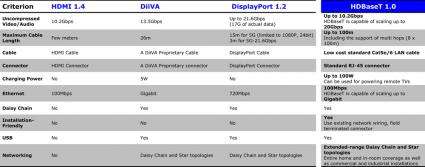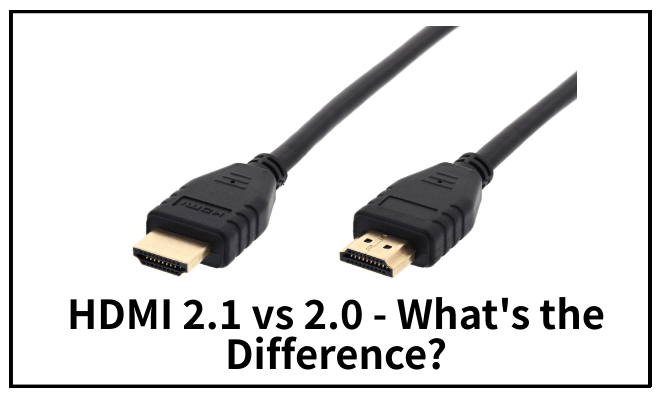Do I need anything for dual monitors?
All you need is two monitors and a computer! Your monitors should already come with the appropriate cables to connect to your computer. Once you have everything connected to your computer, you’re good to go! No extra equipment needed, unless you want to add dual monitor stands for more desk real estate. Do I need an adapter for dual monitors? …