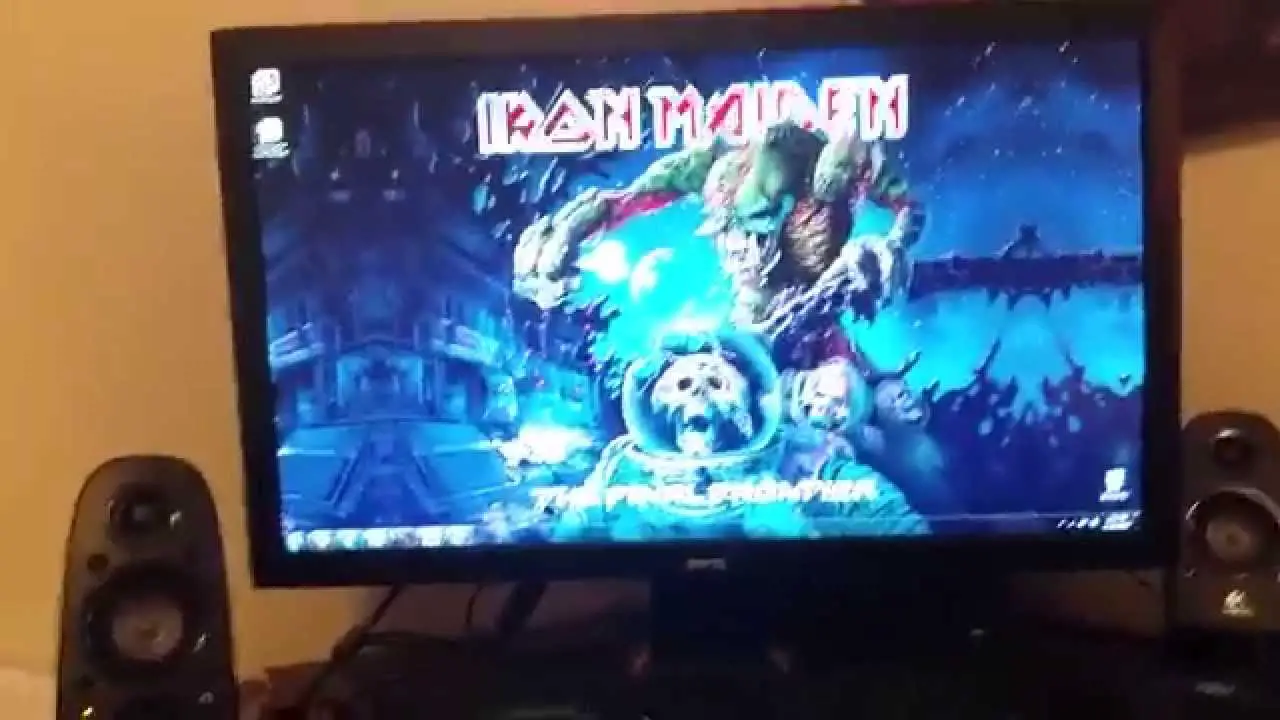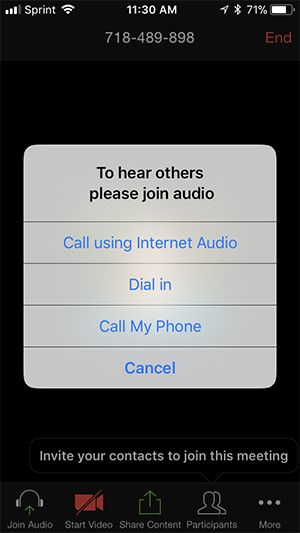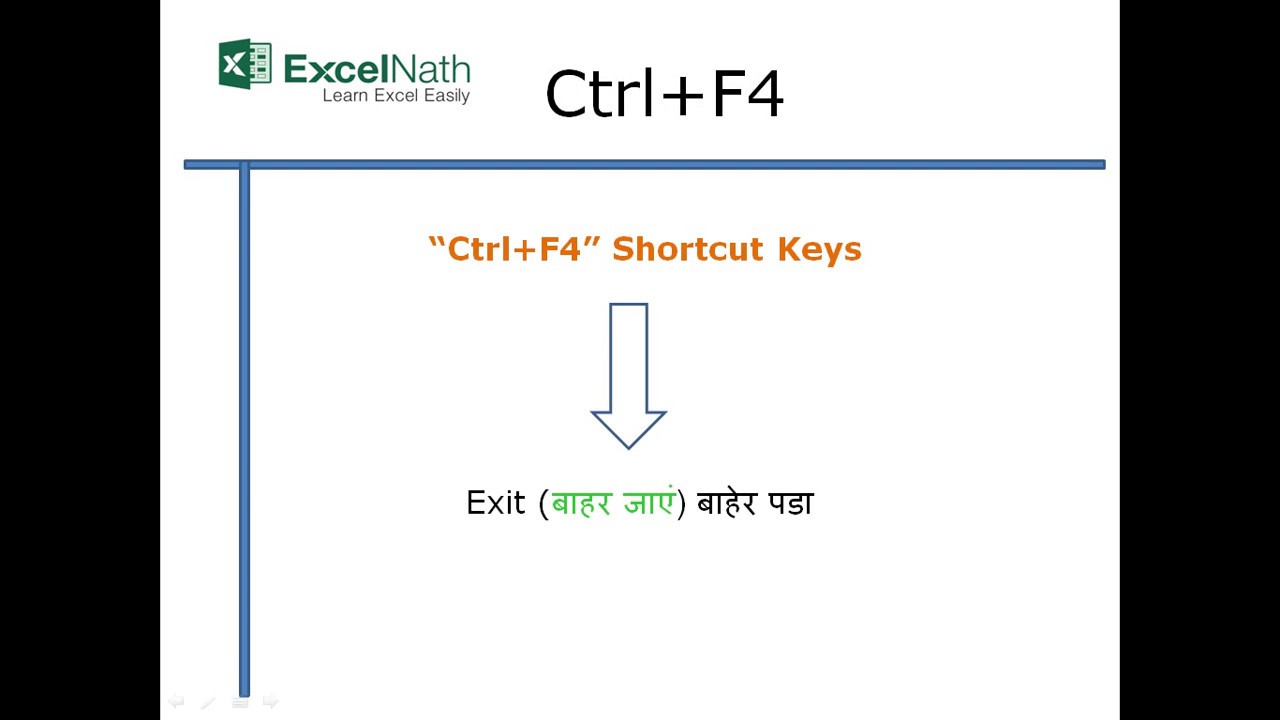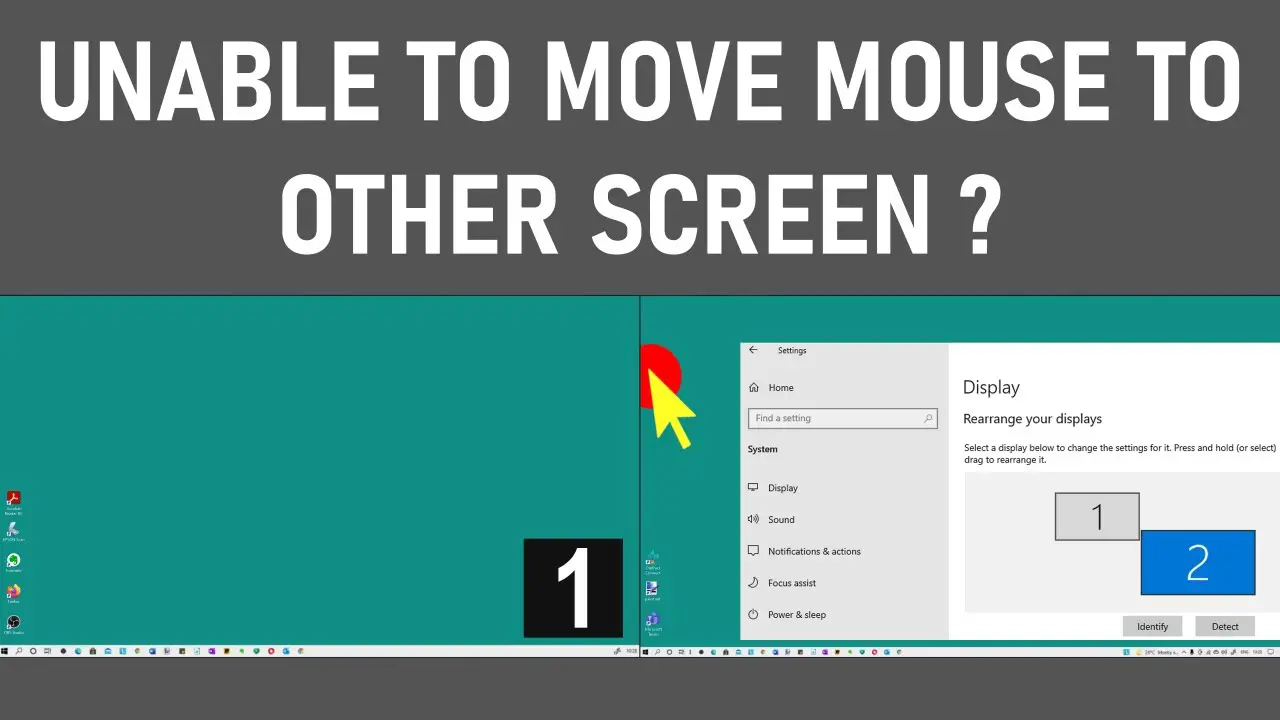Can you use 3 monitors at once?
A USB to HDMI adapter You’ll need one adapter per additional monitor – so if you have one monitor already, just plug two of these adapters into your PC’s USB ports, attach a couple of monitors to the other end, and voila! You have an extended desktop with three monitors! How do you hook up 3 monitors to one computer? …