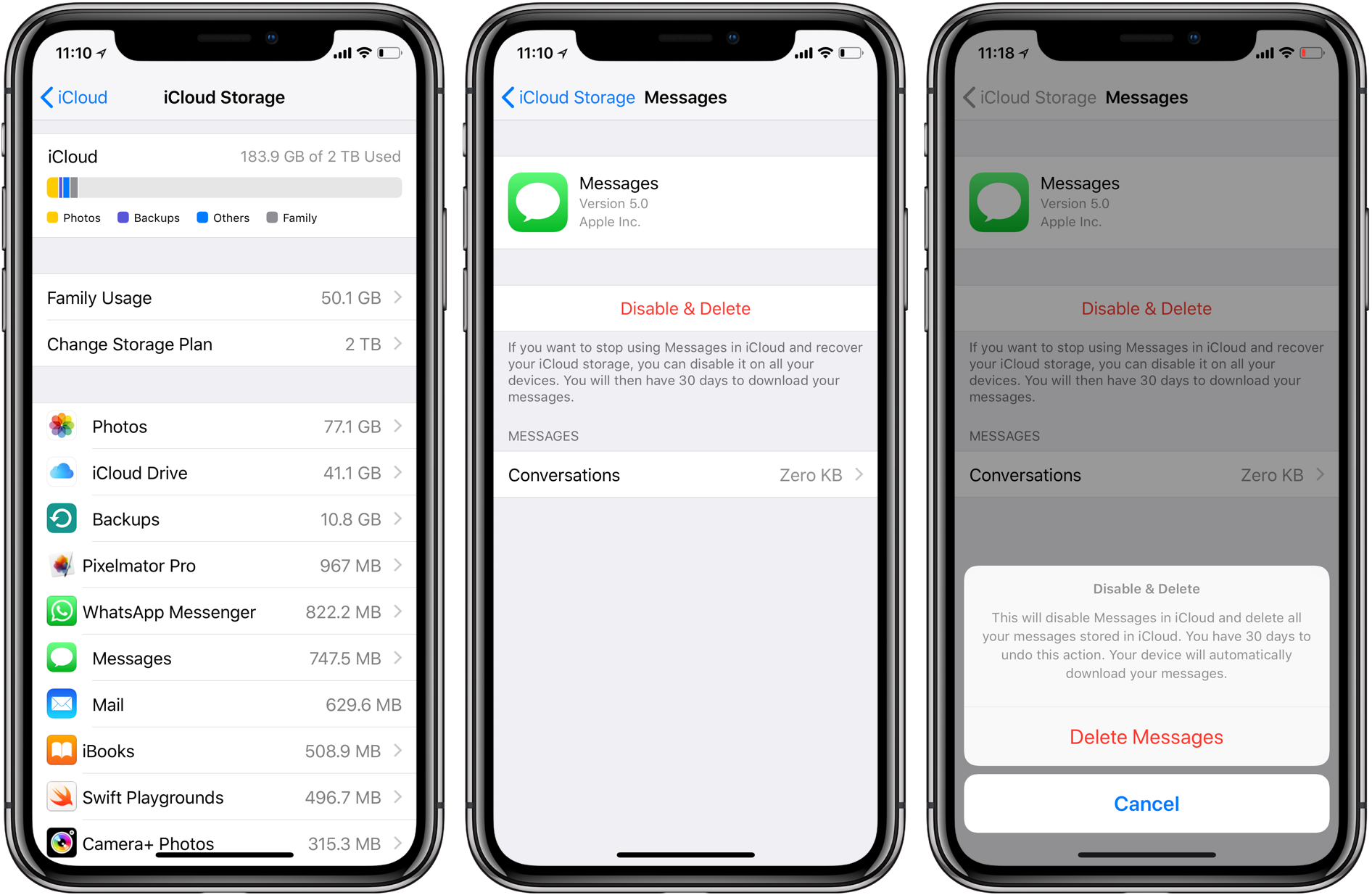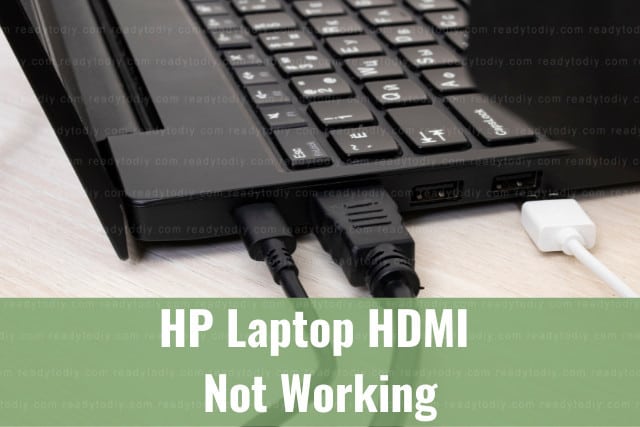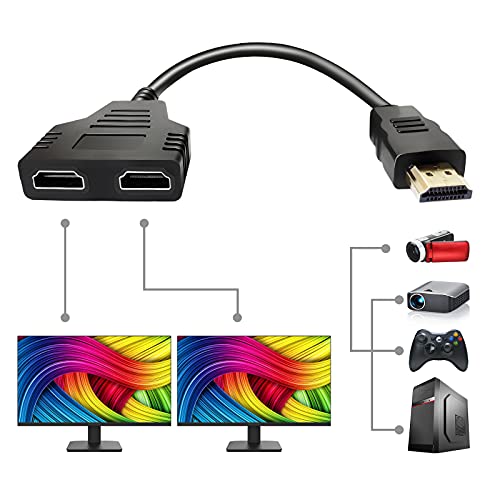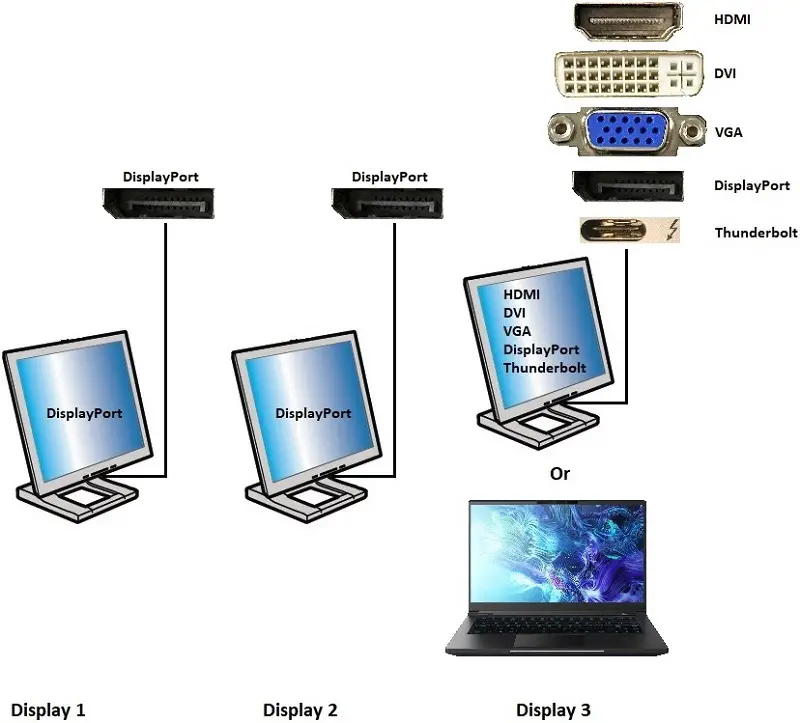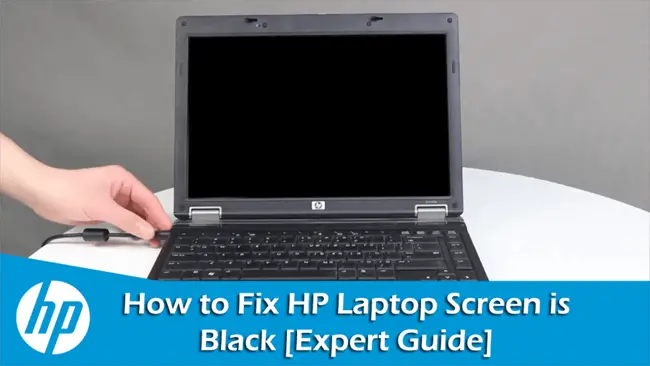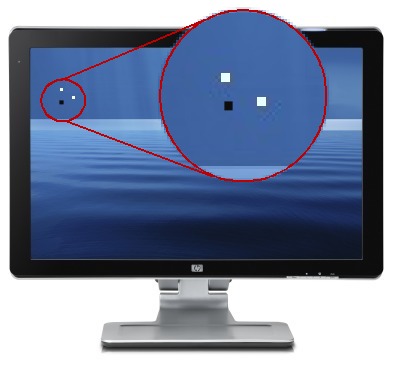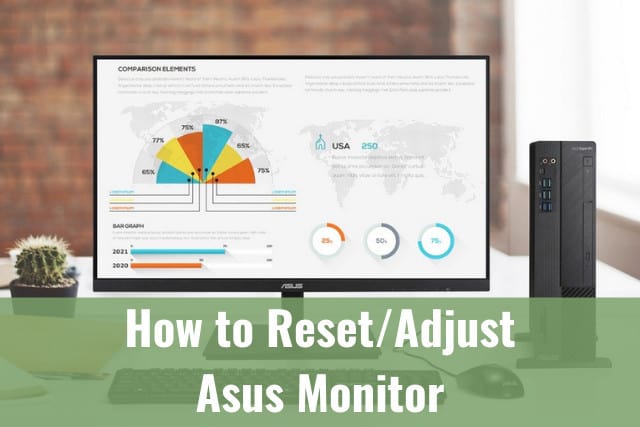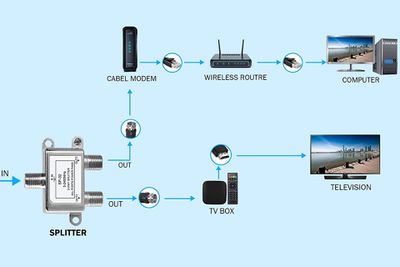What happens when you disable and delete messages on iCloud?
As mentioned, when you delete messages and conversations from one device, they are instantly removed from all your devices. If you delete a message, you can’t get it back. If you don’t want to keep your conversations up to date across all your devices, you can turn the Messages in iCloud feature off. What happens if I turn off messages …