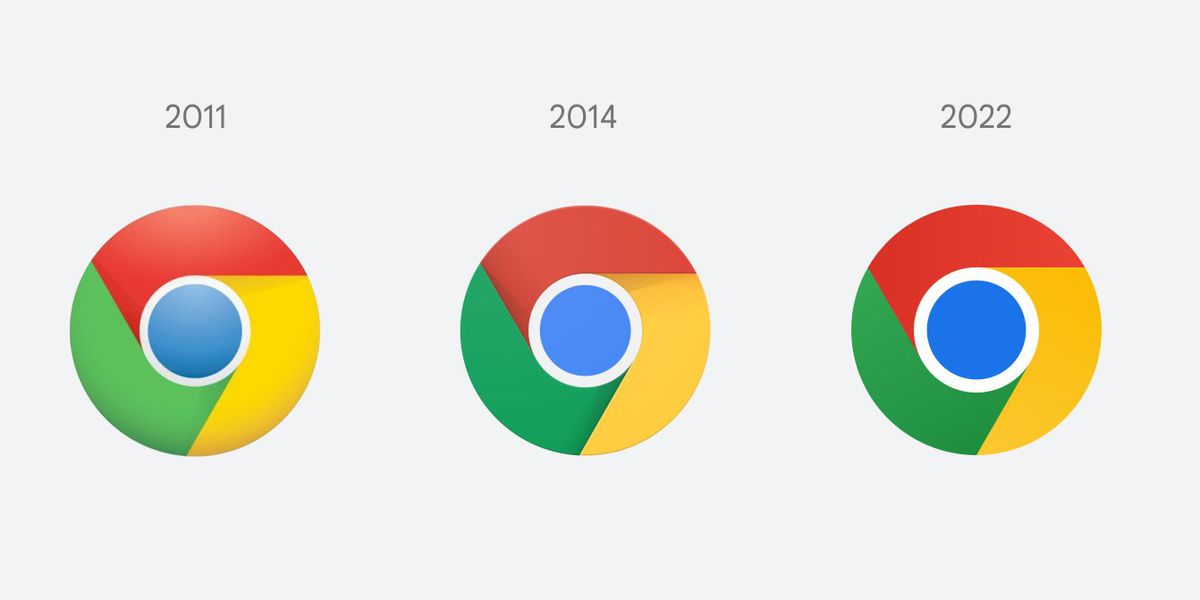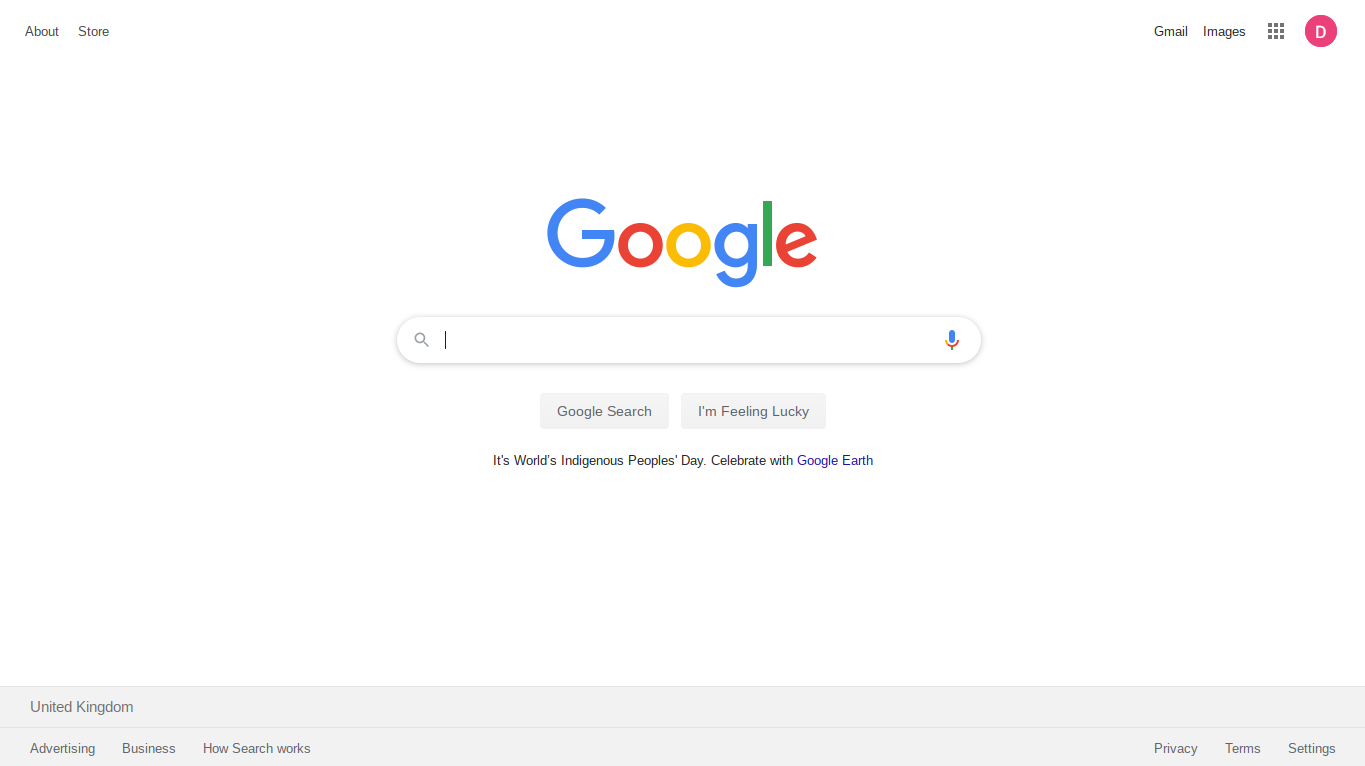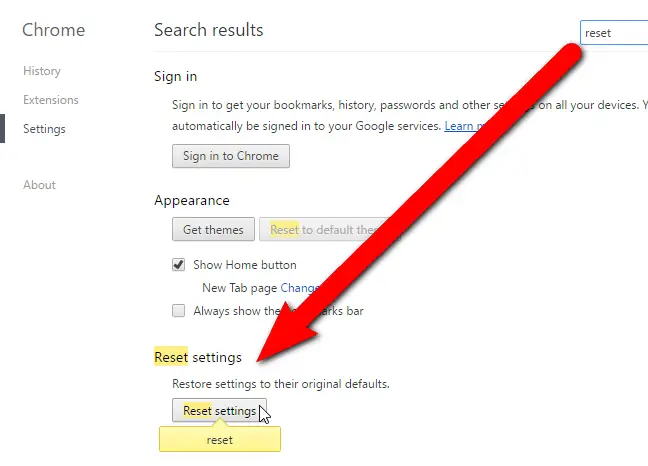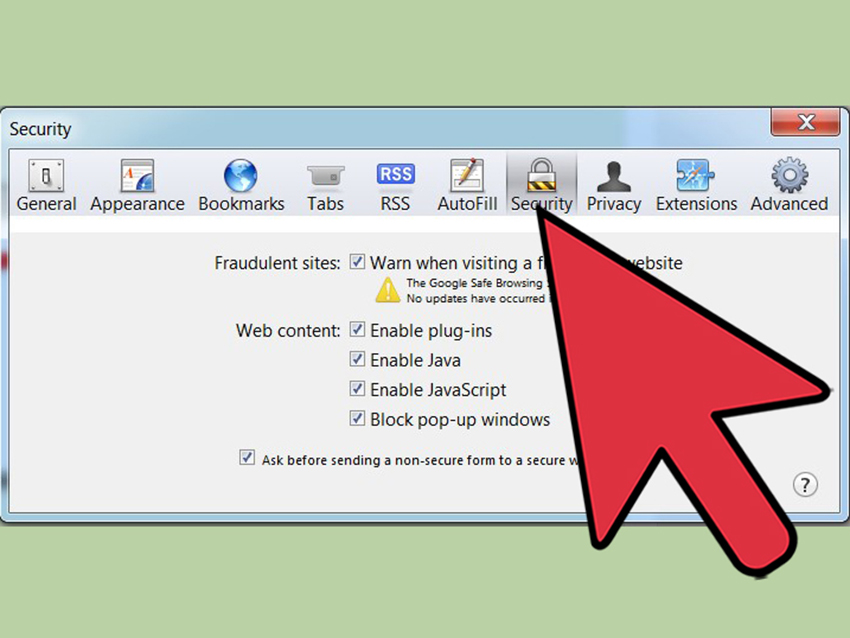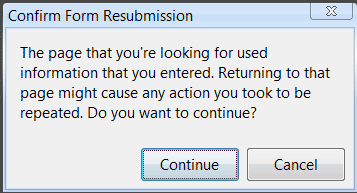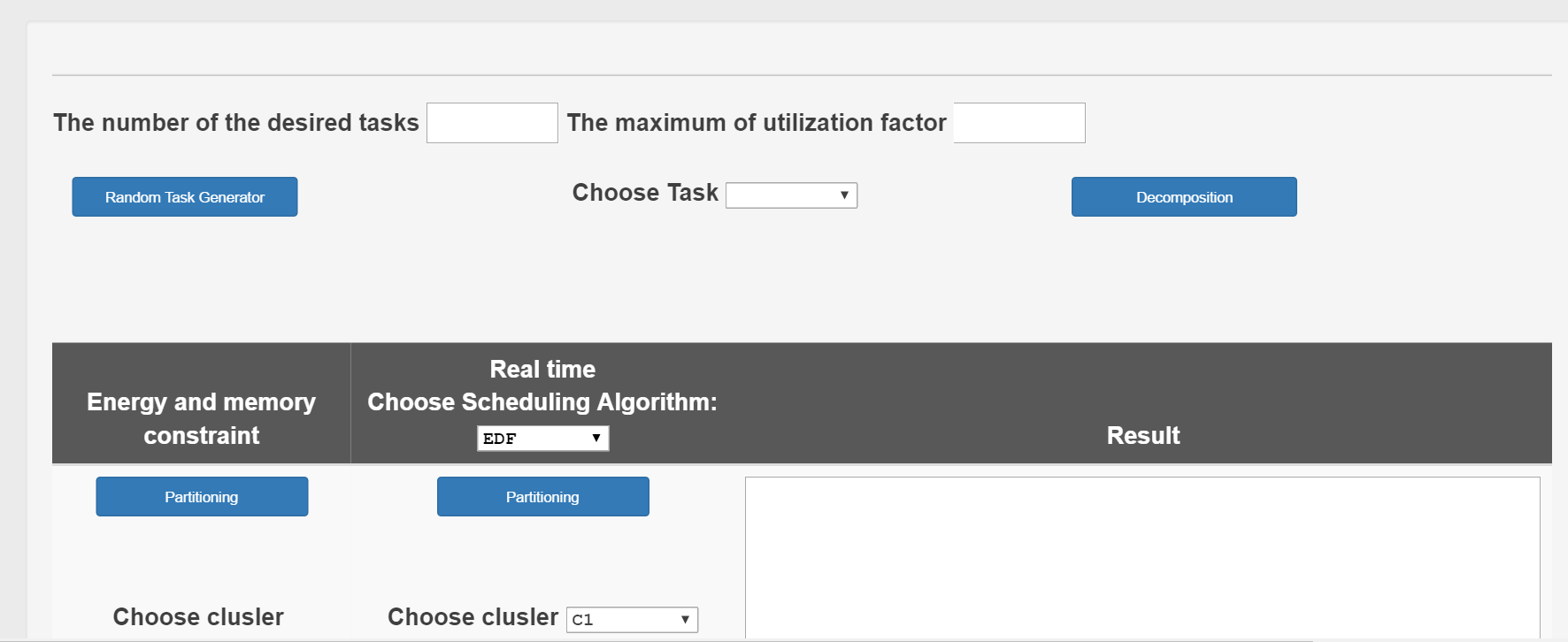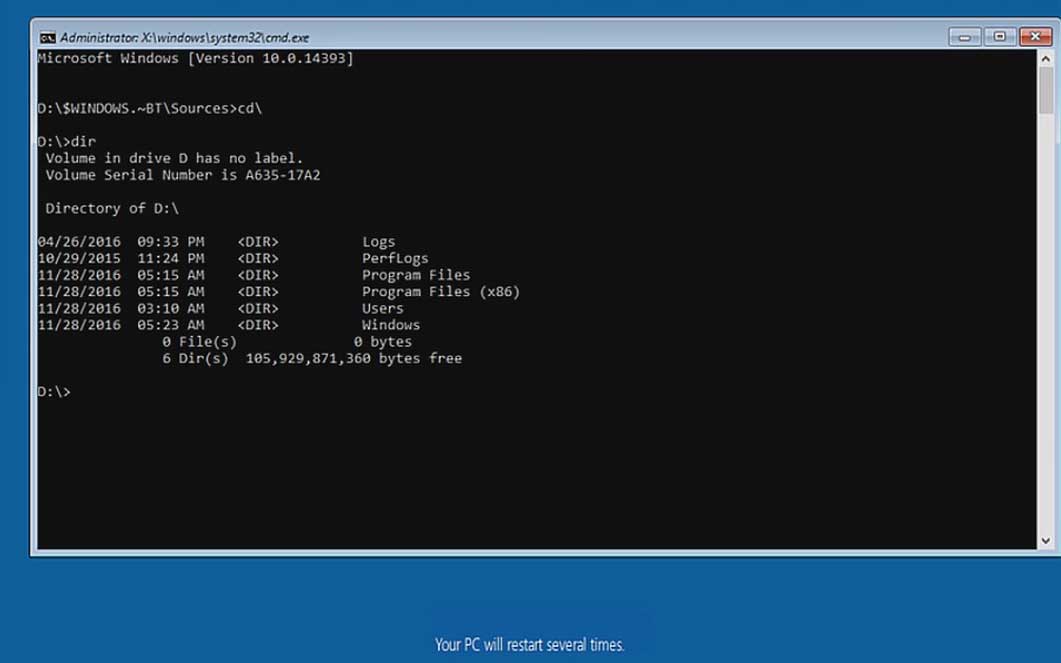Should you use Chrome?
Chrome keeps you safe and sound with its built-in malware and phishing protection. It has safe browsing technology and will show you a warning message before you visit a site that is suspicious. Chrome also automatically updates, so you always have the latest and most up-to-date version. Is Chrome safe to use? Google Chrome is by all accounts a secure …