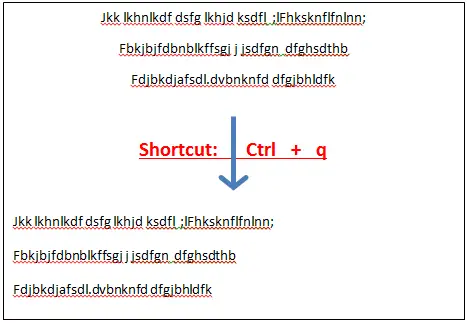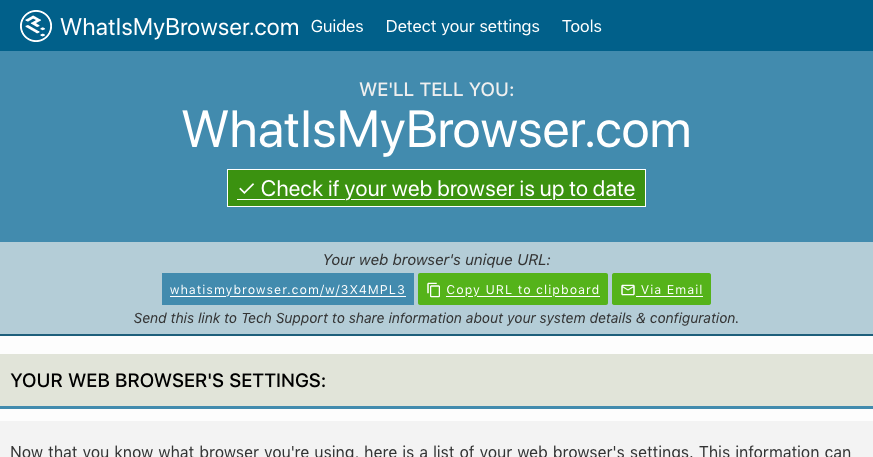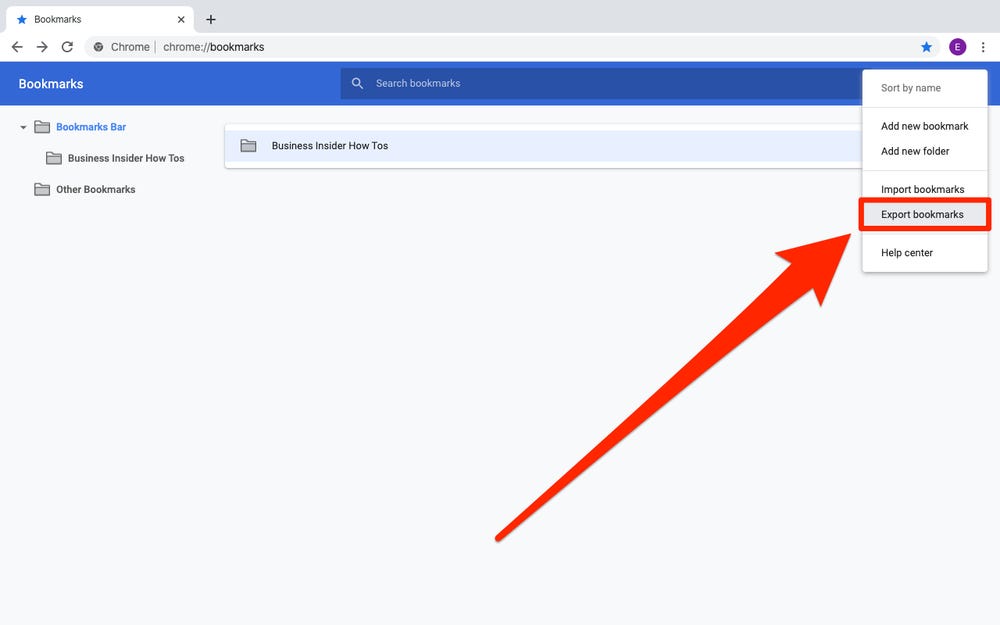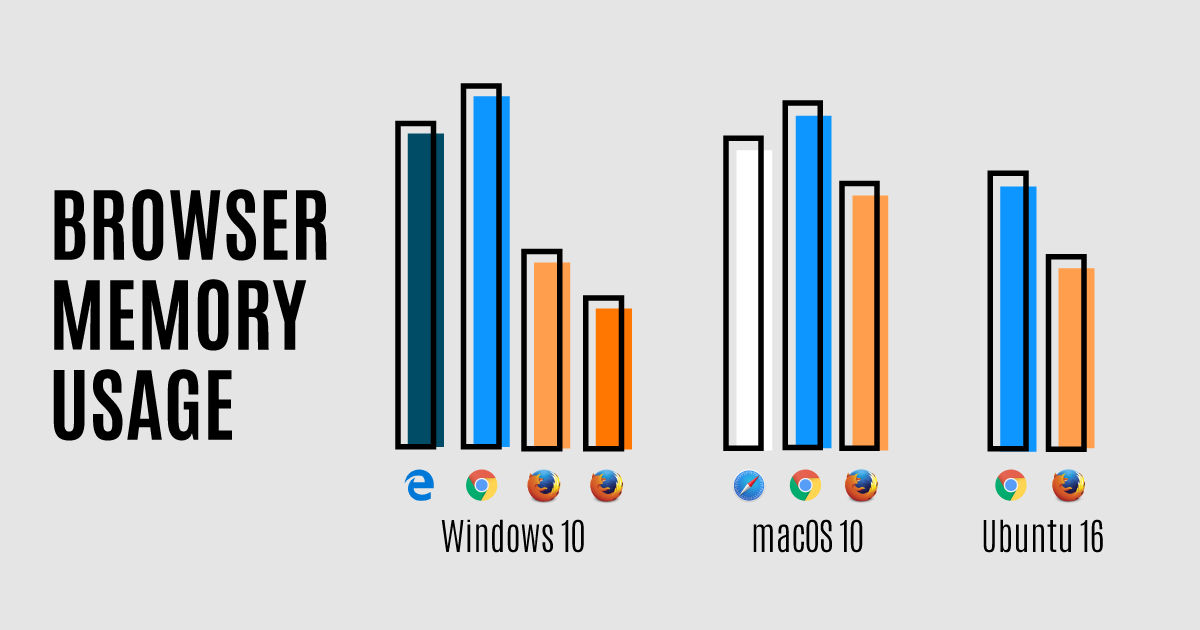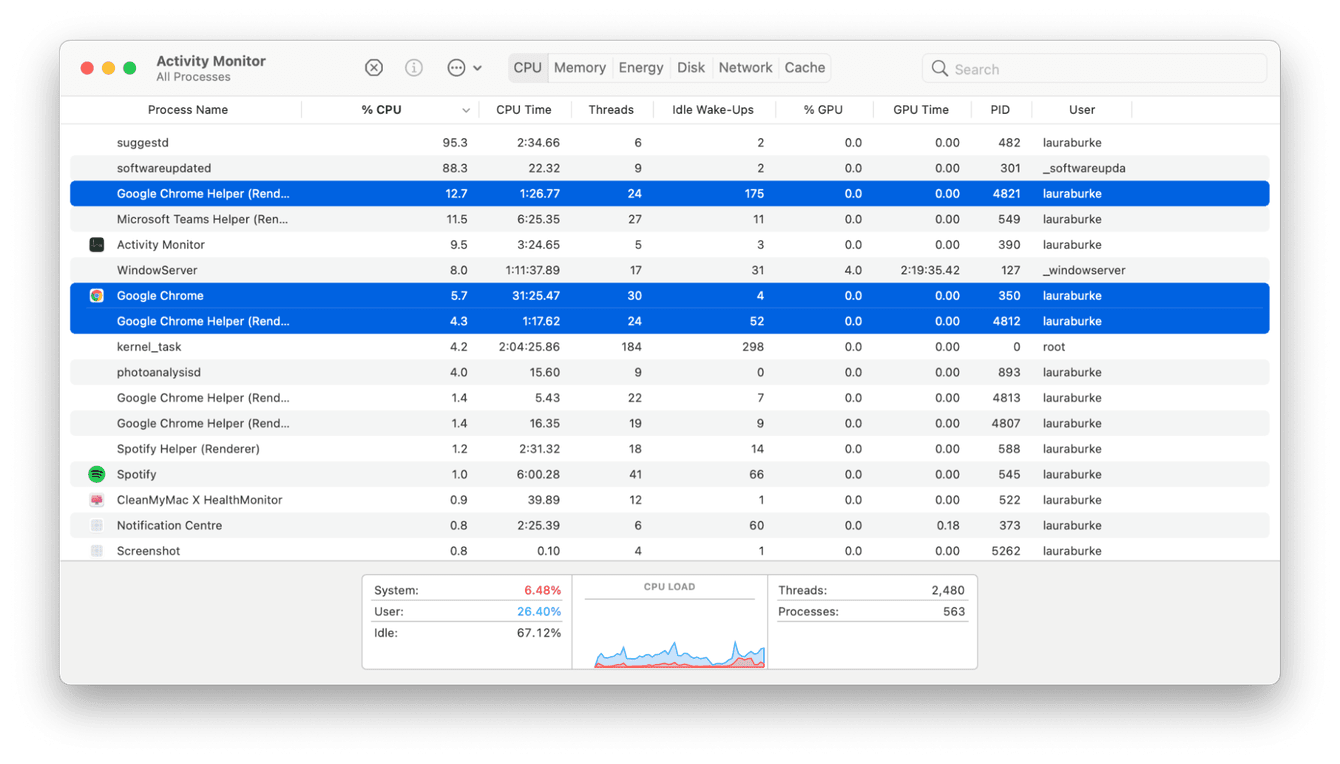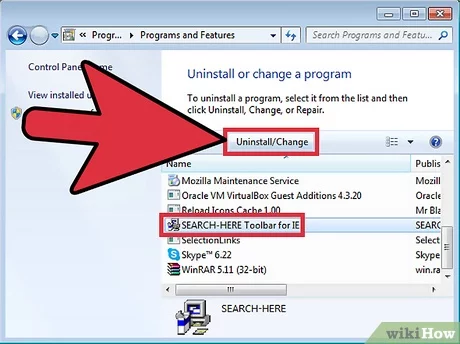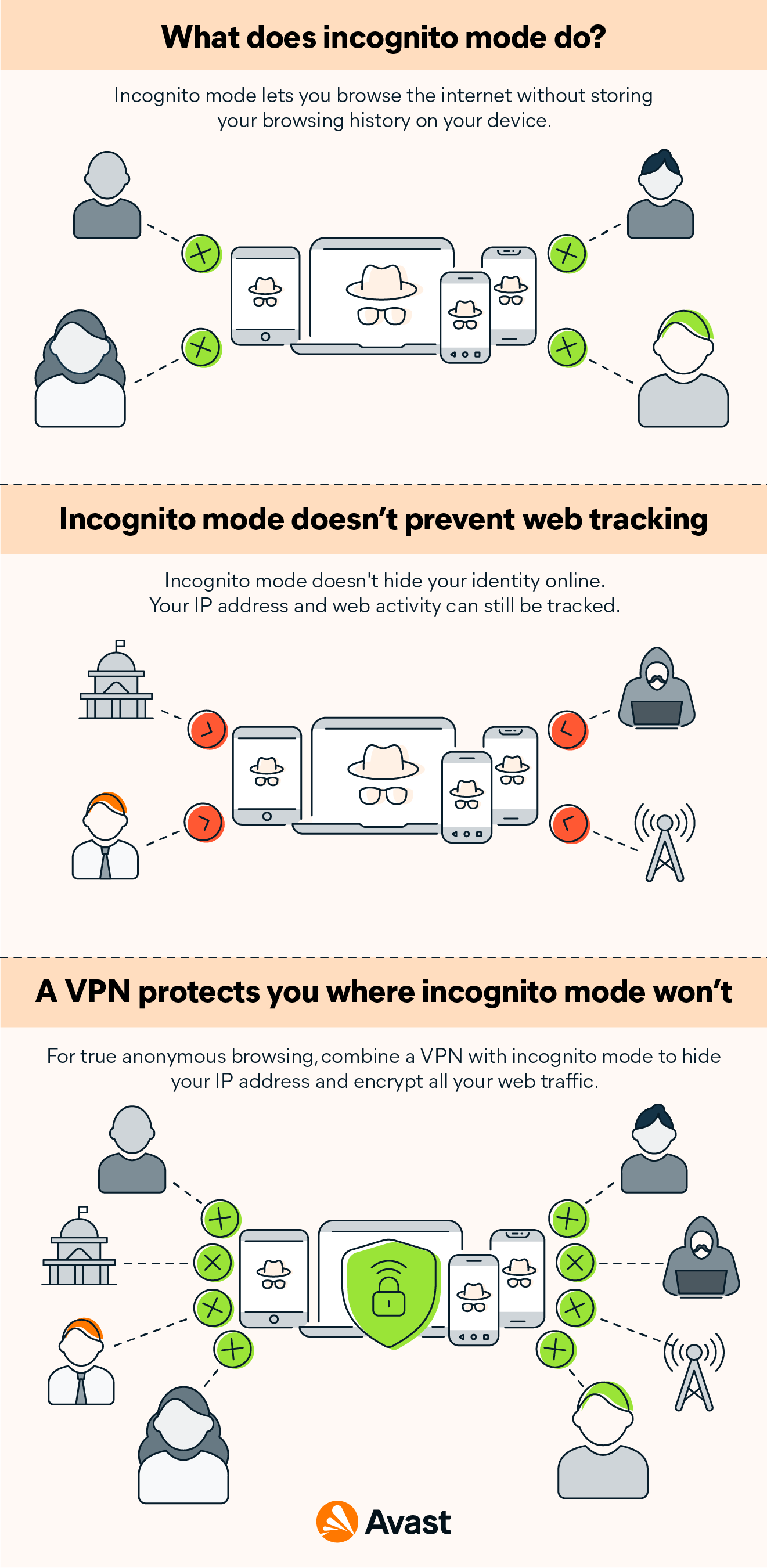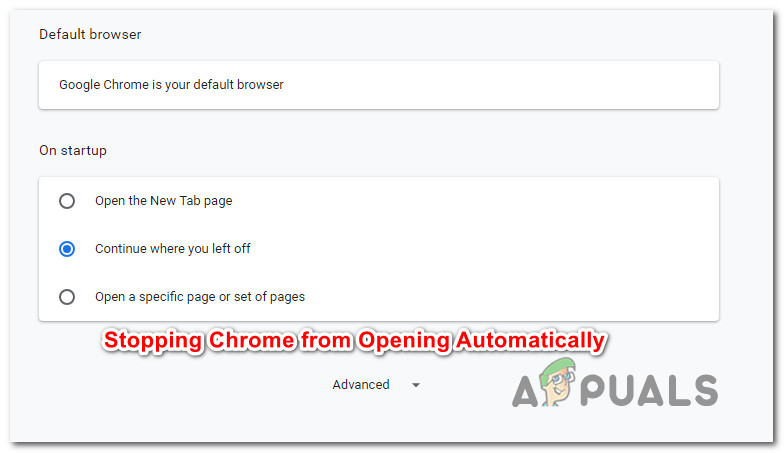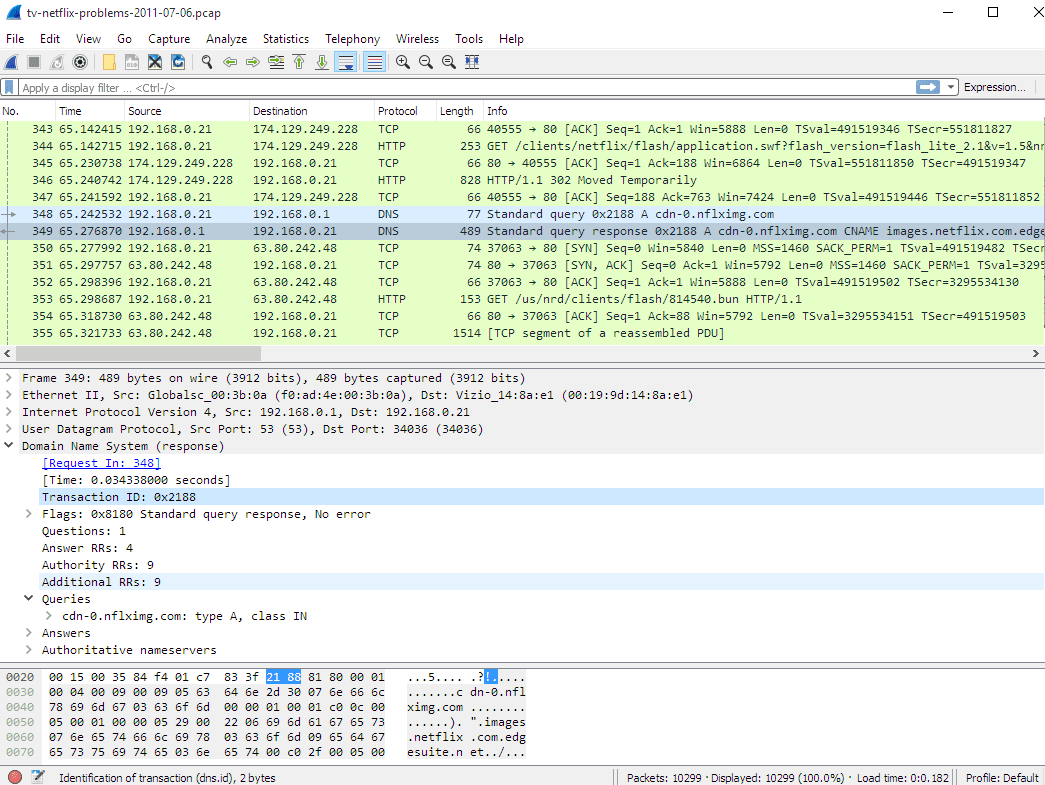What is Ctrl Q?
In Microsoft Word, Ctrl + Q removes all formatting from a highlighted paragraph.Also referred to as Control Q and C-q, Ctrl+Q is a shortcut key that varies depending on the program being used. In Microsoft Word, Ctrl+Q is used to remove the paragraph’s formatting. In many programs, the Ctrl+Q key may be used to quit the program or close the …