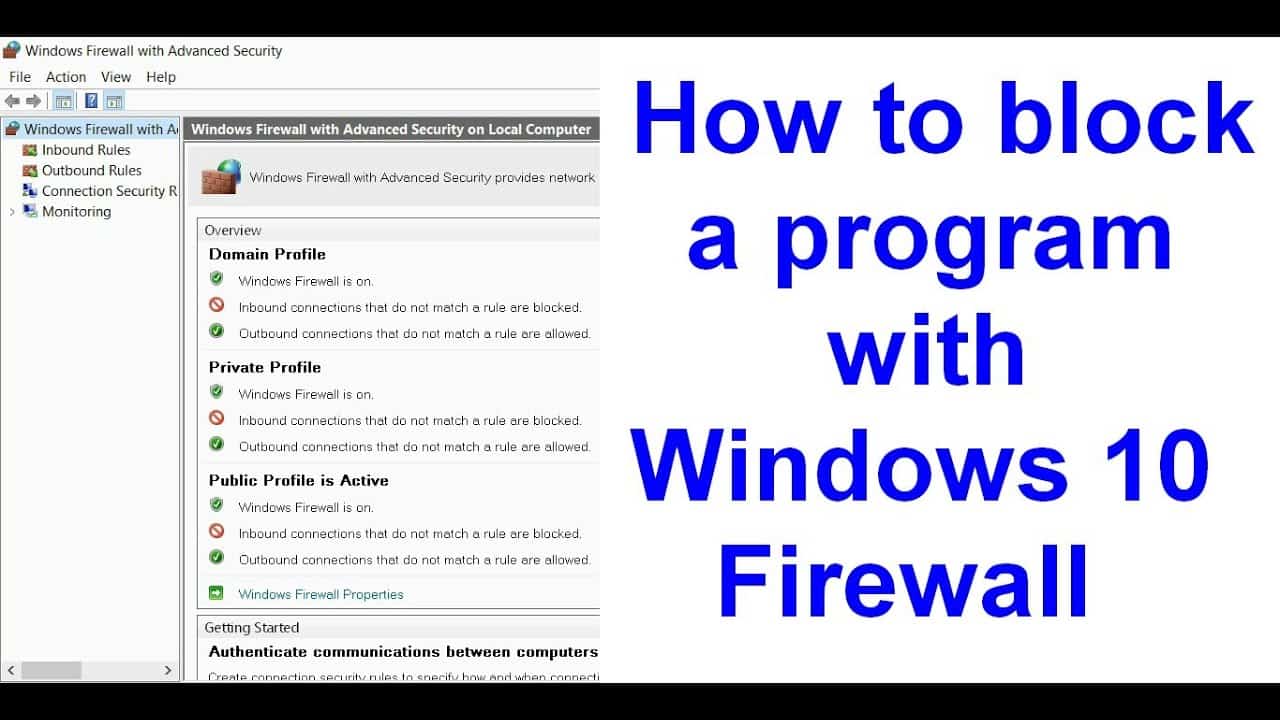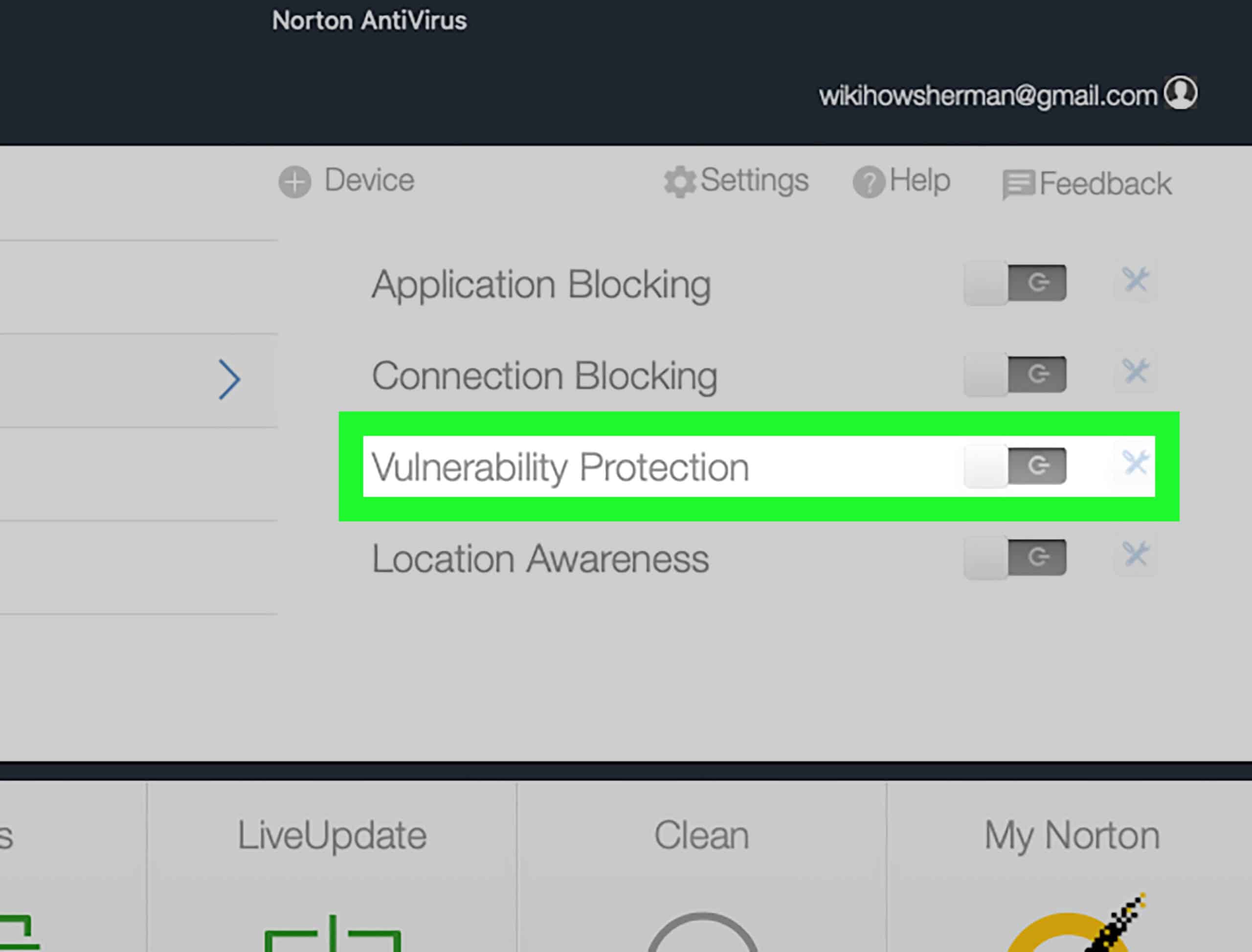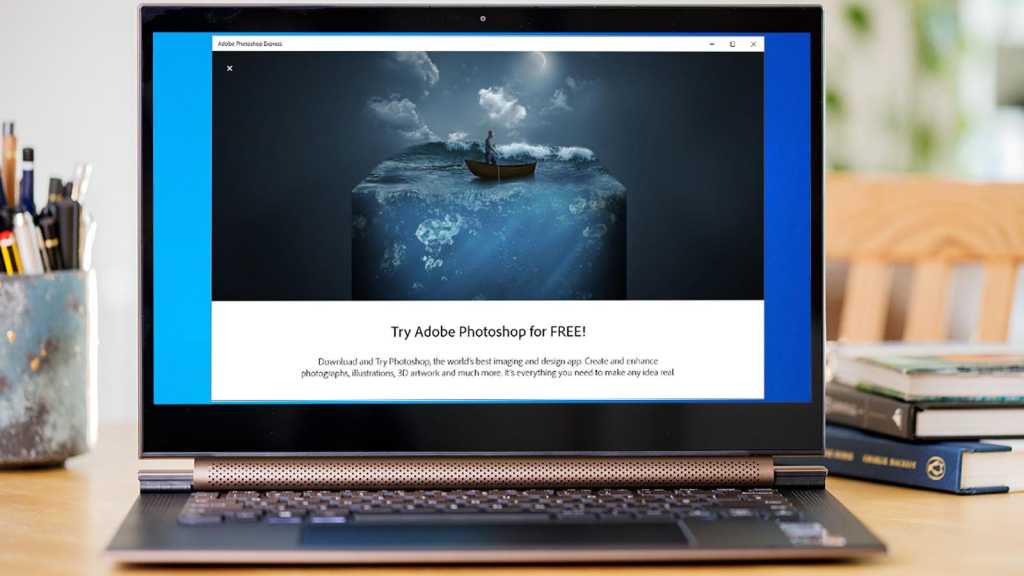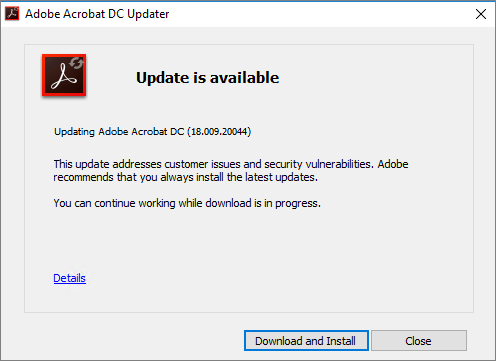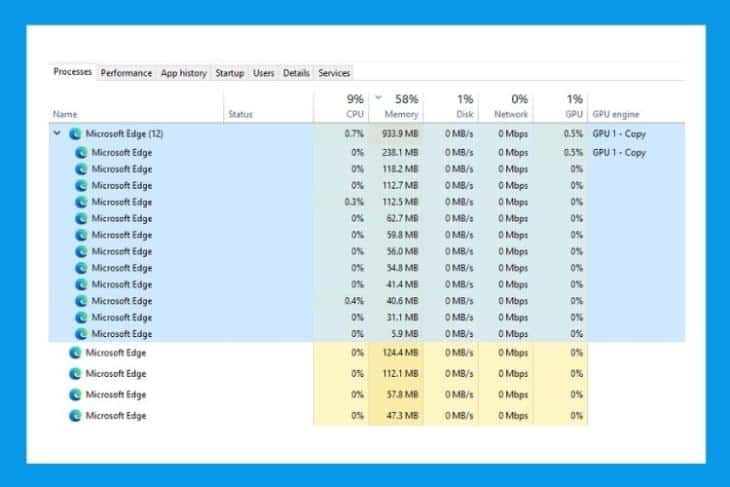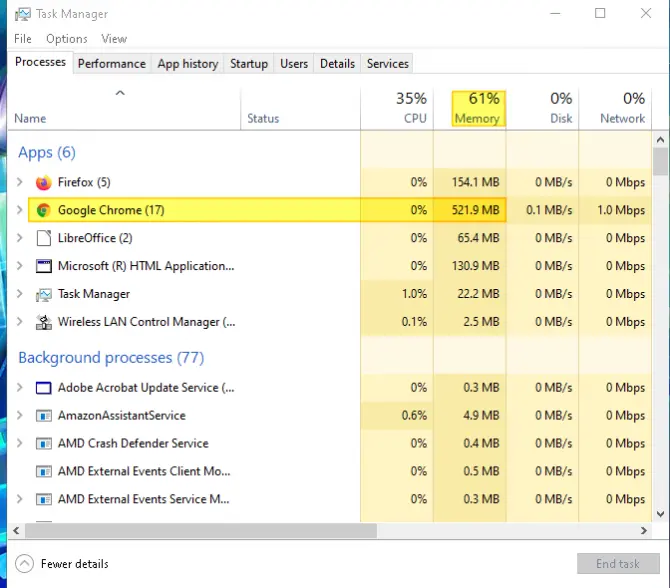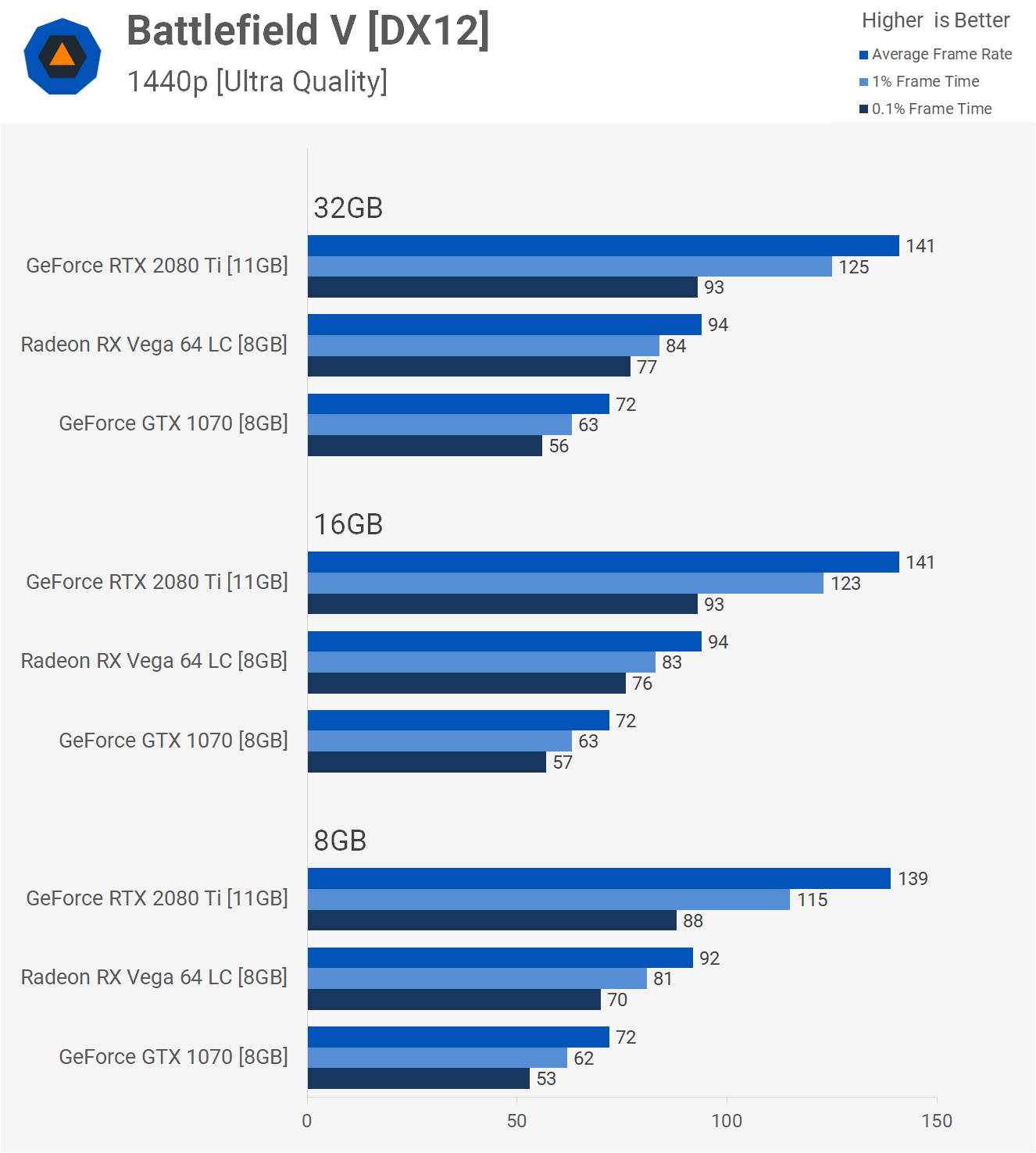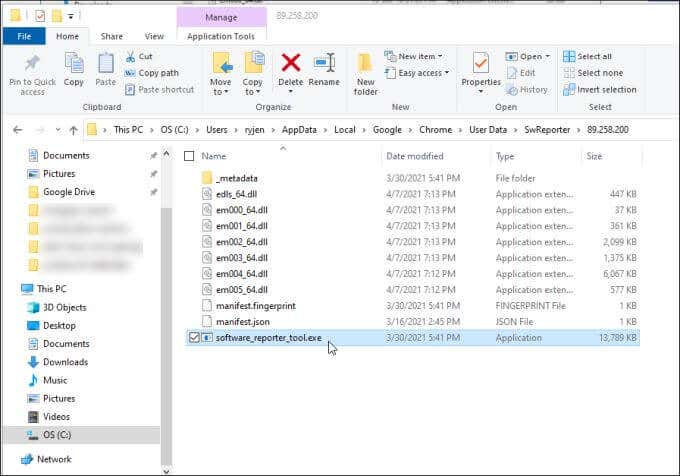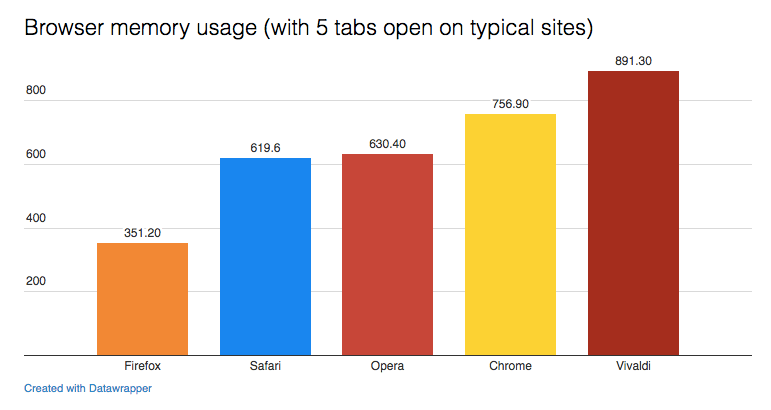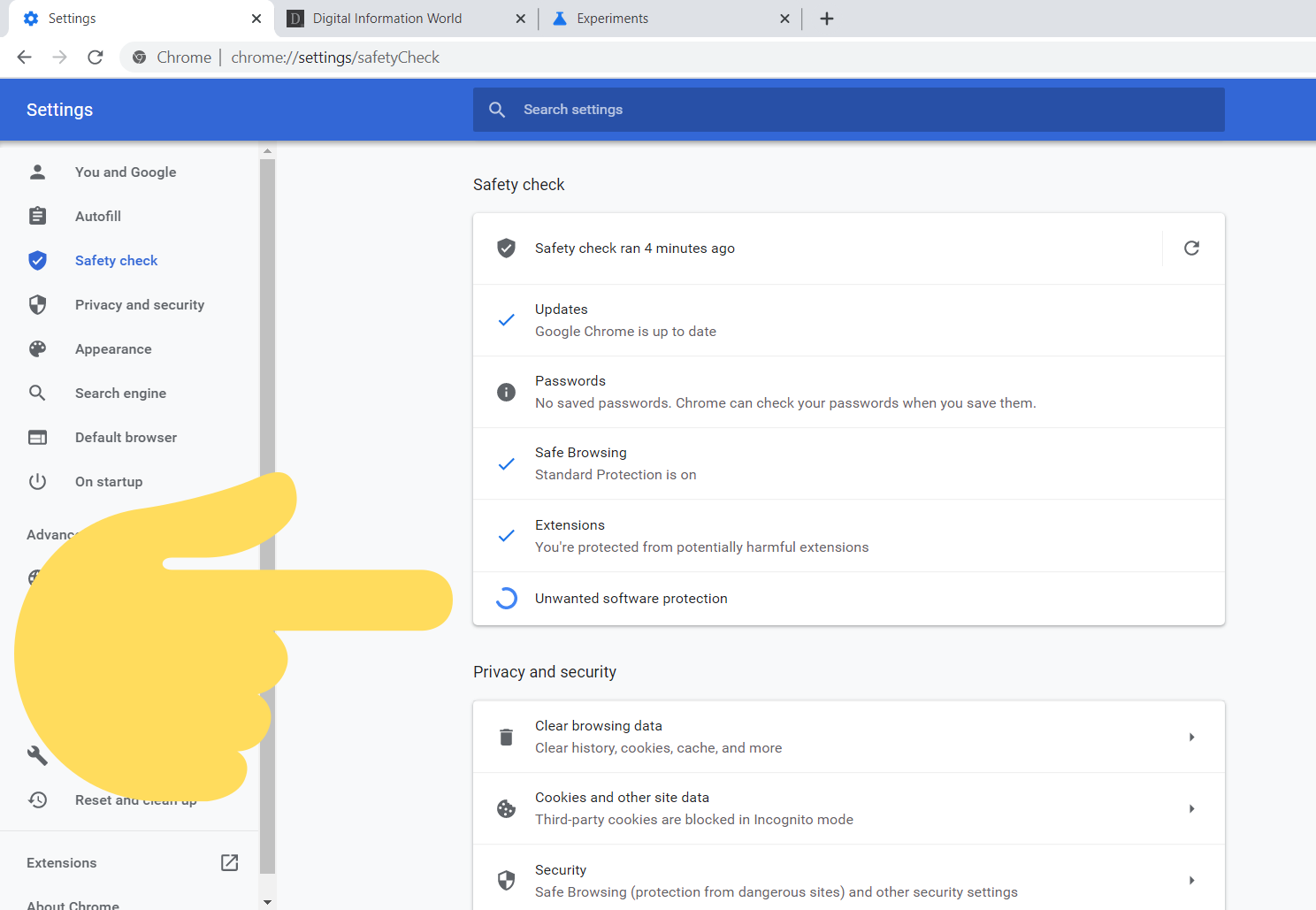How do I block a program from my firewall?
Click Allow a program or feature through Windows Firewall (or, if you’re using Windows 10, click Allow an app or feature through Windows Firewall). On the next screen, click Change settings, then tick or untick the box next to an item to allow or block it. How do I block a program? Click Allow a program or feature through Windows …