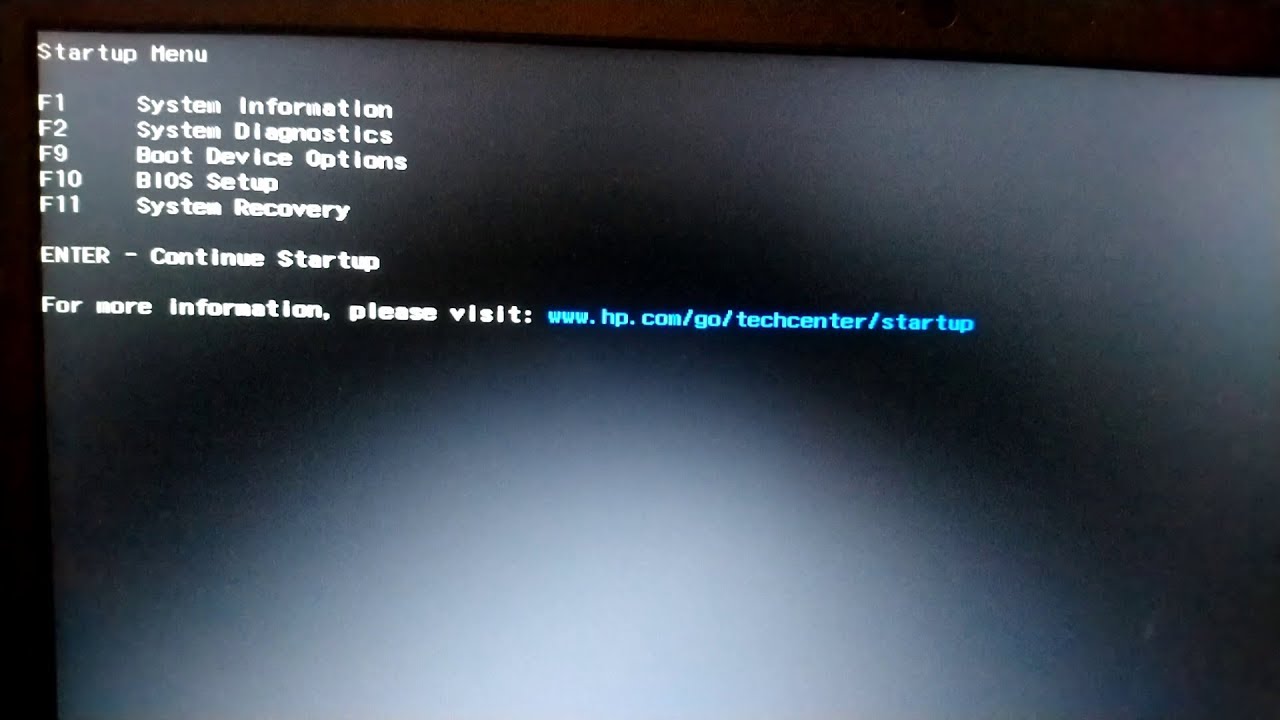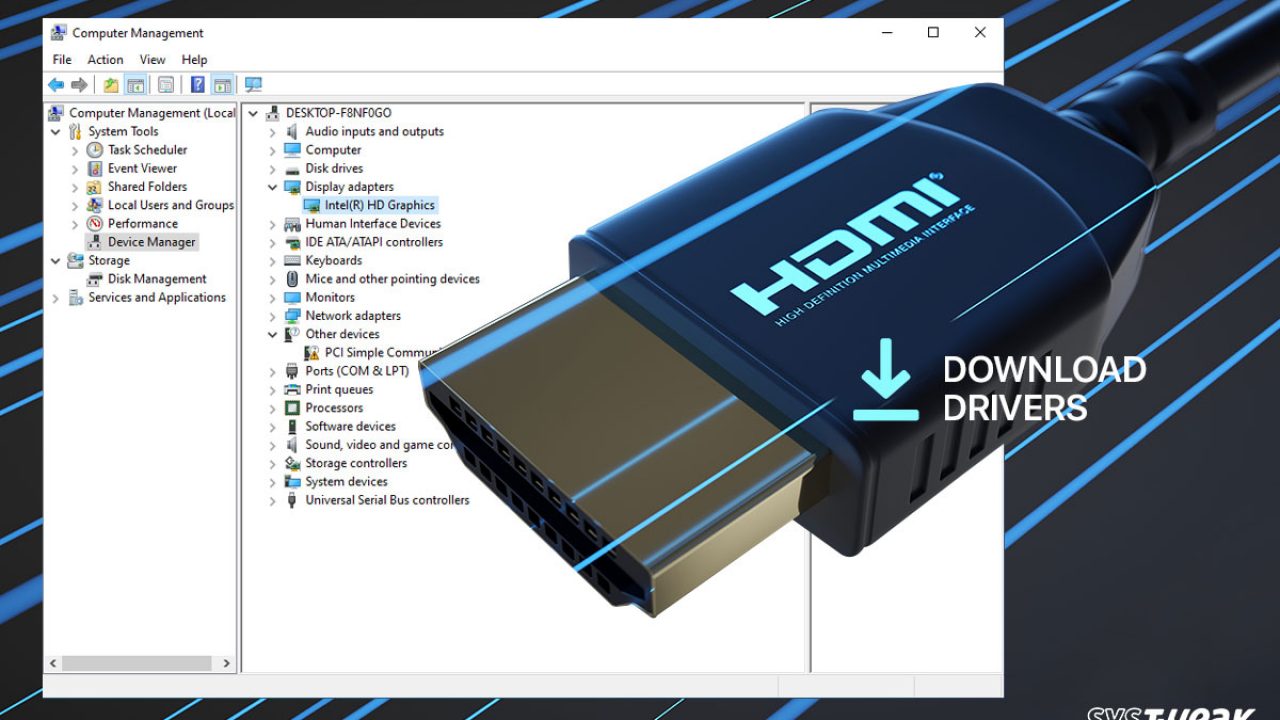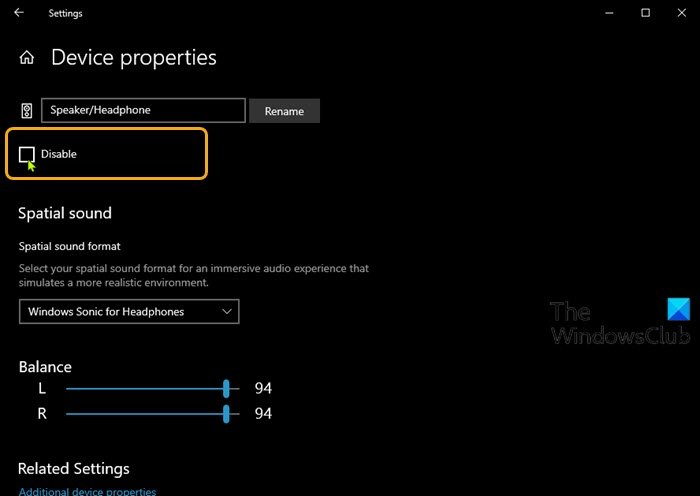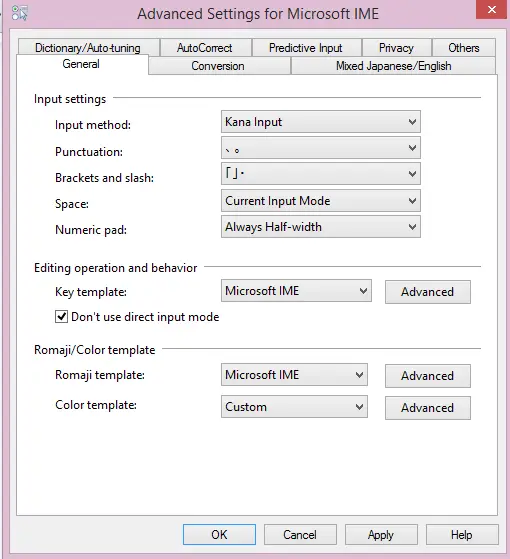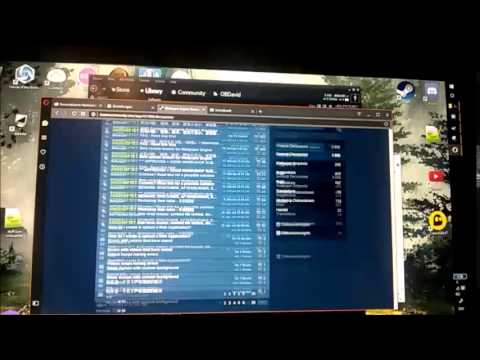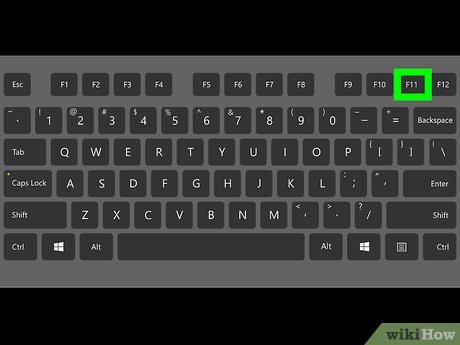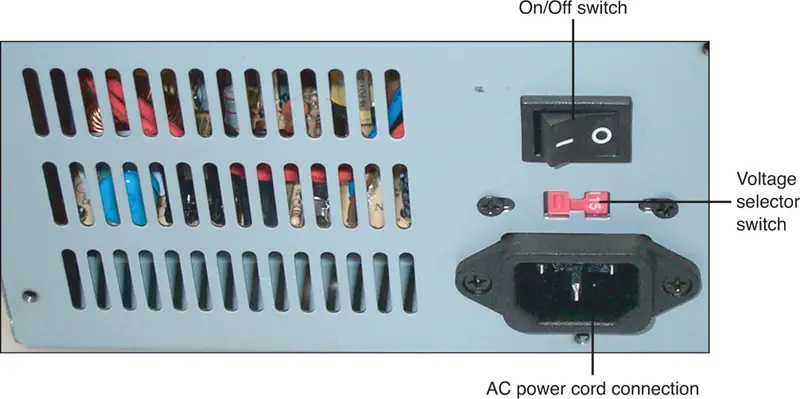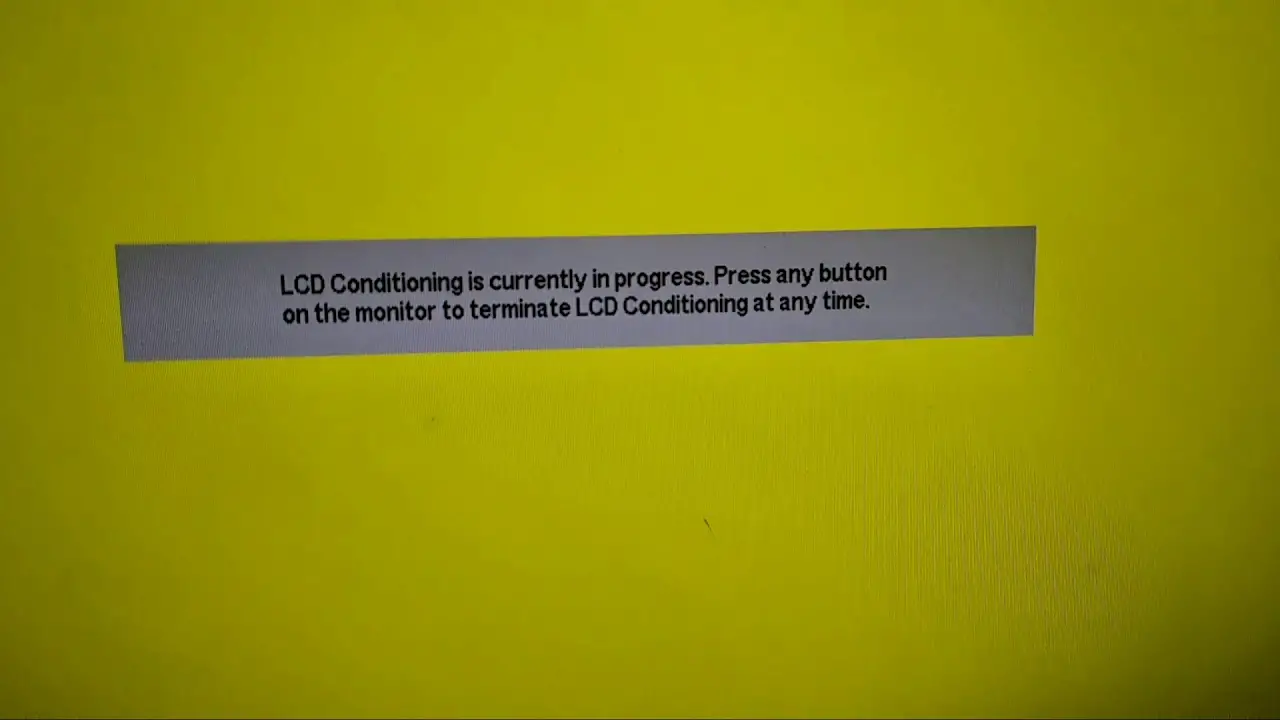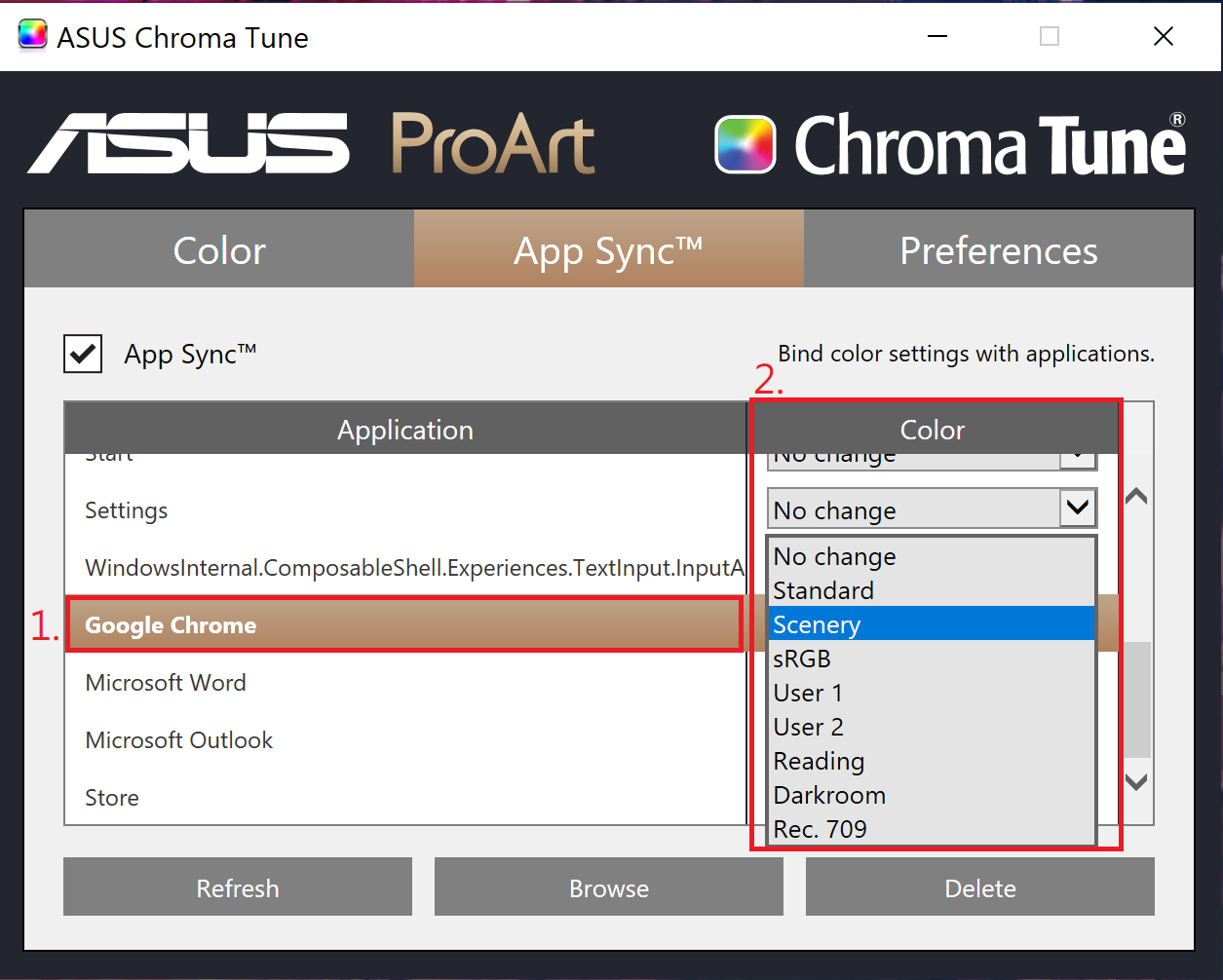What does F9 boot device options do?
The Boot Device Options, F9, is known for BIOS boot resources for UEFI including Windows Boot Manager, Network Card. And it also includes Legacy Boot Source like DVD, hard drive, CD, and USB flash drive. When you need to switch or change the PC boot order in BIOS, you can use this option. What does boot device options mean? The …