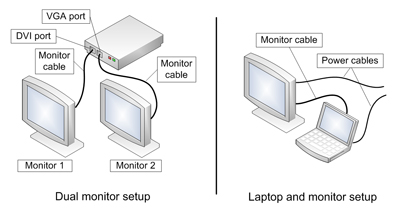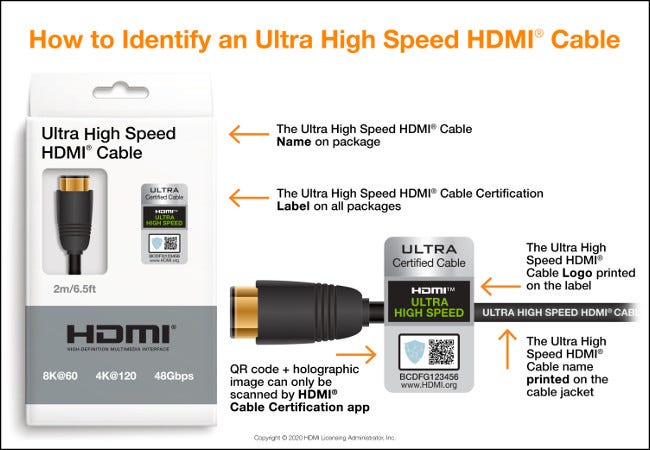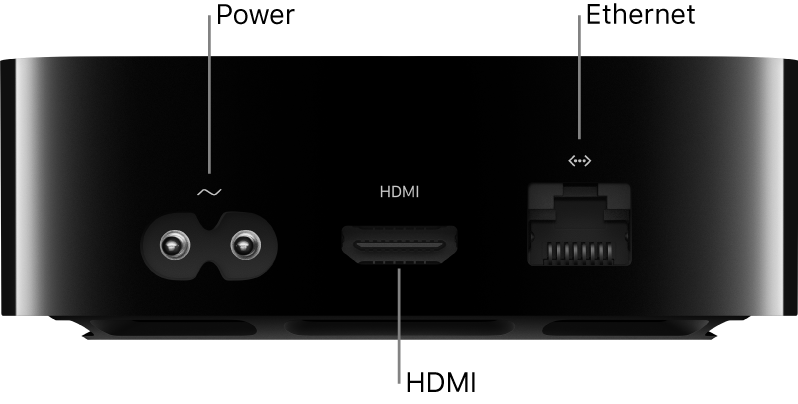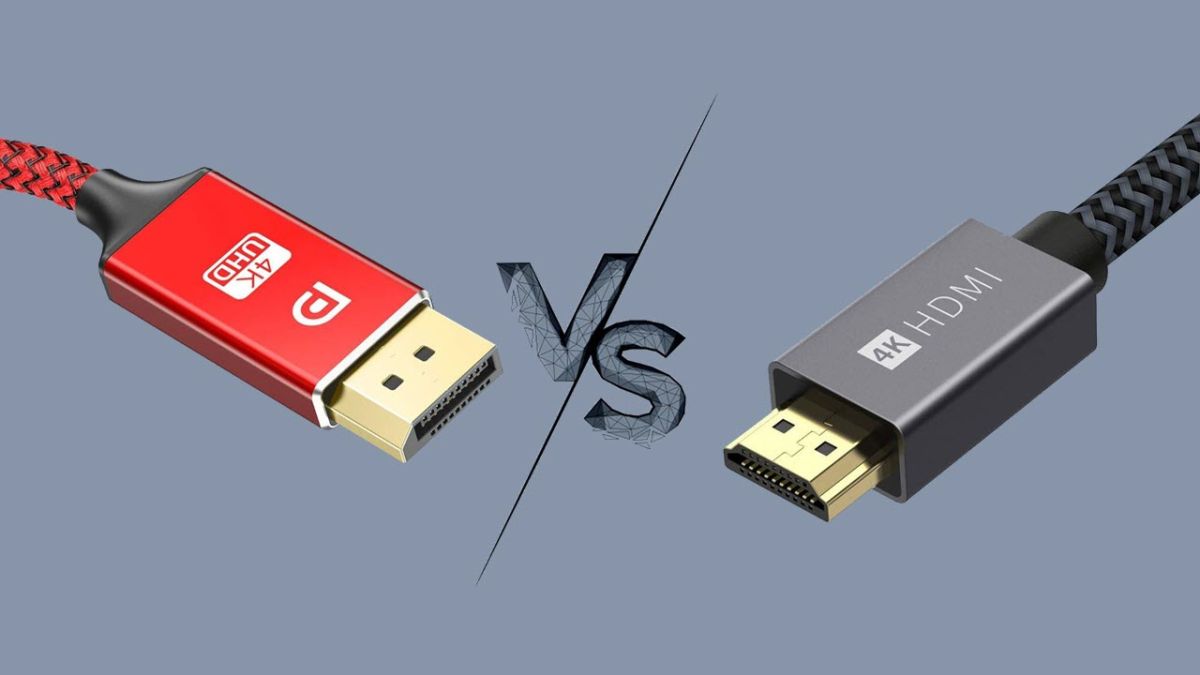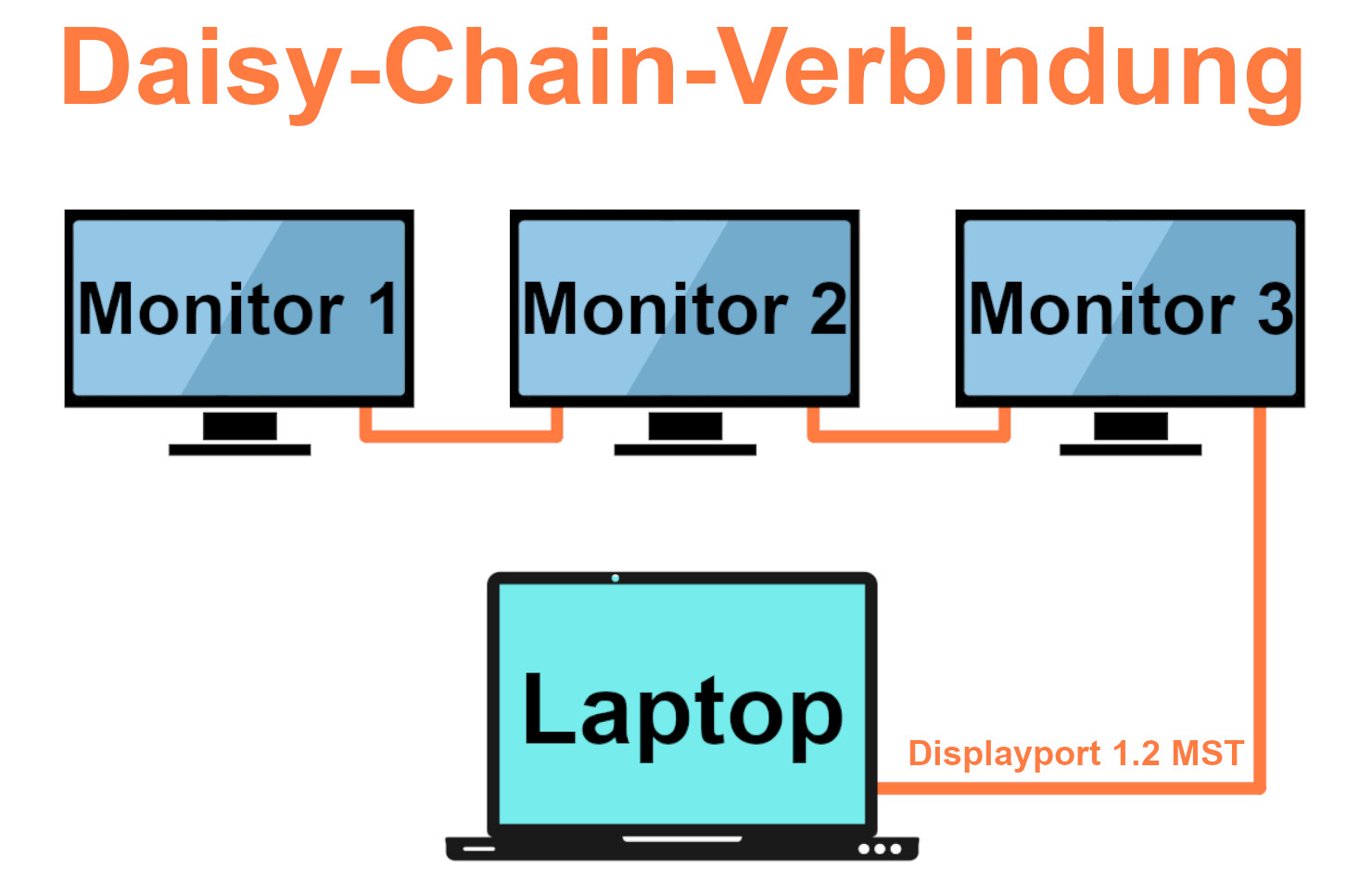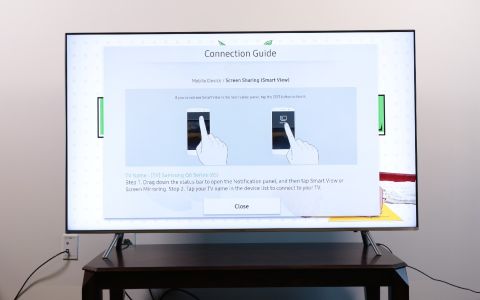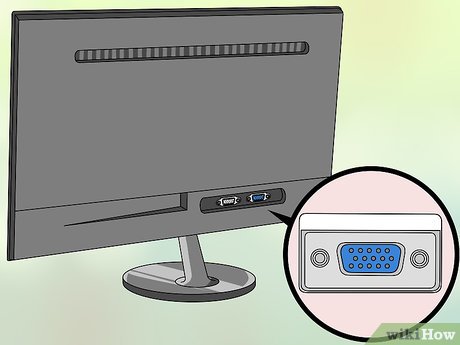Can you connect monitors to each other?
Daisy-chaining, officially known as multi-stream transport, or MST (in the case of DisplayPort technology) involves connecting a monitor to another monitor instead of directly to your system’s video out port. It’s a great way of minimizing cable clutter and extending the range of your monitors from the source system. Can you connect two monitors to each other? Can you connect …