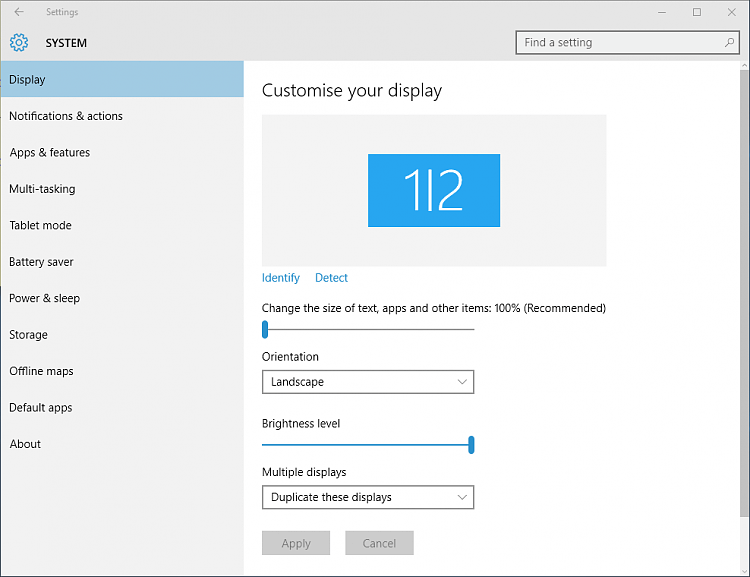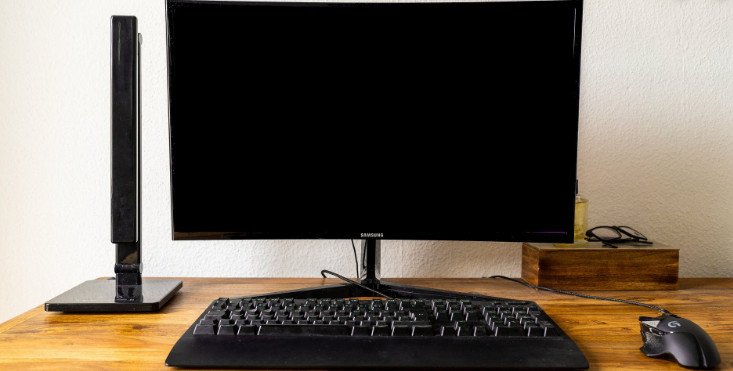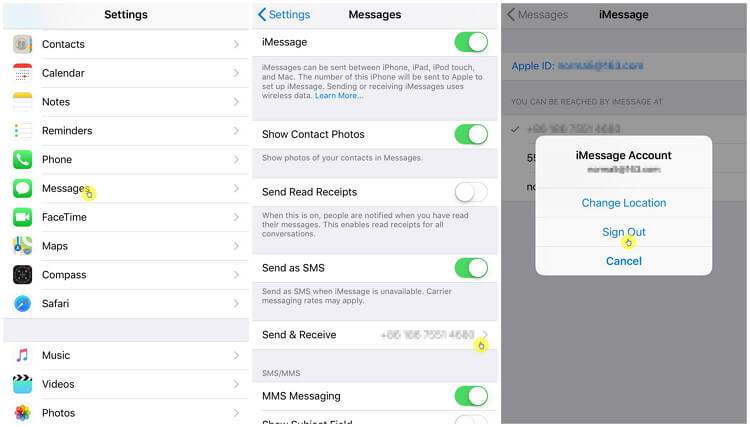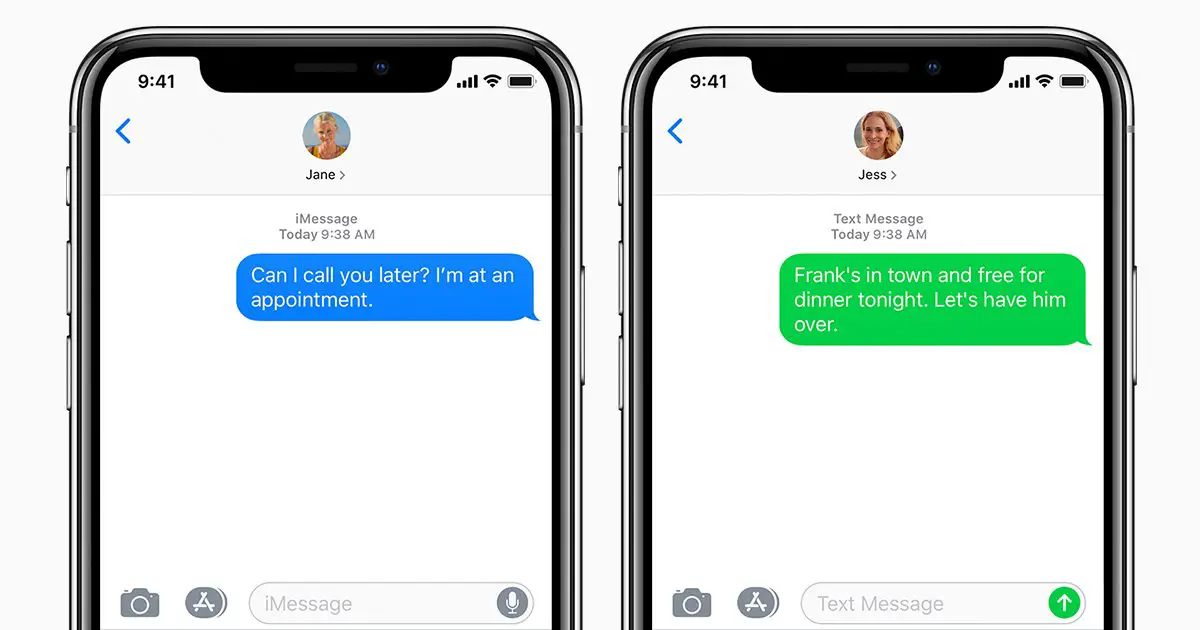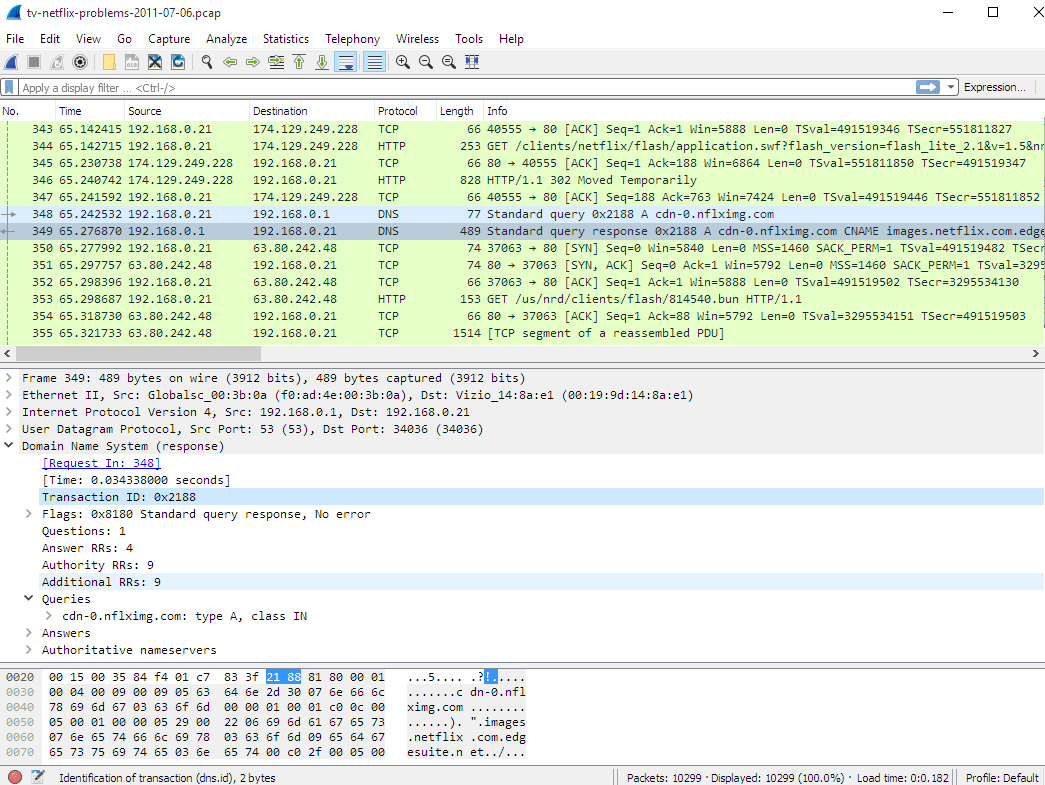How many computer monitors do you need?
There are several reasons to consider at least a second monitor. For instance, setting up two monitors can improve your productivity. Recent studies show that using multiple monitors cuts down on toggling from window to window. Over the course of an 8 hour work day, that can save you 15 whole minutes of toggle time. Is it better to have …