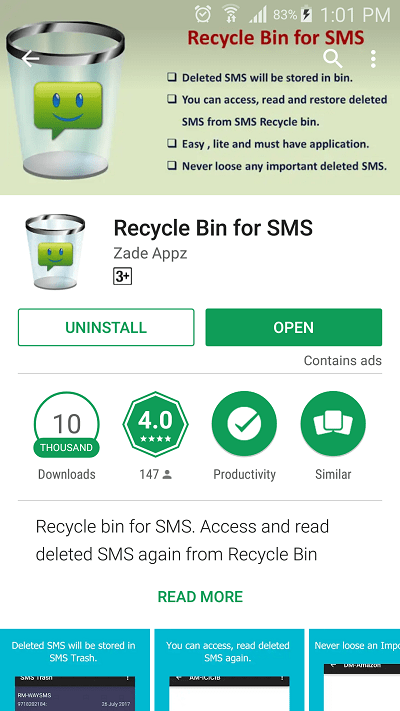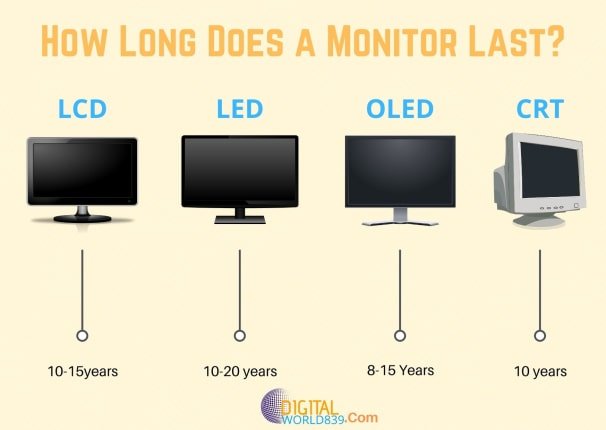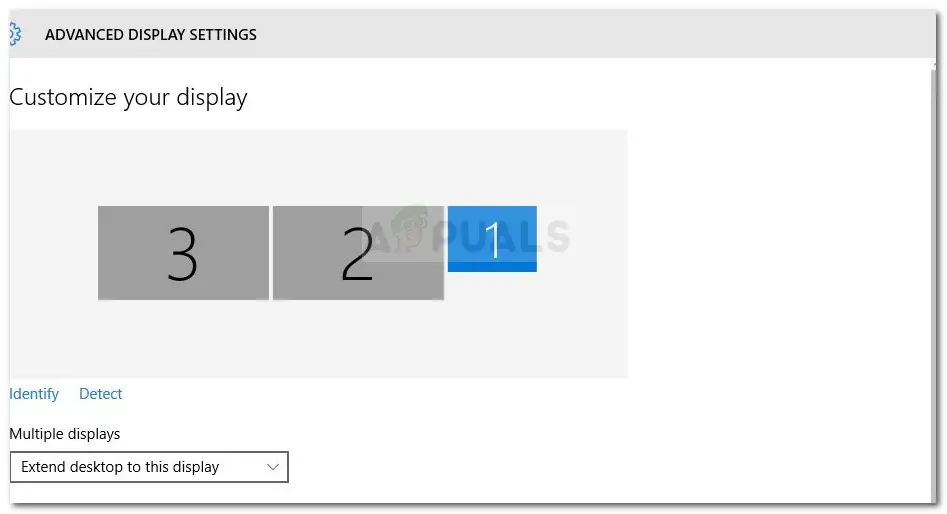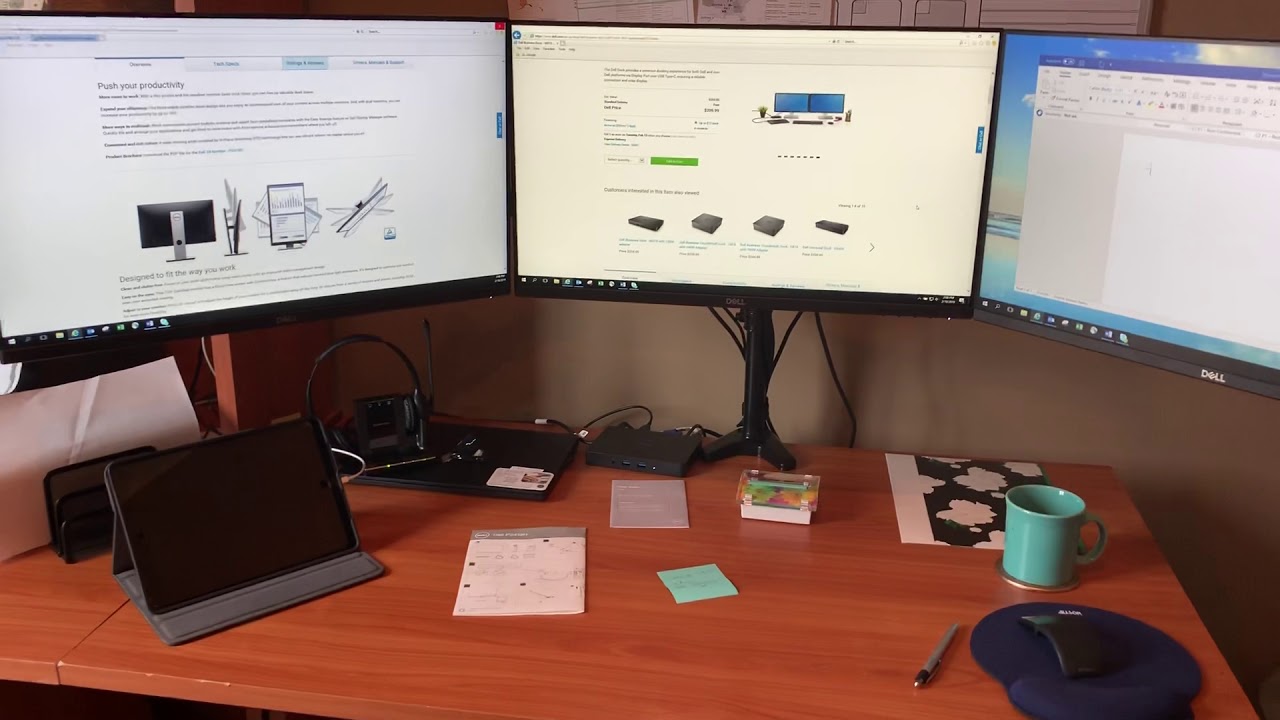Do text messages go in recycle bin?
What Does It Mean to Delete Text Messages from Your Android Phone? Unlike on Windows and Mac, there’s no trash can or recycle bin on Android devices. You won’t find an undo button to easily bring back the files you’ve accidentally removed from your device either. So once you delete the files, they’re gone. Is there a recycle bin for …