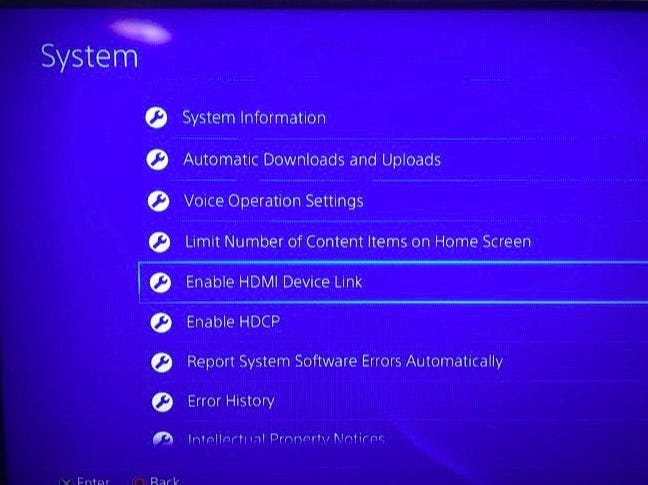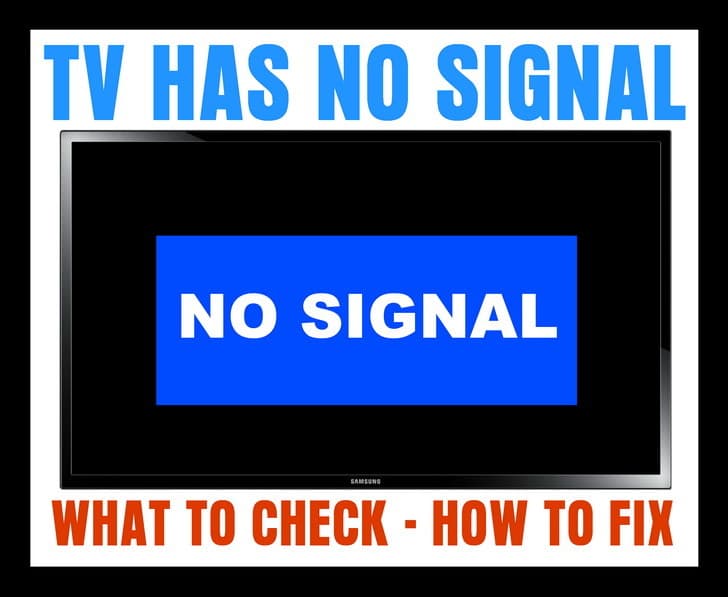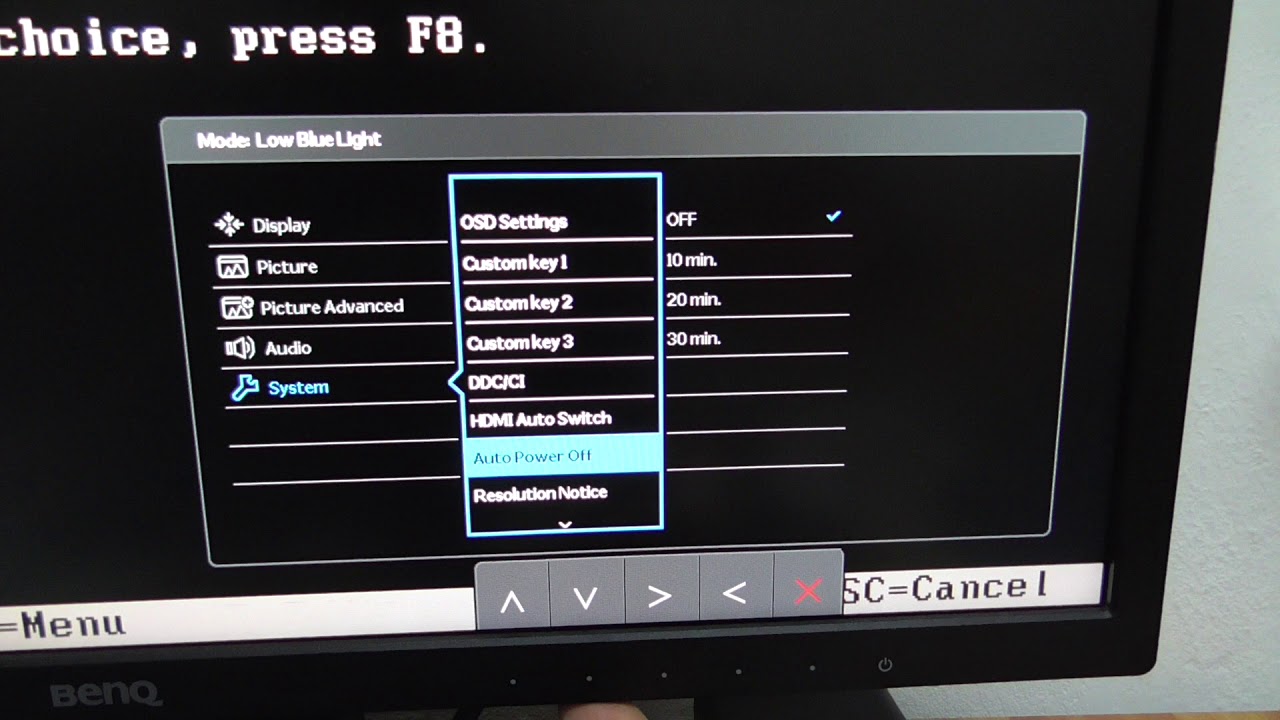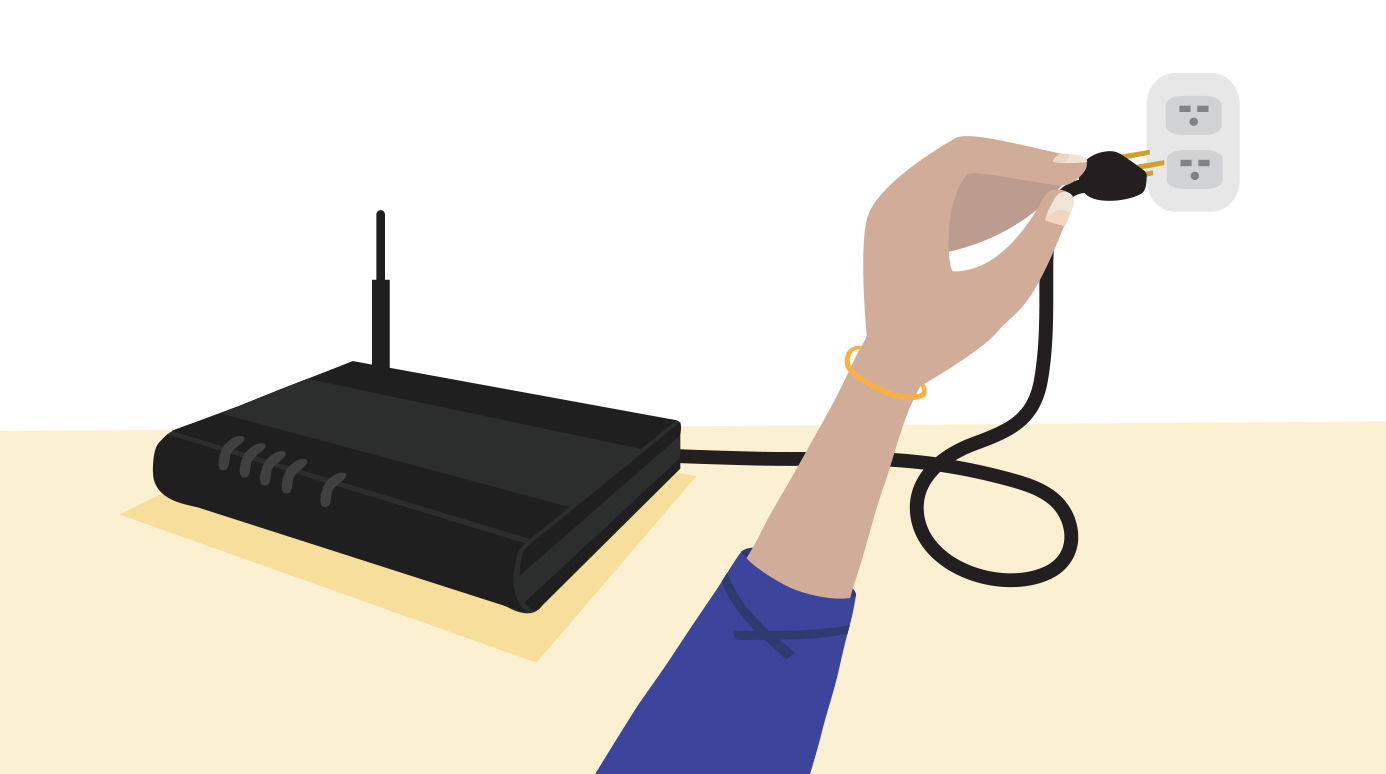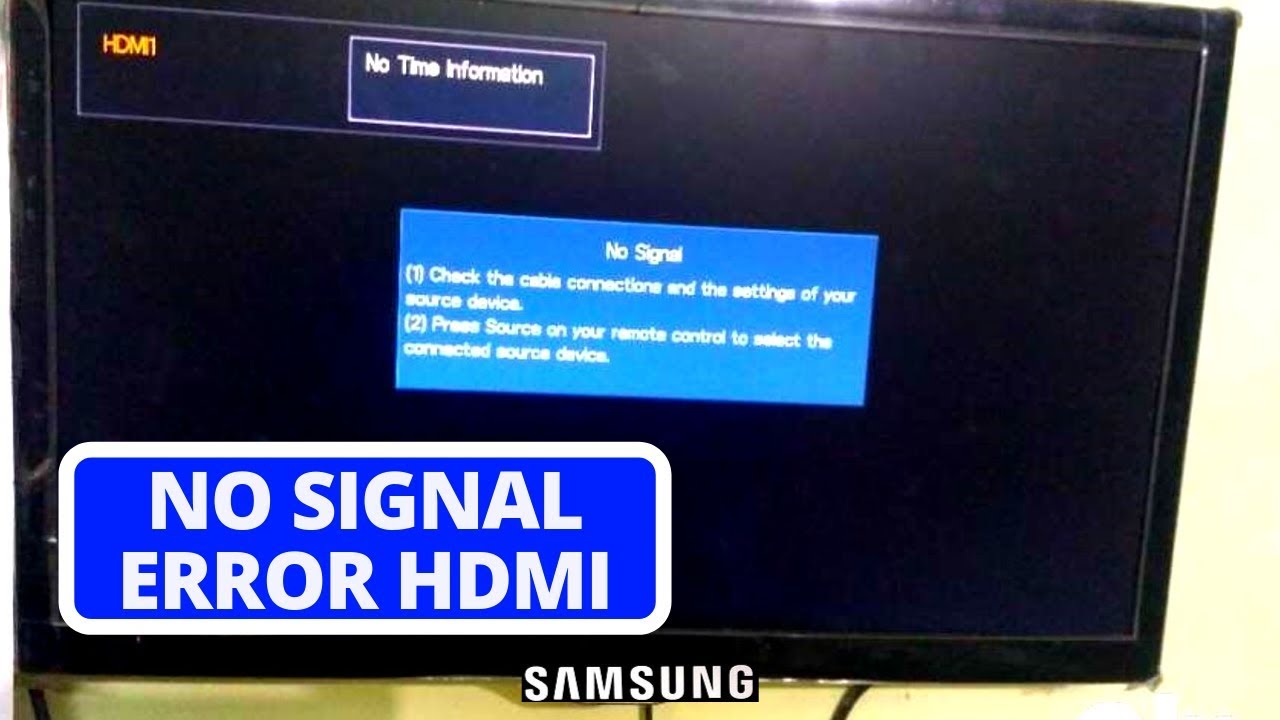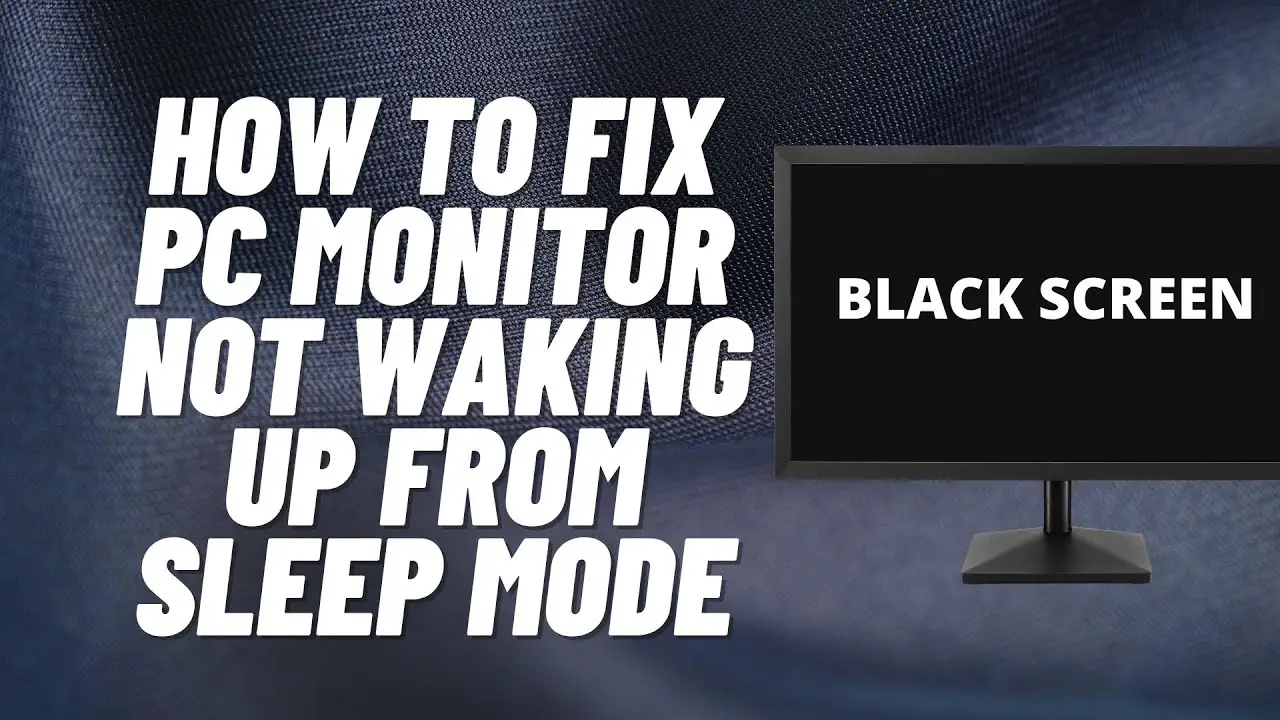Why is my computer displaying 2 monitors?
Make sure that your settings are on Extend these displays: In the Multiple displays sections of Displays on Windows, make sure the Extend these displays option is chosen. It’s a good idea to check all your Display settings to make sure they are set up for multiple monitors: Sometimes a Windows update can reset them. How do I get rid …