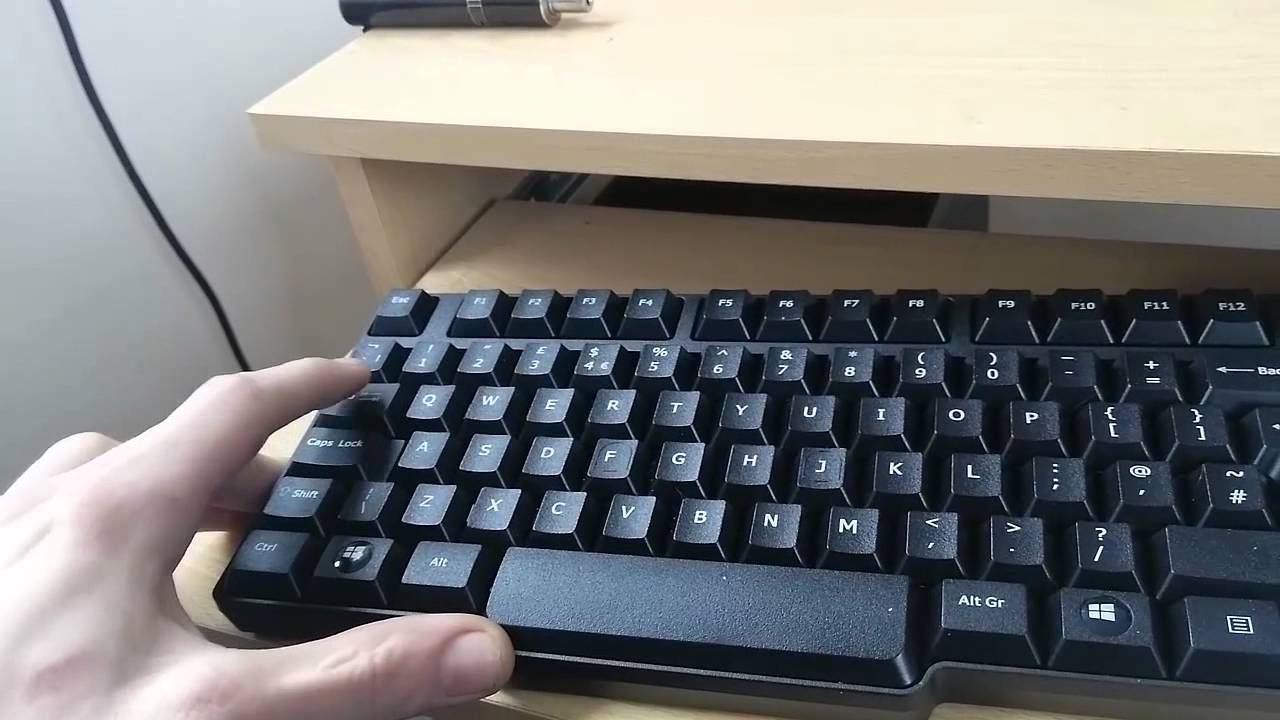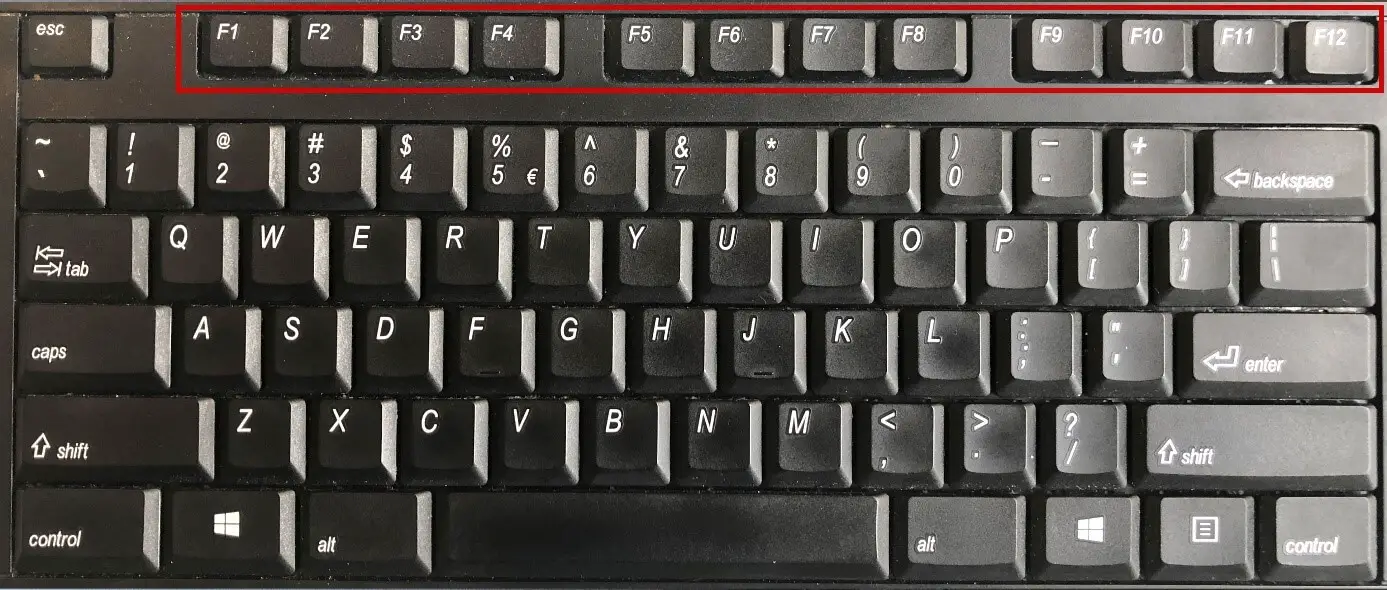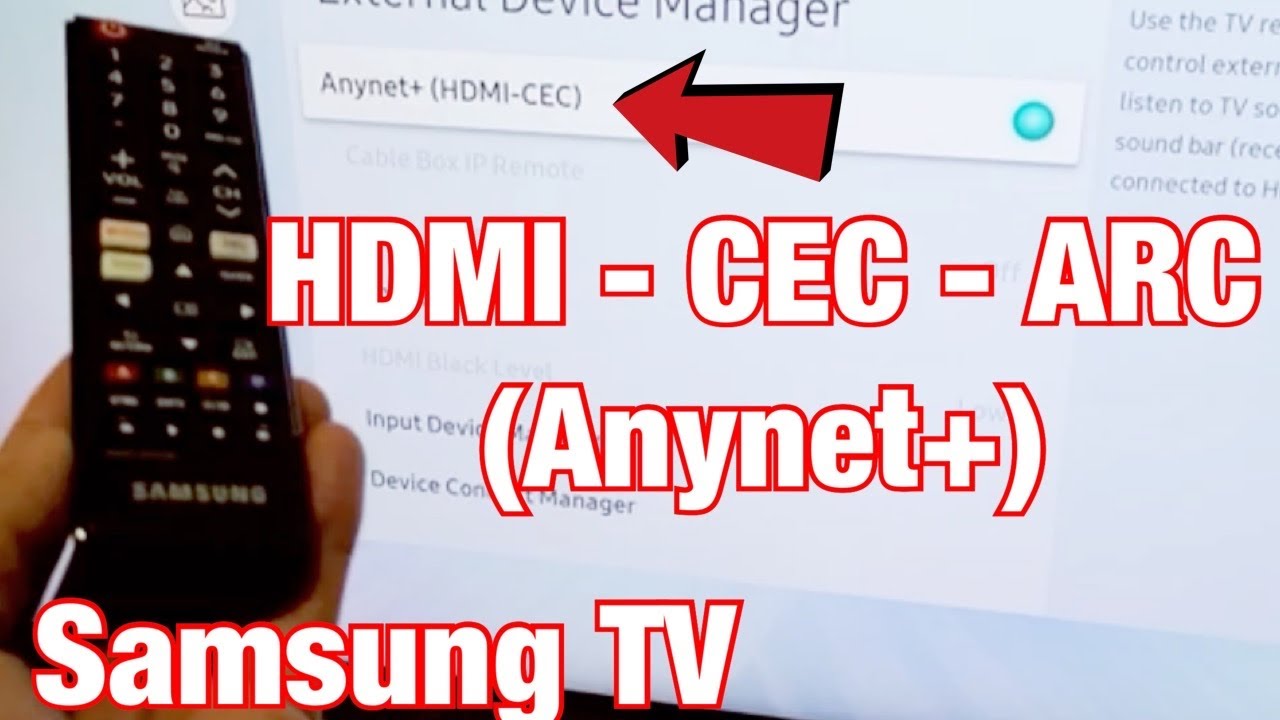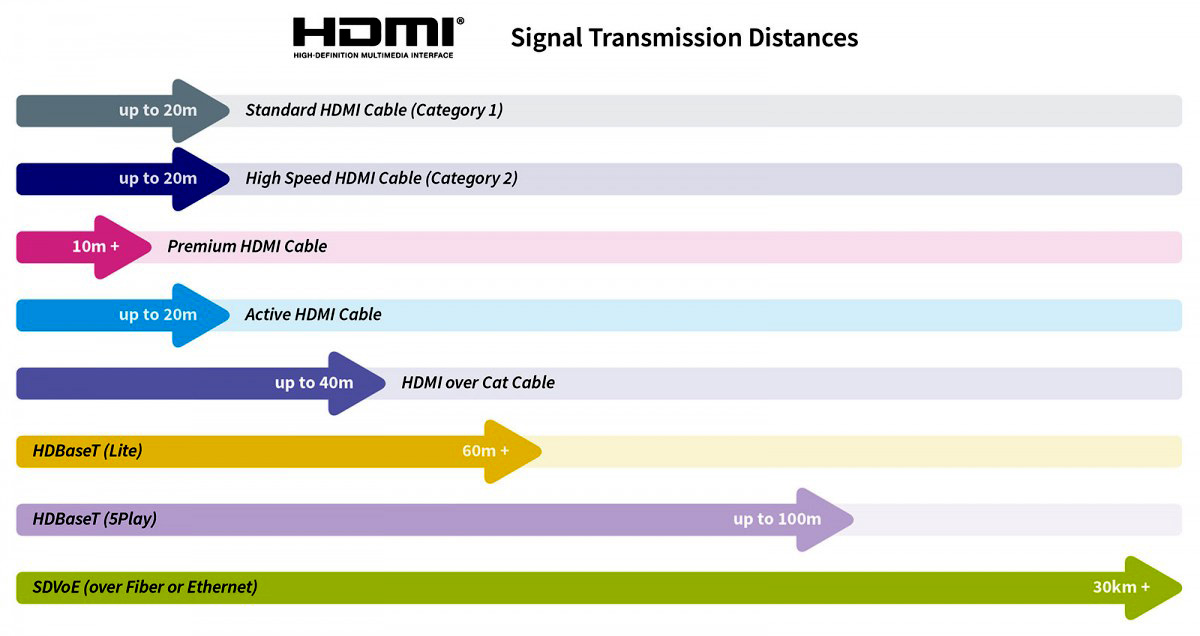Why is my computer monitor not turning on?
If the light on the monitor remains off, the monitor is not receiving power from either the wall outlet or the power adapter. If you have a flat panel LCD monitor, unplug the monitor power cable, wait about 30 seconds, reconnect the cable and then turn on the monitor. This resets the electronics on the monitor. Why is my computer …