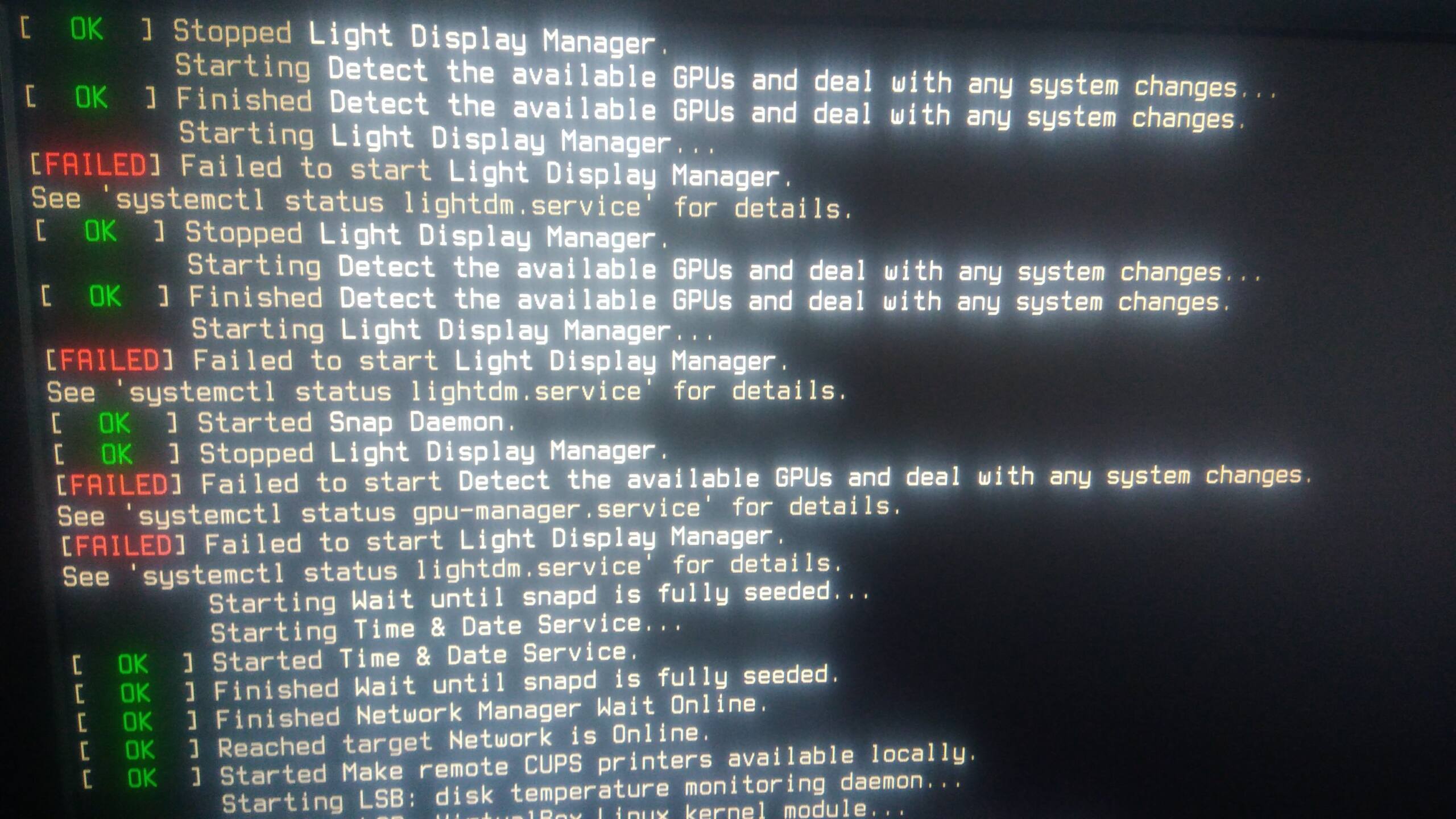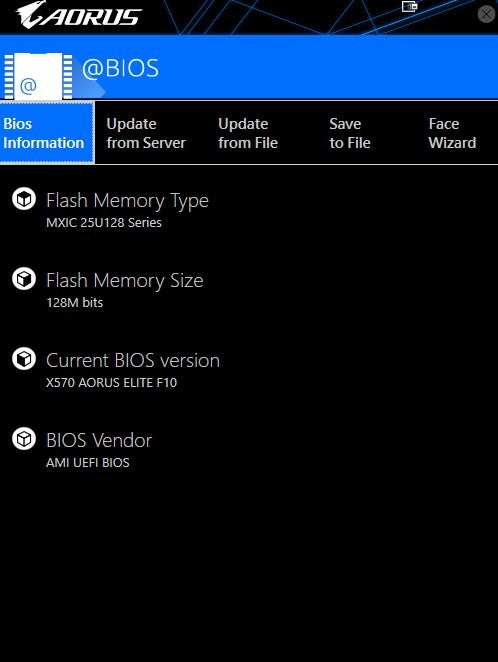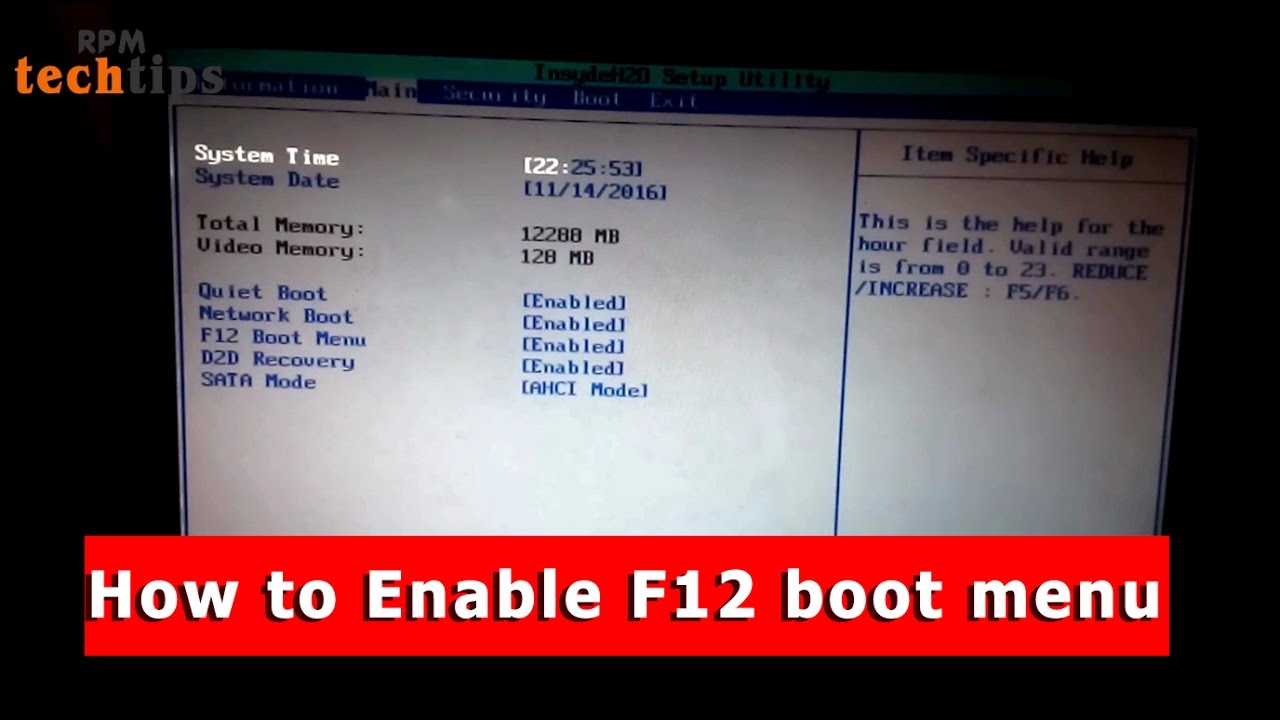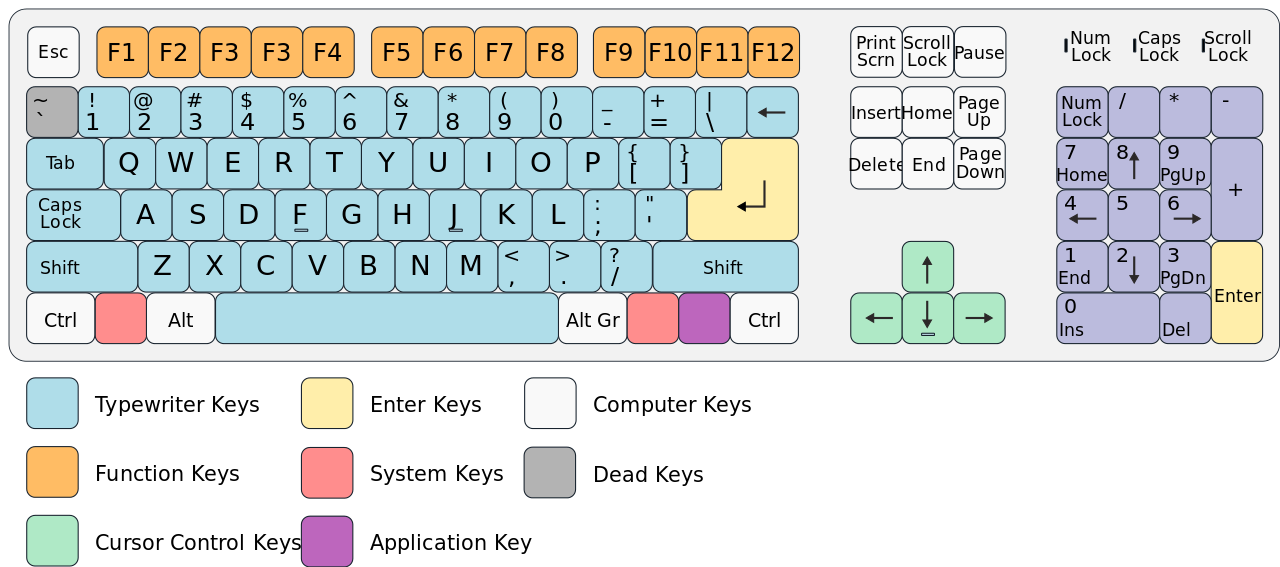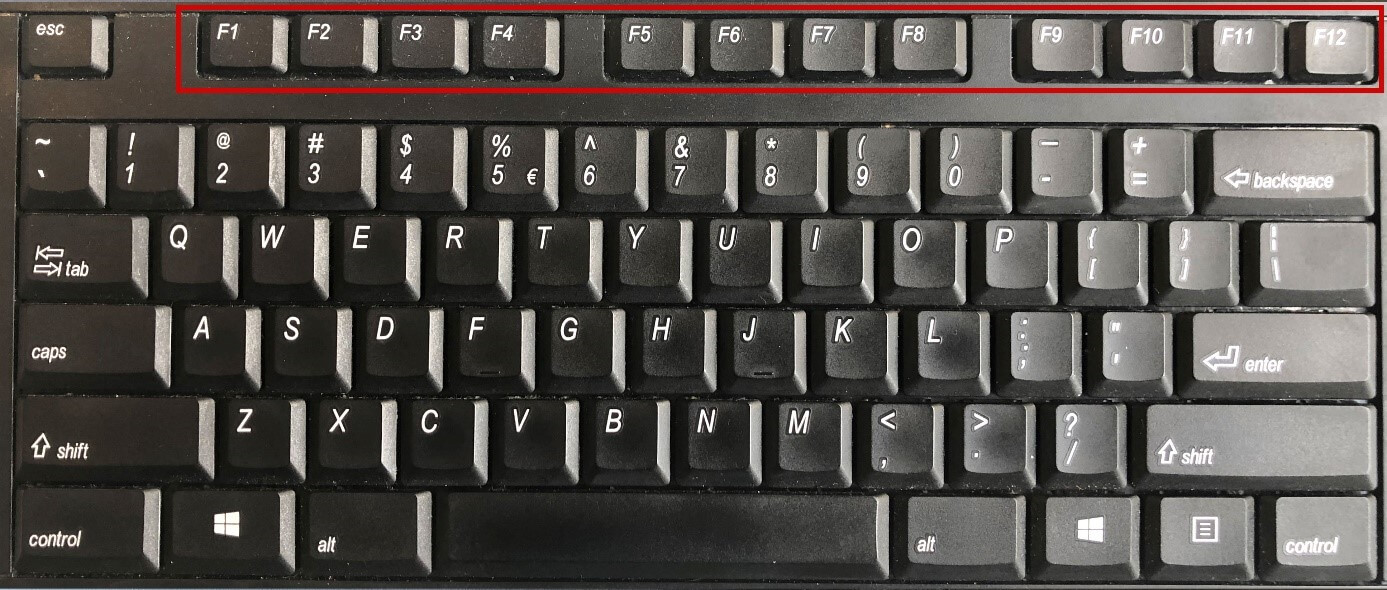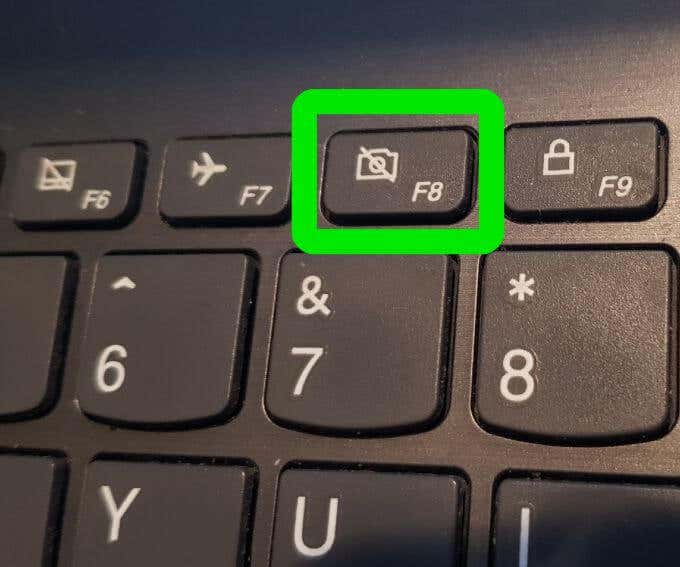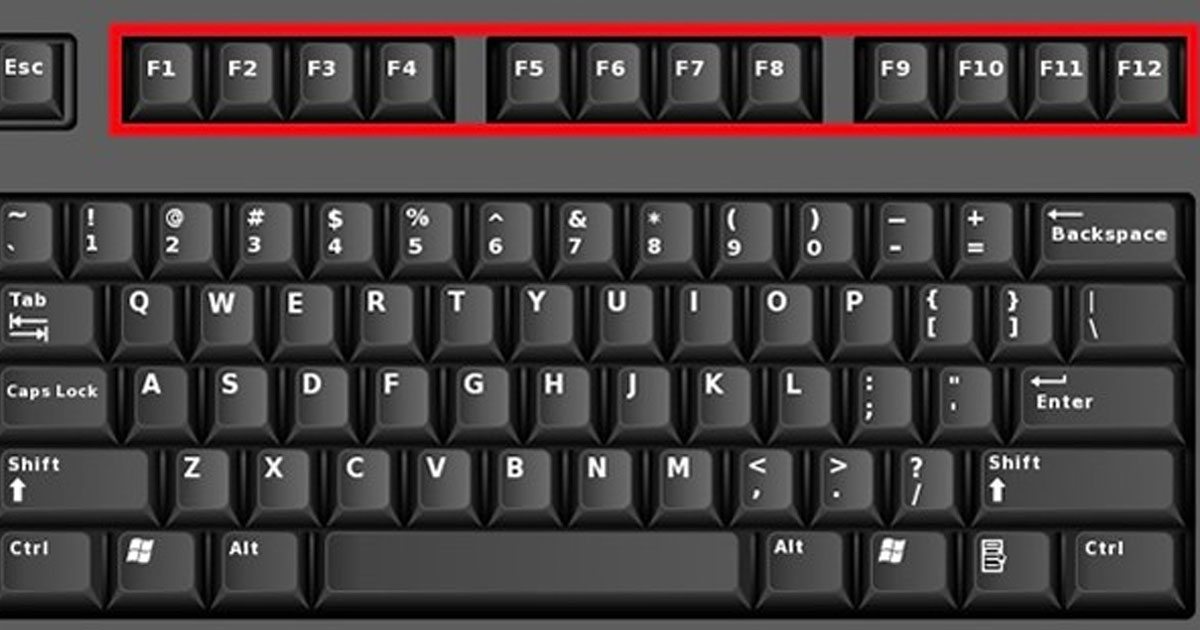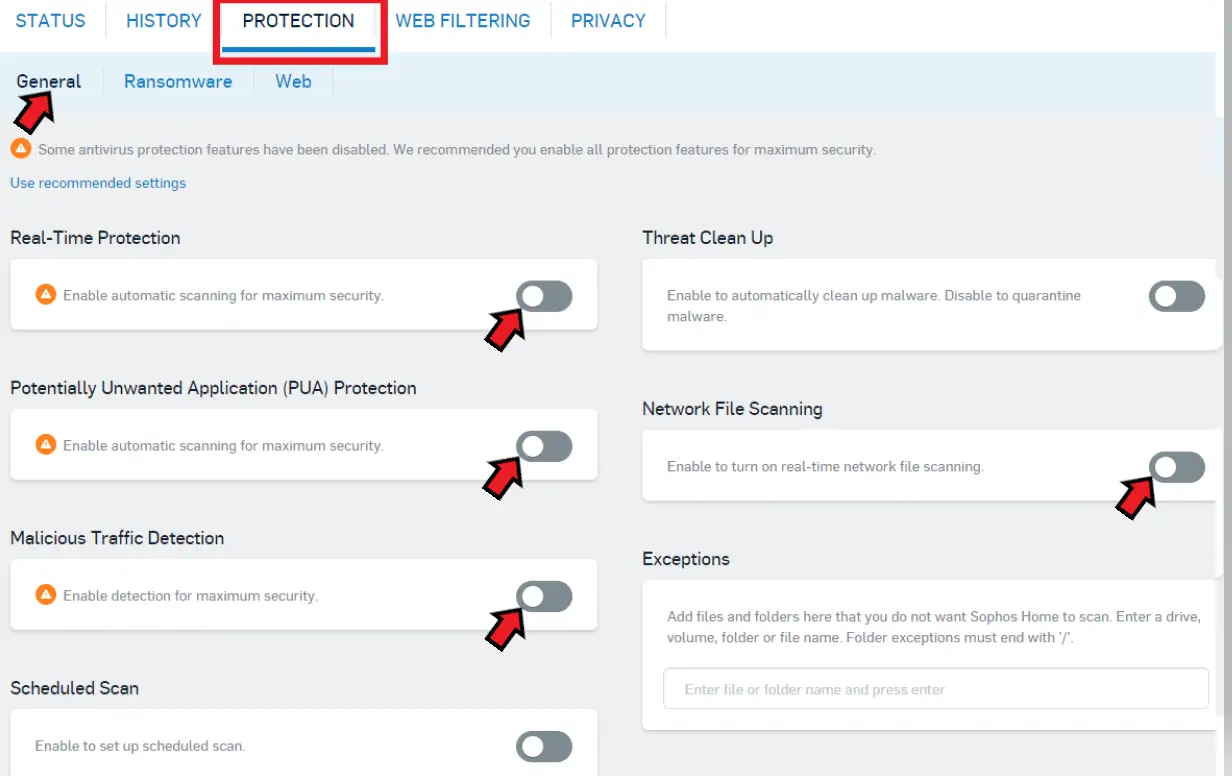What does Ctrl Alt F2 do?
If you hit CTRL-ALT-F2, you’ll get a text-based login prompt. You could log in there, and start another, different graphical desktop. You could then flip back and forth between the two. What does Alt and F2 do? Whether you want to force-quit a hanging application, quickly launch your favorite program, or perform any other task that you can think of, …