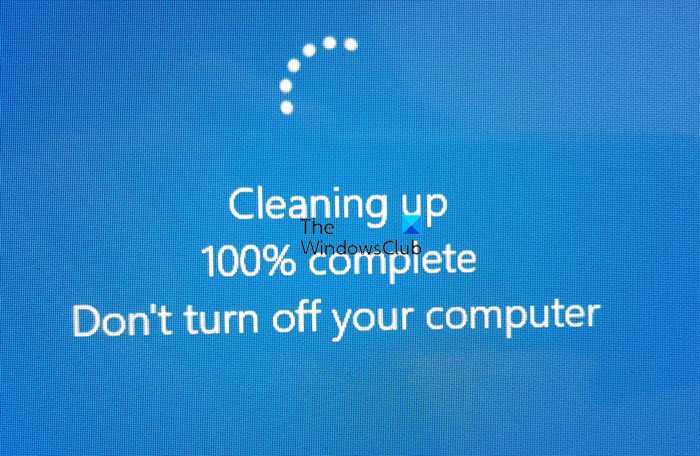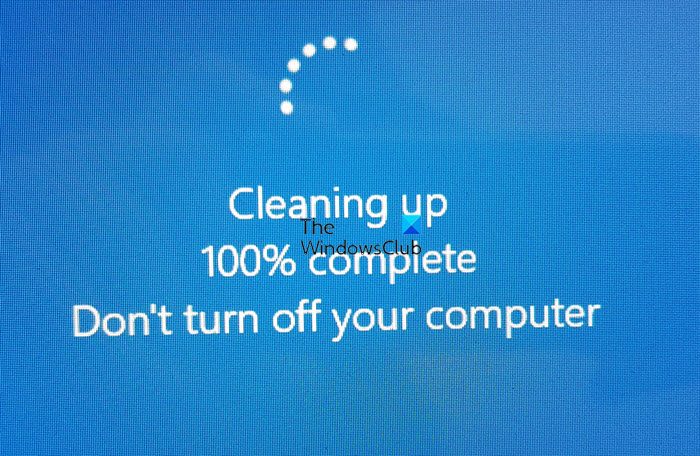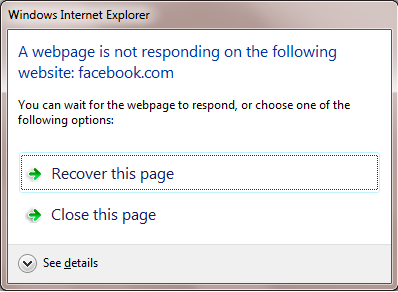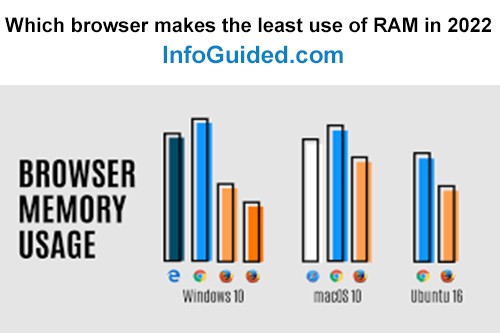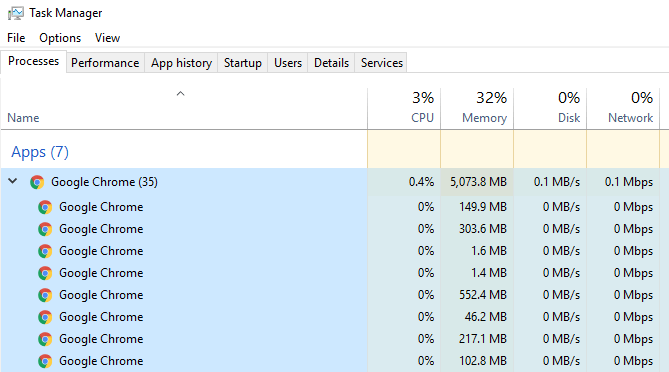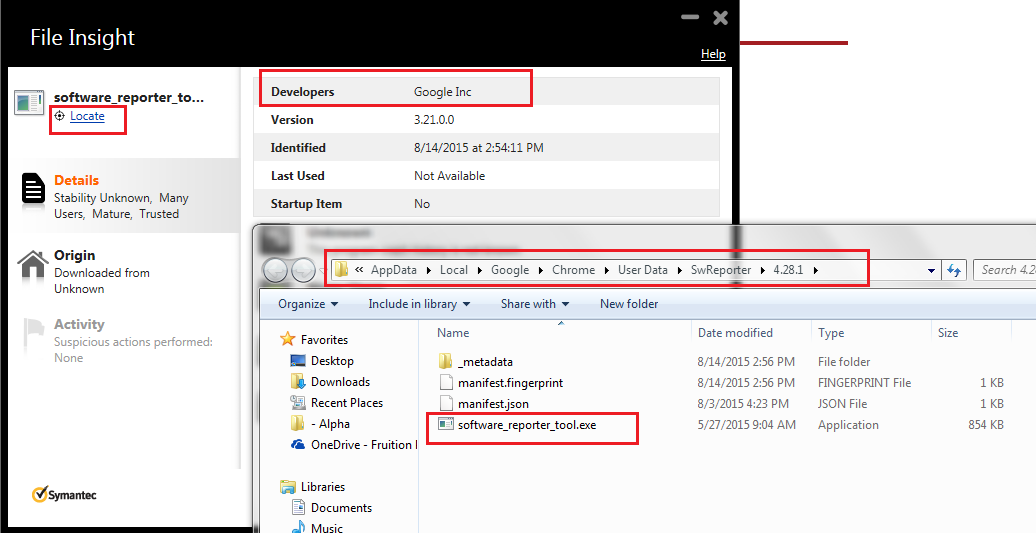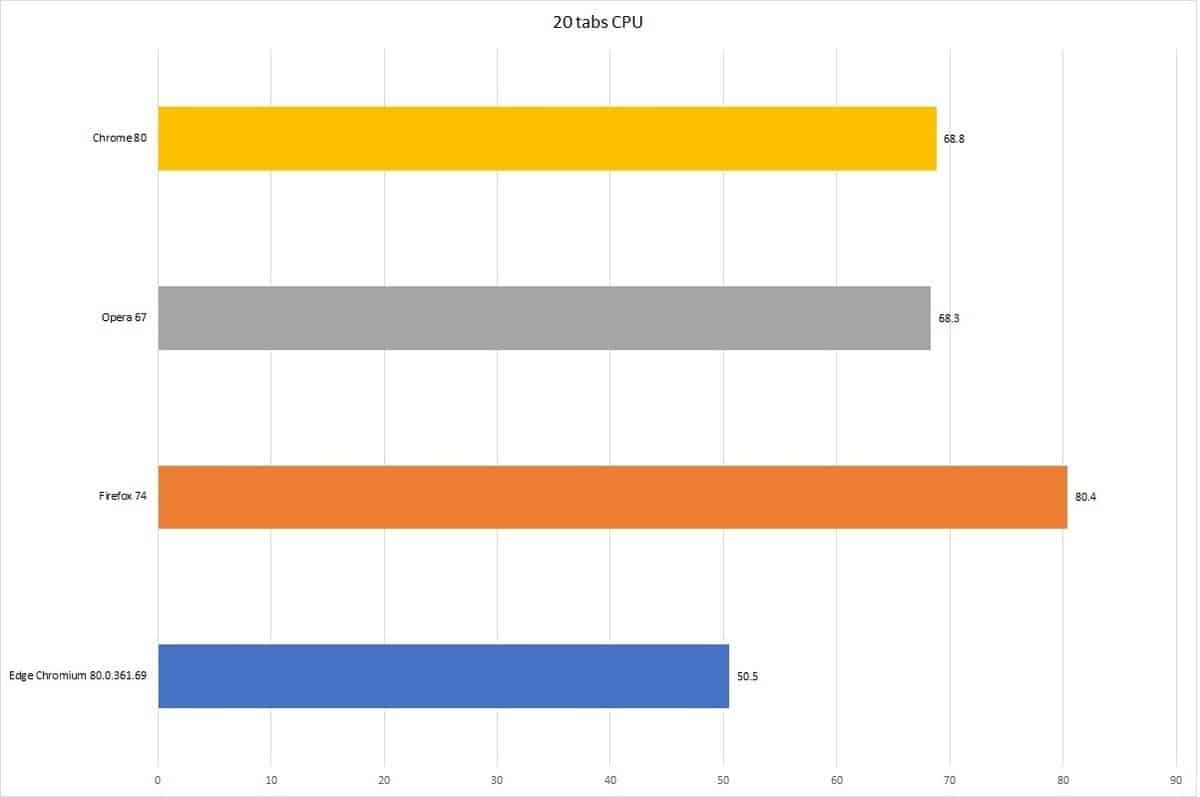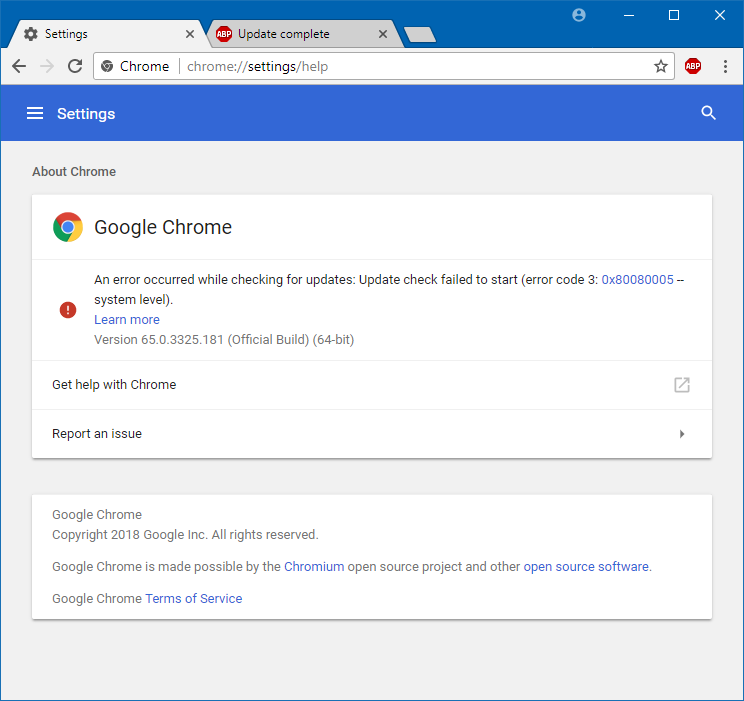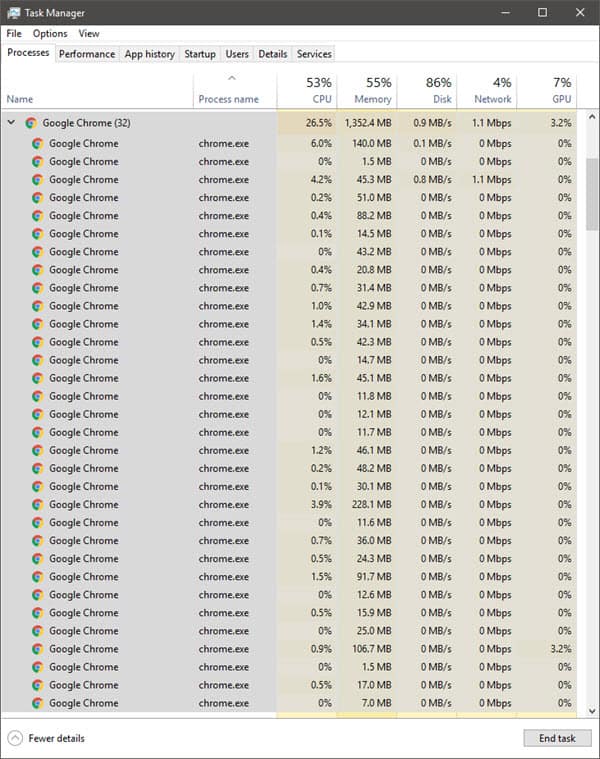What does clean up computer mean?
Disk cleanup is a maintenance utility that was developed by Microsoft for its Windows operating system. The utility scans your computer’s hard drive for files that you no longer need such as temporary files, cached webpages, and rejected items that end up in your system’s Recycle Bin. How long does a computer clean up take? It will take about 1 …