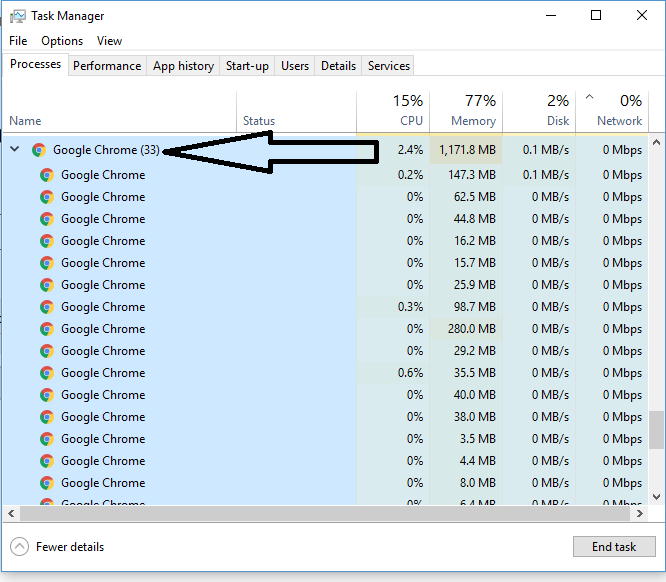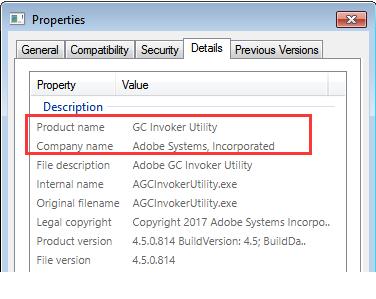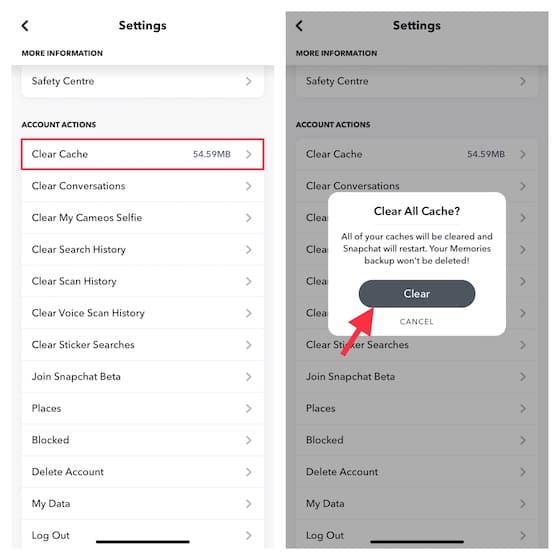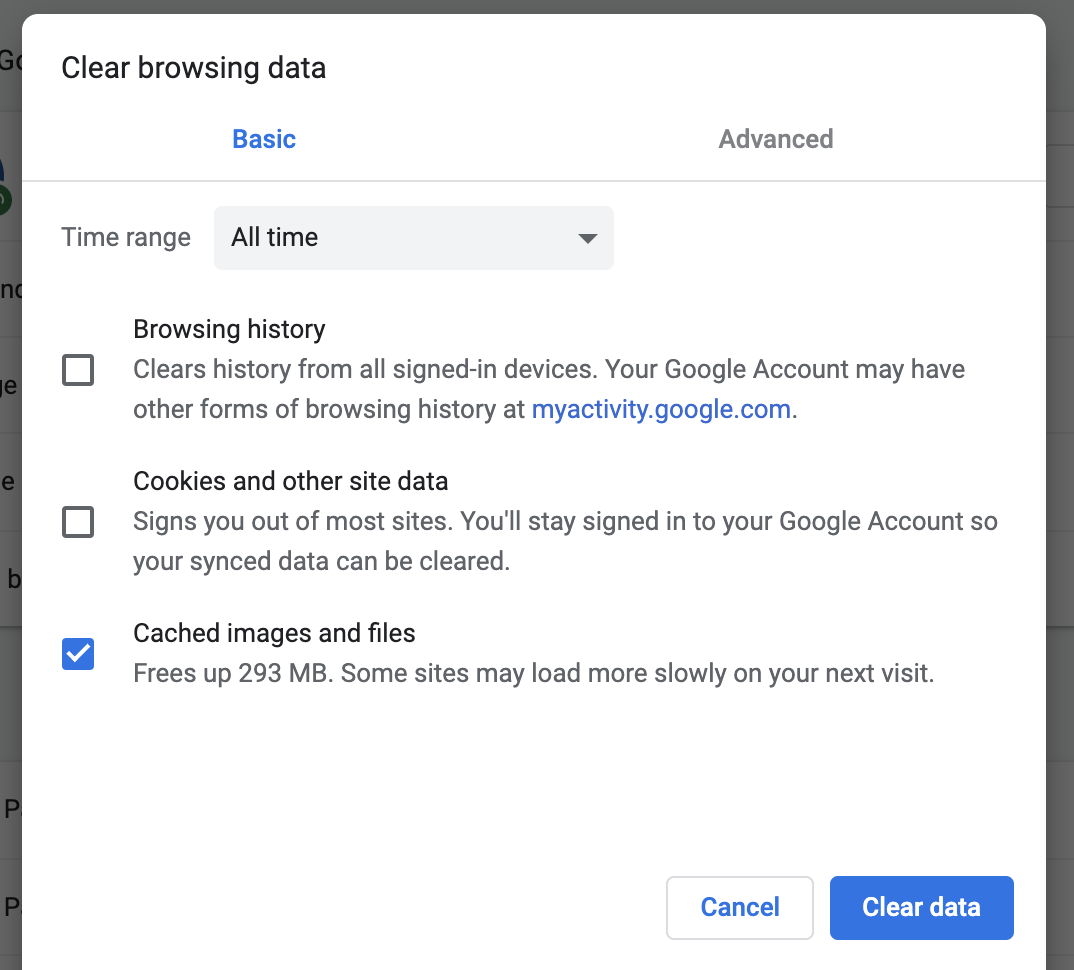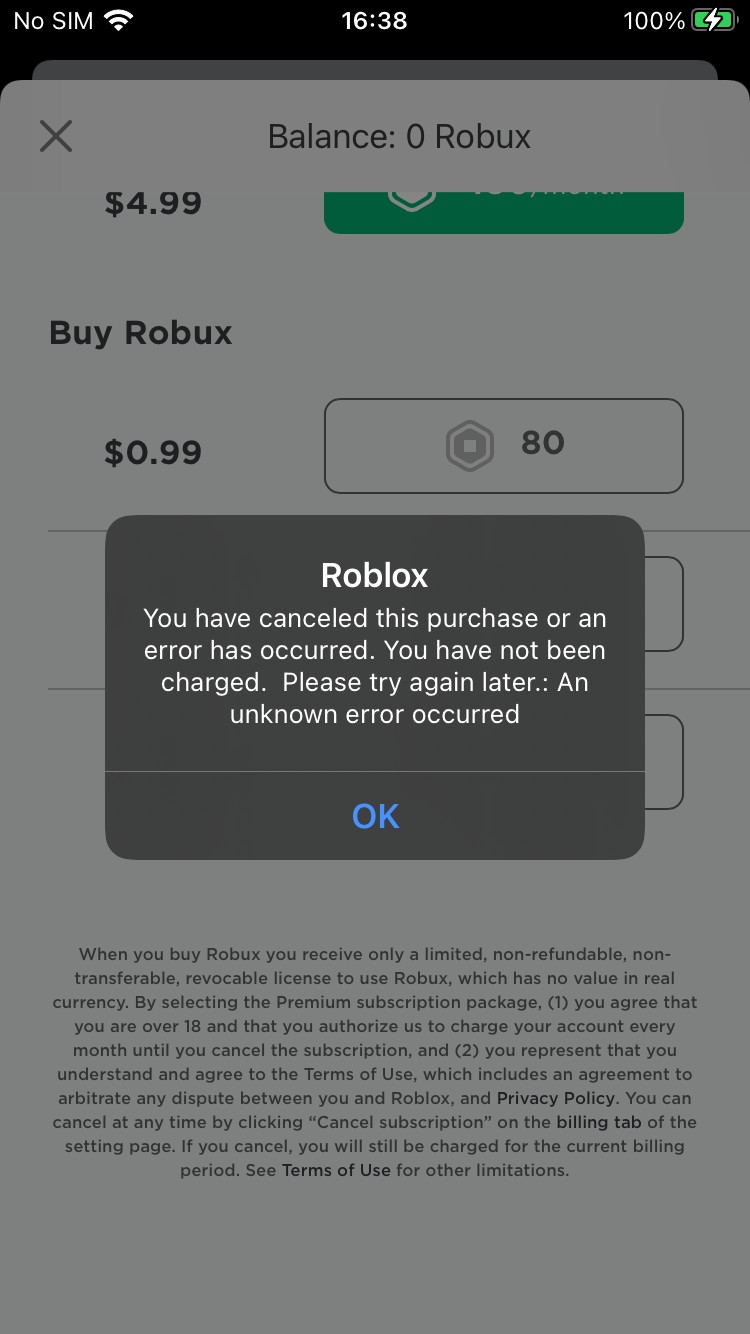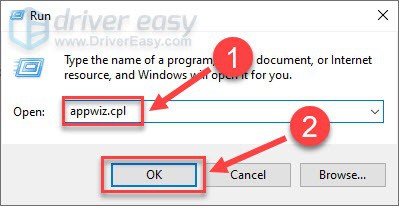Why does Google Chrome open 10 processes?
Conclusion. Chrome is built on a multi-process architecture. The browser opens different processes for every tab, renderer, and extension you use. To reduce the number of Chrome processes running on your machine, disable or delete unnecessary extensions. Why are there 10 Google Chrome processes running? By default, the Chrome browser creates an entirely separate operating system process for every single …