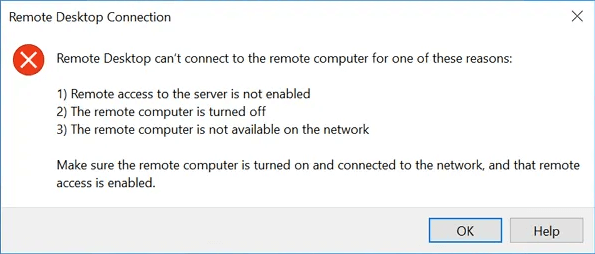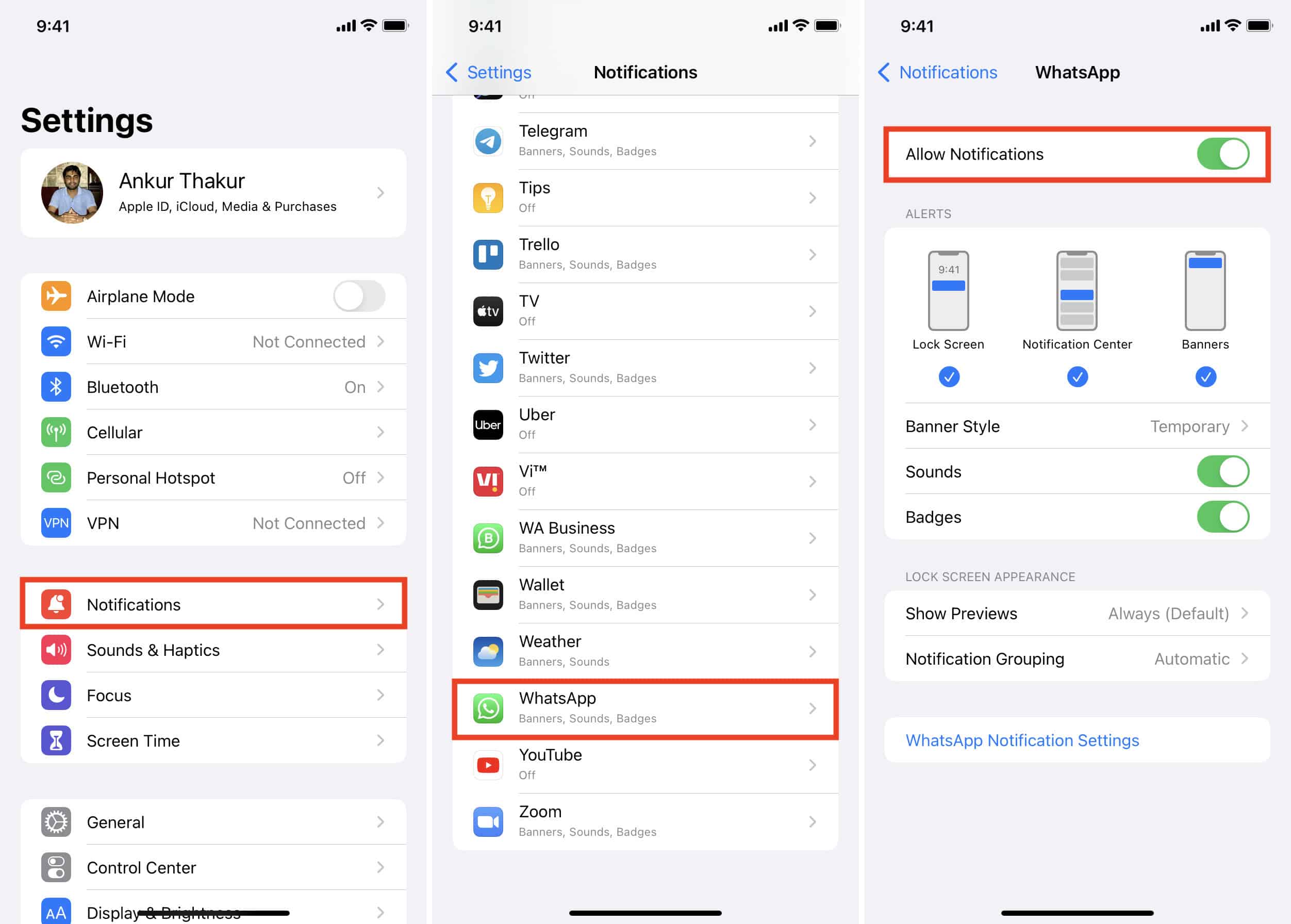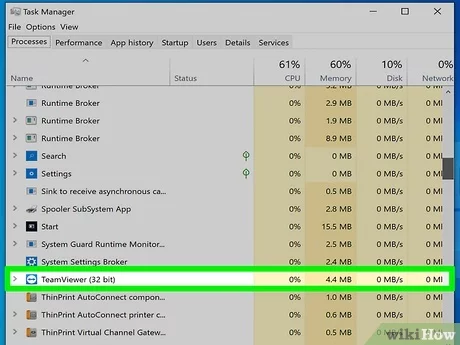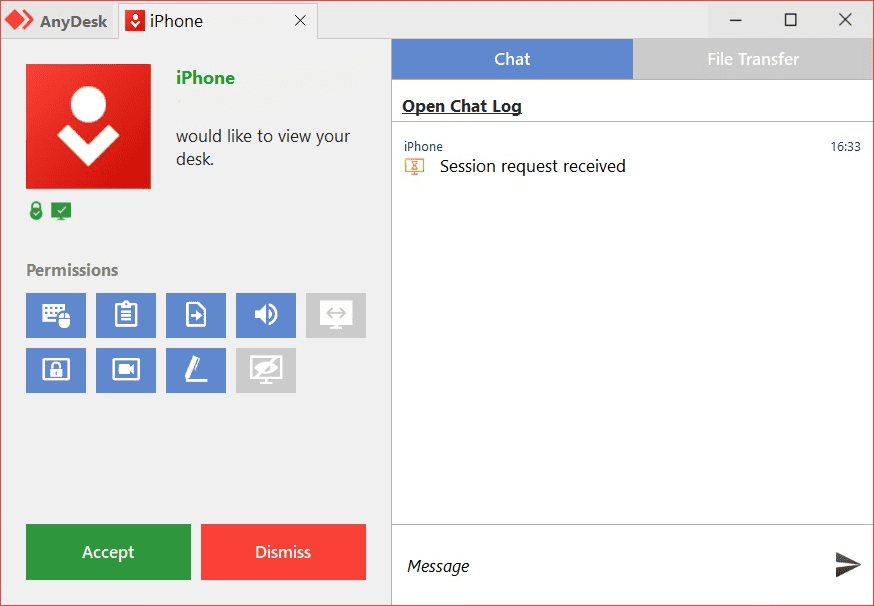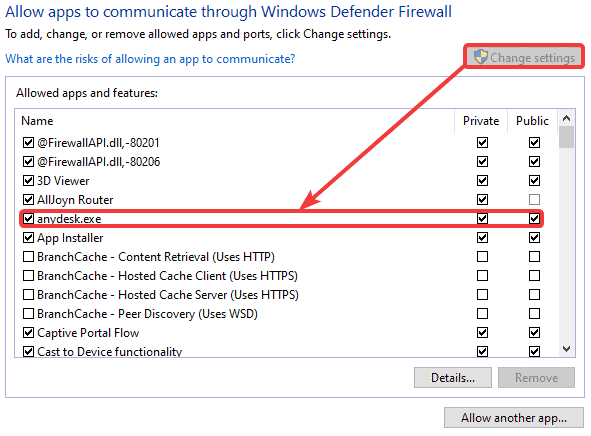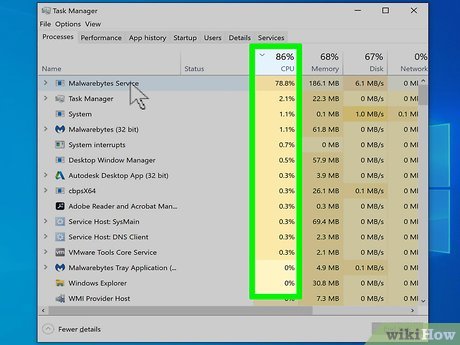Can you remotely access a computer that is turned off?
The only requirement for operating Wake-on-LAN over the internet is that the remote device is connected to a power source and is connected to the internet via a network cable. This way, most modern PCs are able to keep their Ethernet card on an alert for arriving packets while in a low power state, or even powered off. Can I …