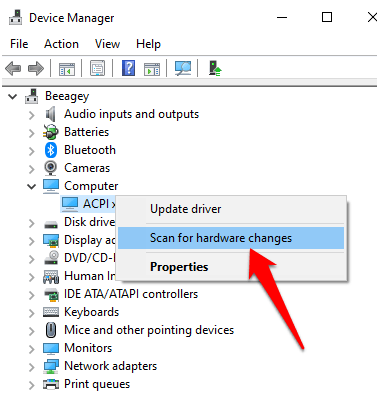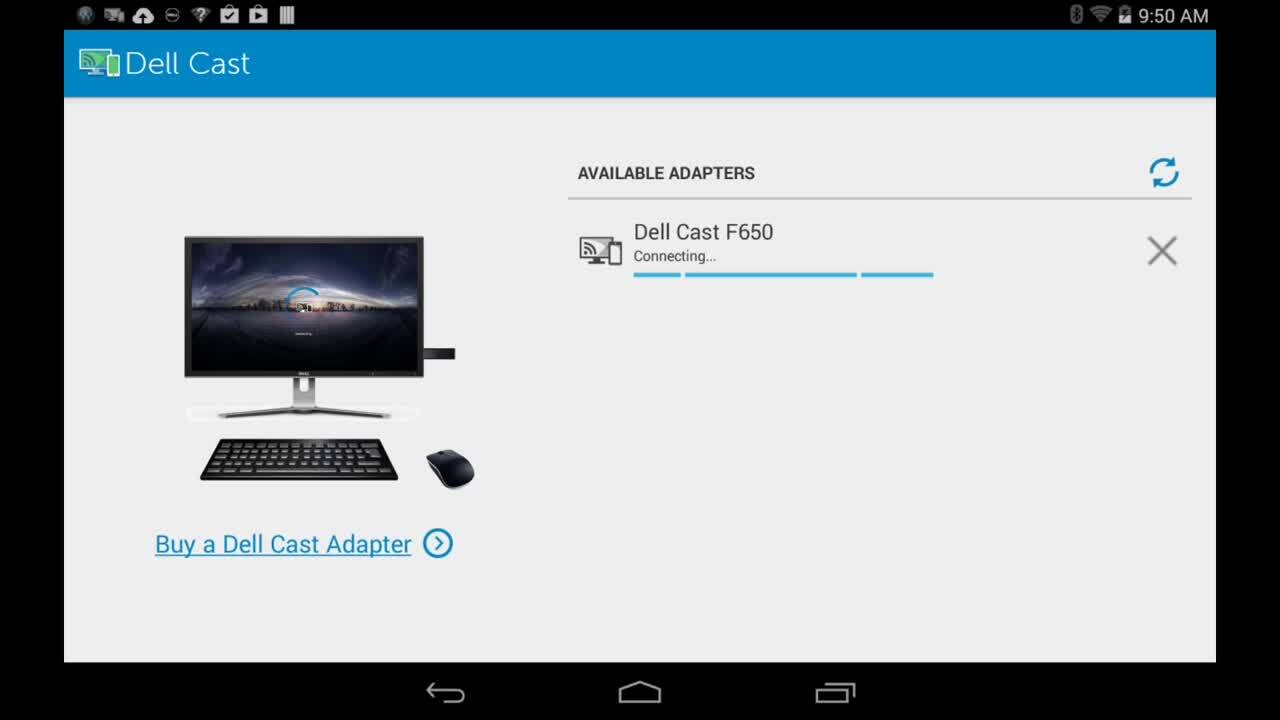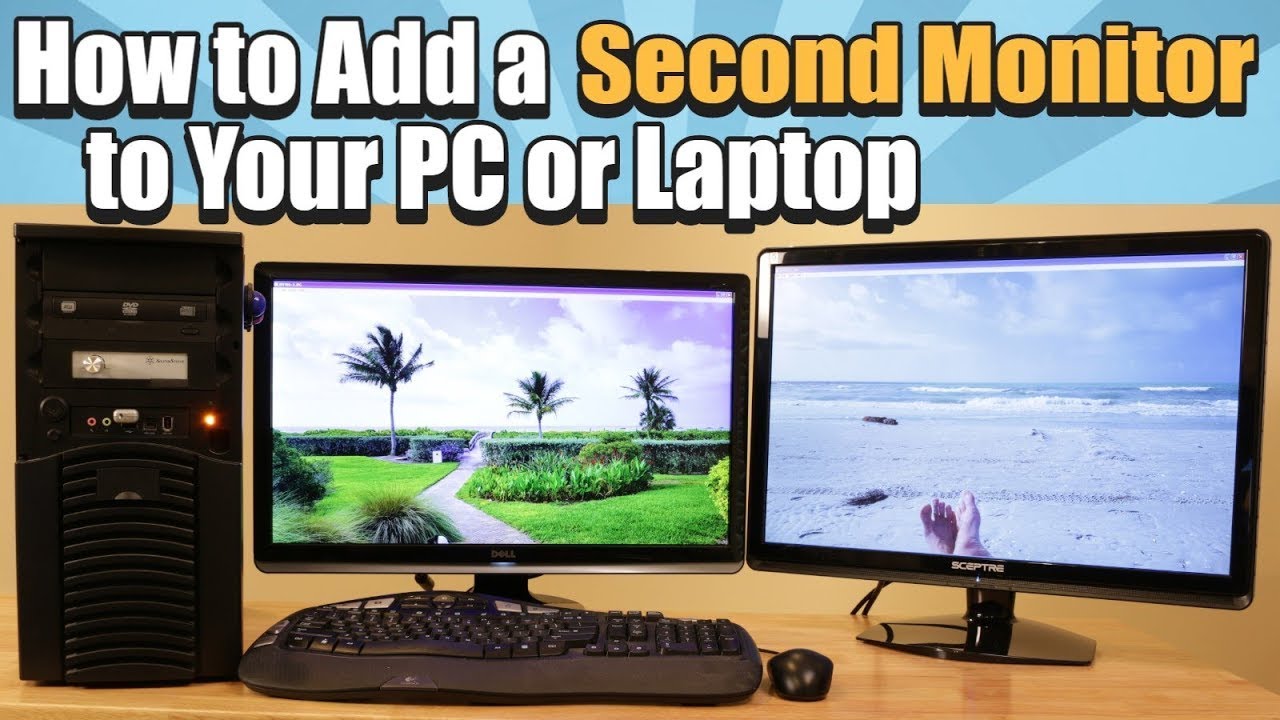Can my computer support multiple monitors?
Go to Settings, click on system and go to display. Check to see if the multiple displays option is available by scrolling down. If you see the option, then your PC is capable enough to support multiple monitors. How do you find out how many monitors your computer can support? The quickest way to check if your Windows 10 computer …