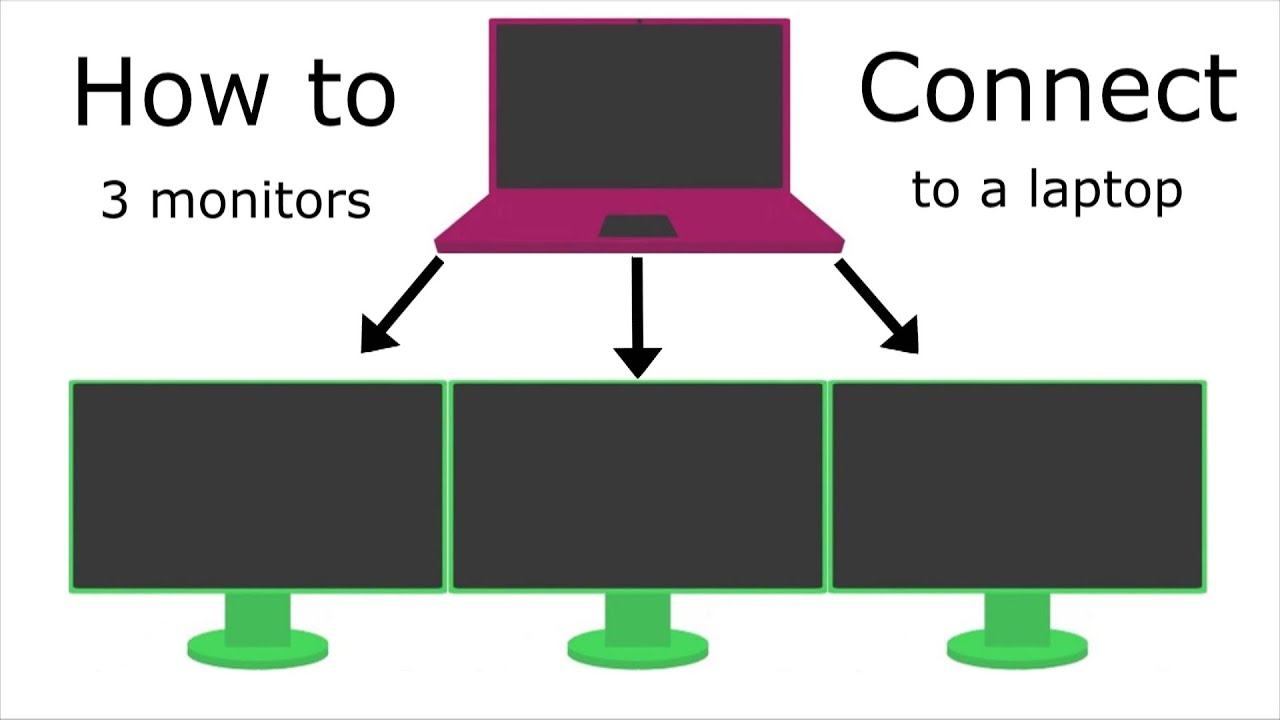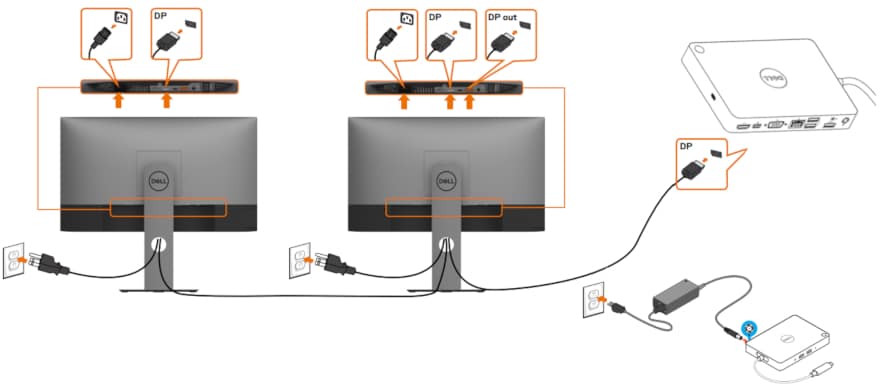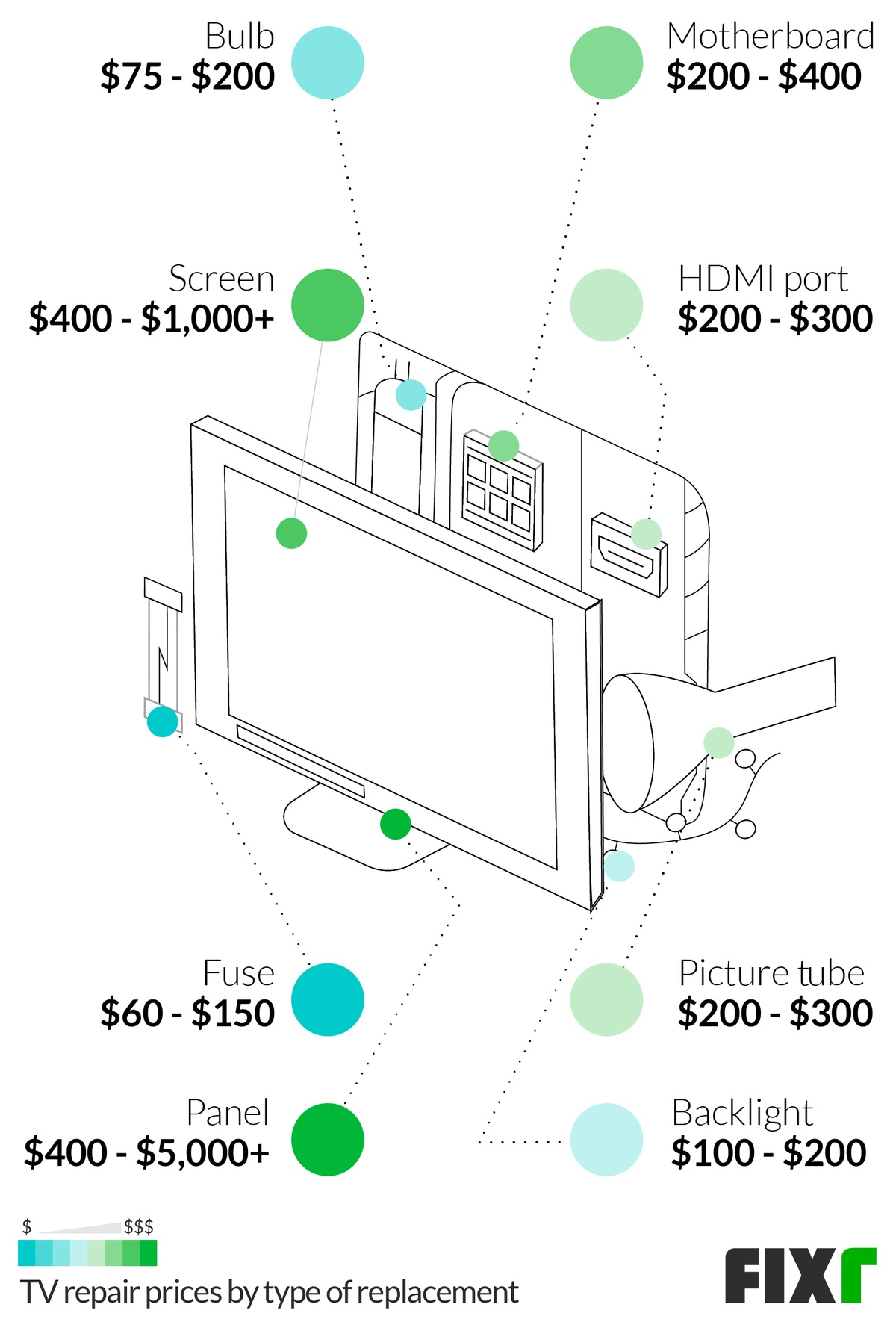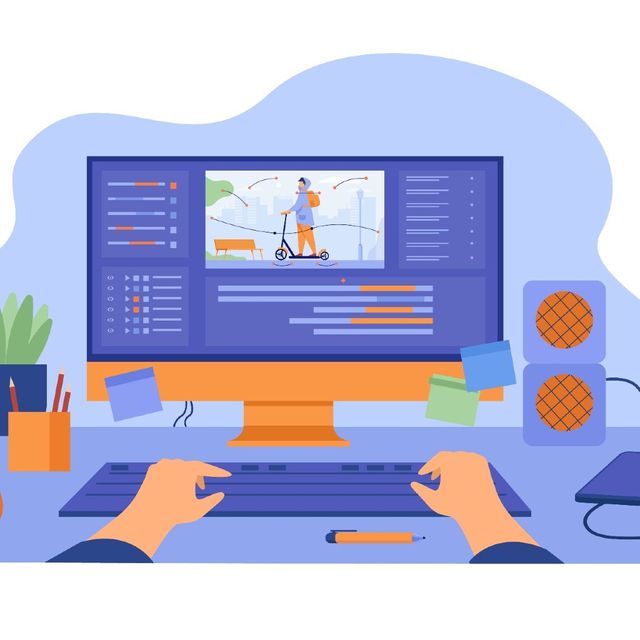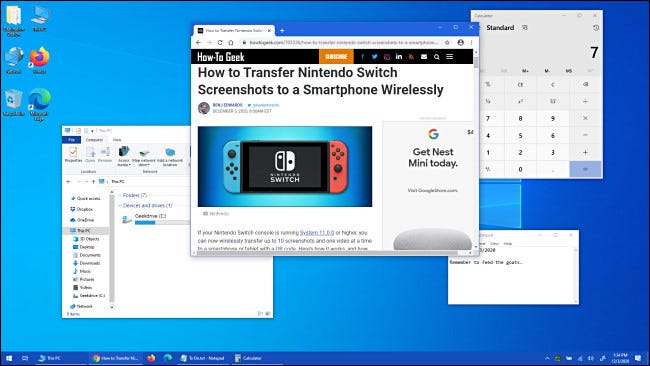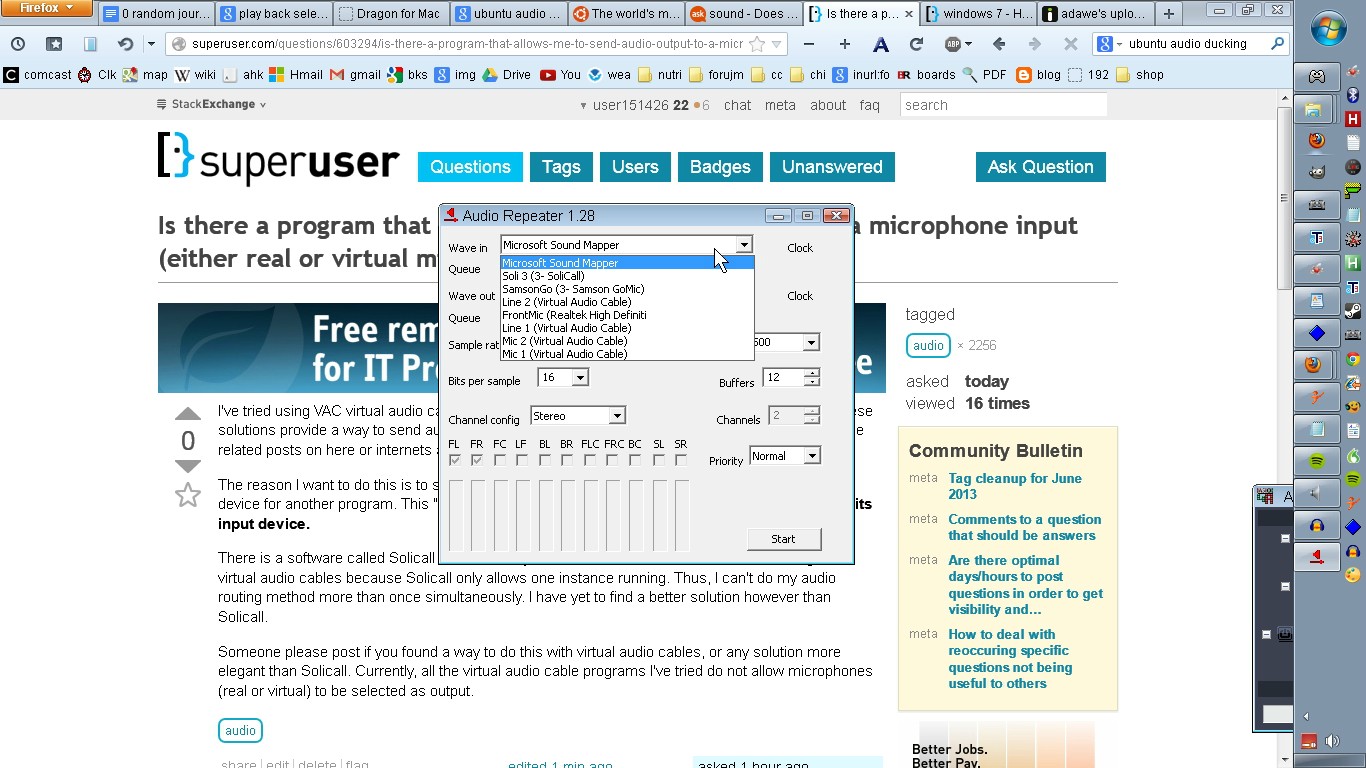Does a VGA splitter need to be powered?
The splitter works with all operating systems and is small enough to carry in your backpack or computer bag. Plug-and-play convenience means no software or drivers are needed. An included USB Micro-B cable connects between the source and the splitter to provide power, so no external power supply is required. How do I get my VGA splitter to work? Attaching …