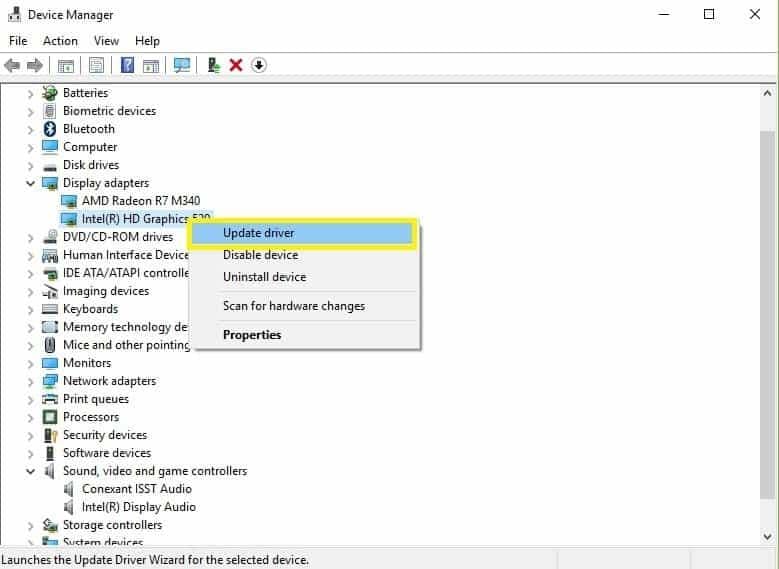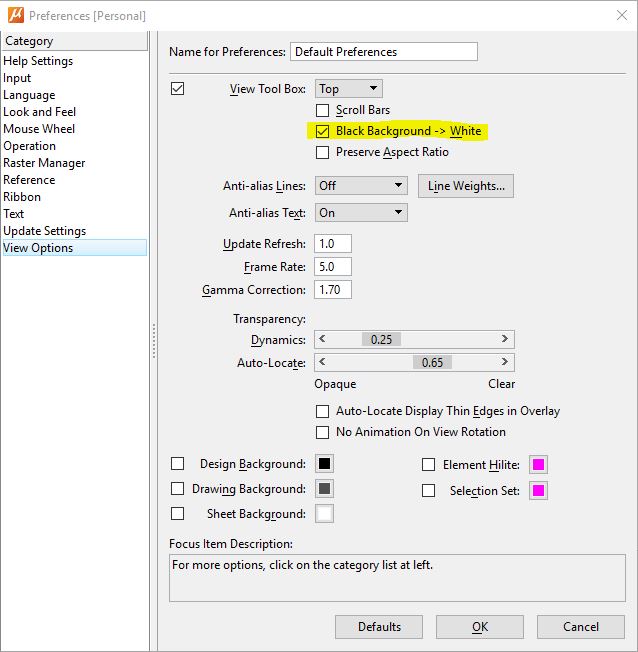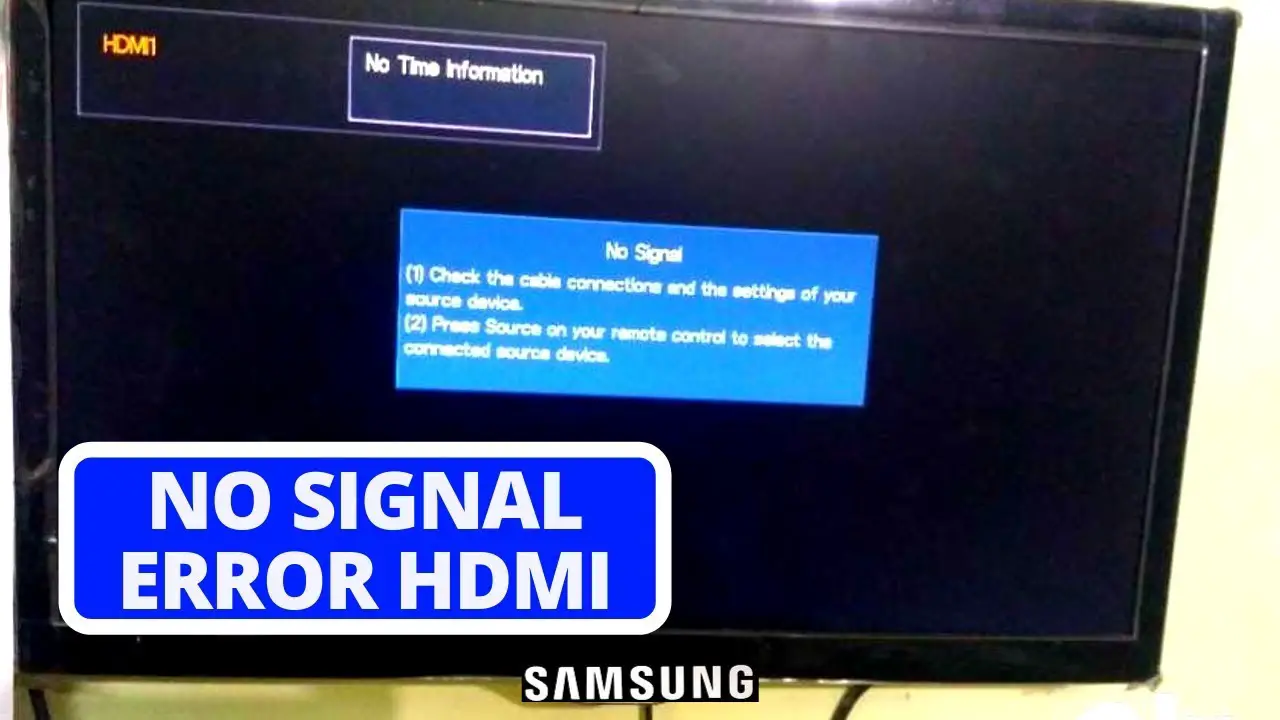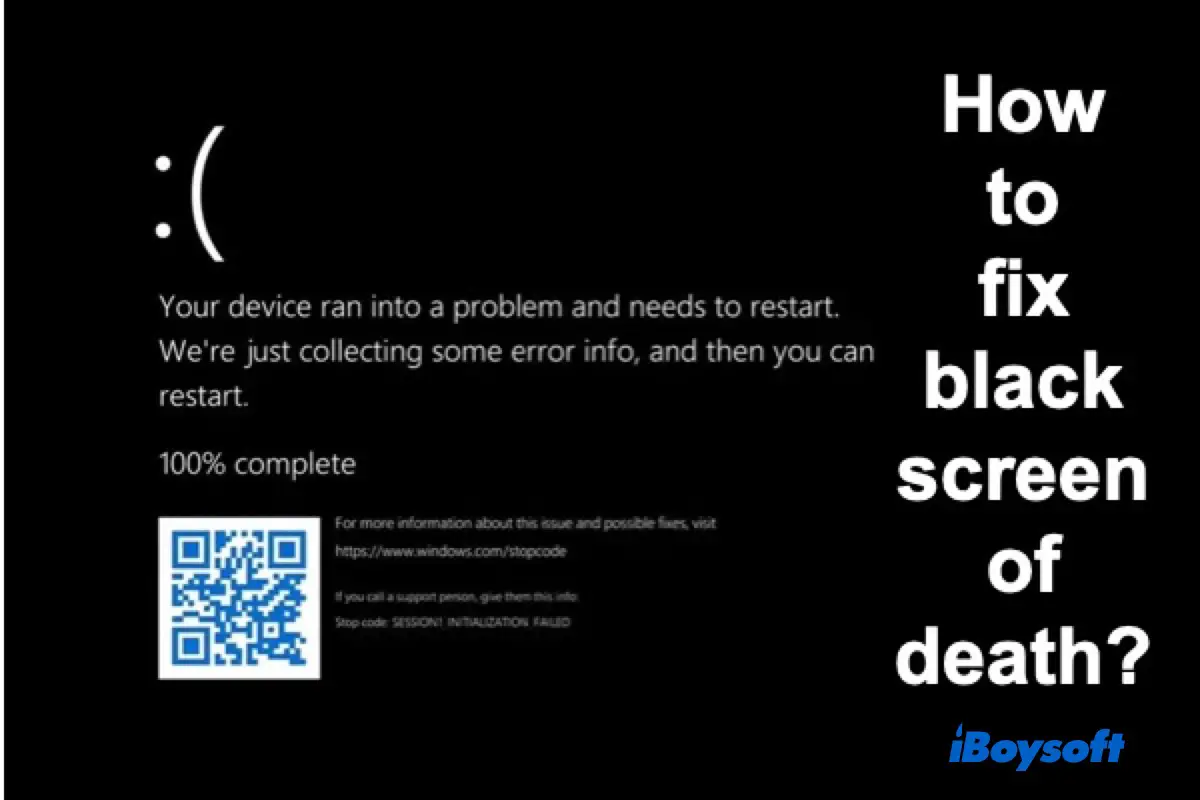Does daisy chaining reduce performance?
Performance Implications Daisy chaining is a nifty feature, but users must realize that as one goes further down the chain, the performance of the peripheral decreases. Is it good to daisy chain monitors? There are lots of people who concentrate better when they have a clean work area, and if that’s you, then you’ll get a productivity boost by daisy-chaining. …