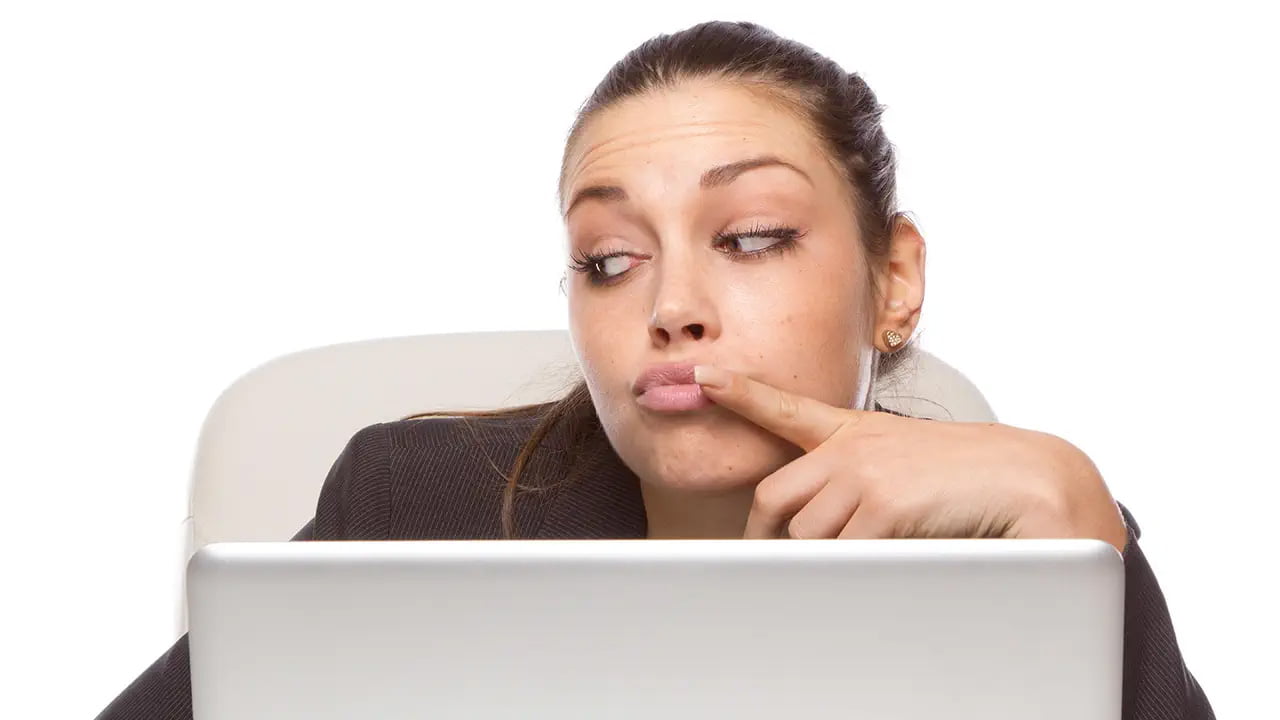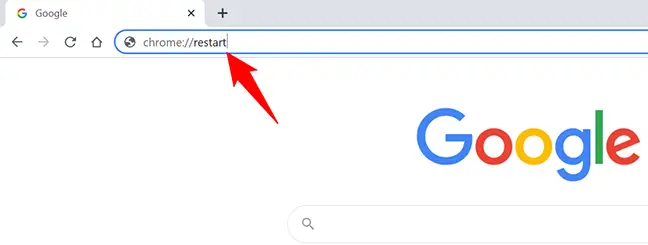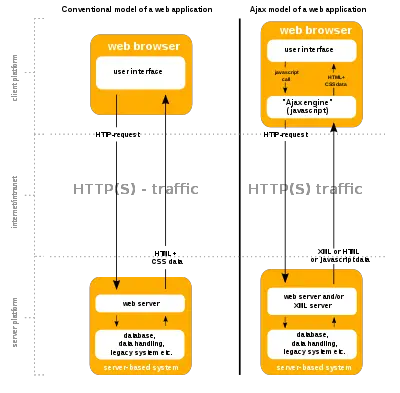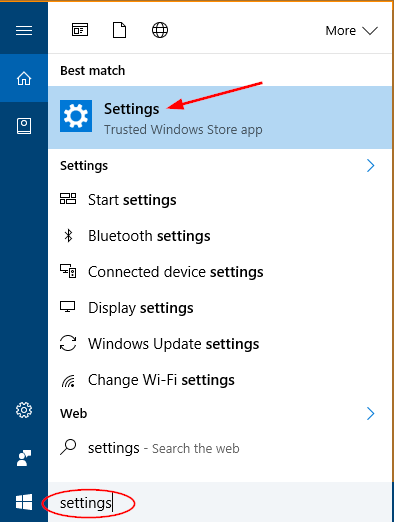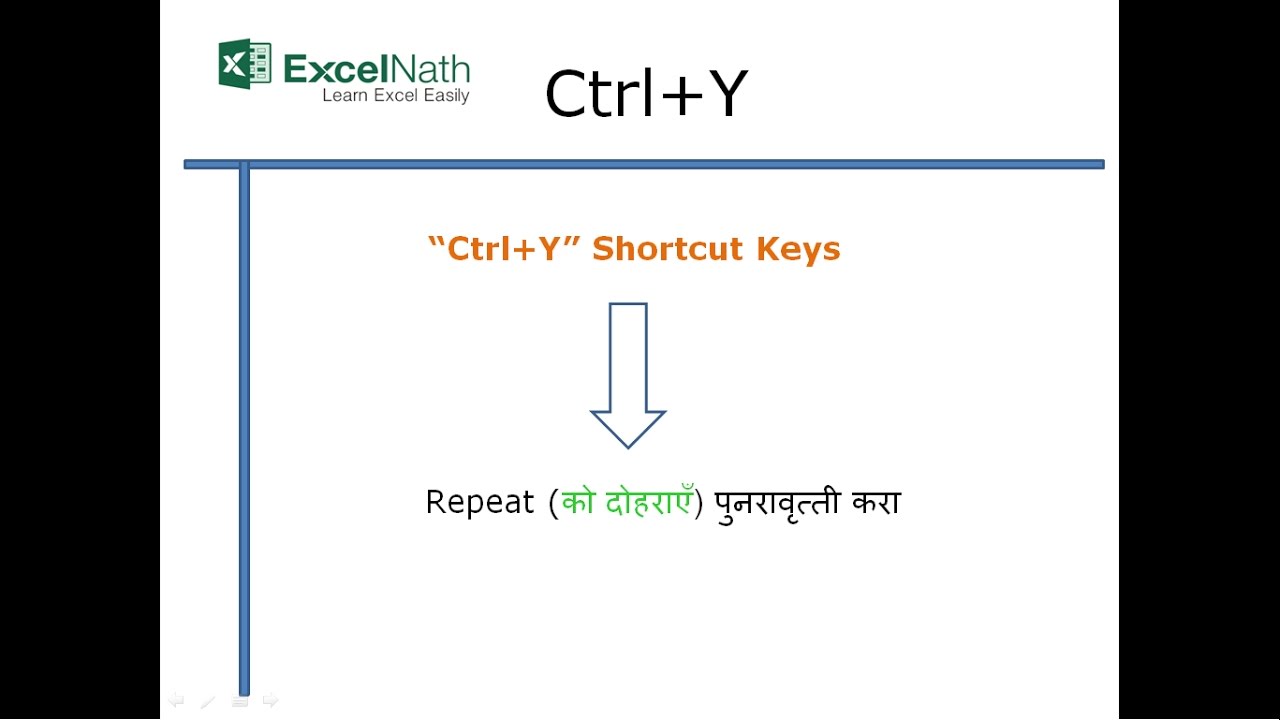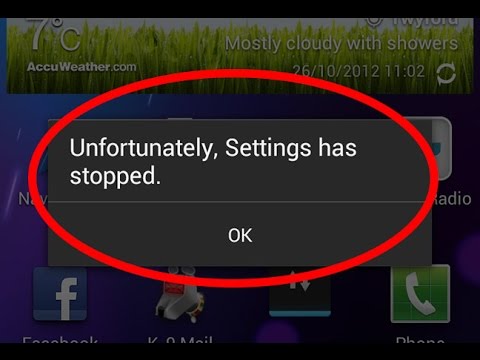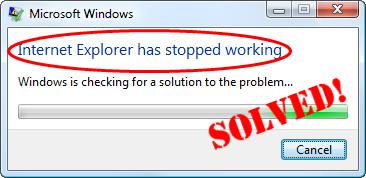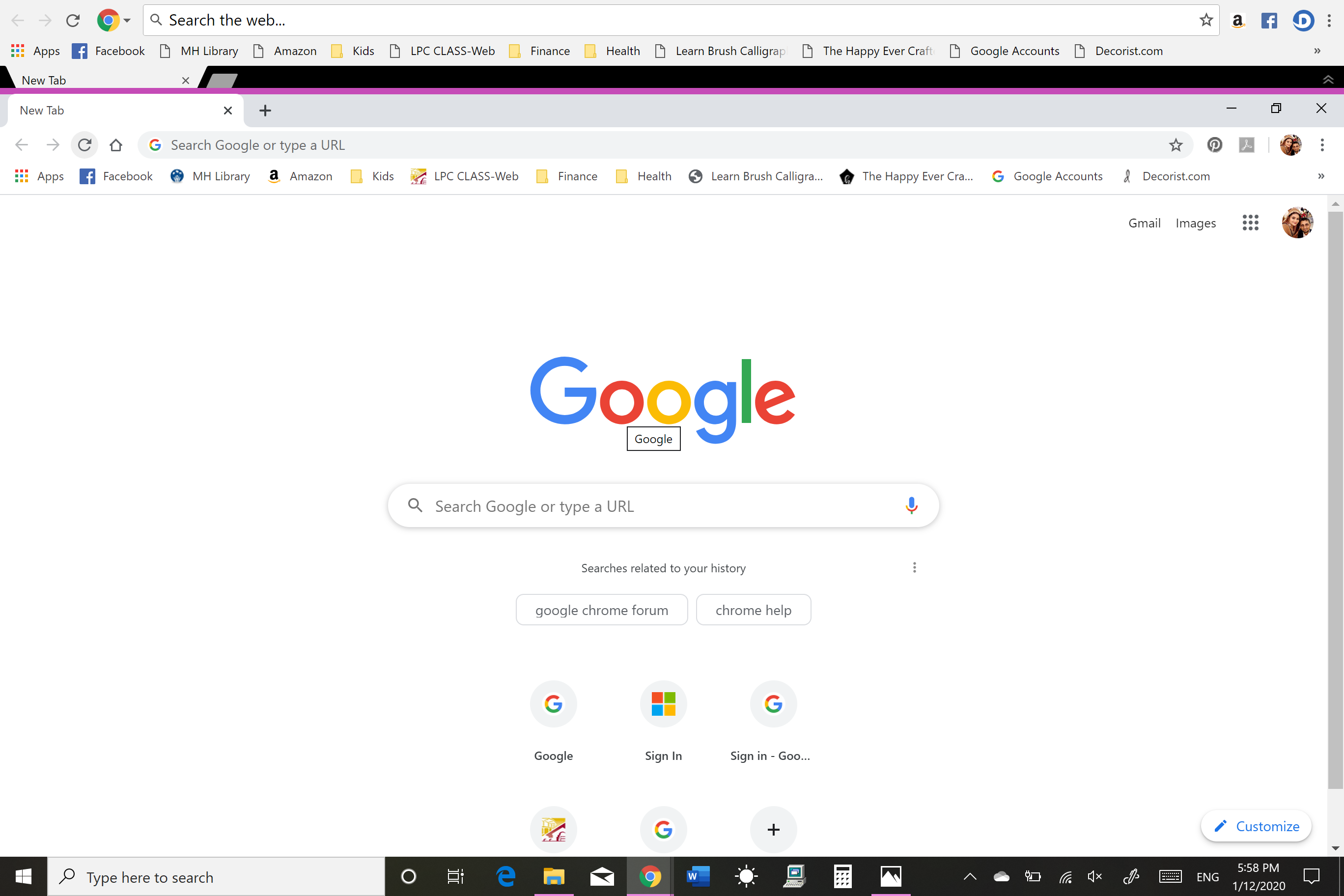Why do computers slow down with age?
The main reasons computers slow down over time are: large amounts of data stored on the hard disk drive, unnecessary software and obsolete data, lack of sufficient RAM, constantly updating software, and viruses.Computers slow down as they age due to memory, hardware, and software failure. The average lifespan of a modern computer is four years. Most become slow due to …