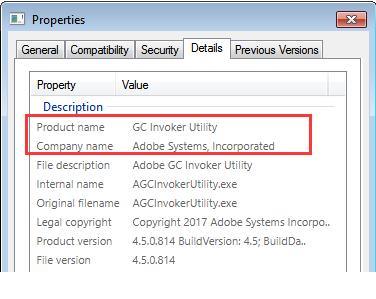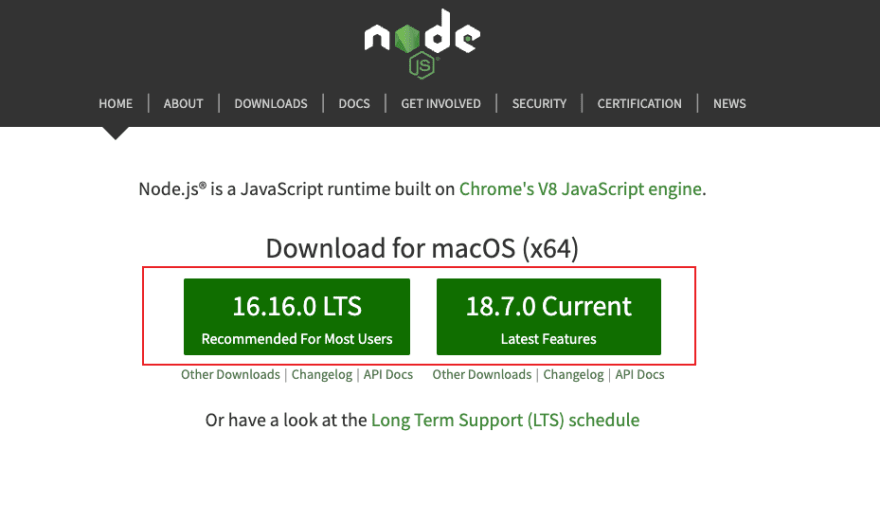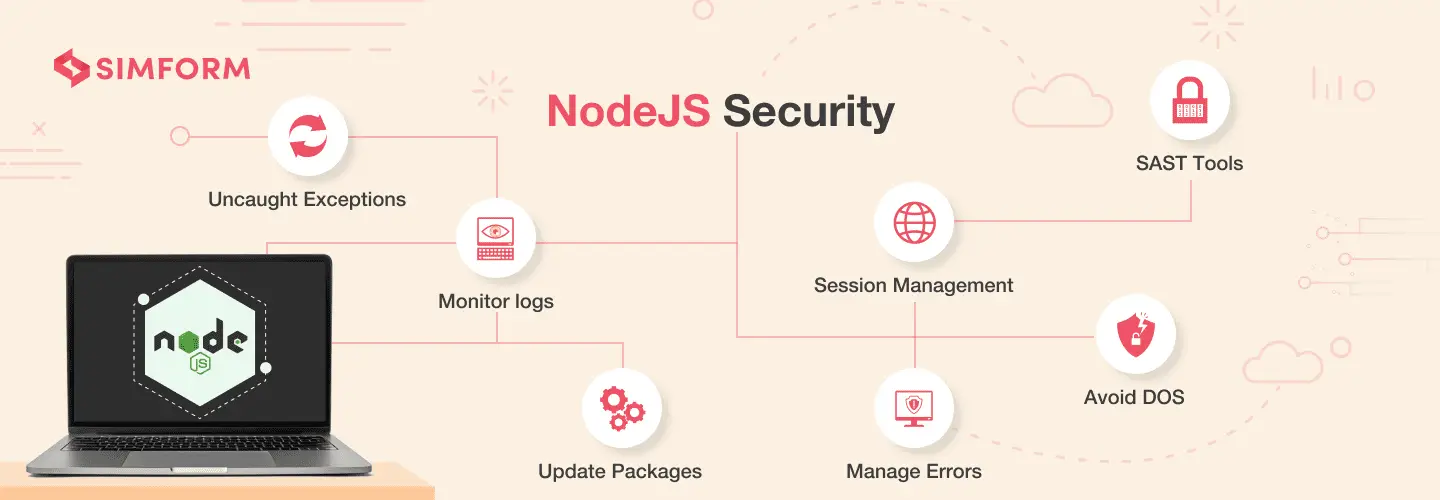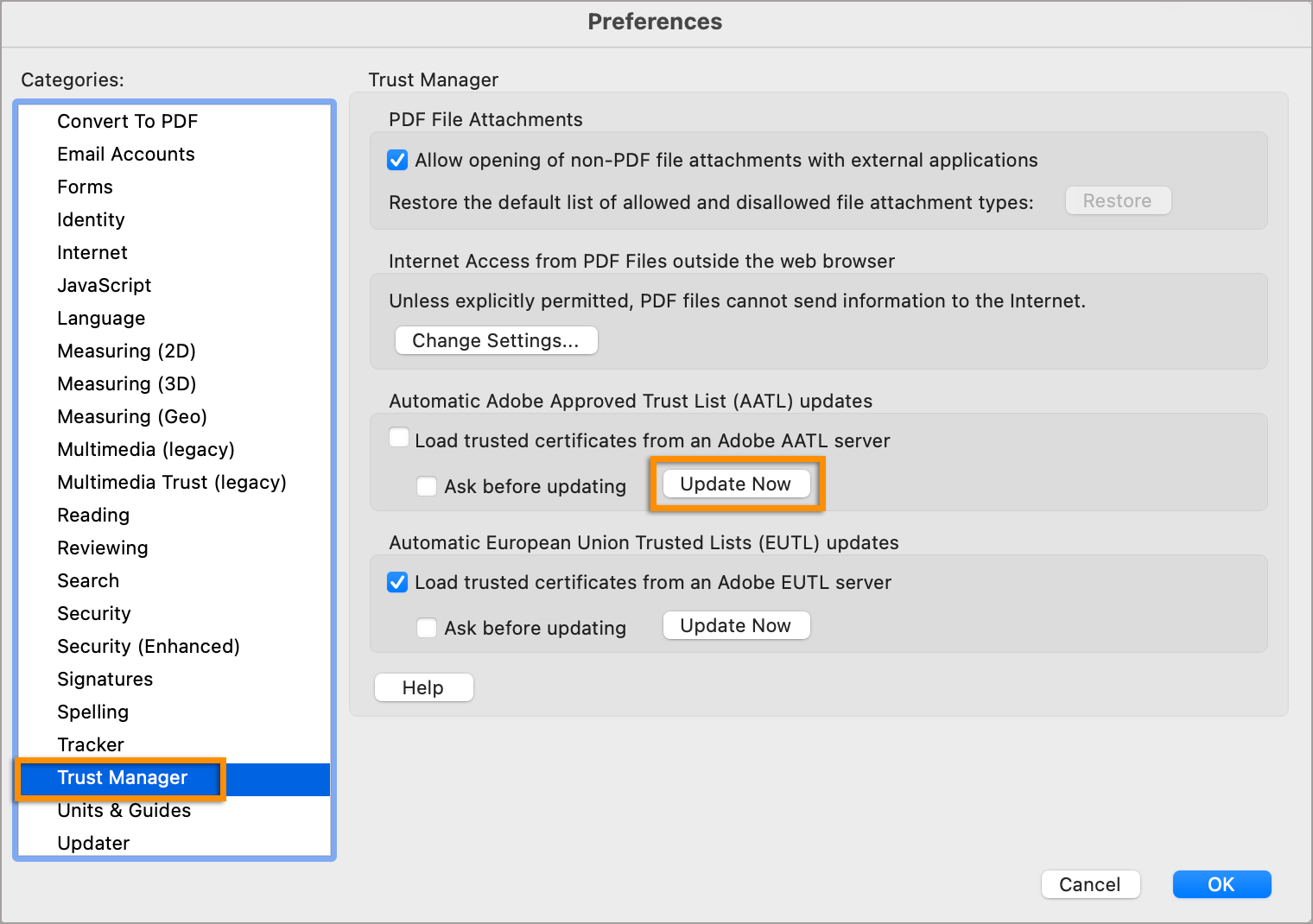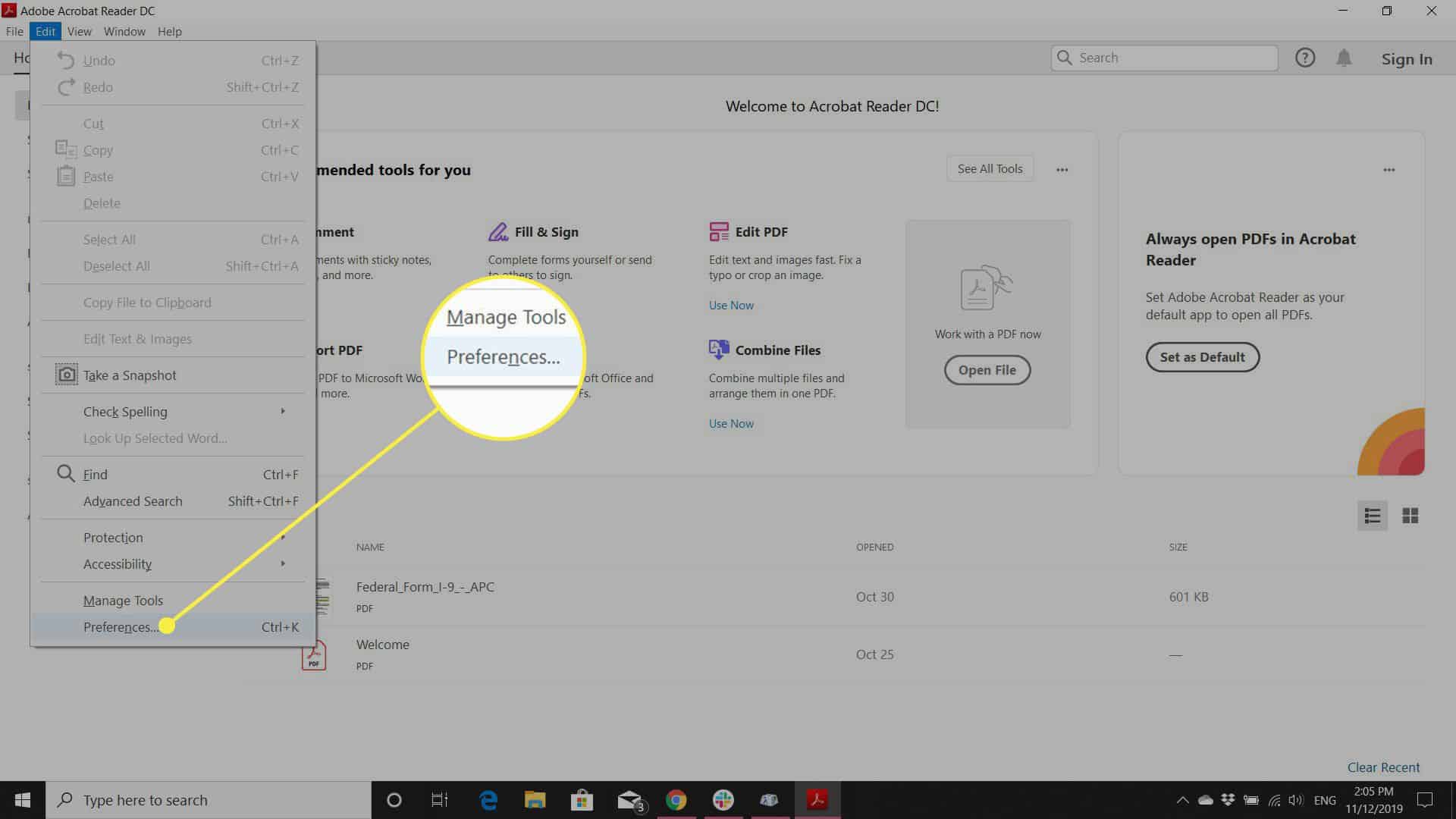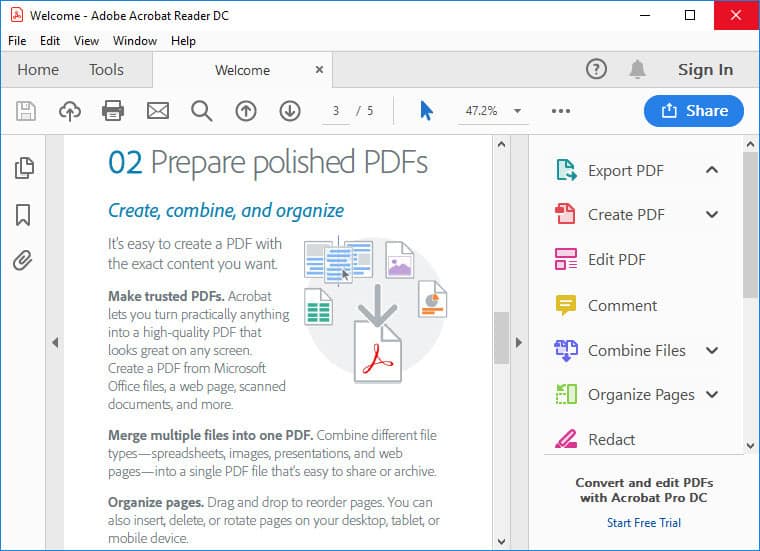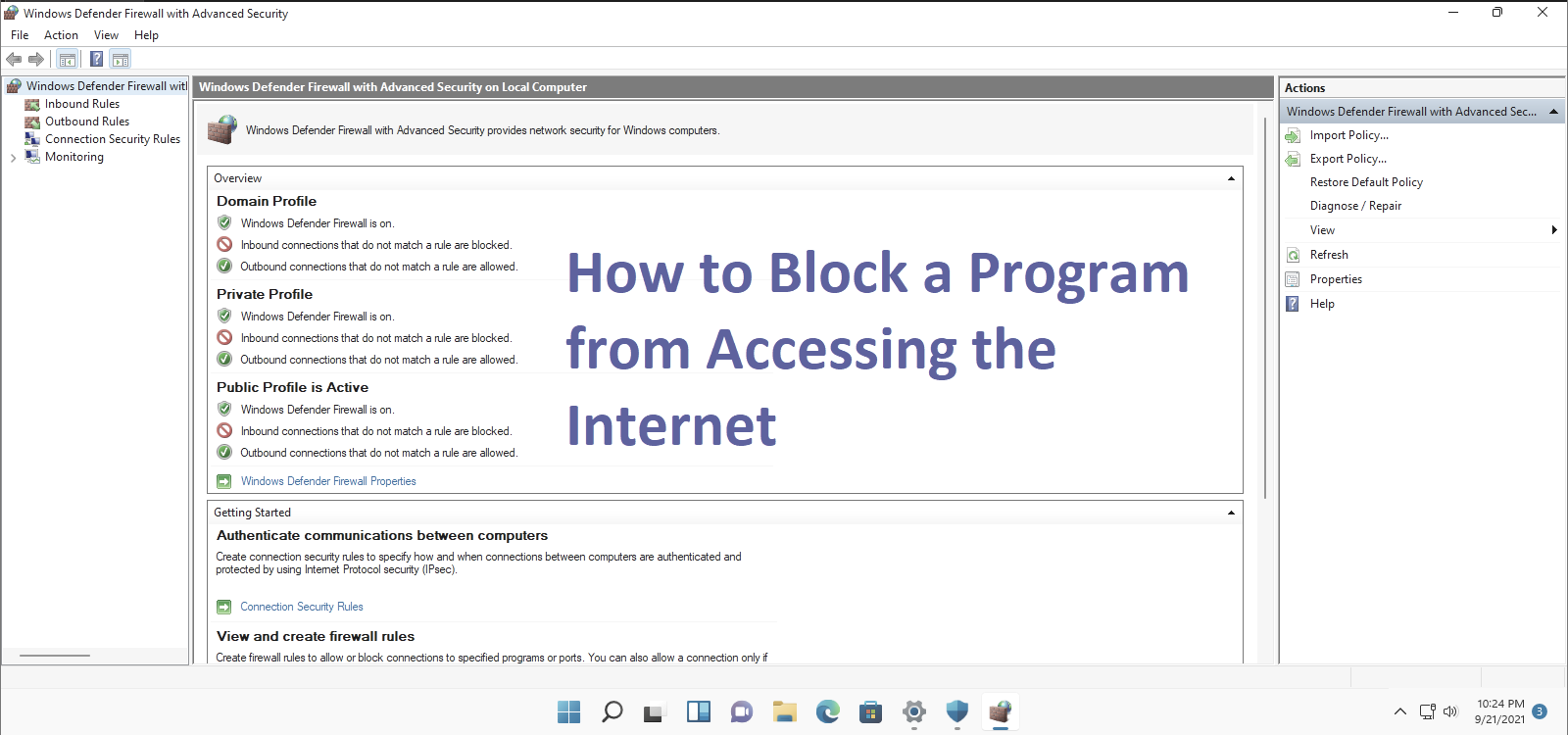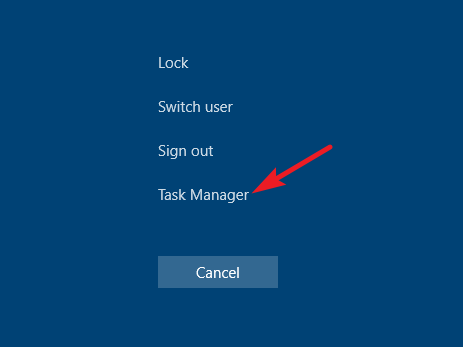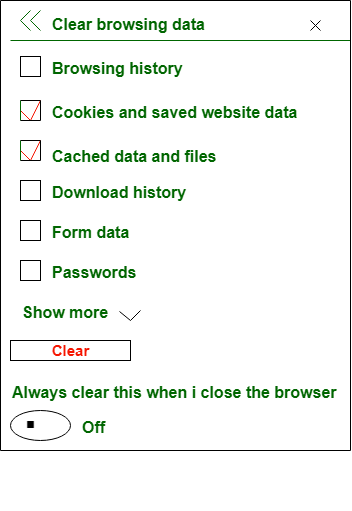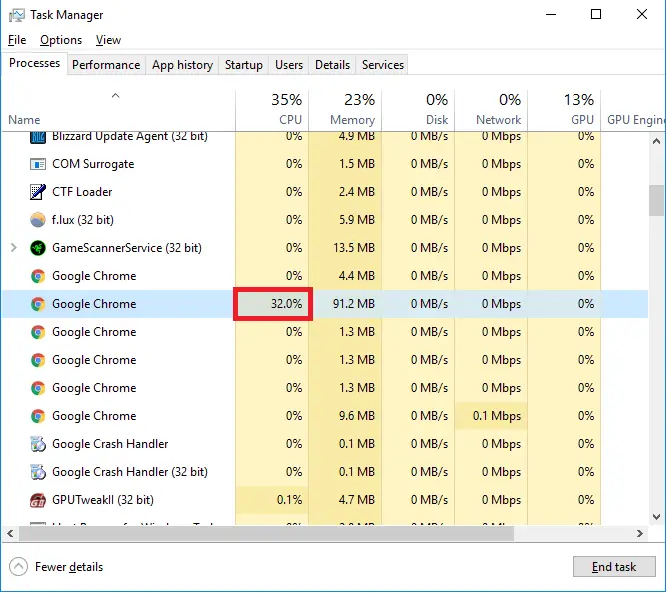Is Adobe GC invoker utility a virus?
The Adobe GC Invoker Utility isn’t malware or some sort of file that can harm your system. Instead, this file is the part of the Adobe software which keeps an eye on the working and the credibility of the software. It also checks for tampering and the license of the software. Is Adobe GC invoker utility necessary? If you use …