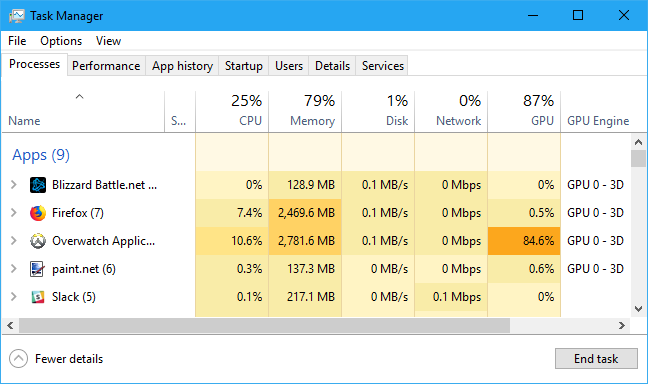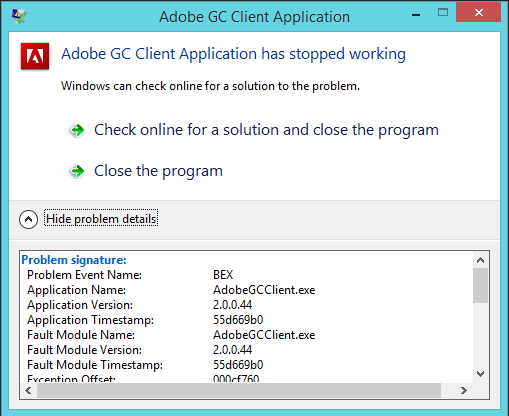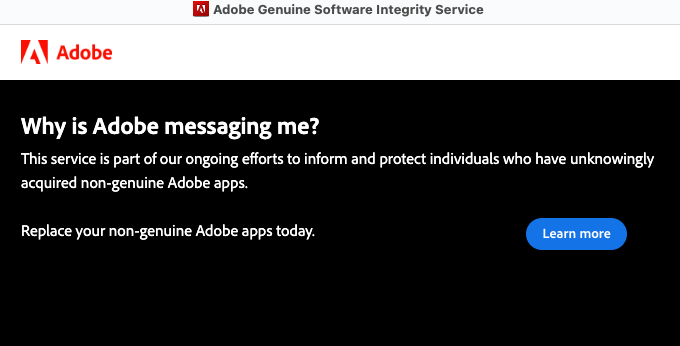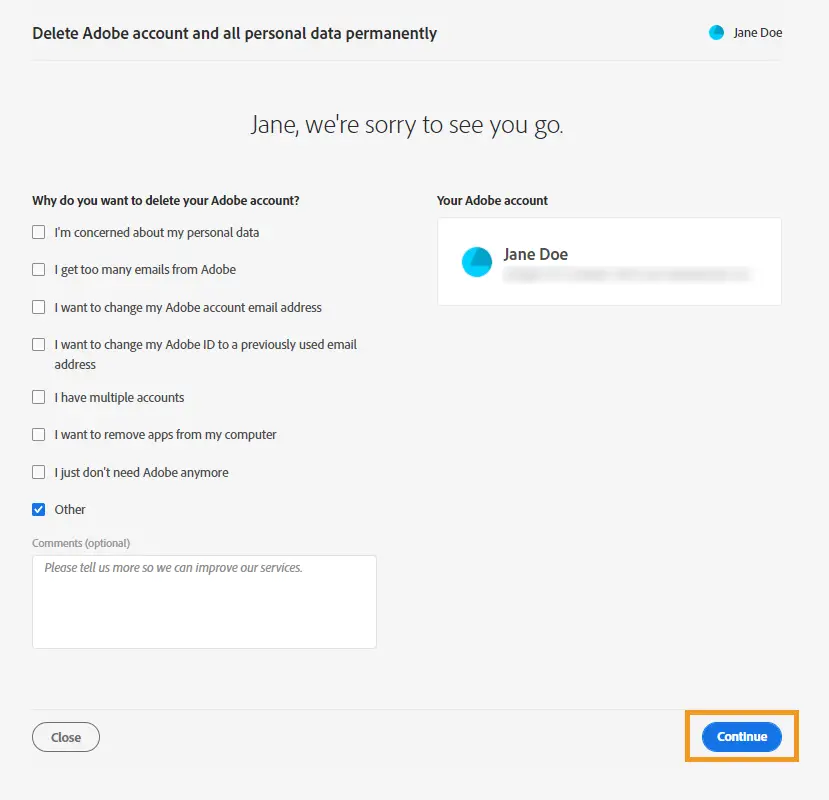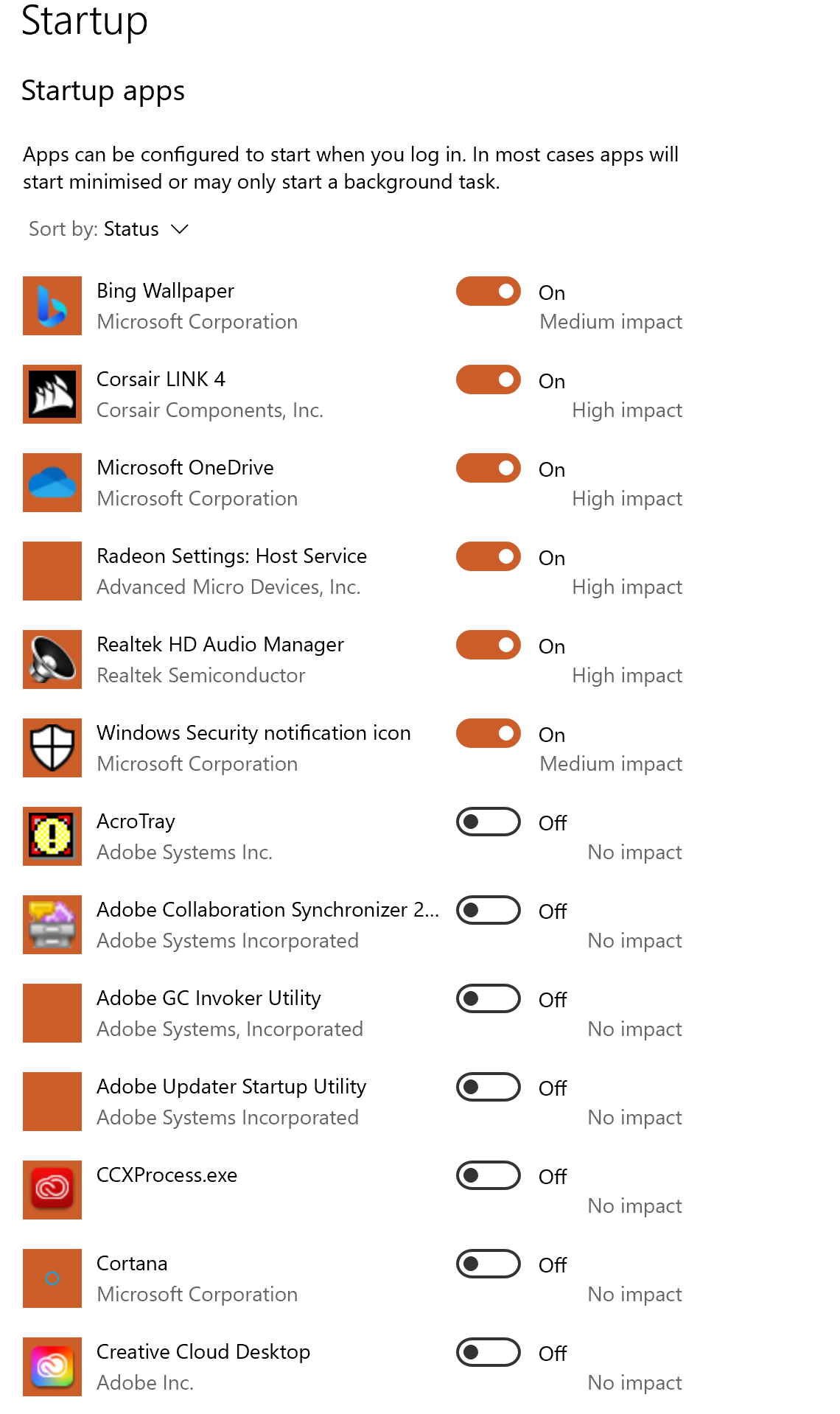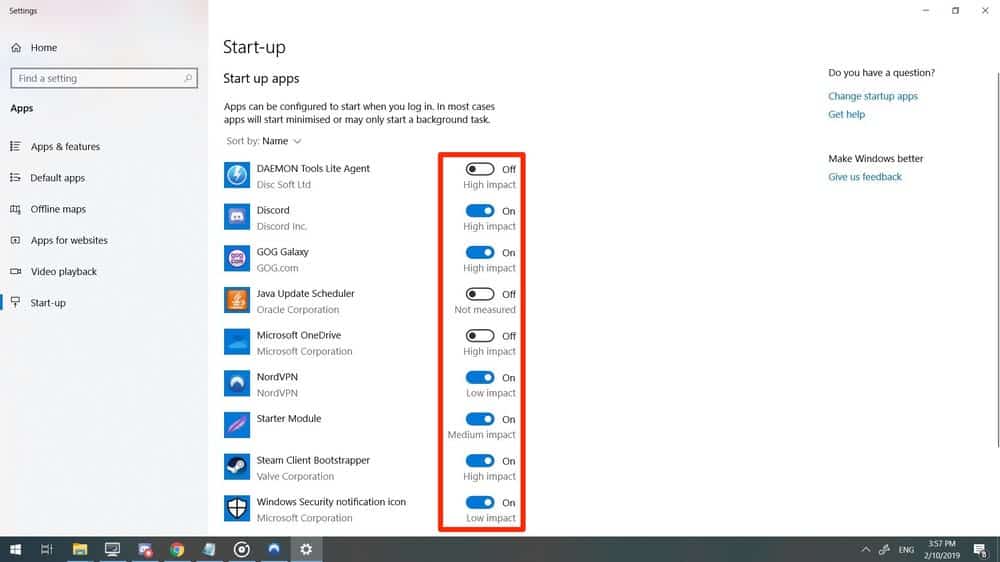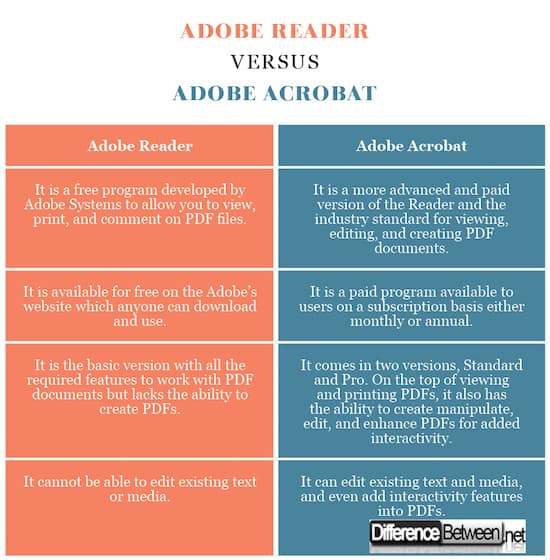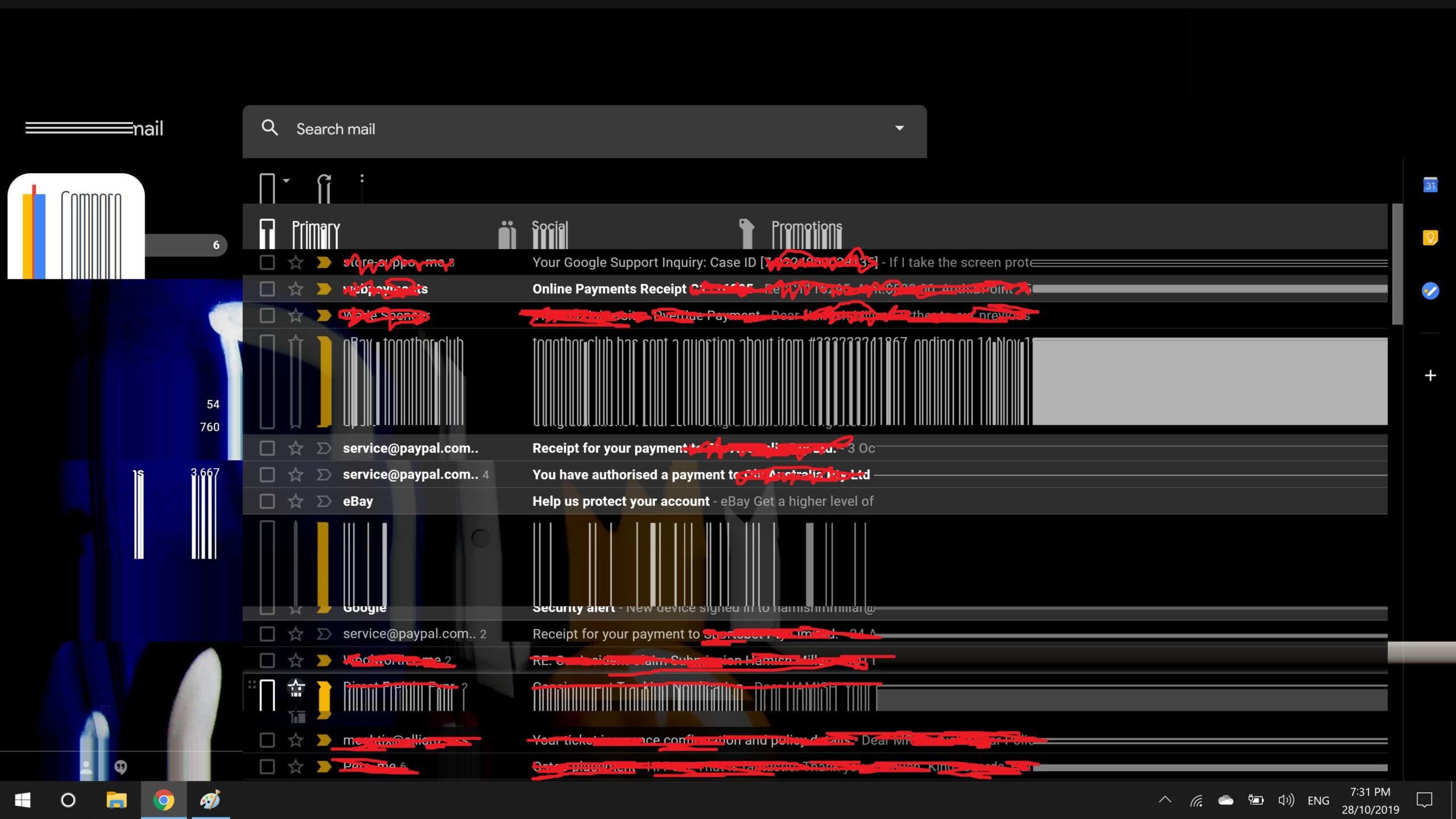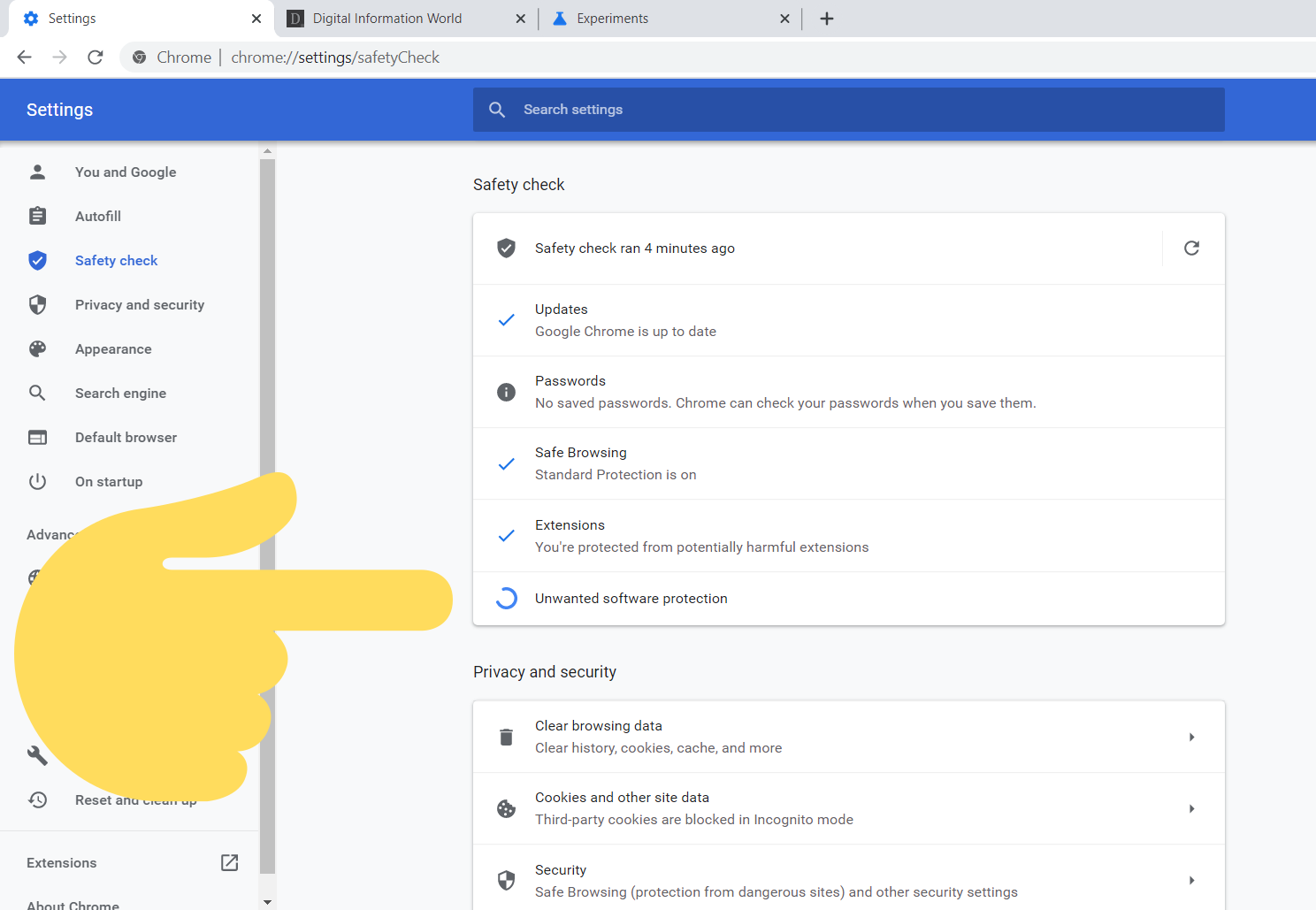How to check CPU and GPU usage in chrome on Windows 10?
Right-click the Taskbar, and select Task Manager from the context menu. Go to the Processes tab. Click the title of the GPU column to sort items by GPU usage. The processes at the top will be using the GPU and if it reads 0% then no Chrome tab is actively using your GPU. How do I check my CPU usage …