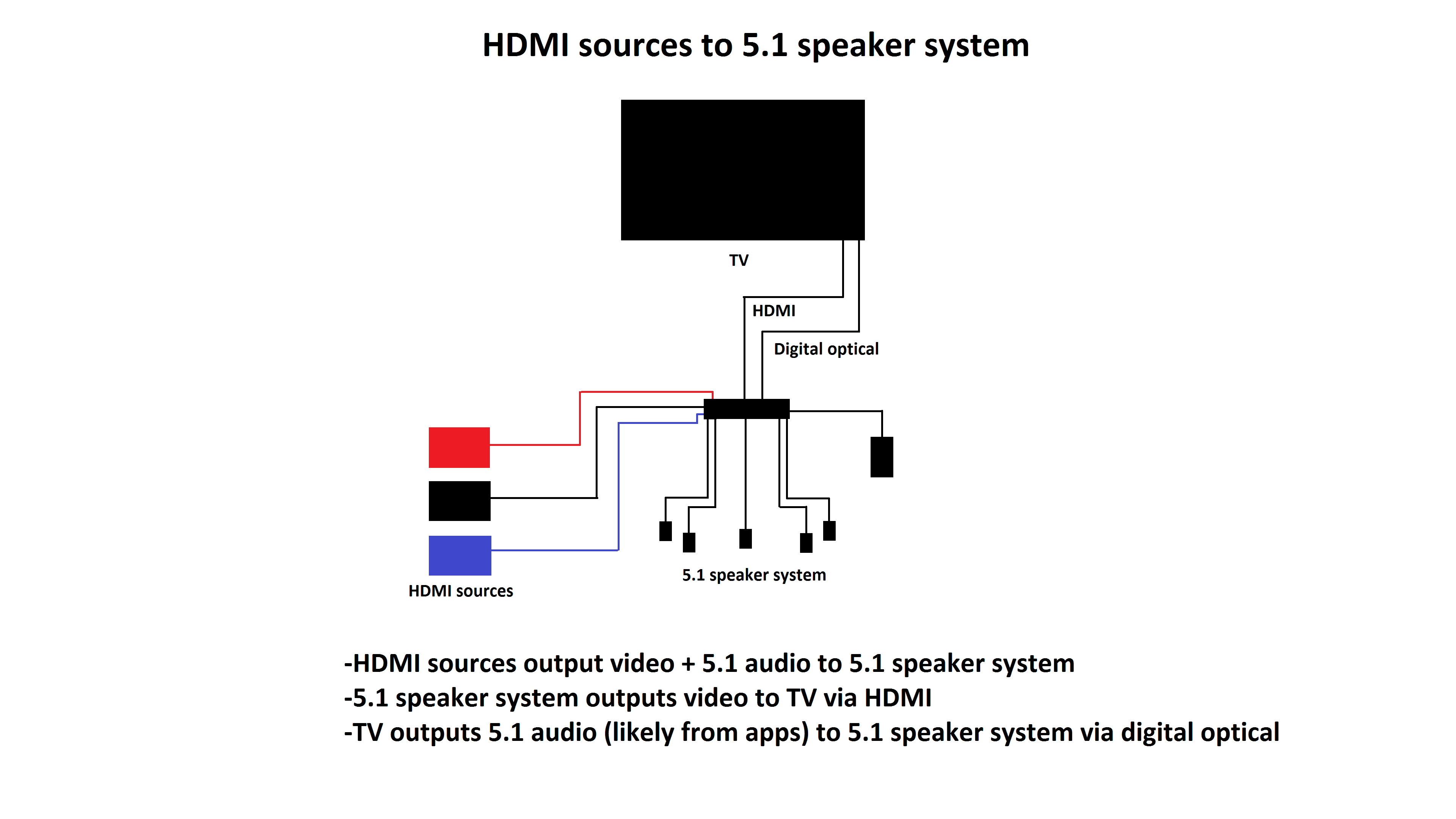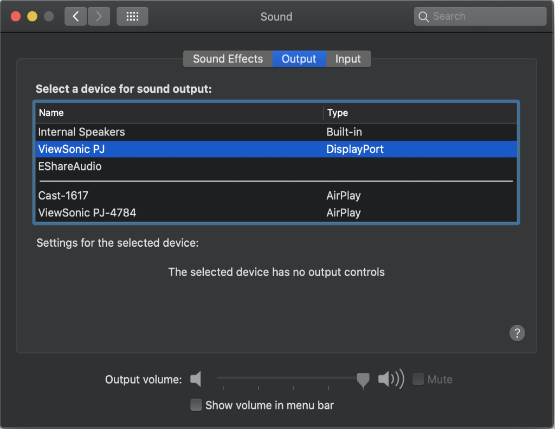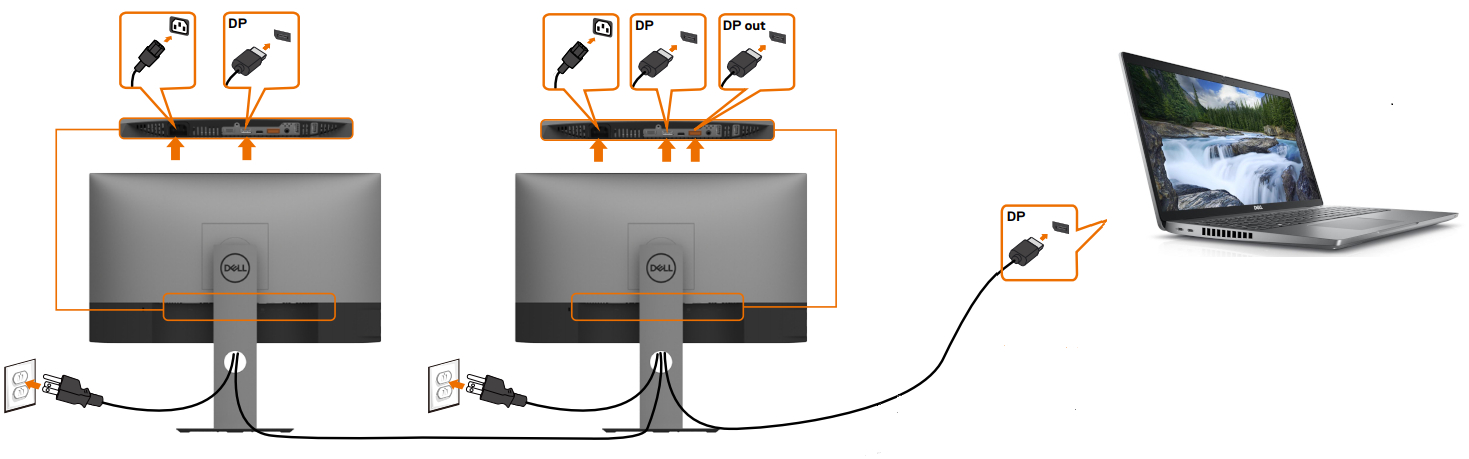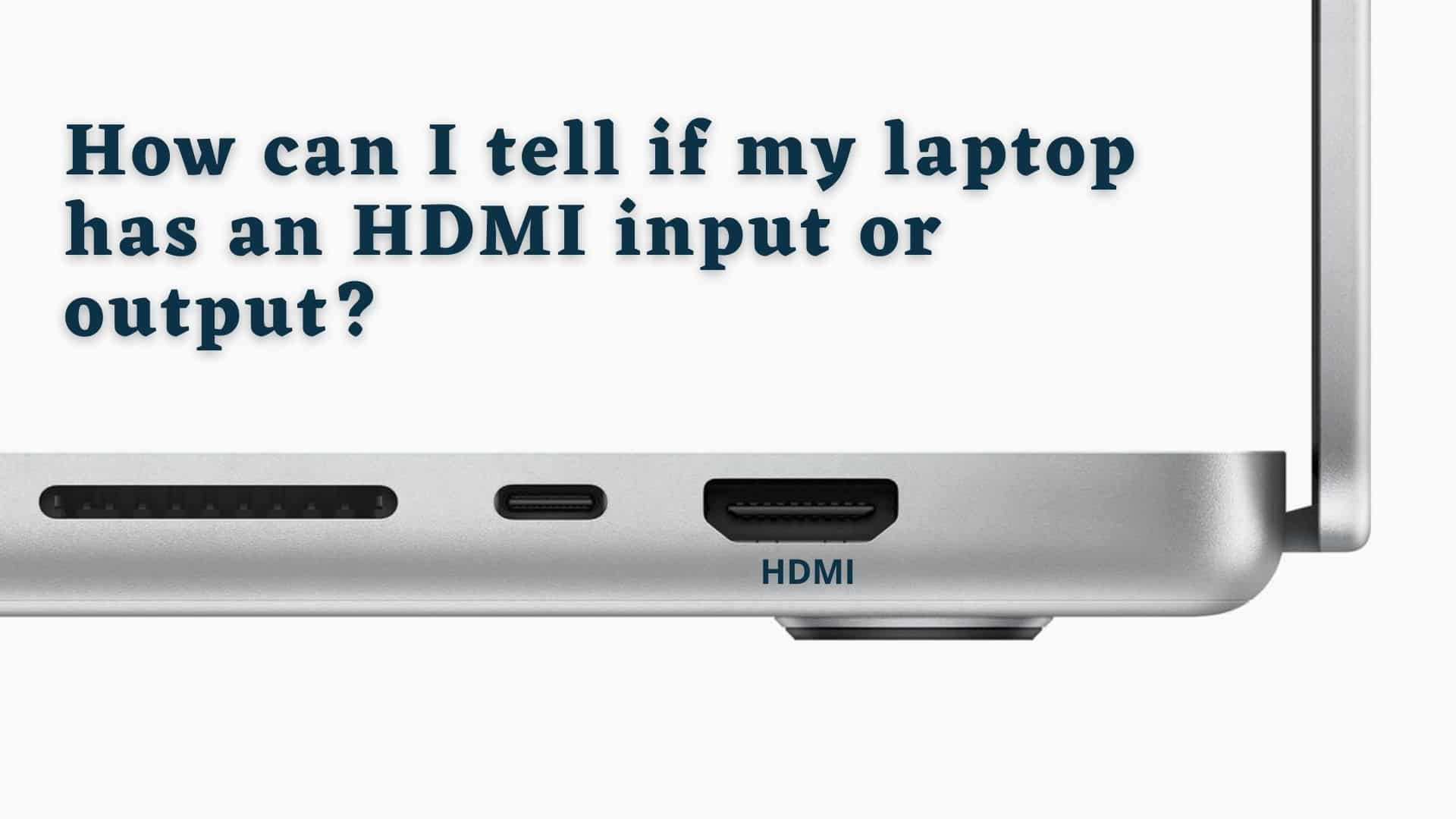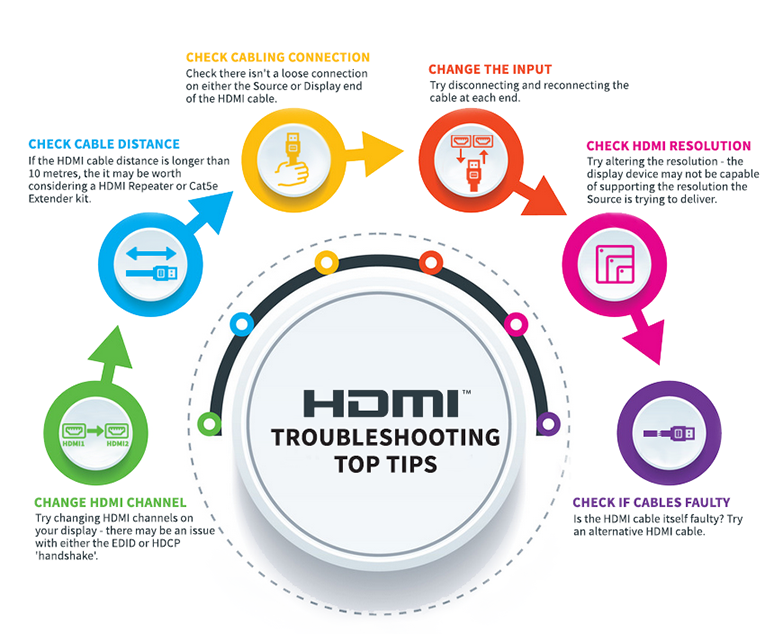What is passthrough audio?
Audio passthrough is a way for you to connect multiple devices to your TV and pass high-quality audio signals to a receiver, which helps keep your setup clean, and you can use video features your TV supports like HDMI 2.1 and variable refresh rate (VRR) that your receiver might not. What is audio passthrough on HDMI? The HDMI Pass through …