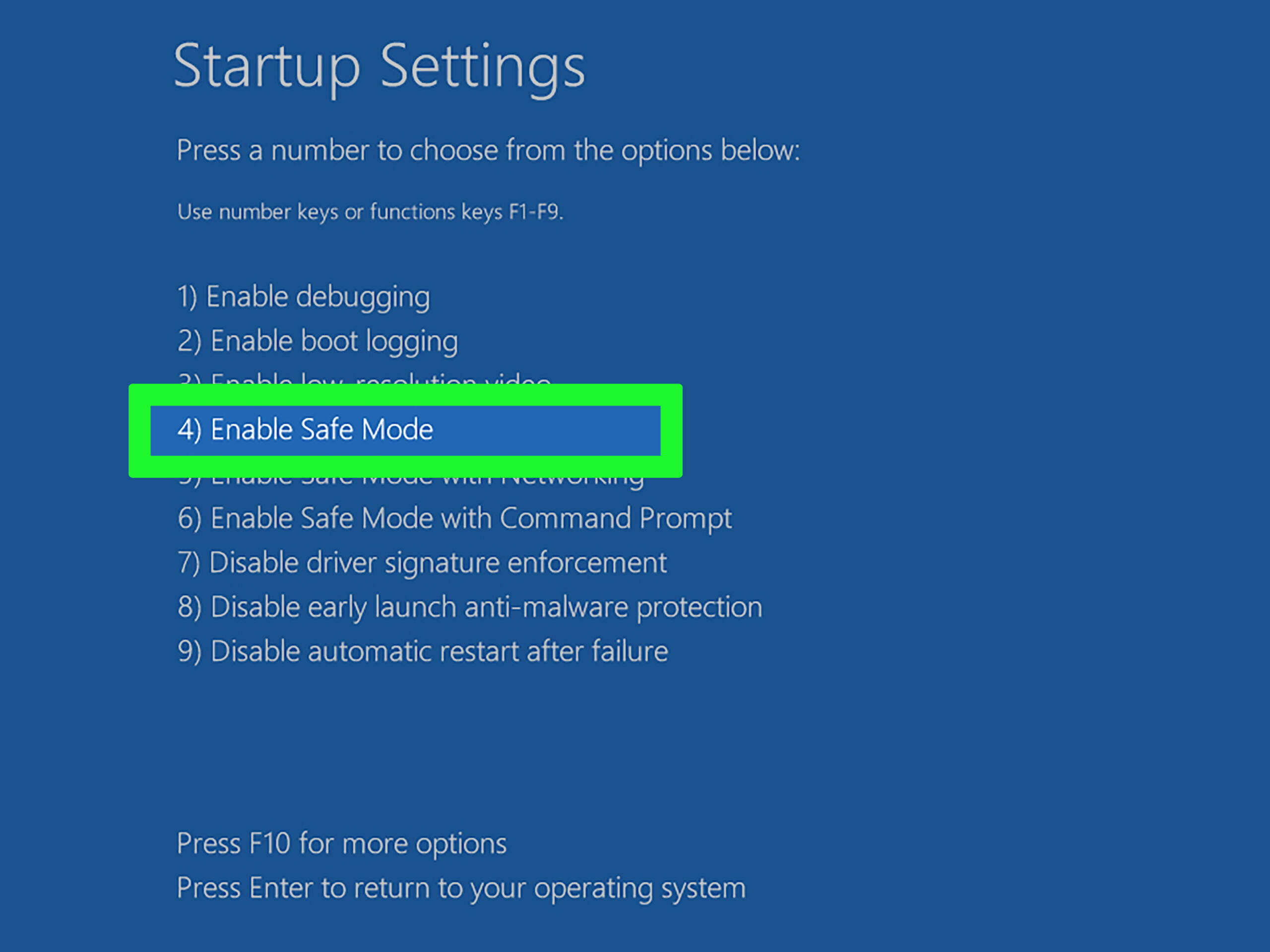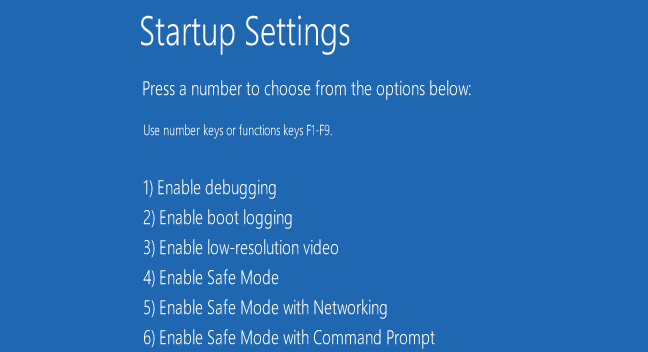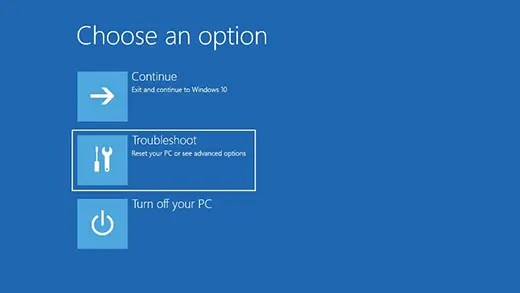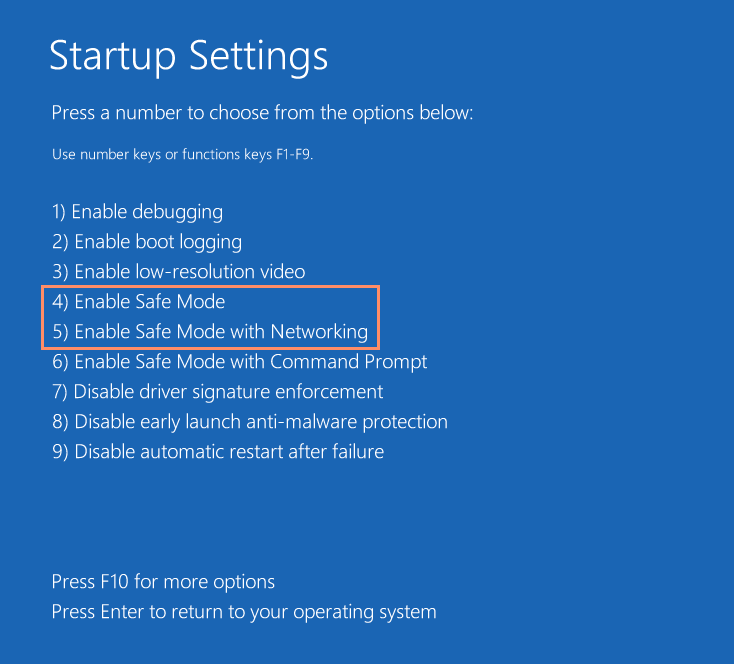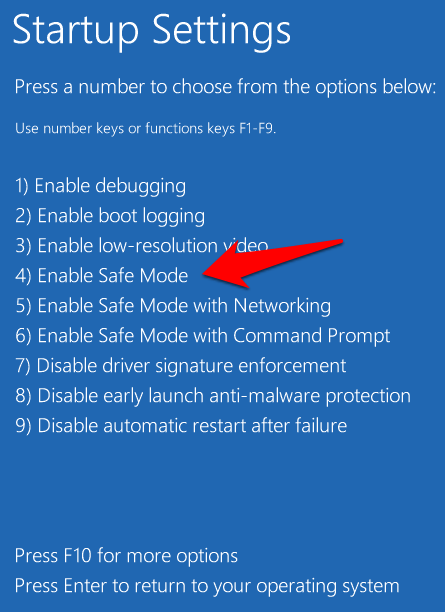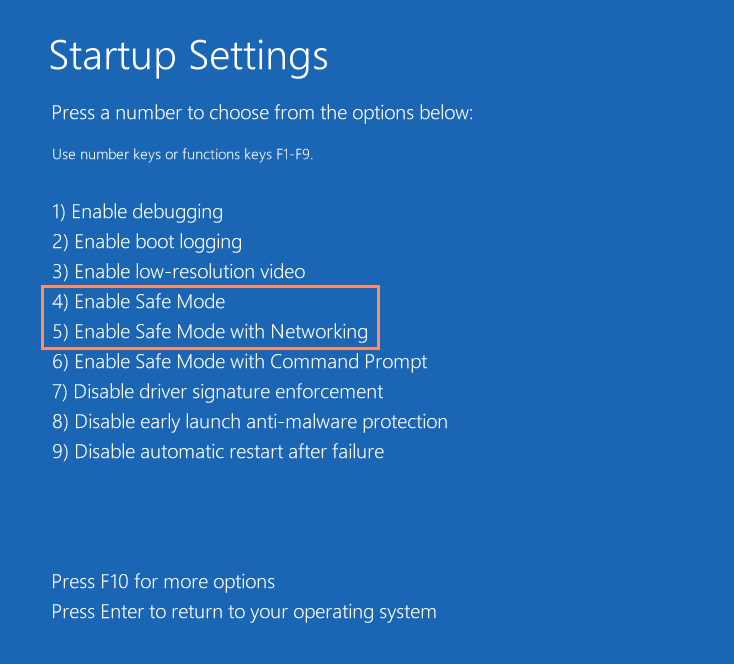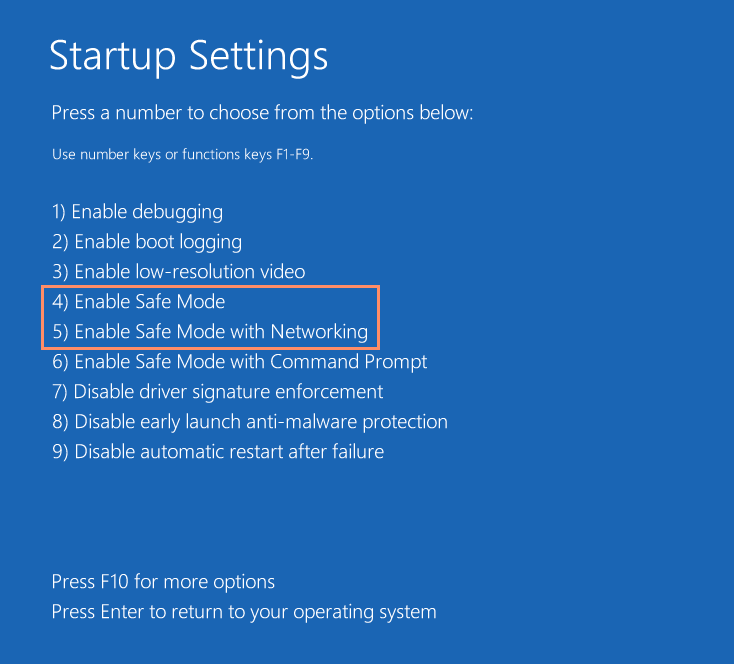Is recovery mode the same as Safe Mode?
Most Android phones have three modes: Regular mode, which you use every day. Safe mode, which you may use to only load the most important data on your device. Recovery mode, which you can use to troubleshoot problems with your phone. Whats the difference between safe mode and recovery mode? Most Android phones have three modes: Regular mode, which you …