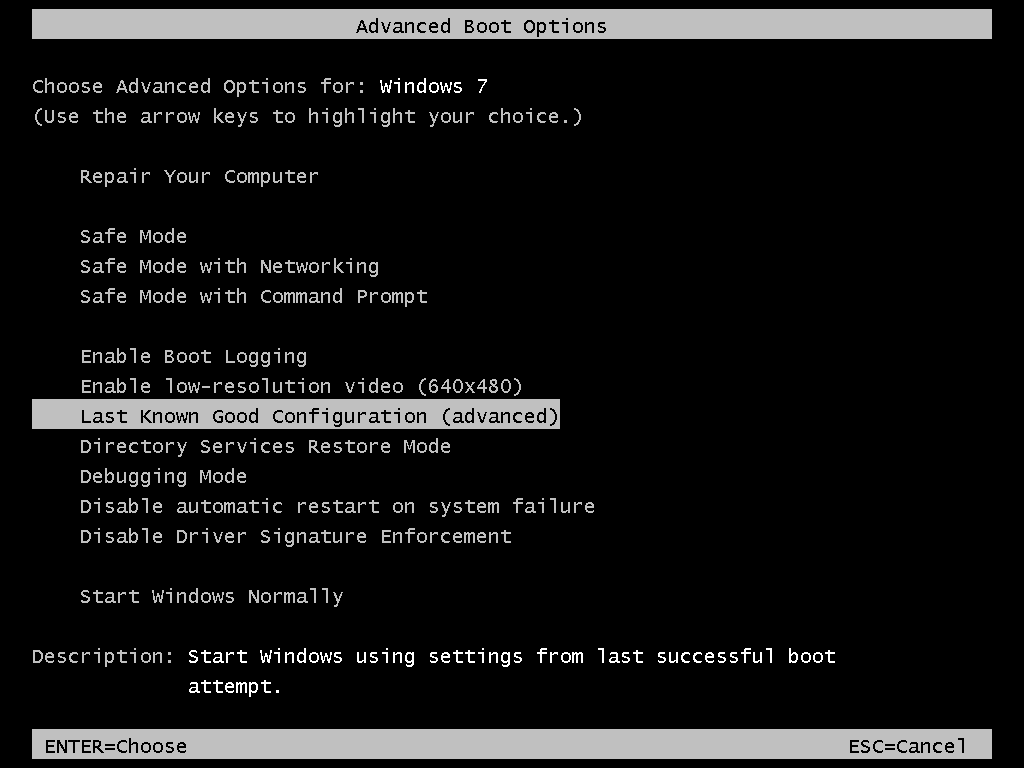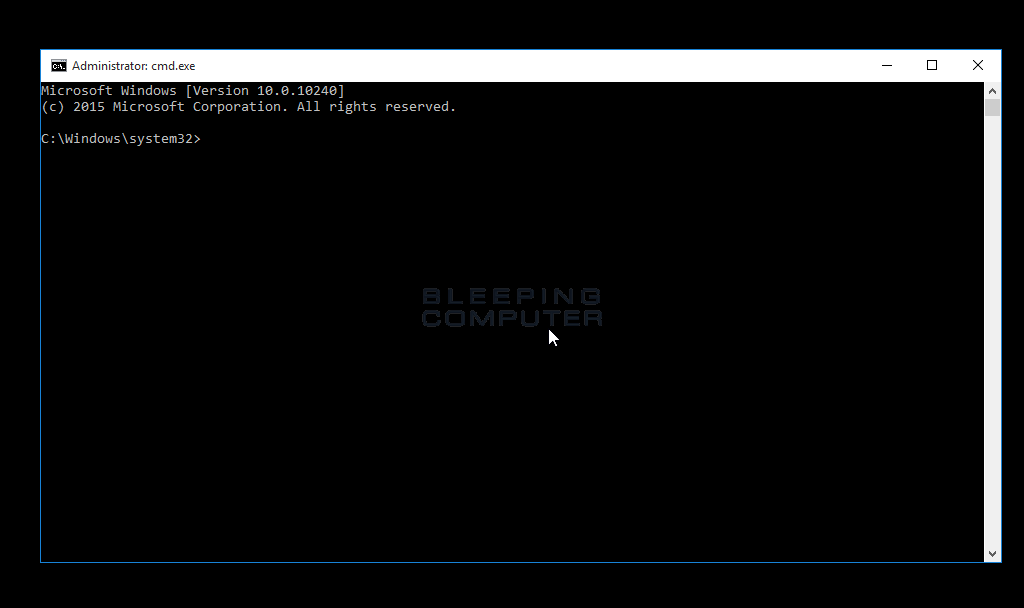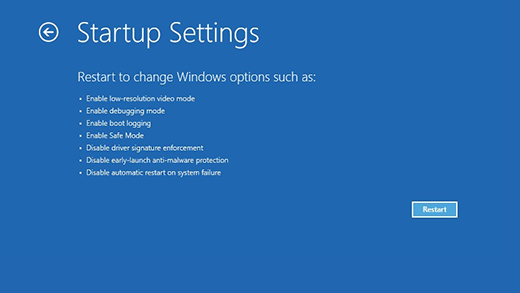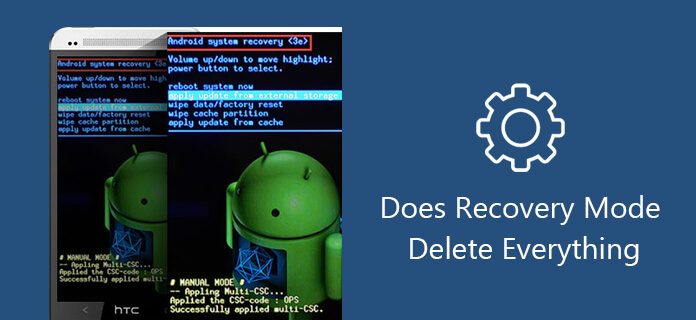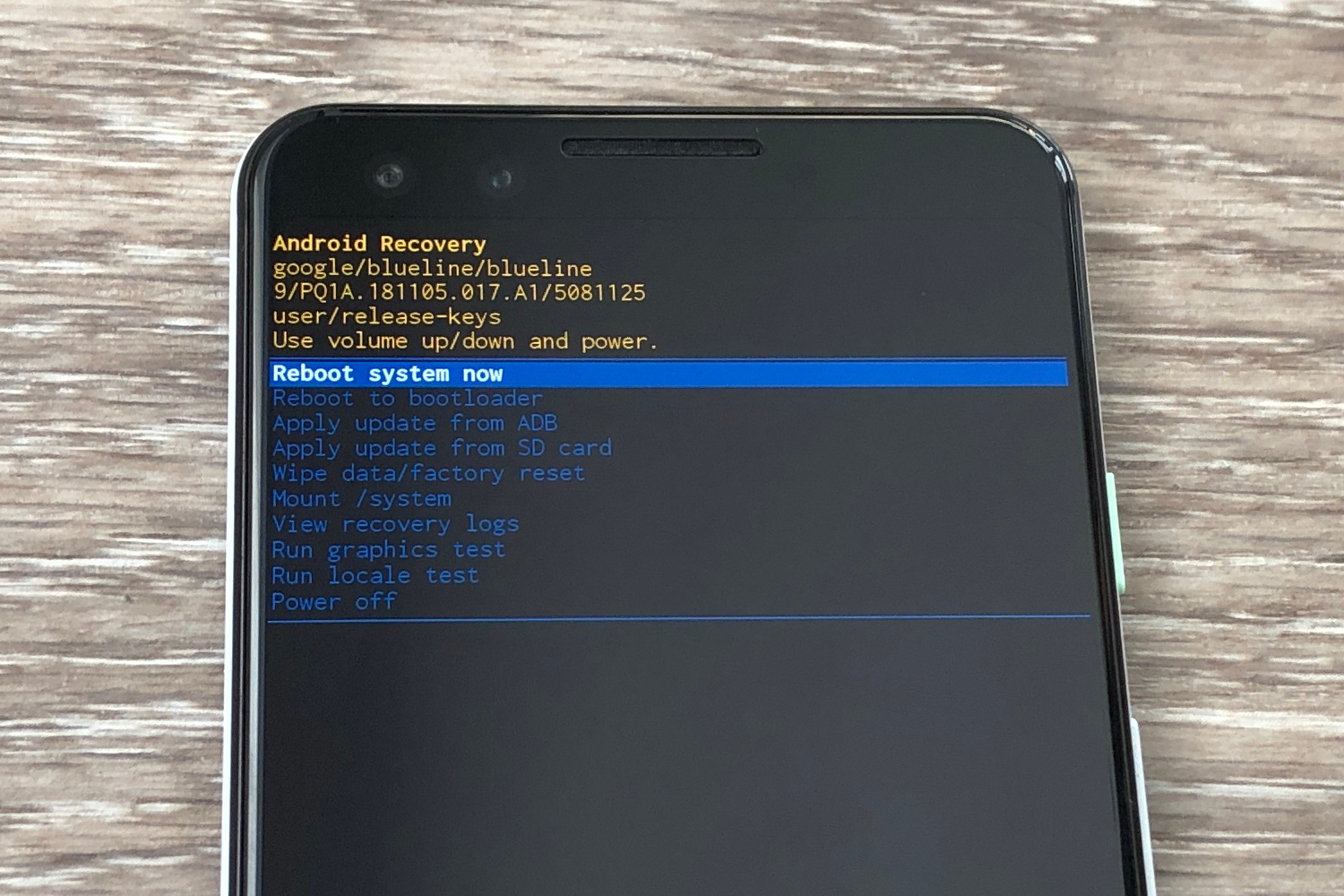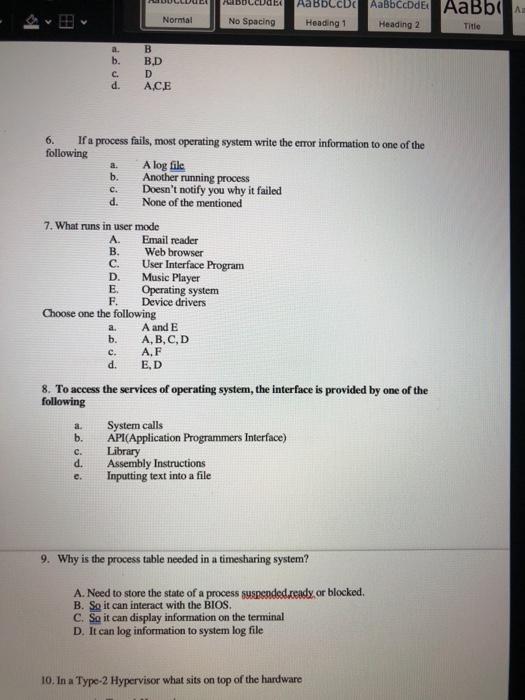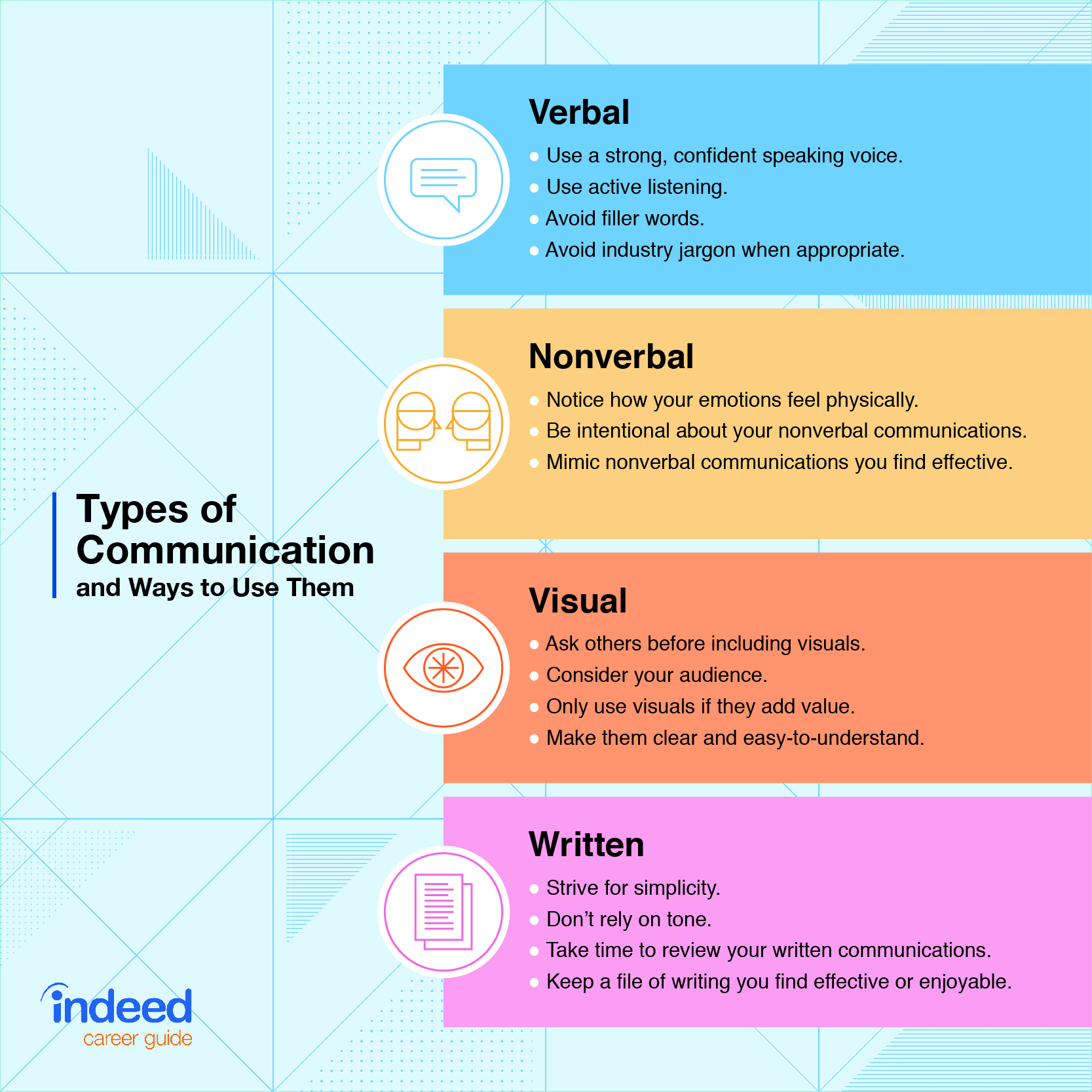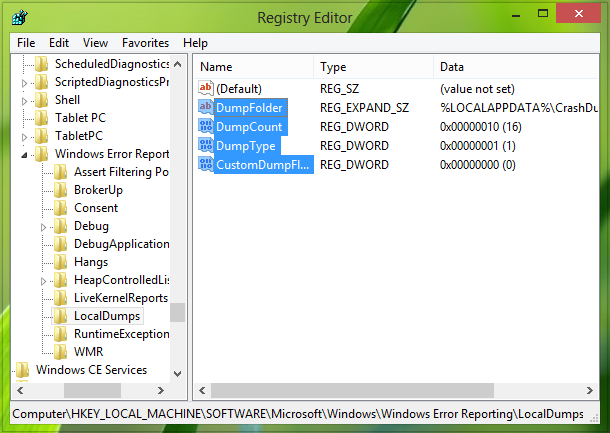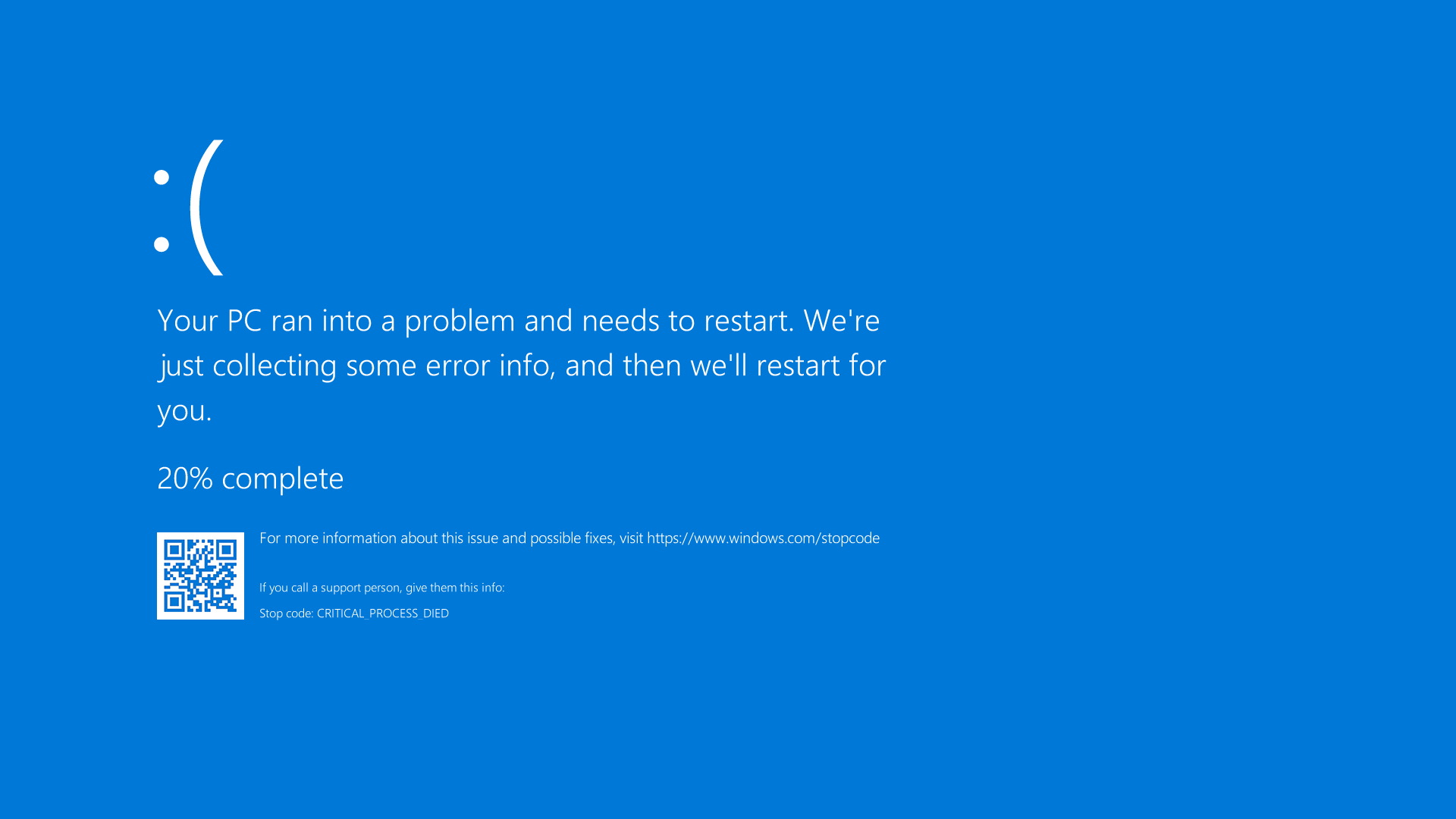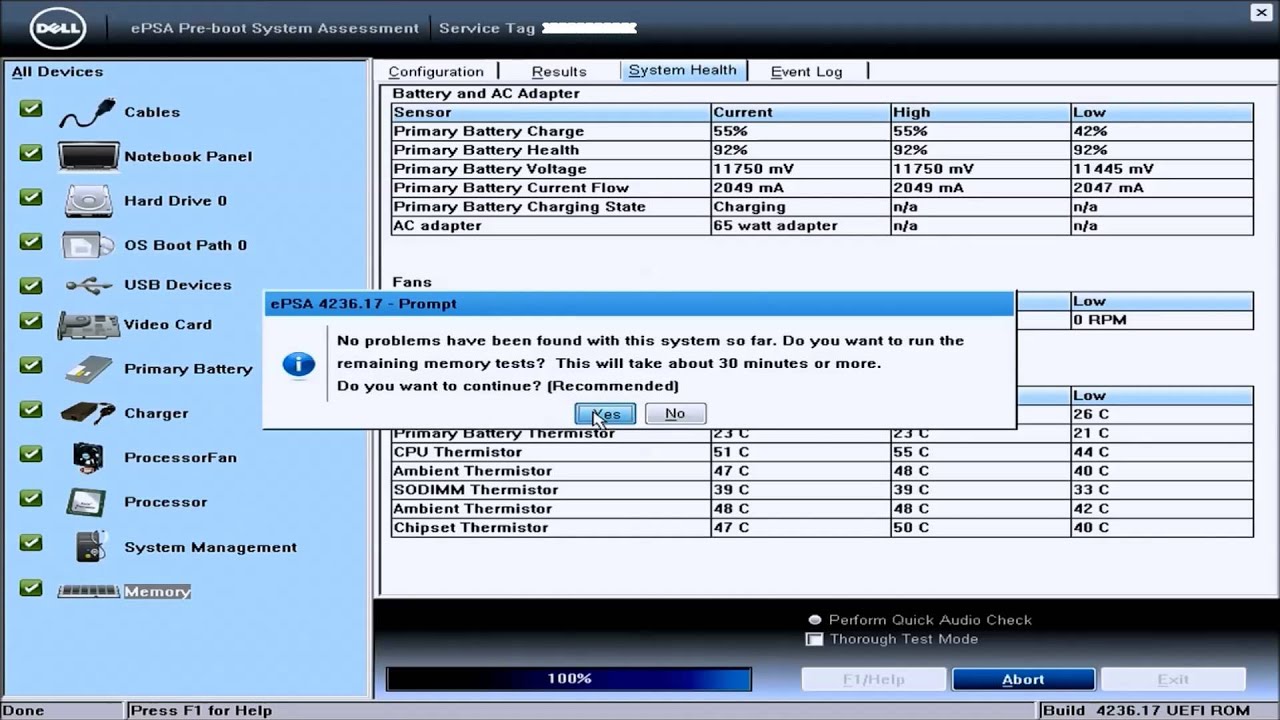How do I start my computer in Safe Mode with a black screen?
From a black or blank screen Before you enter safe mode, you need to enter the Windows Recovery Environment (winRE). To do this, you will repeatedly turn your device off, then on: Hold down the power button for 10 seconds to turn off your device. Press the power button again to turn on your device. How do I force my …