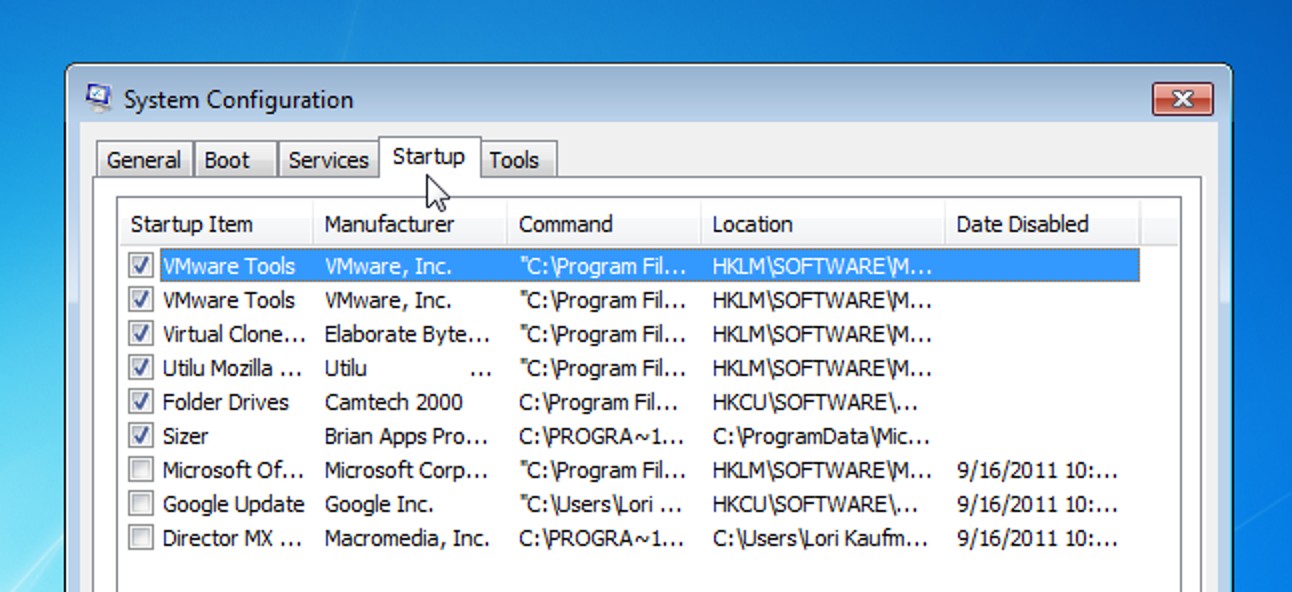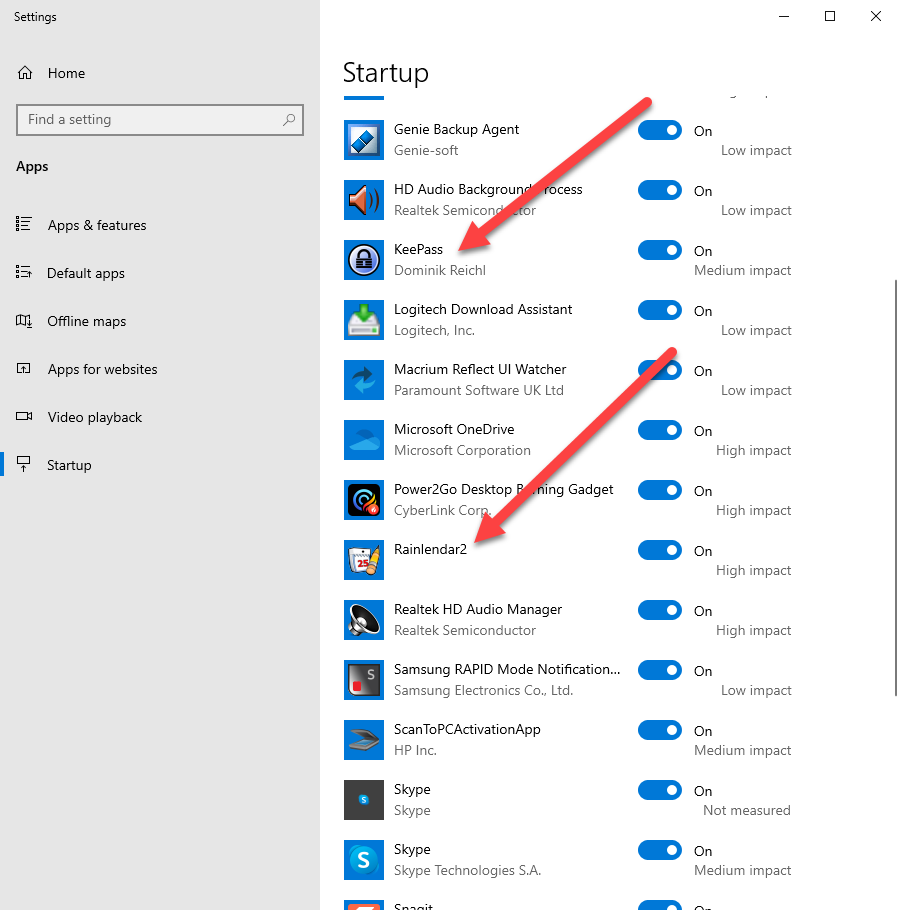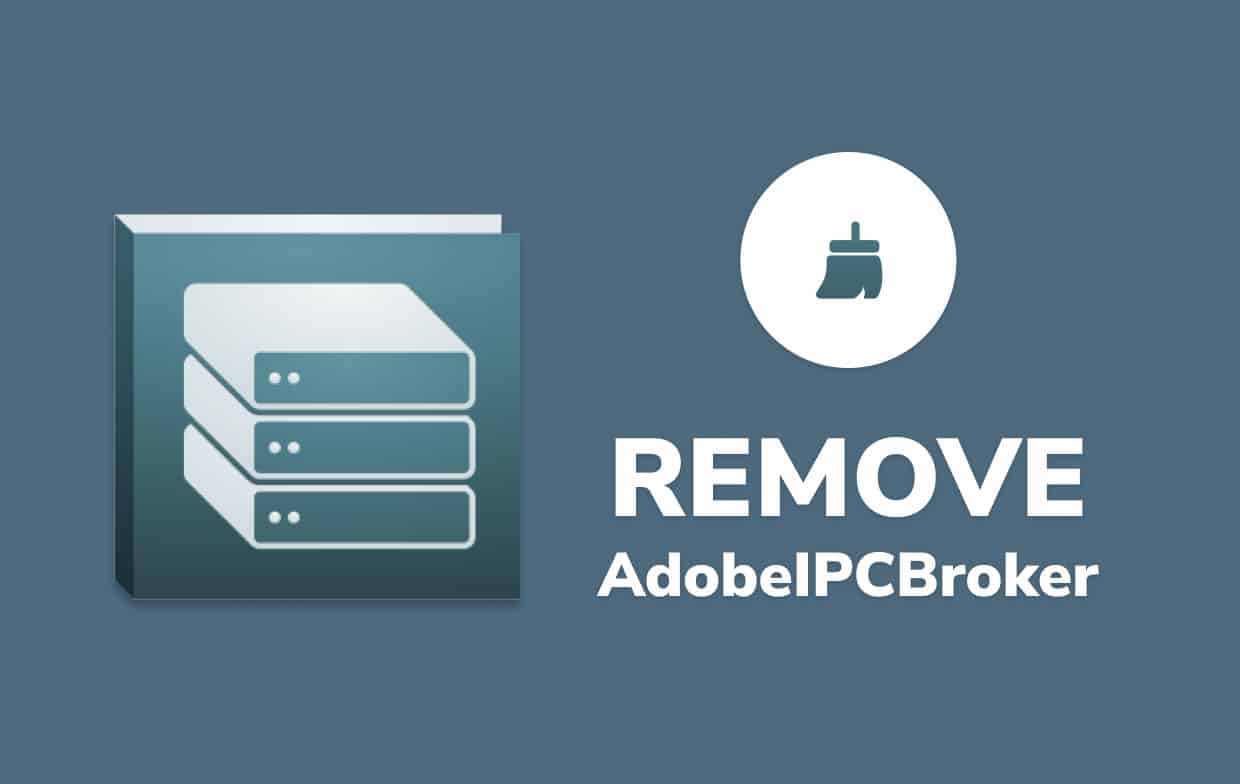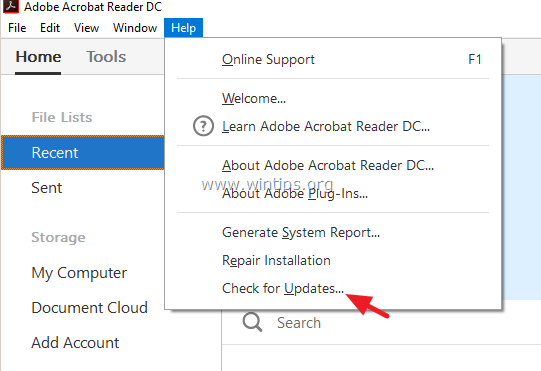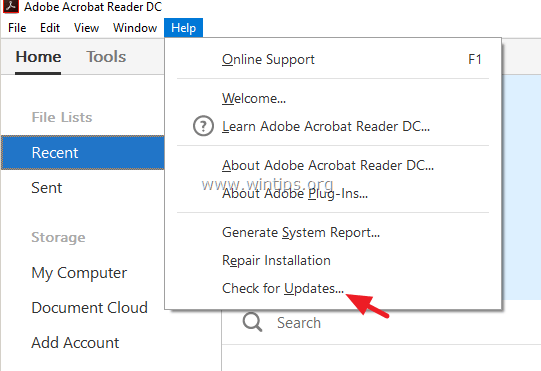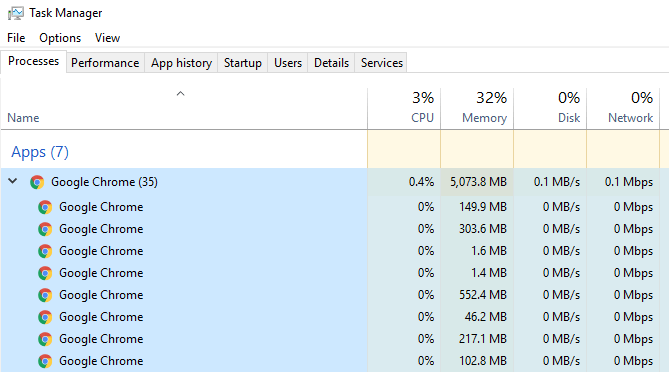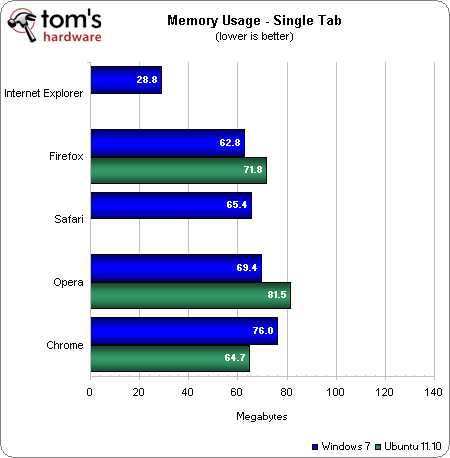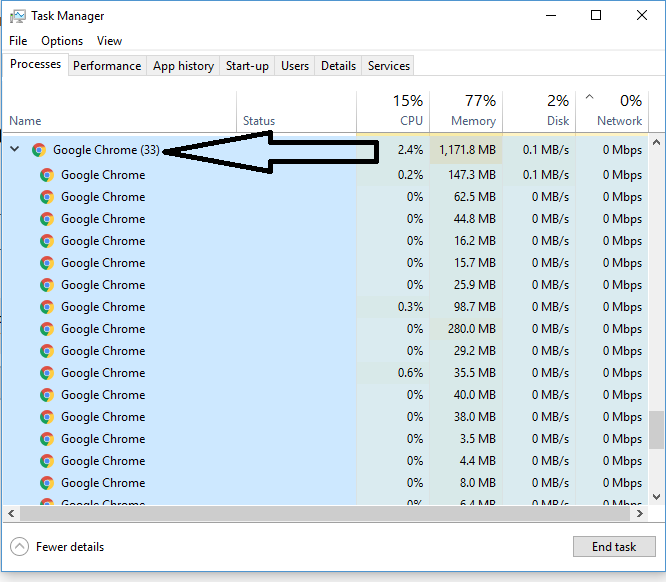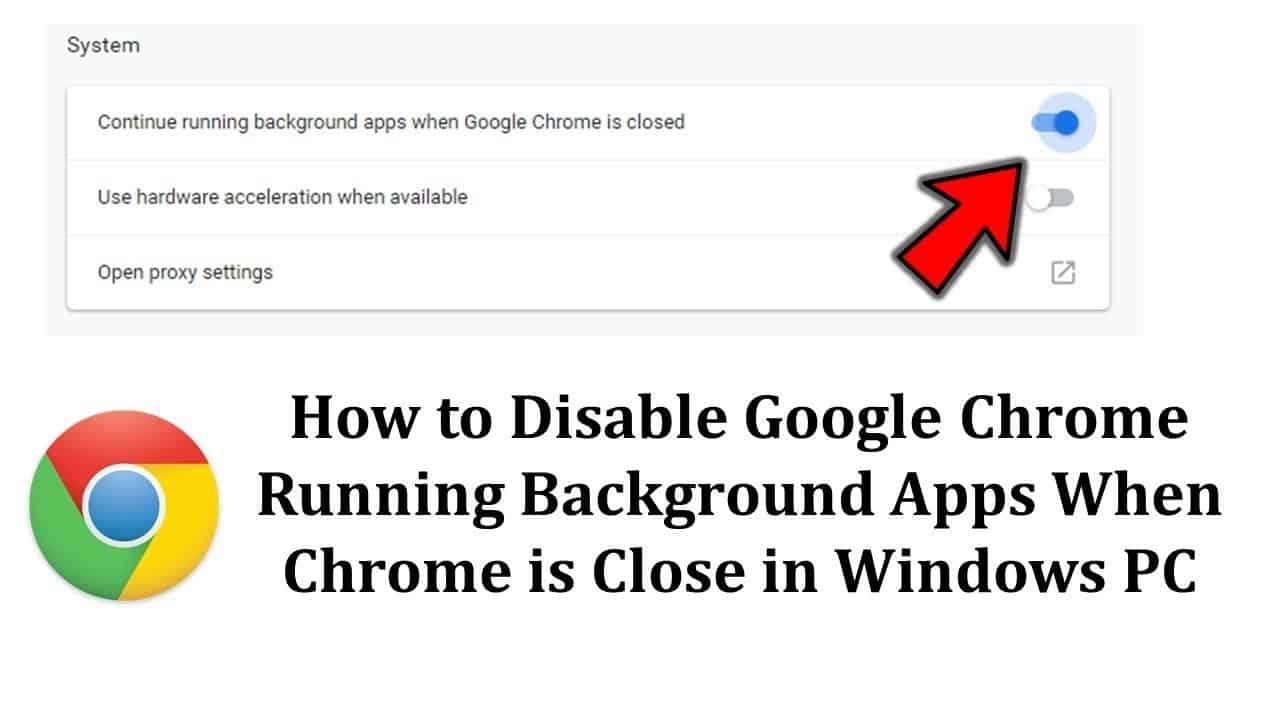Is JavaScript harmful?
JavaScript can be dangerous if the proper precautions aren’t taken. It can be used to view or steal personal data even you don’t realize what’s going on. And since JavaScript is so ubiquitous across the web, we’re all vulnerable. Is JavaScript safe to use? From a security perspective, JavaScript is fourth on the list of the most vulnerable languages – …