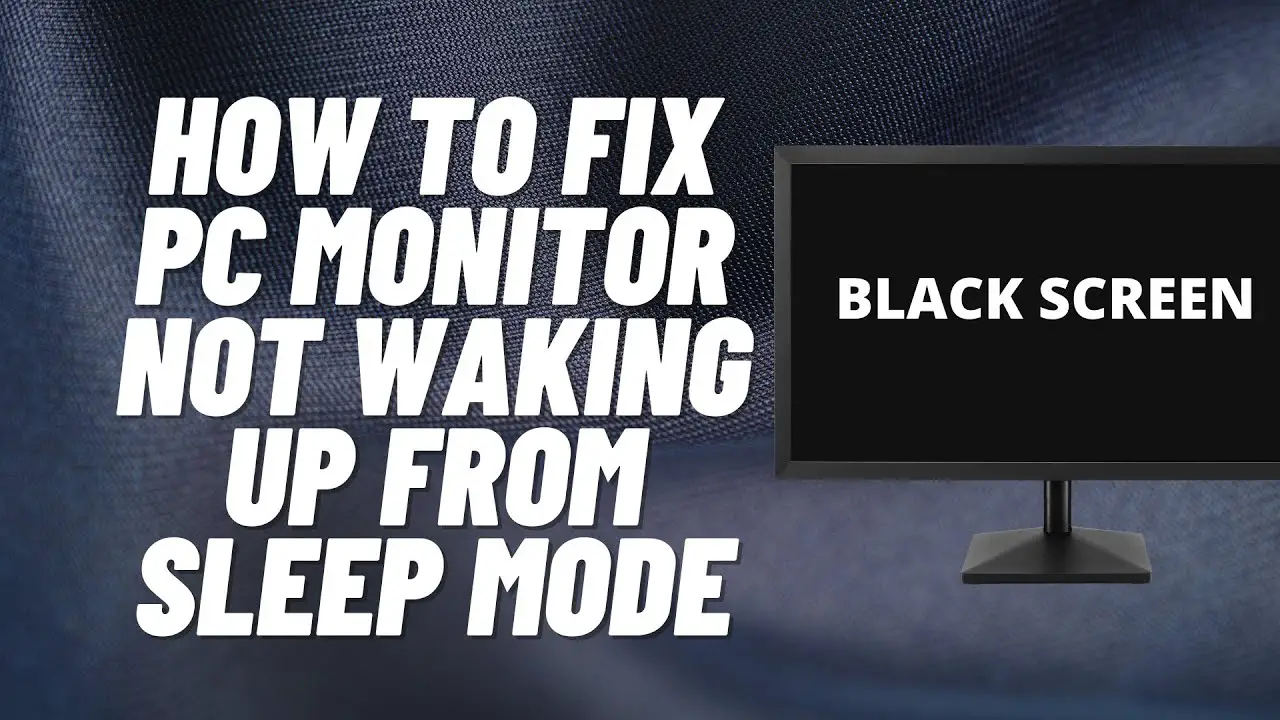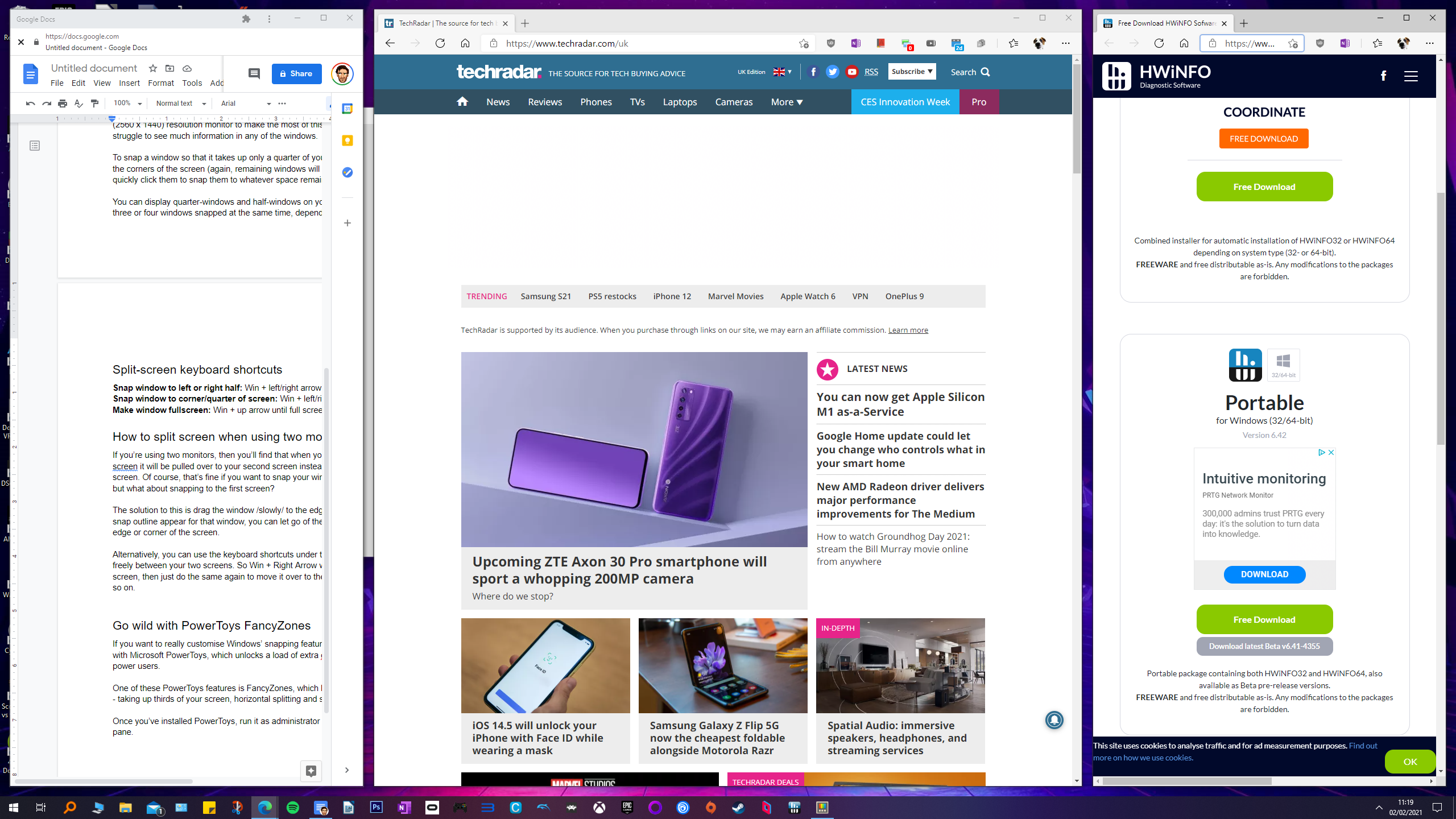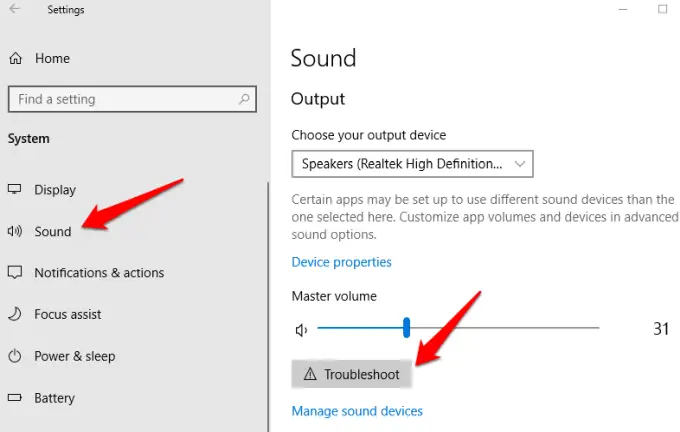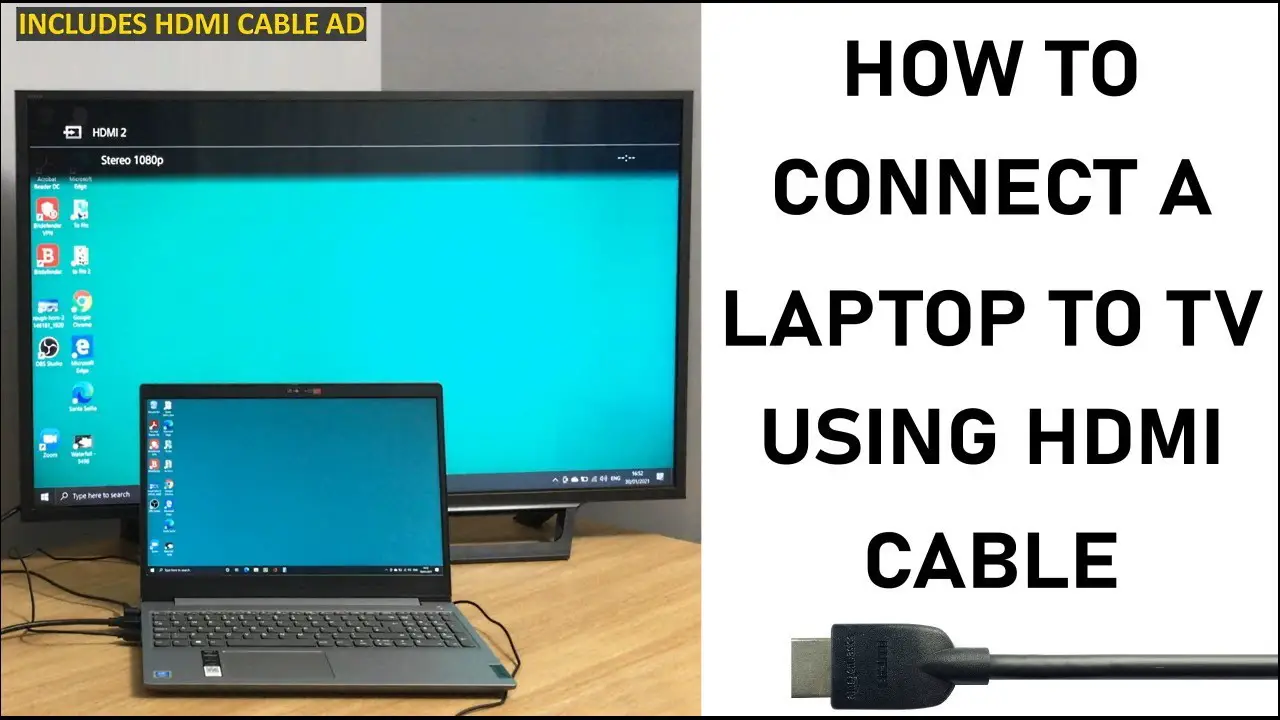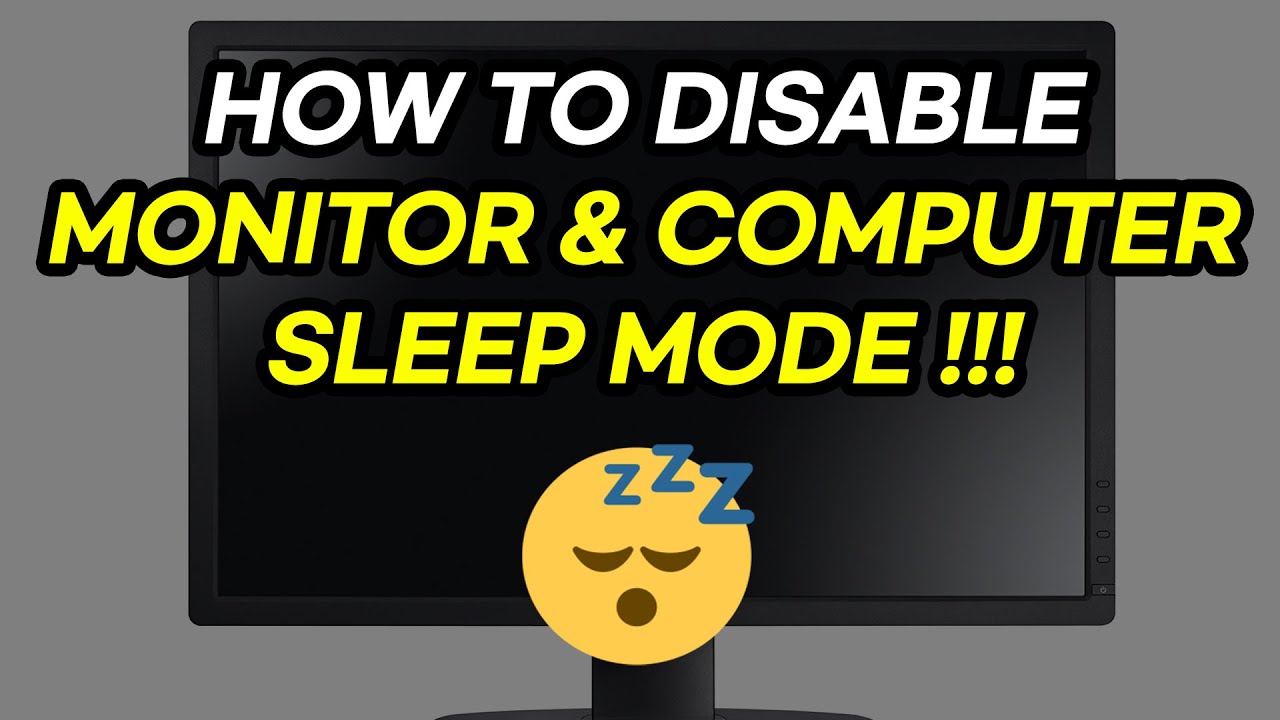What is dual mode DisplayPort?
A Dual-Mode DisplayPort source is a device, such as personal computer, that can logically output either DisplayPort or TMDS (Transitional-Minimized Differential Signaling) from the DisplayPort output connector, enabling the support of DisplayPort, DVI, and HDMI monitors. Can you run 2 monitors off 1 DisplayPort? What is DisplayPort Multi-Stream Transport (MST)? DisplayPort Multi-Stream Transport allows you to daisy chain monitors with …