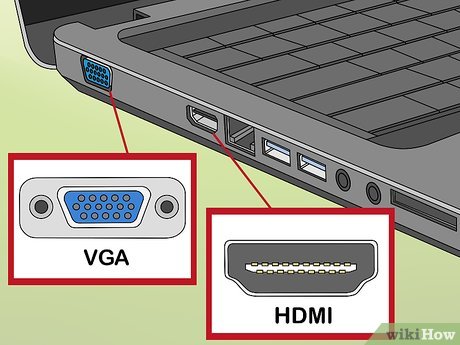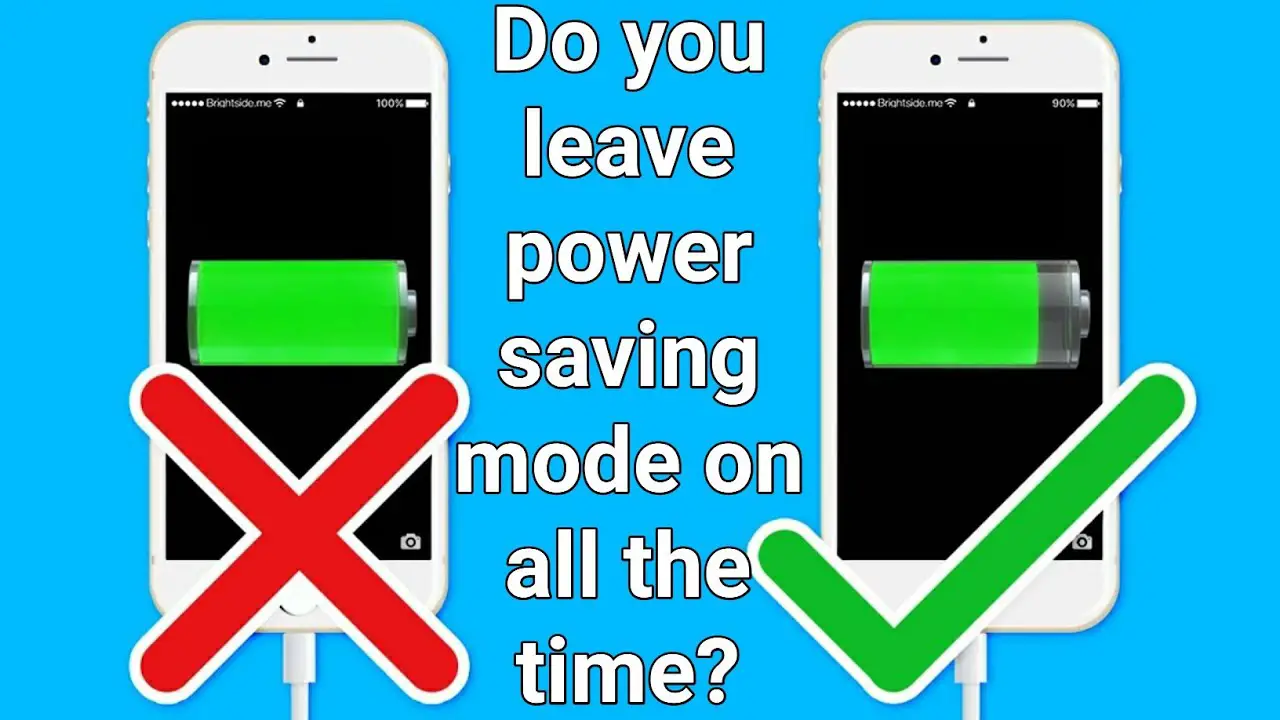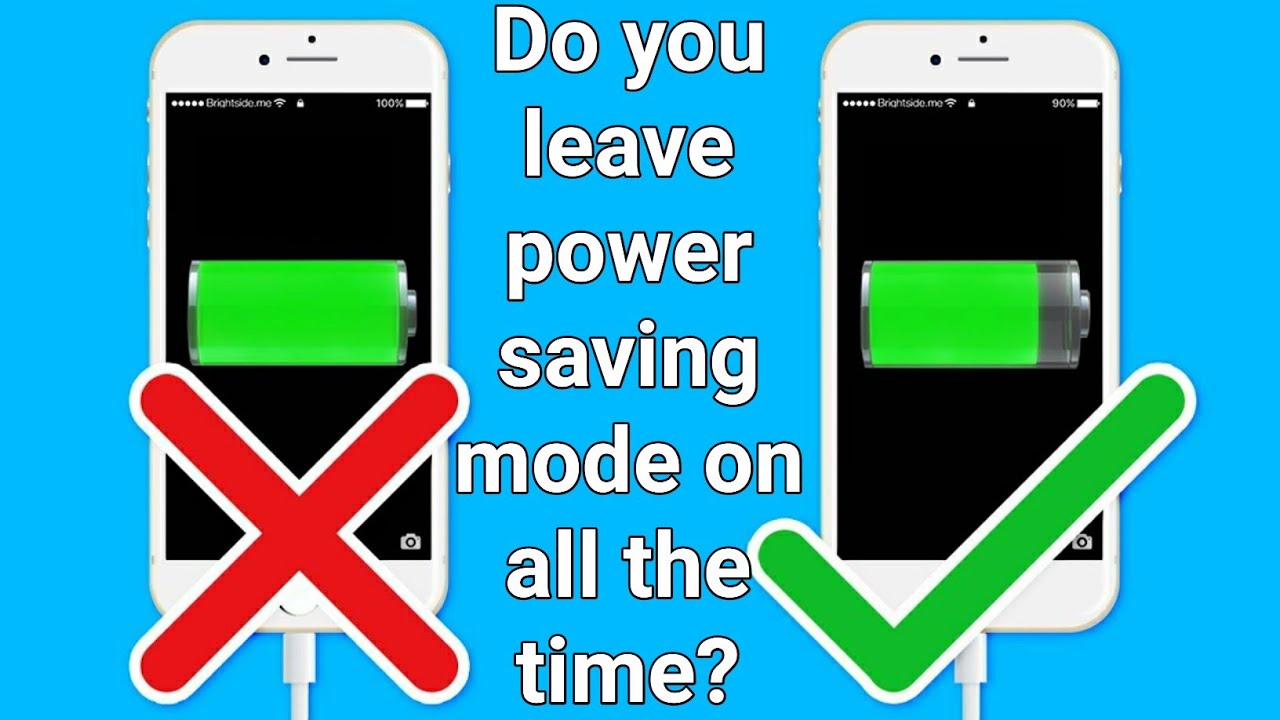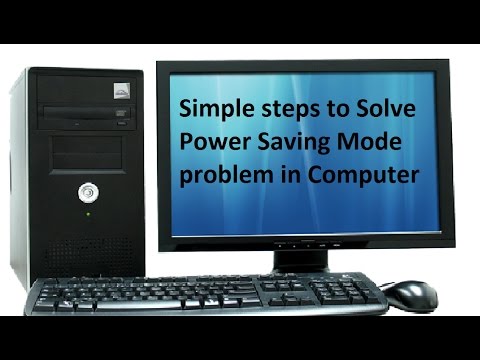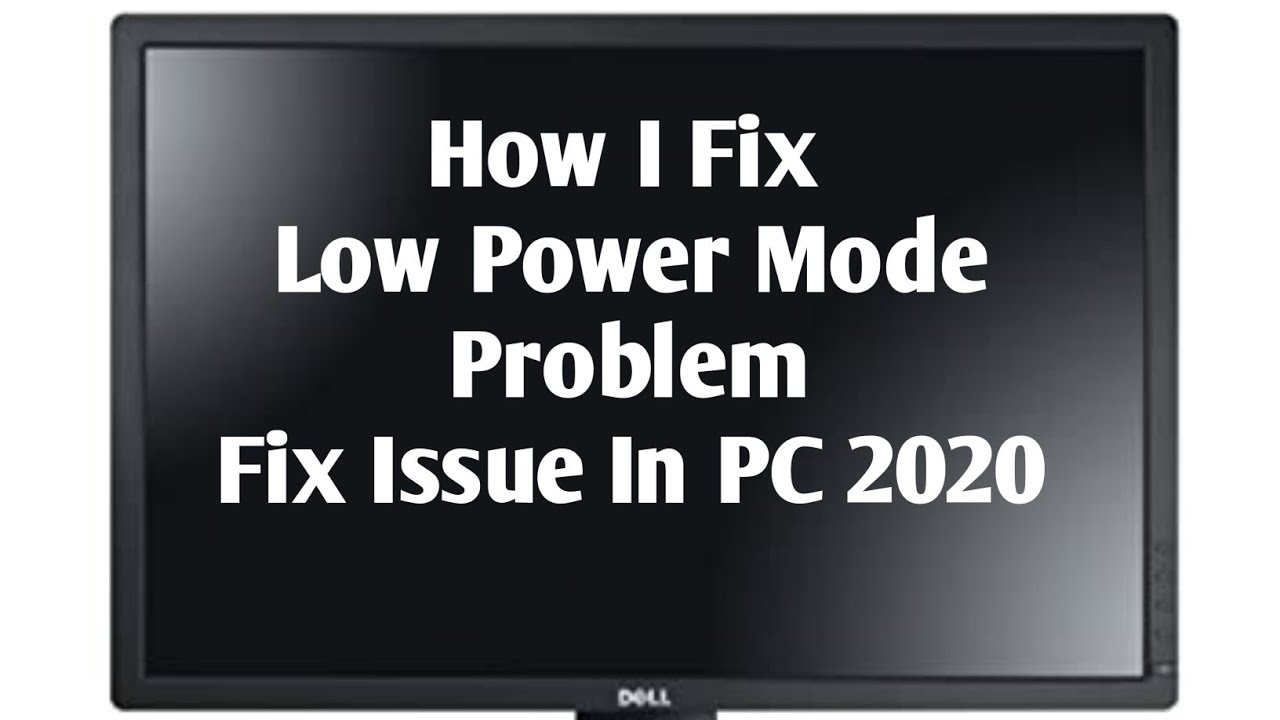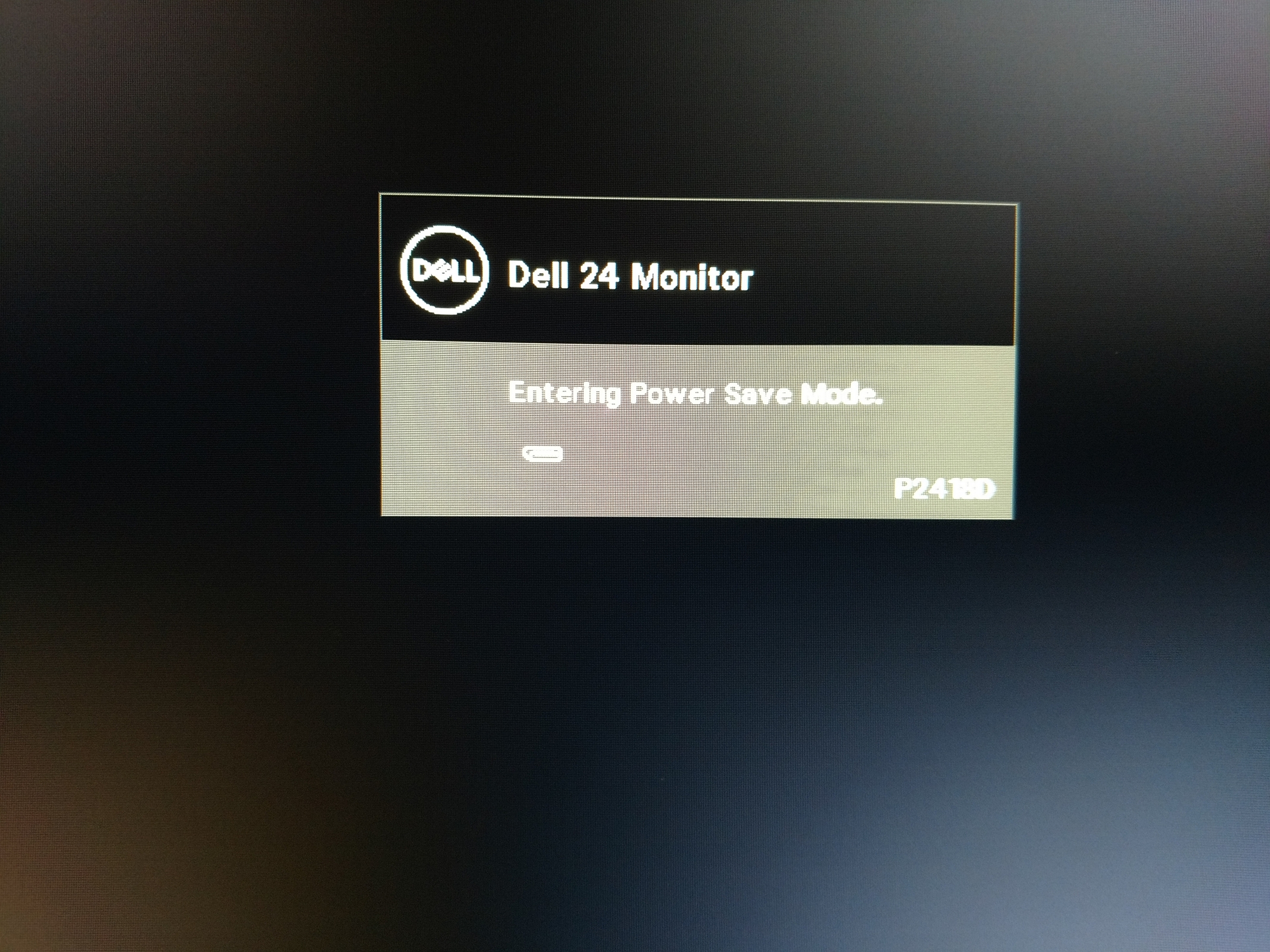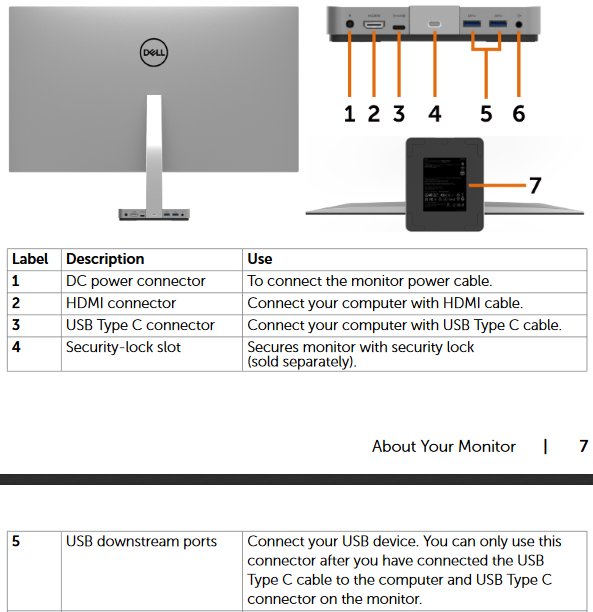Which cable do you need to connect a laptop with a monitor?
Use an HDMI Cable to Connect Your Laptop to the Monitor Most modern laptops come with at least one HDMI port that you can connect to a computer monitor. You only need to get an HDMI cable, connect one of its ends to your laptop, and the other end to the screen. What HDMI cable do I need to connect …