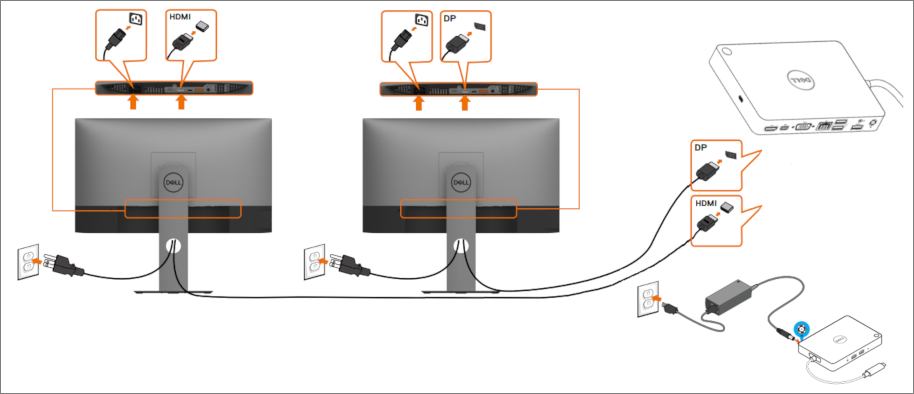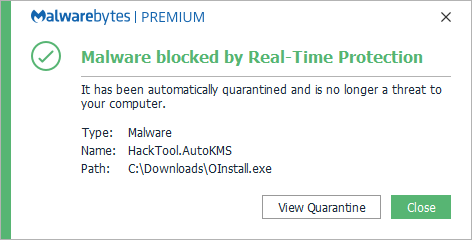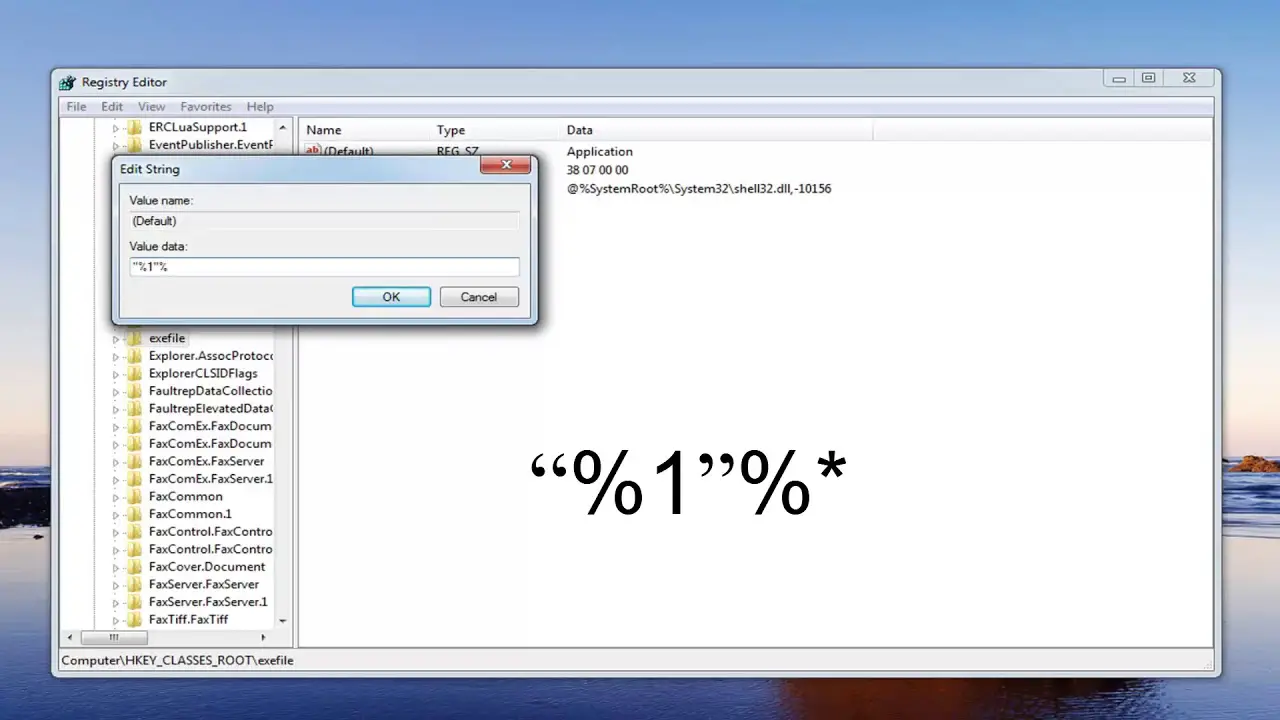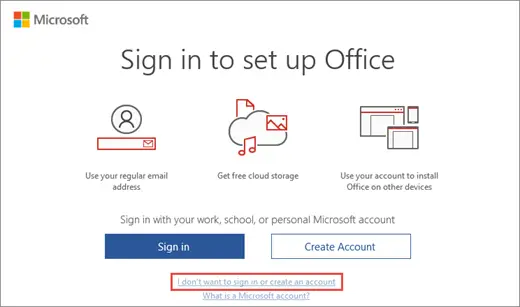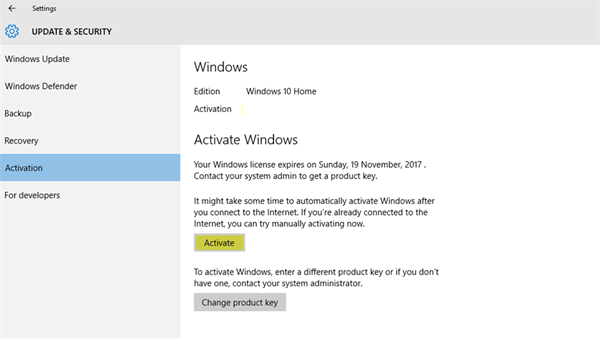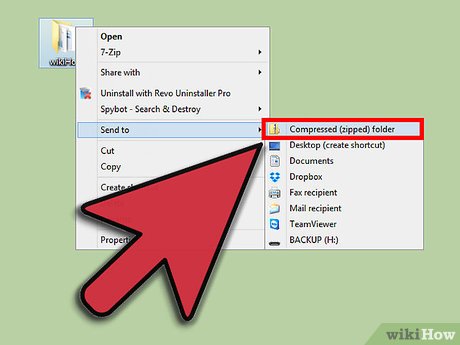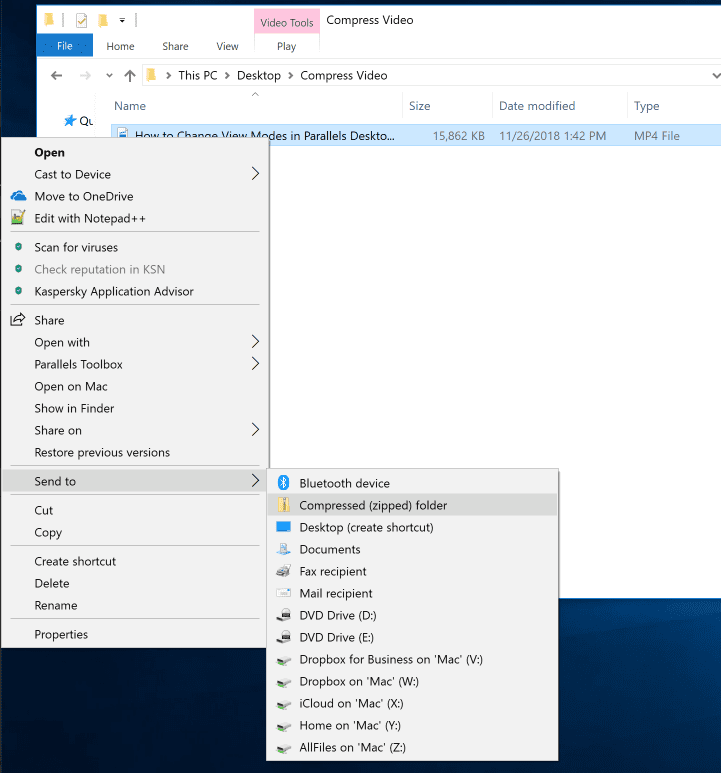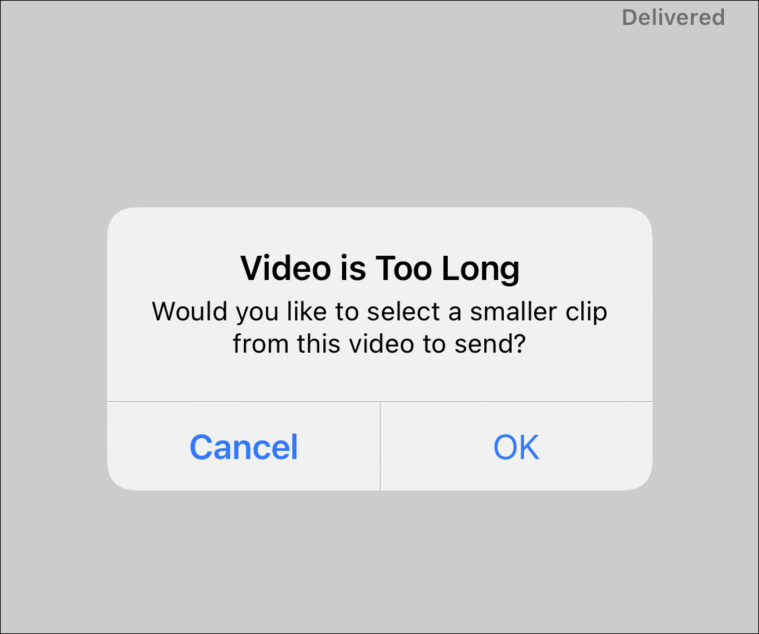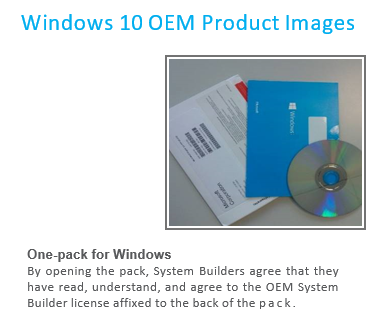How do I get my monitor to work with my docking station?
Connect a monitor to a docking station Insert the HDMI or DisplayPort cable of your monitor in the connector on the docking station, connect the dock to your laptop, and you’re set up. This works the same way for USB-C monitors: connect your monitor to the dock via USB-C and then connect your dock to the laptop. Why won’t my …