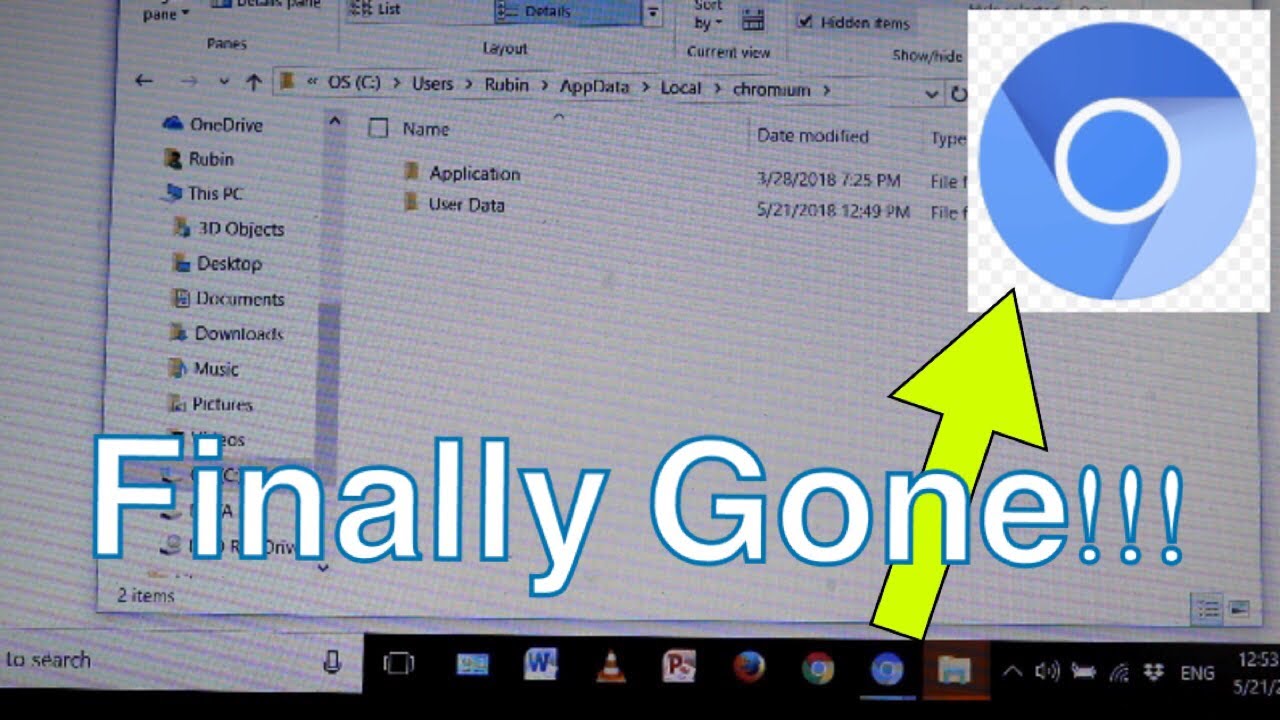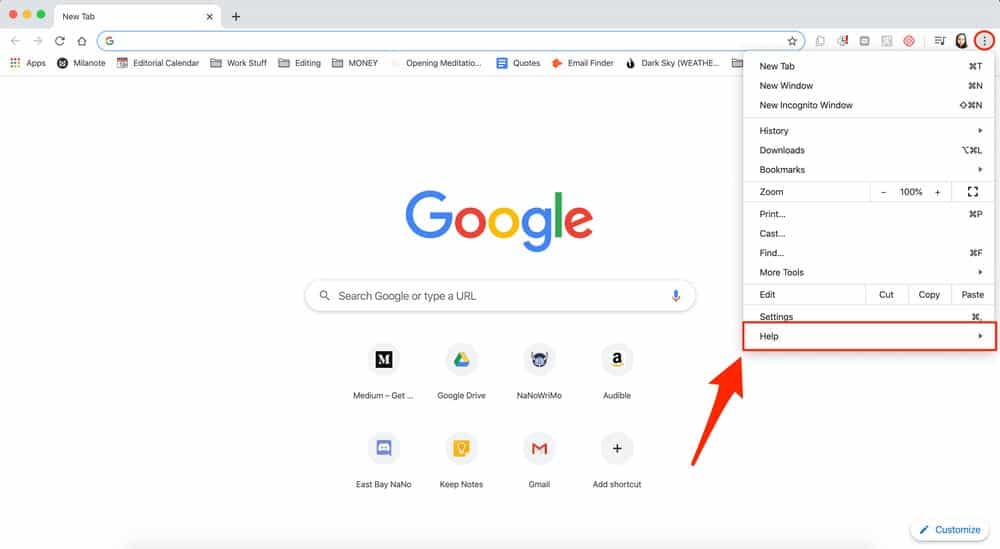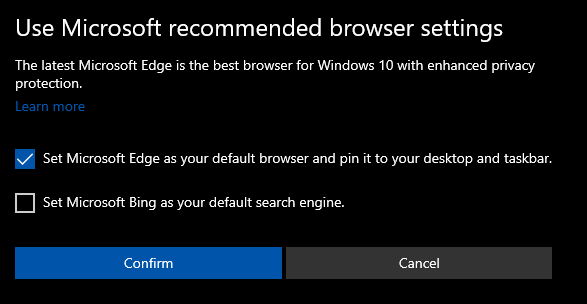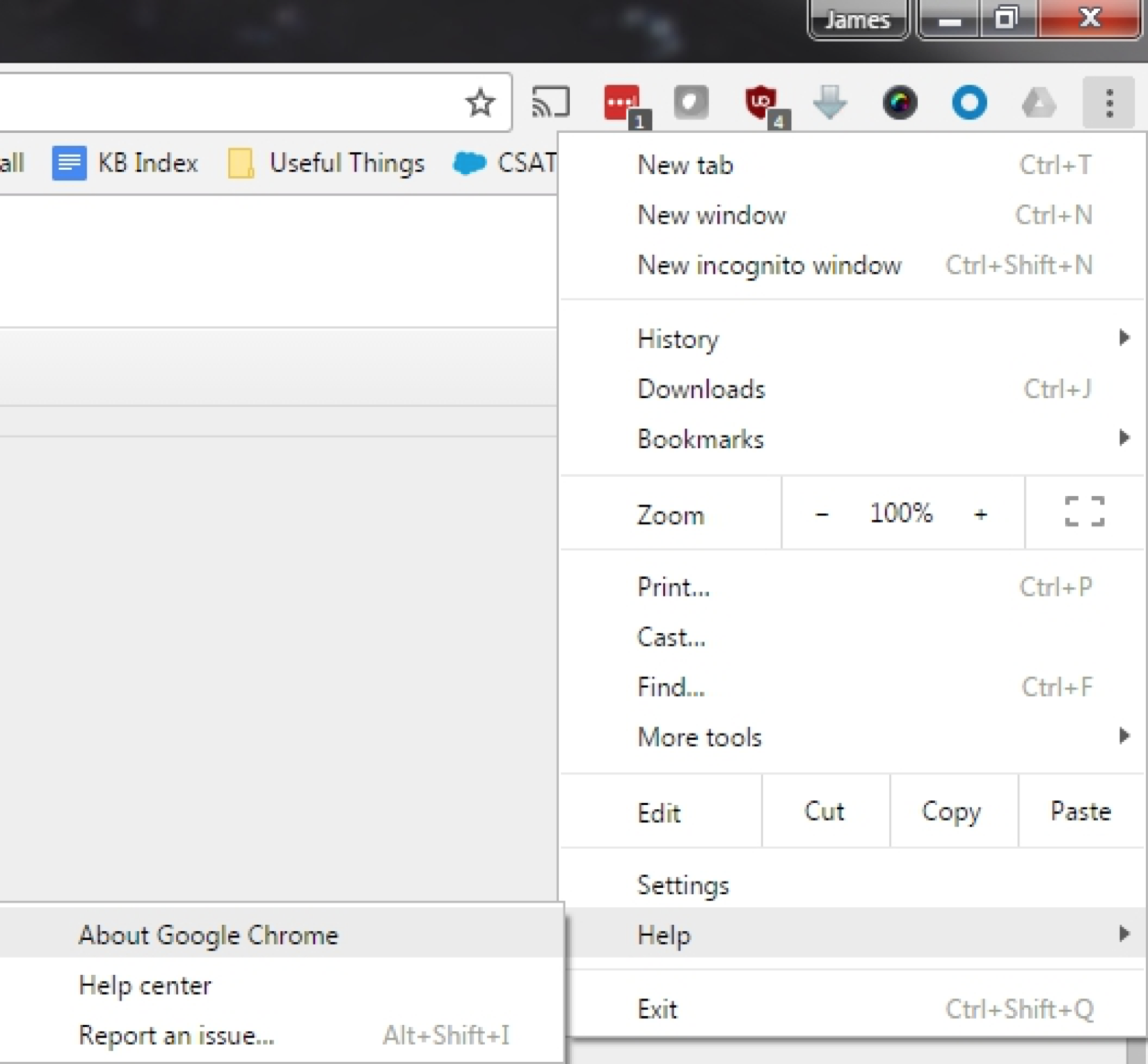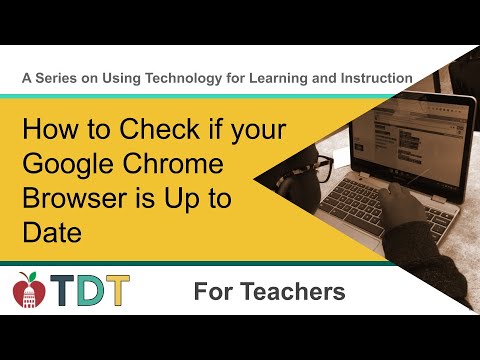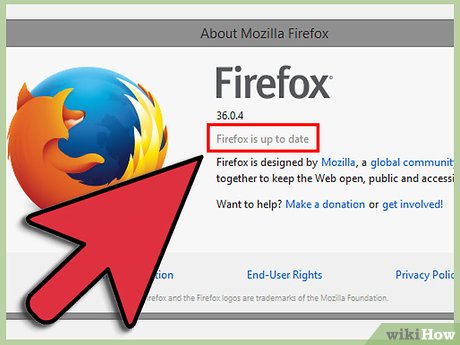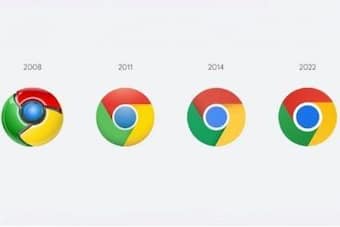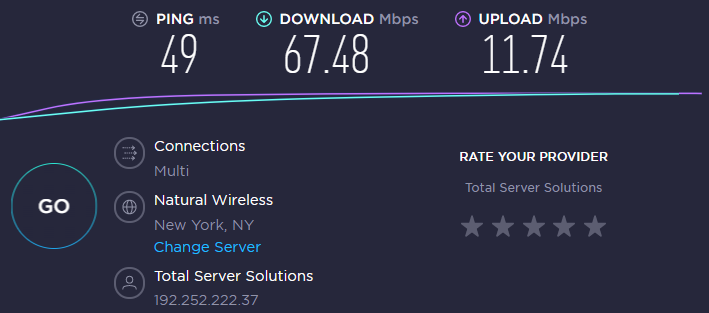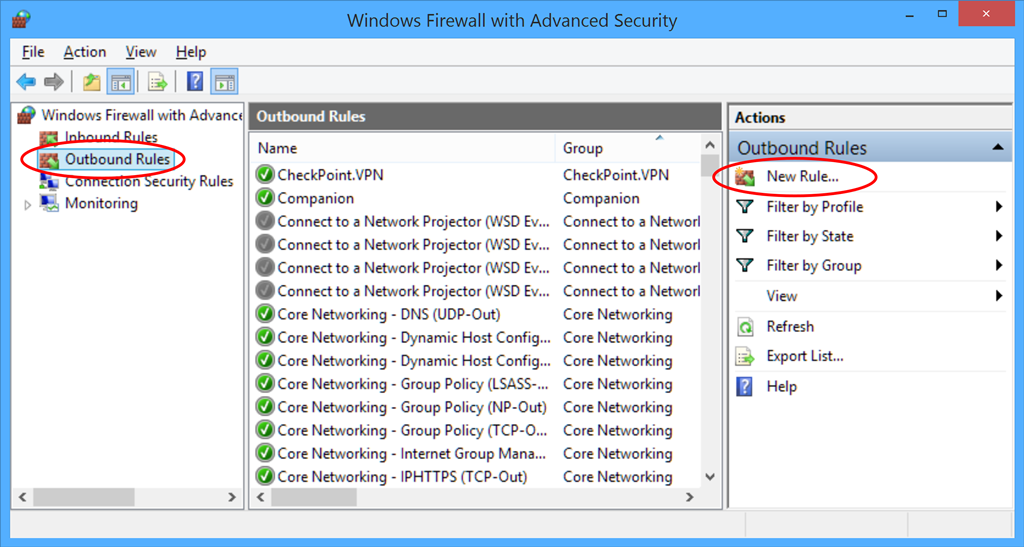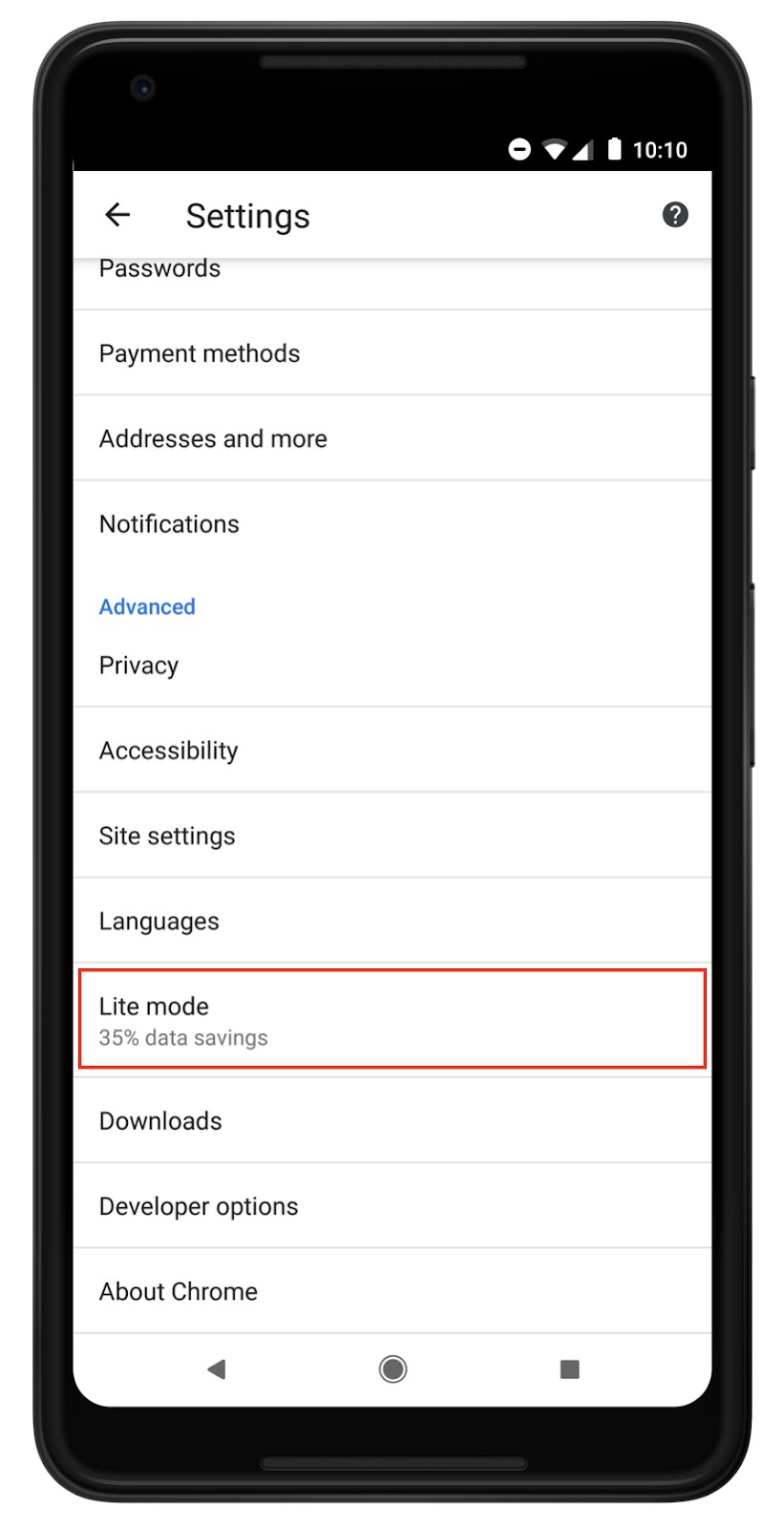How do you stop Chromium?
Answer: The Chromium browser can be prevented from being started each time the system starts by following the steps mentioned below. Open Task Manager and click on the “Startup” option. Locate the Chromium option. Now, right-click on the Chromium option and click on “Disable” option. How do I completely remove Chromium? Open the Control Panel, then choose Uninstall a program. …