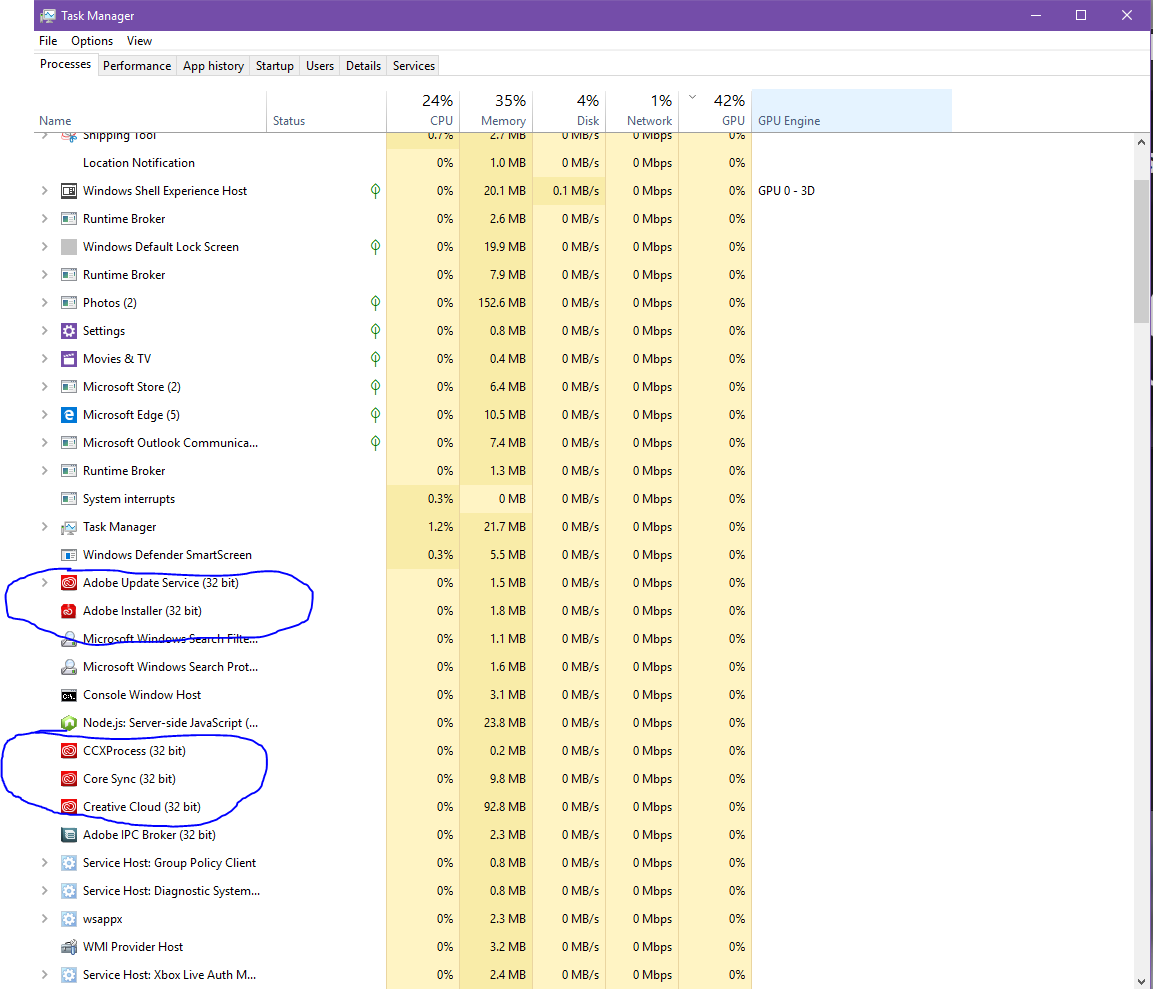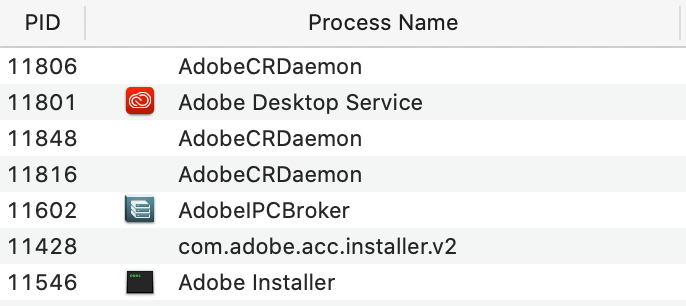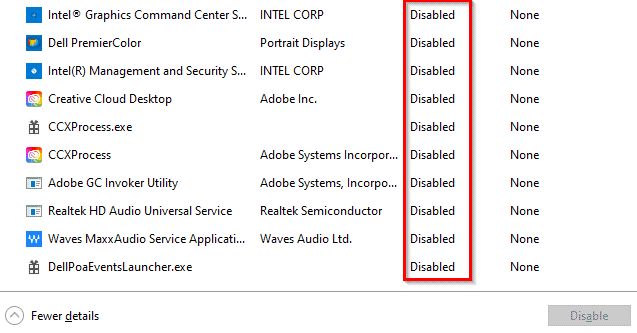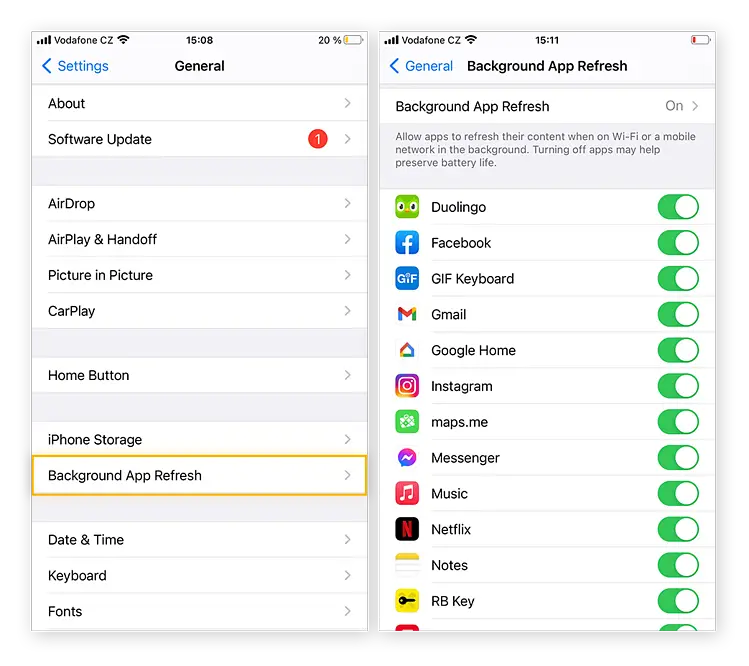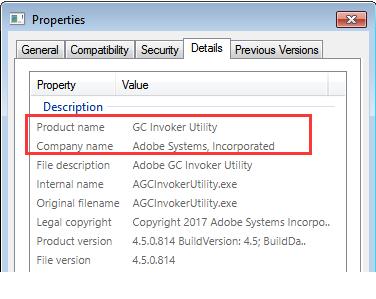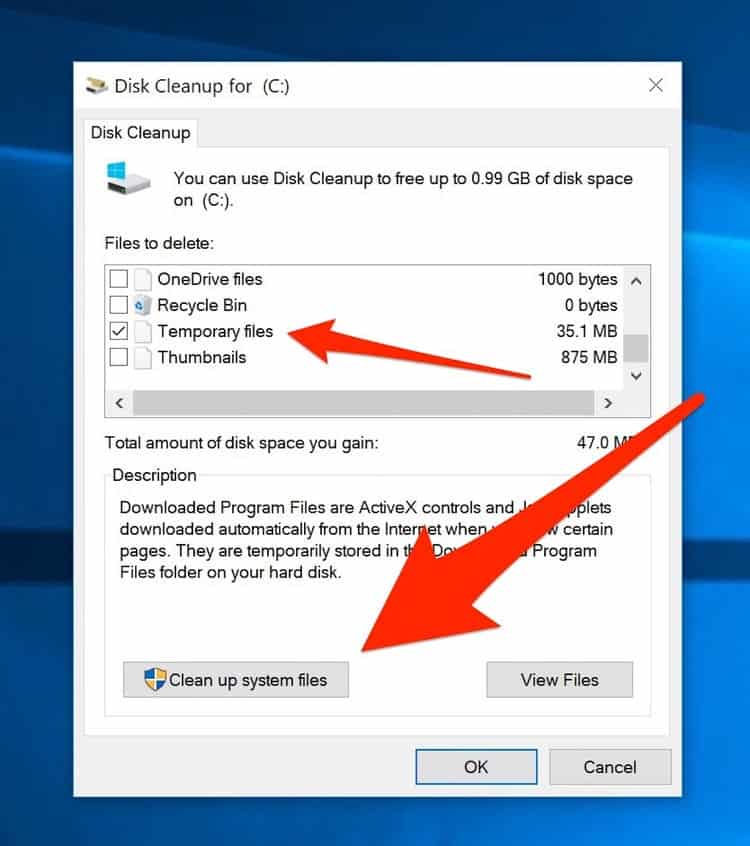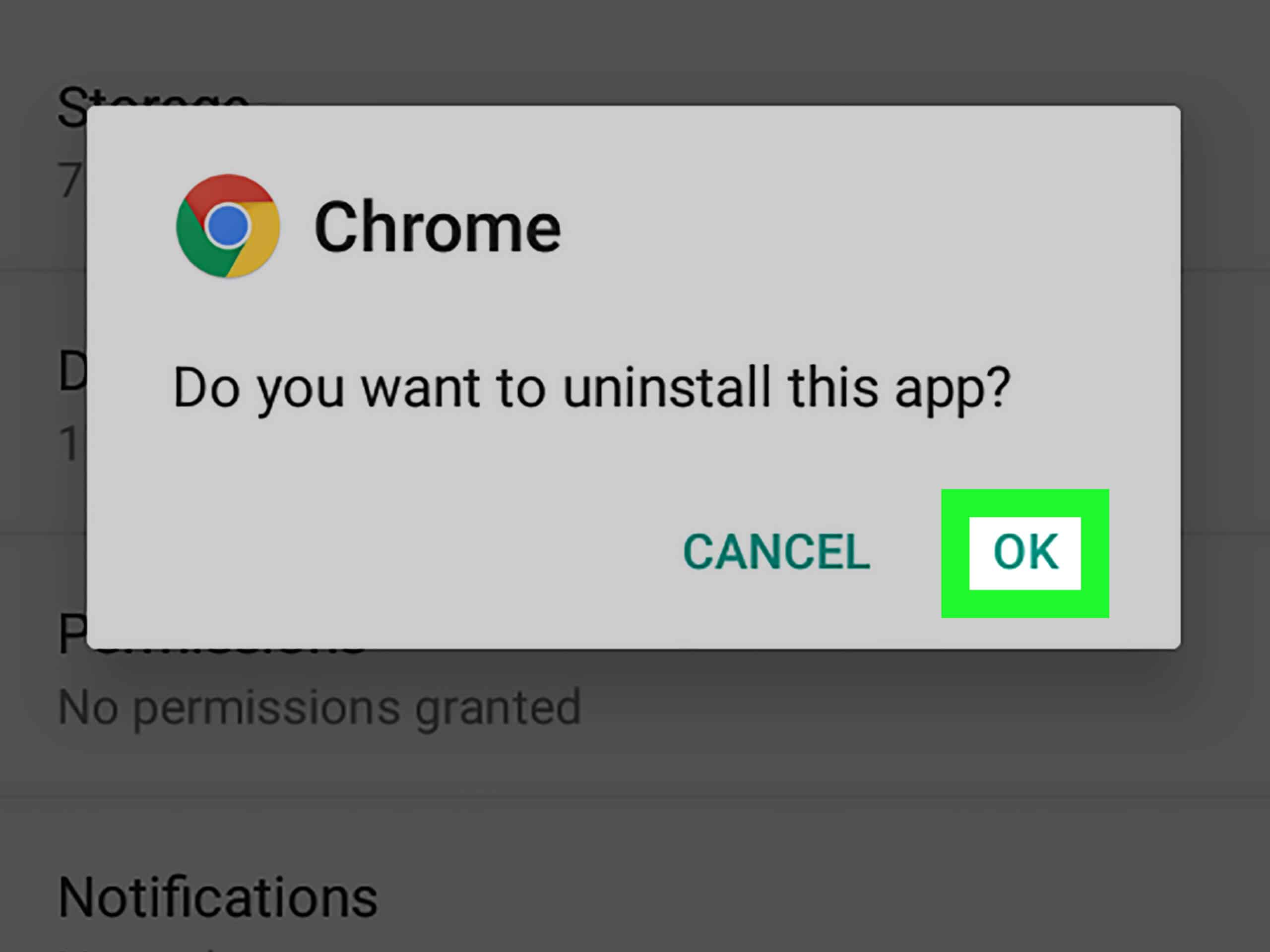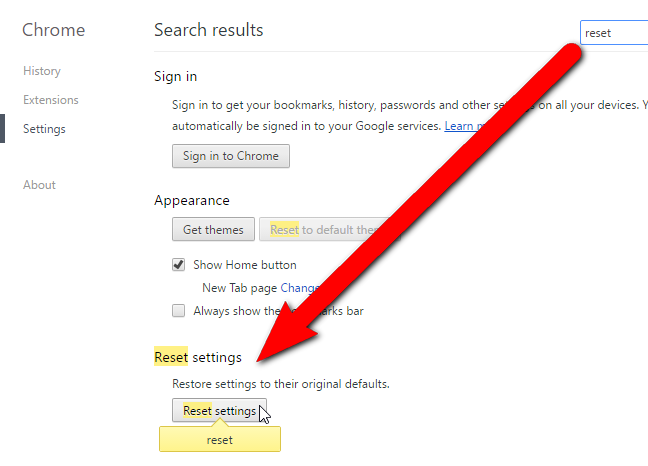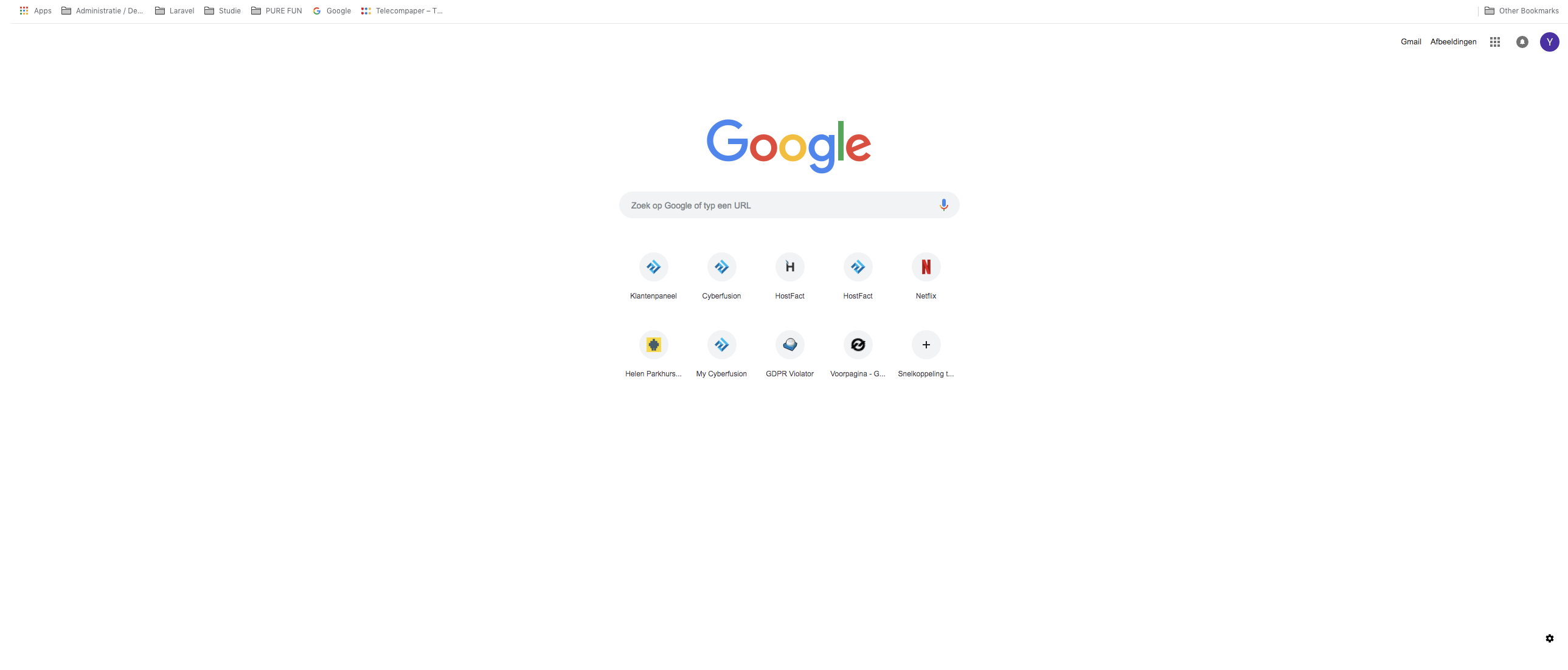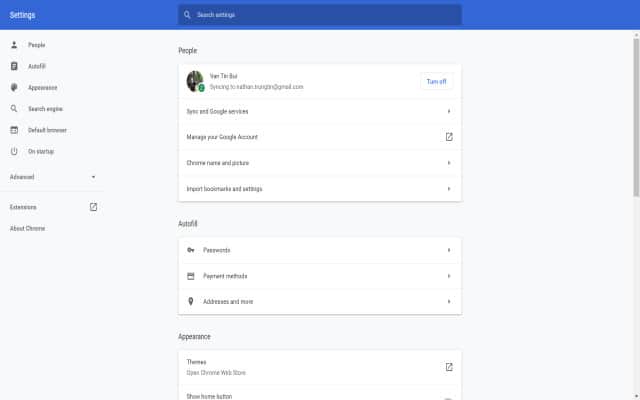What background processes does Adobe Creative Cloud work with?
Adobe Desktop Service is the core of the Creative Cloud apps and keeps them running. It is responsible for fetching and processing critical information such as the licenses that you have, apps available in your subscription, and updates required. Why is Creative Cloud always running in the background? Adobe Desktop Service is the core of the Creative Cloud apps and …