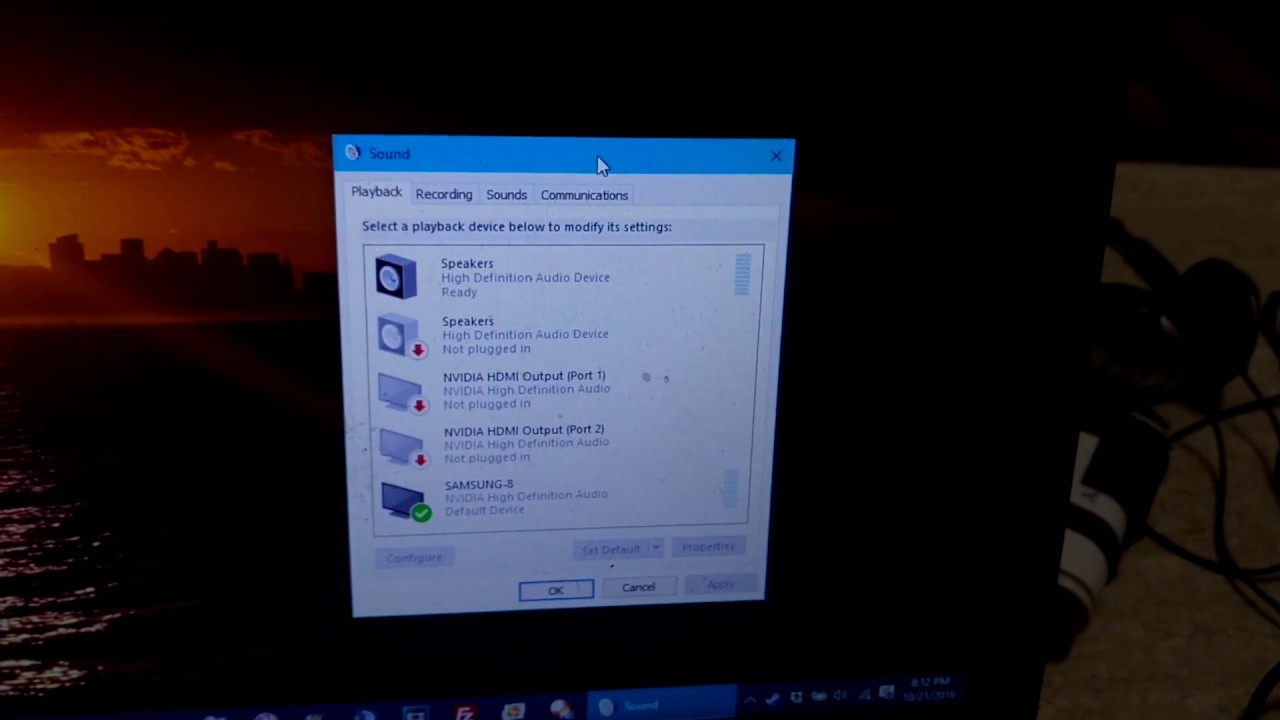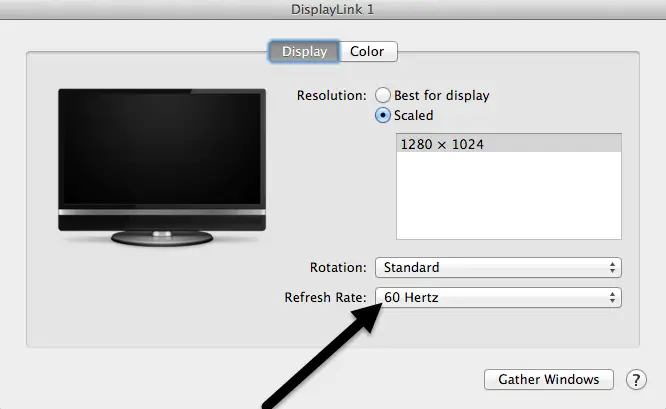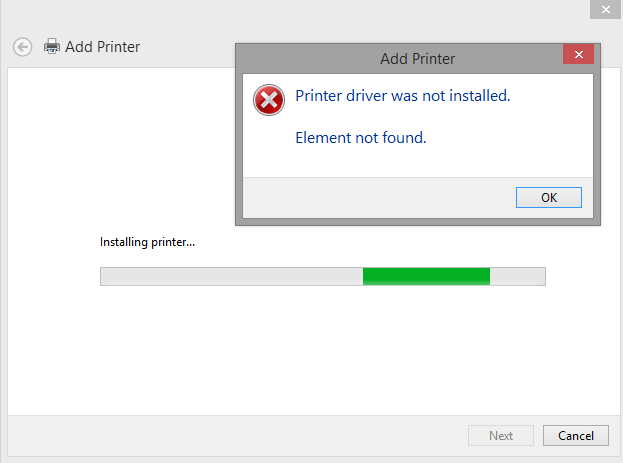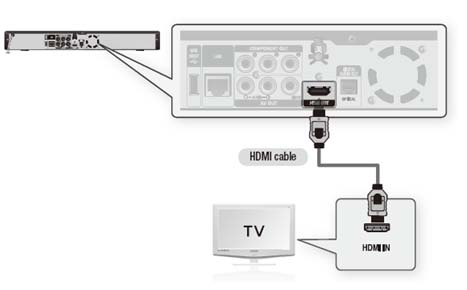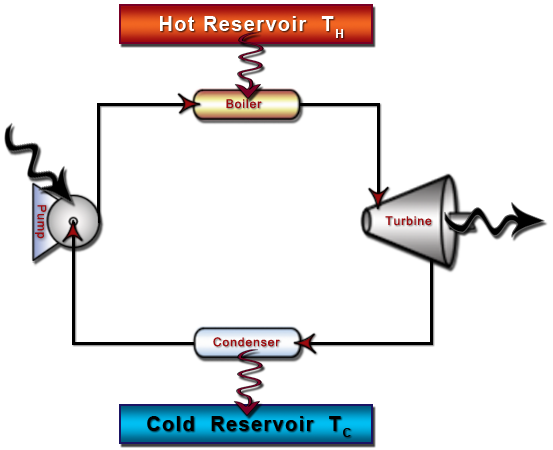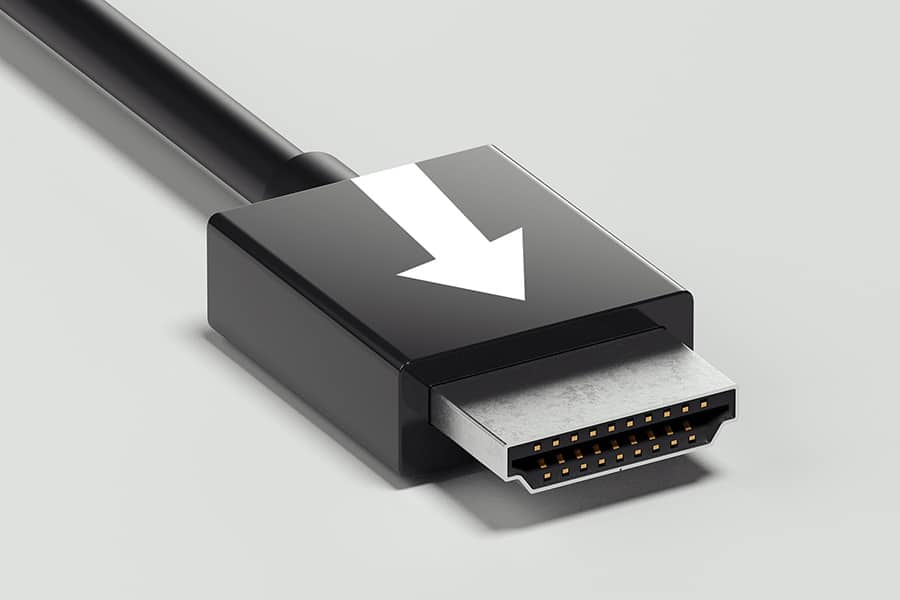How do I get sound to come out of both monitors?
Go into properties and go to the listen tab and select listen to device which will “listen” for the sound in your main device. Underneath that button their is a menu “playback through this device” and select the second device i.e. your second monitor. Why can I only hear from one monitor? Right click the volume icon on the taskbar …