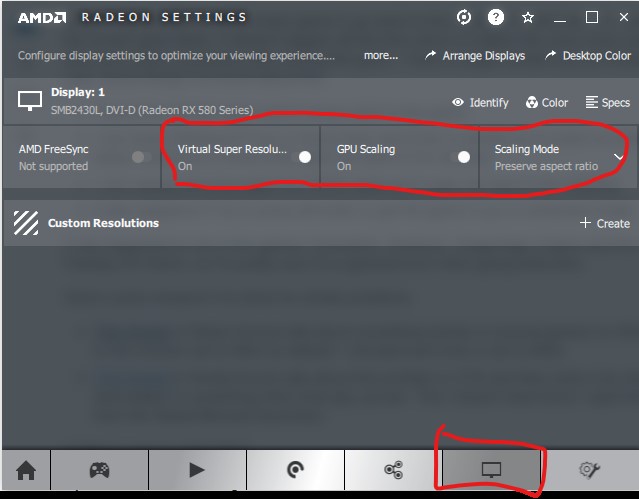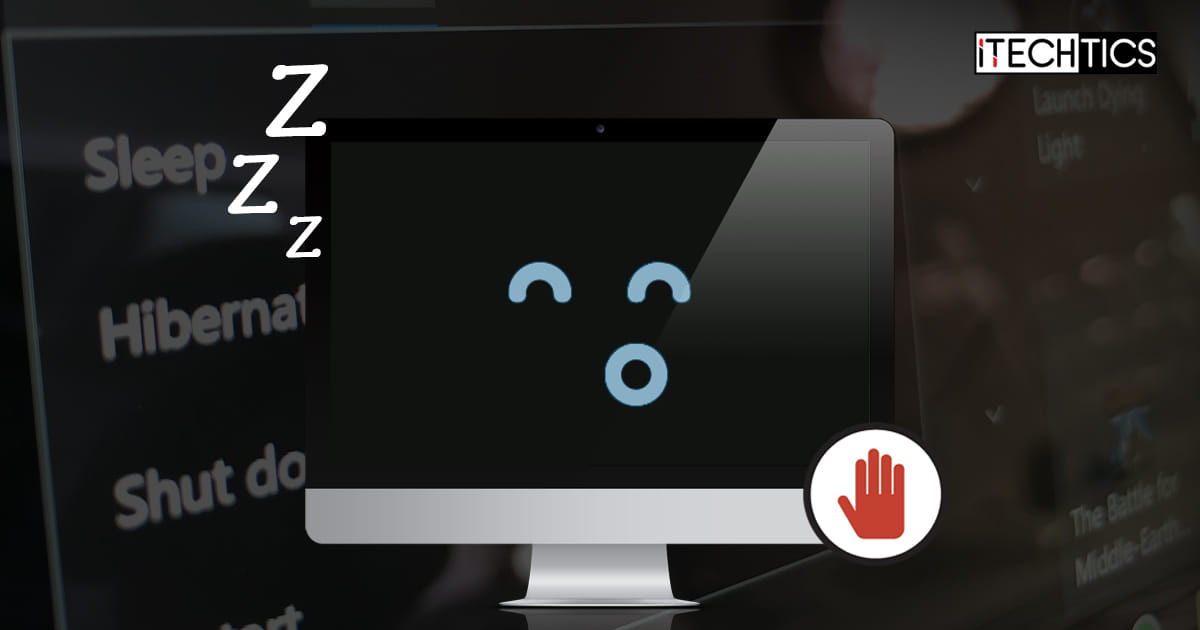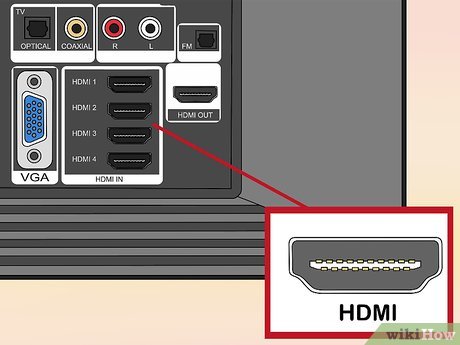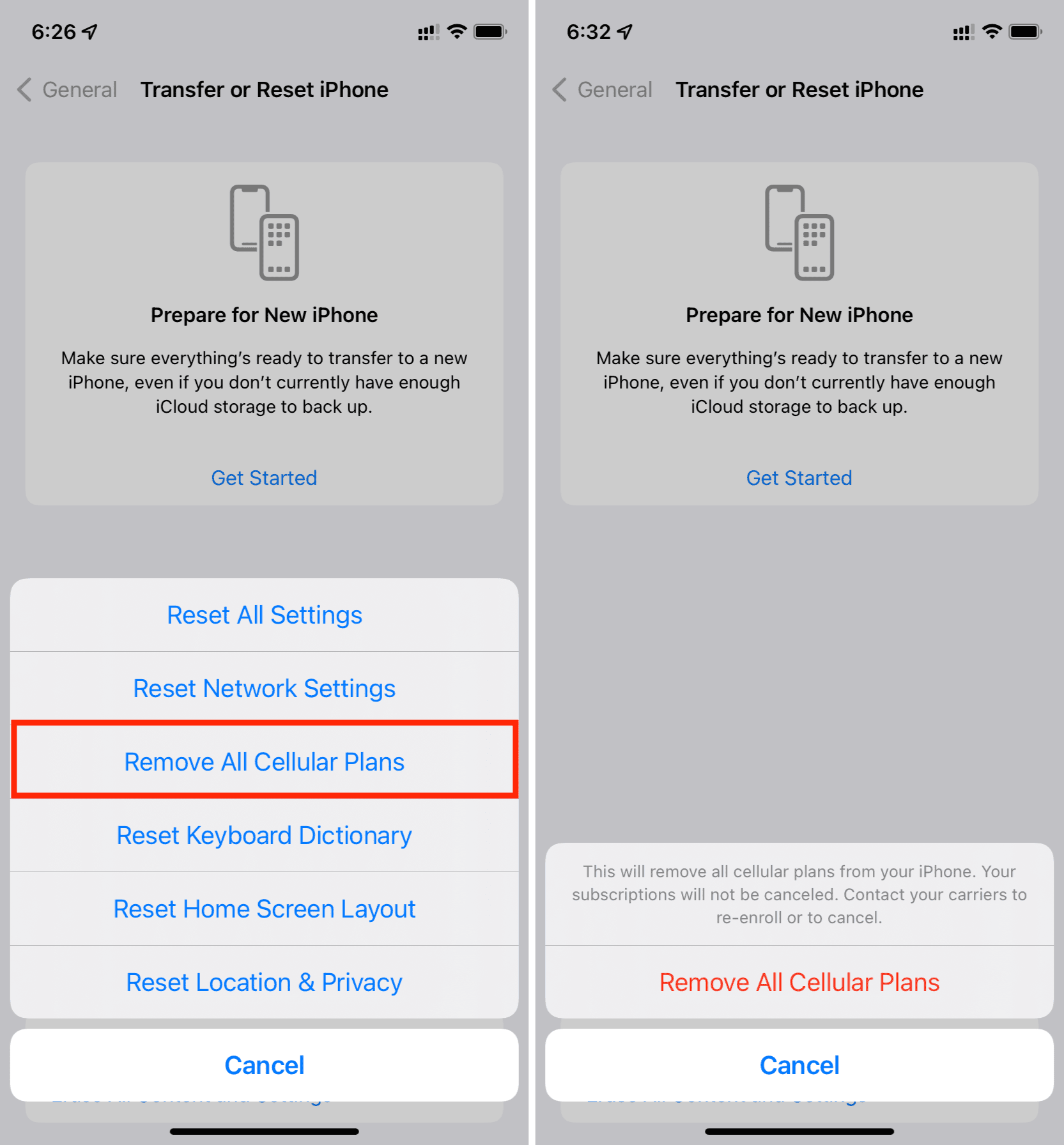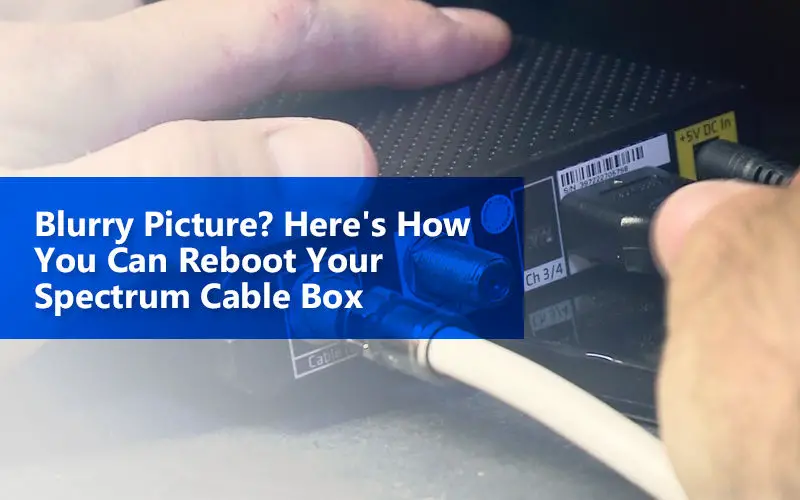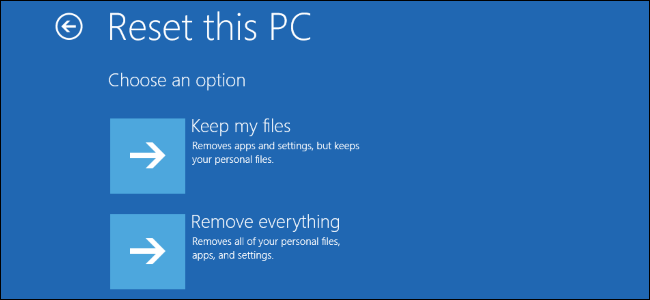Why does my screen go black for a second when I alt tab?
If you’ve noticed that you get a 1 – 10s black screen when alt-tabbing full screen games where you otherwise shouldn’t (same desktop resolution/refresh), it is due to using Display Stream Compression (DSC) on nVidia GPUs. It appears to be a bug in the driver. Why does my monitor randomly go black for a second? The top common reasons for …