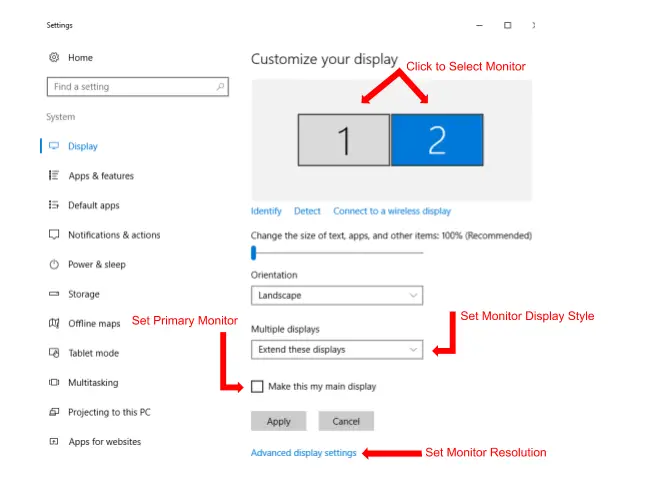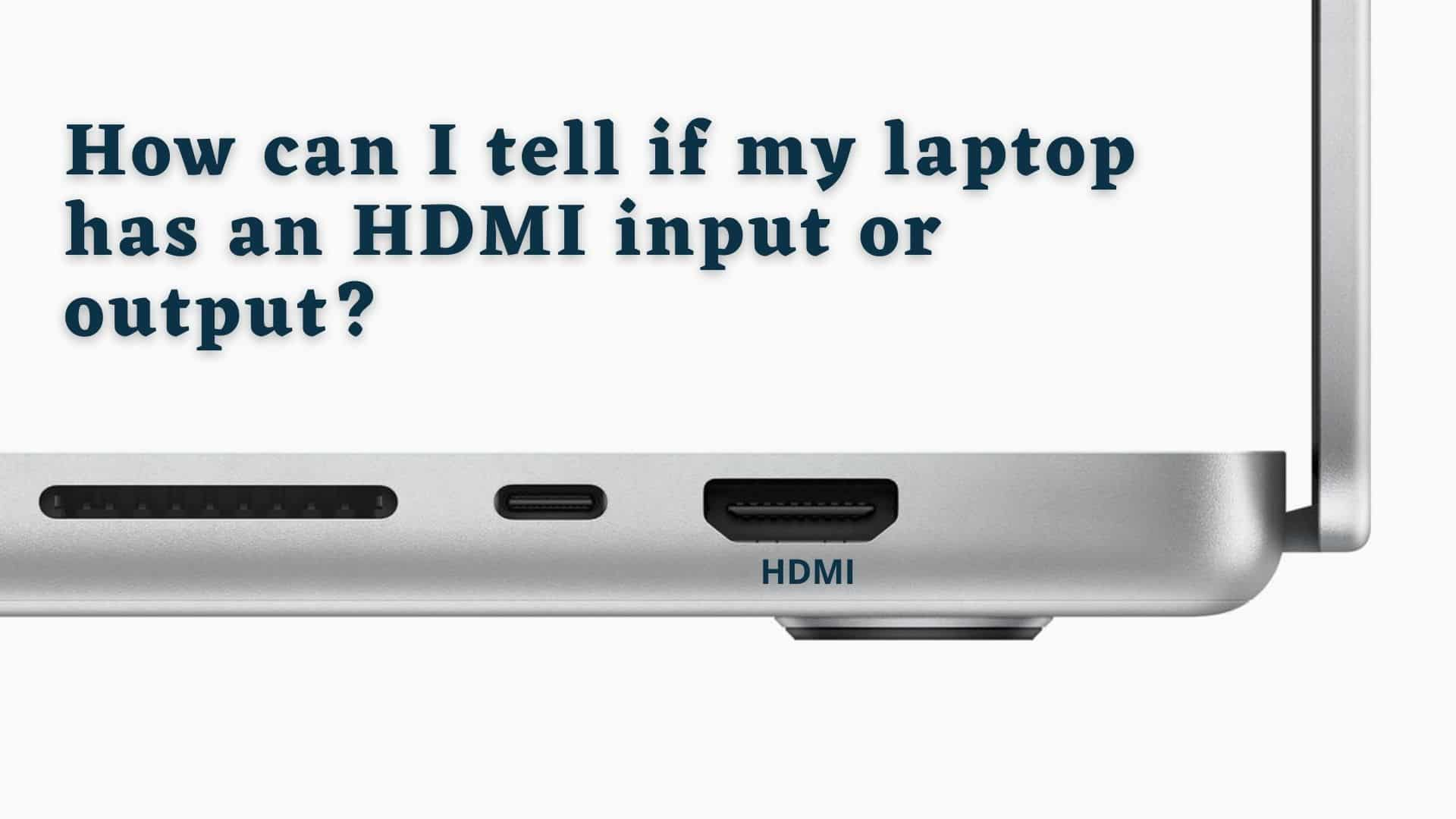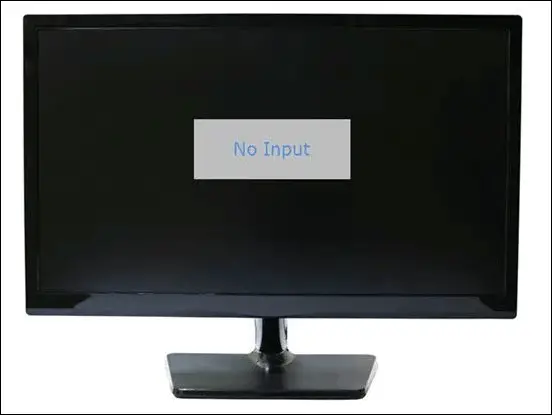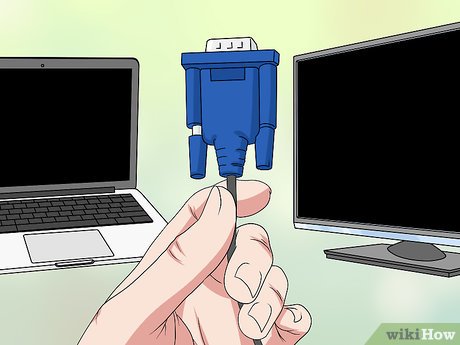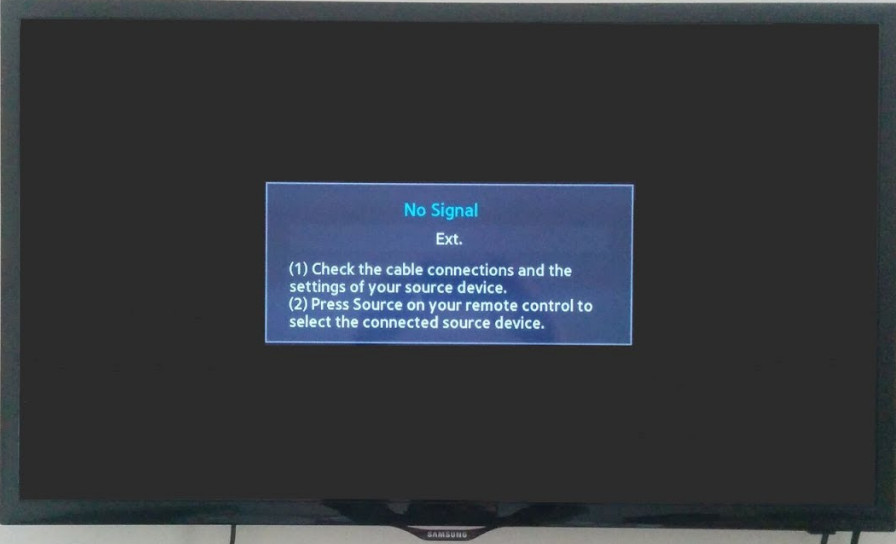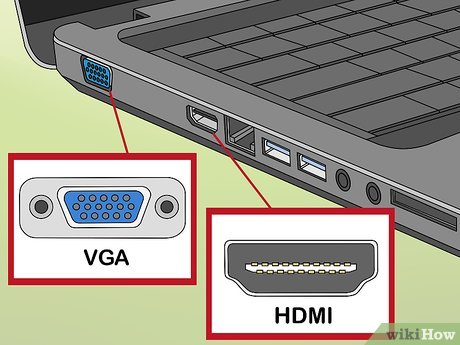How do I connect my Asus monitor to my computer with HDMI?
a. Plug one end of the DisplayPort/HDMI cable to the monitor’s DisplayPort/HDMI port. b. Connect the other end of the DisplayPort/HDMI cable to your computer’s DisplayPort/HDMI port. How do I fix my Asus monitor no signal? Unplug and plug 2-terminals again to ensure all the pins aren’t bent. Please check whether power cord is connected or not , or you …