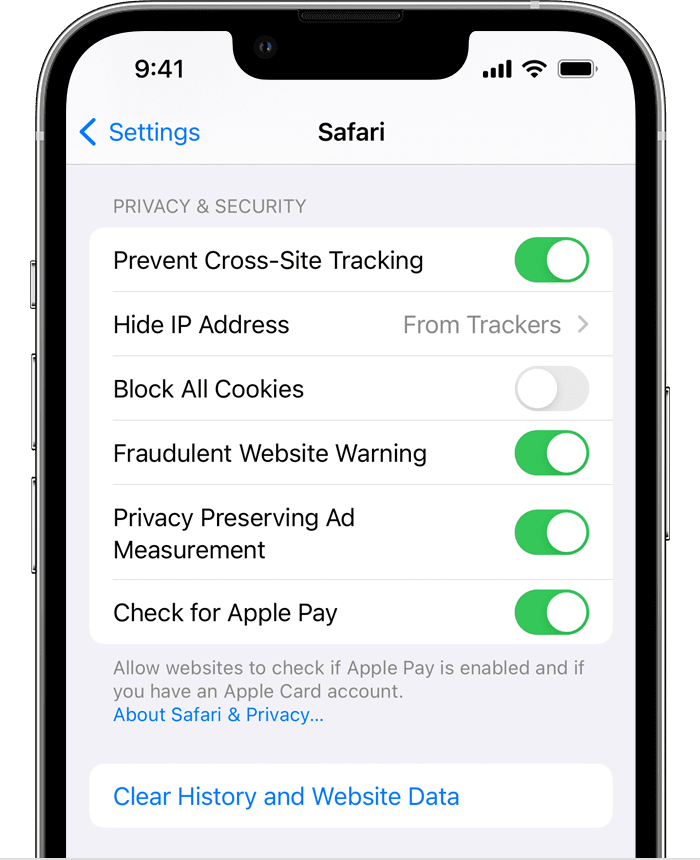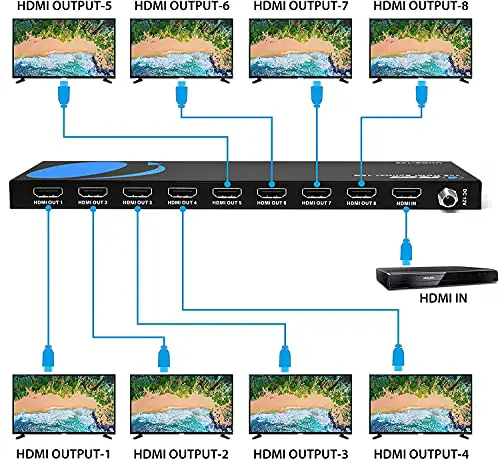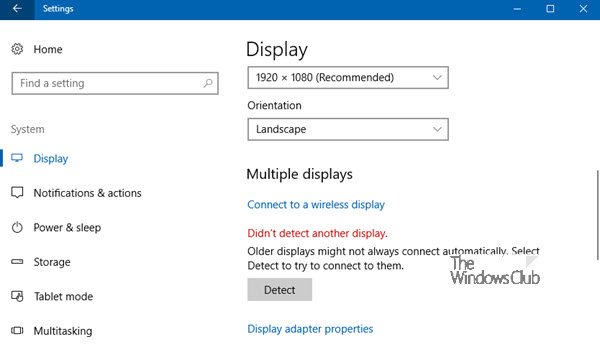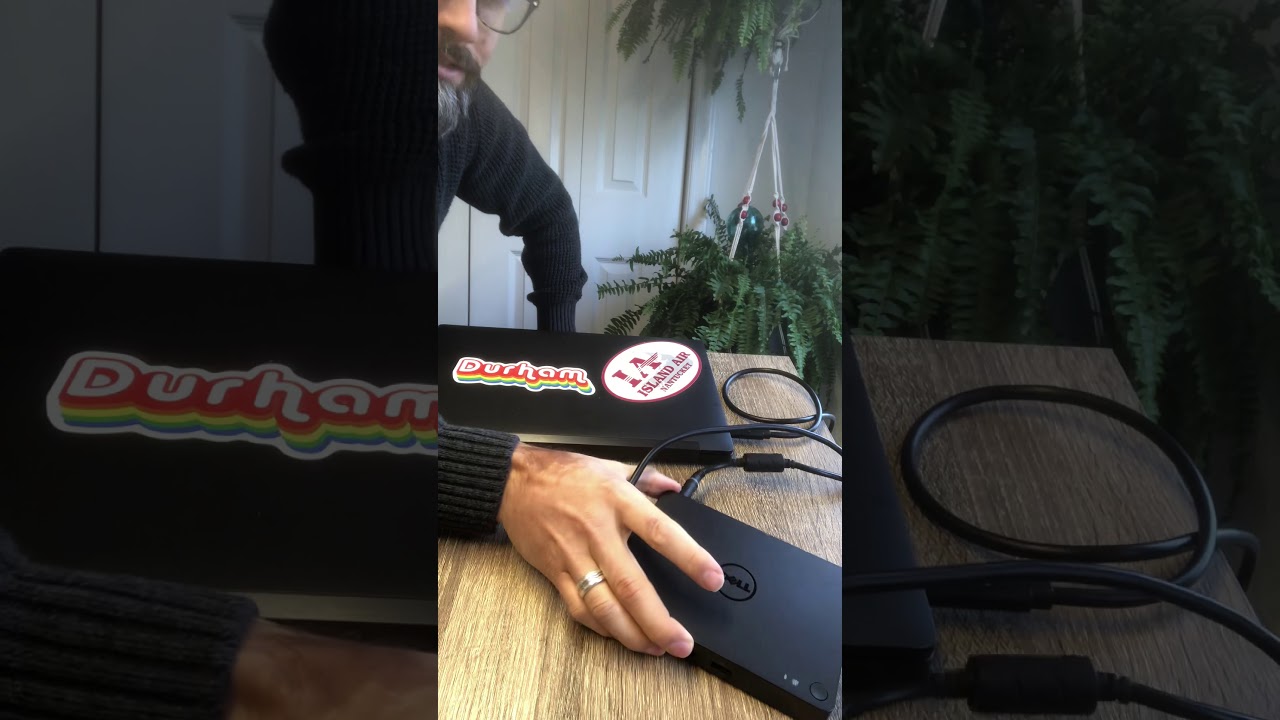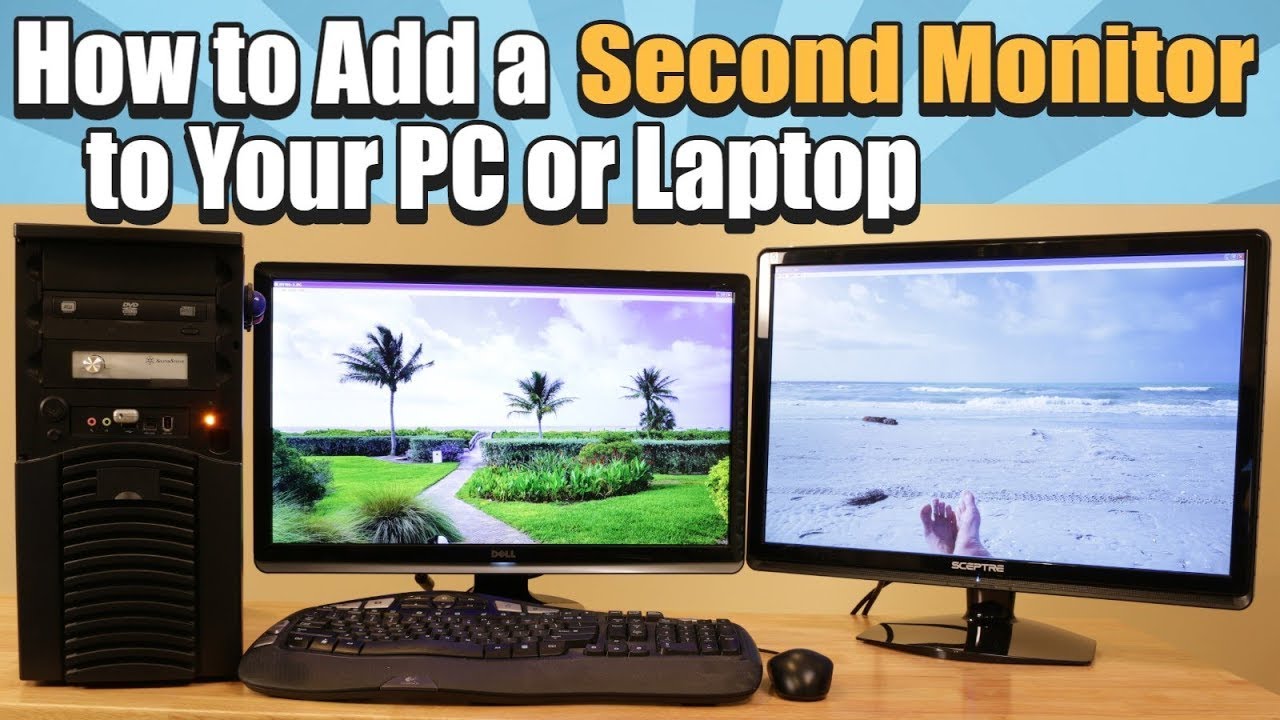Does resetting iPhone delete internet history?
Factory reset or hard reset deletes complete data and settings from your iPhone. All your photos, videos, contacts, call logs, passwords, messages, browsing history, calendar, chat history, notes, installed apps, etc., get deleted from the iOS device. It cleans your iPhone as new with no personal information at all. Does resetting iPhone Delete browsing history? You can reset Safari on …