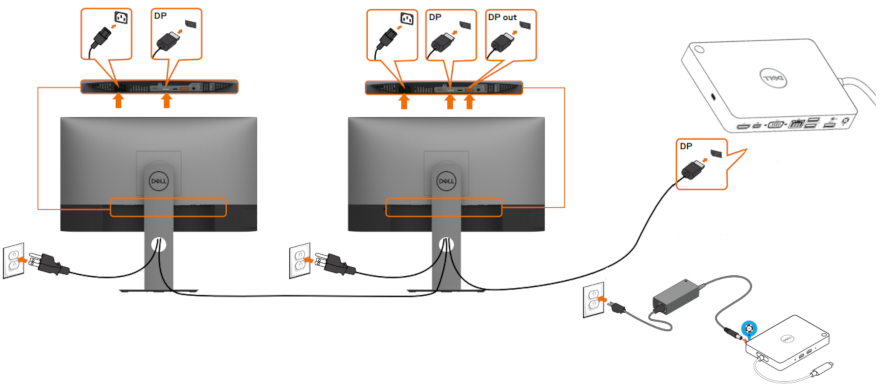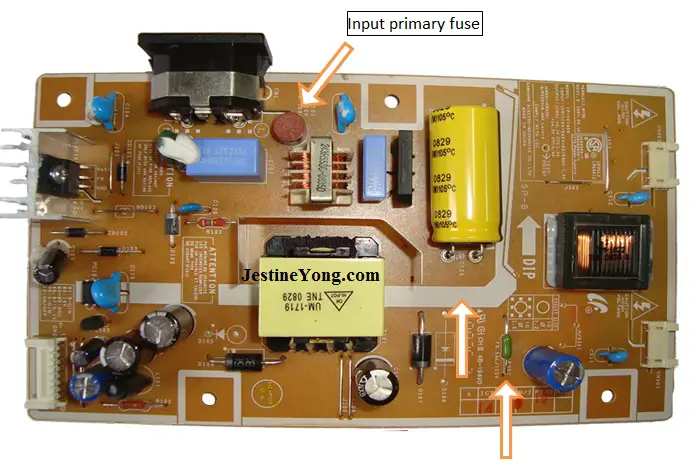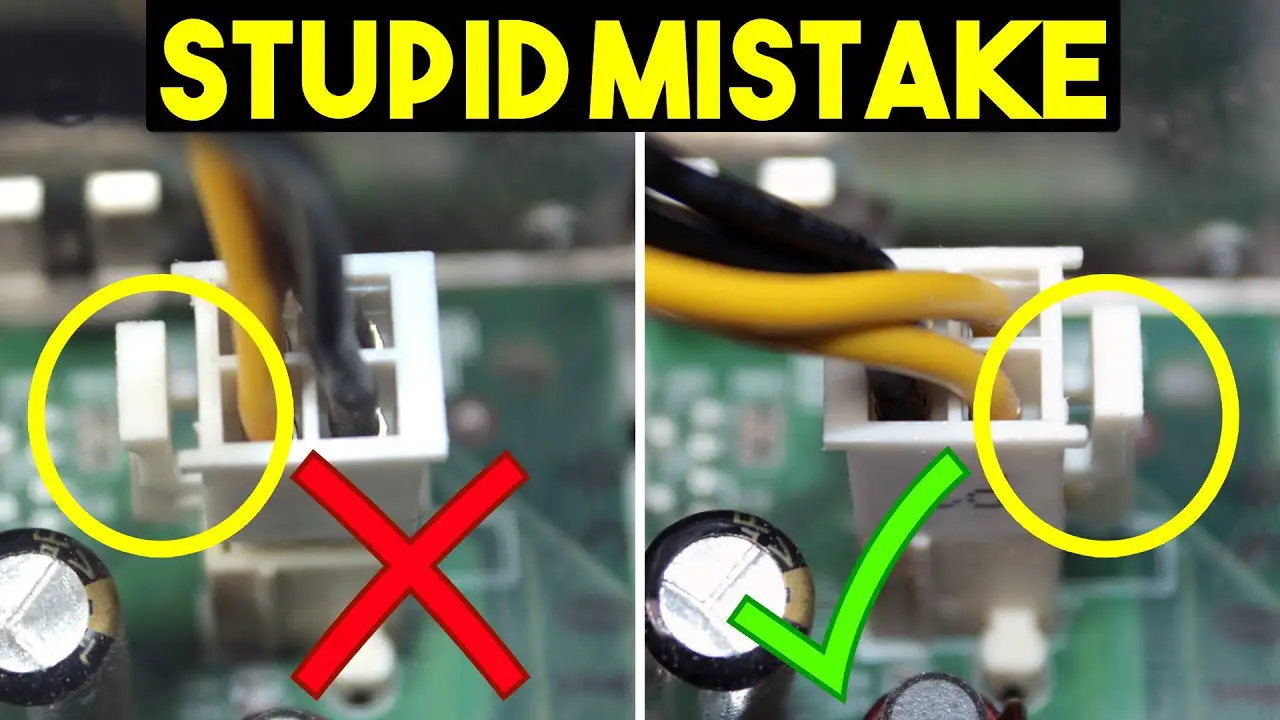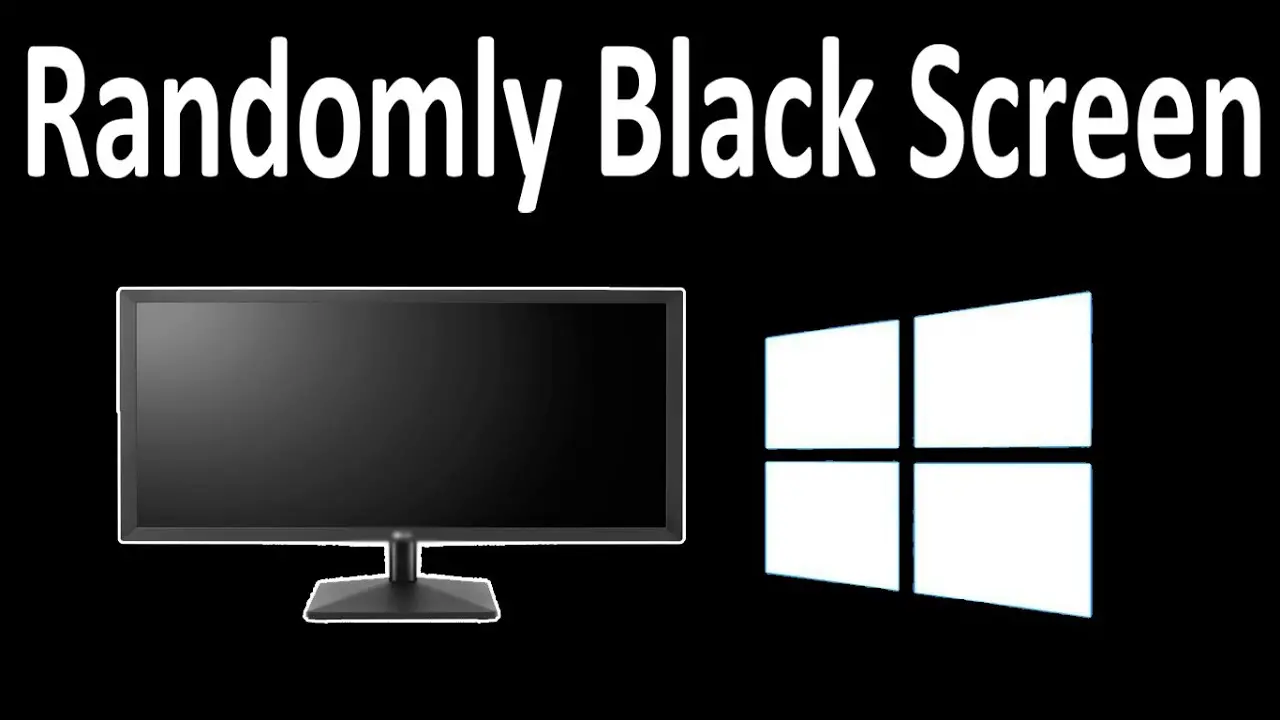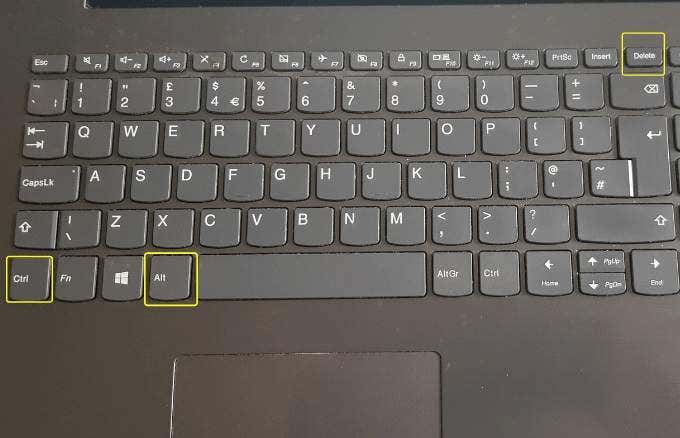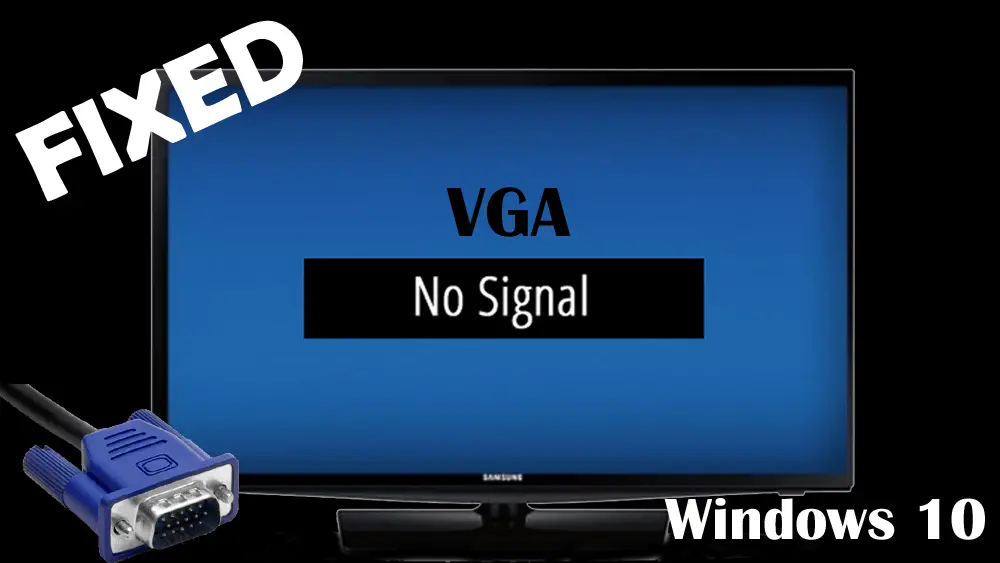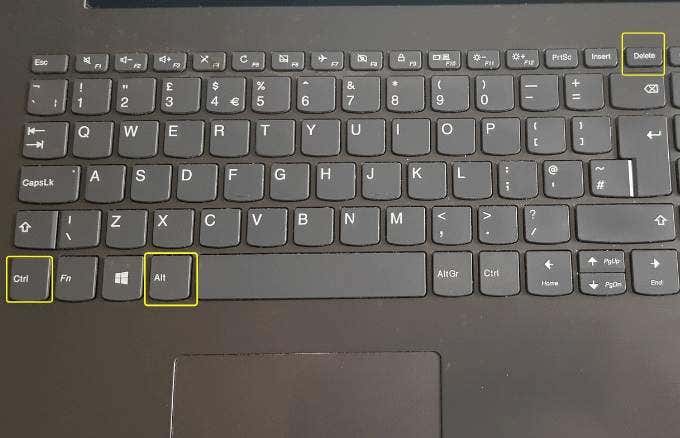How many monitors can my PC support?
That largely depends on your graphics card. Most graphics cards can support two monitors—for desktops, that typically means two independent screens can plug into the back of the PC. For laptops, the card can drive both the integrated display and one outside monitor. Can I hook up 4 monitors to my computer? A four-screen display unit shall surely up your …