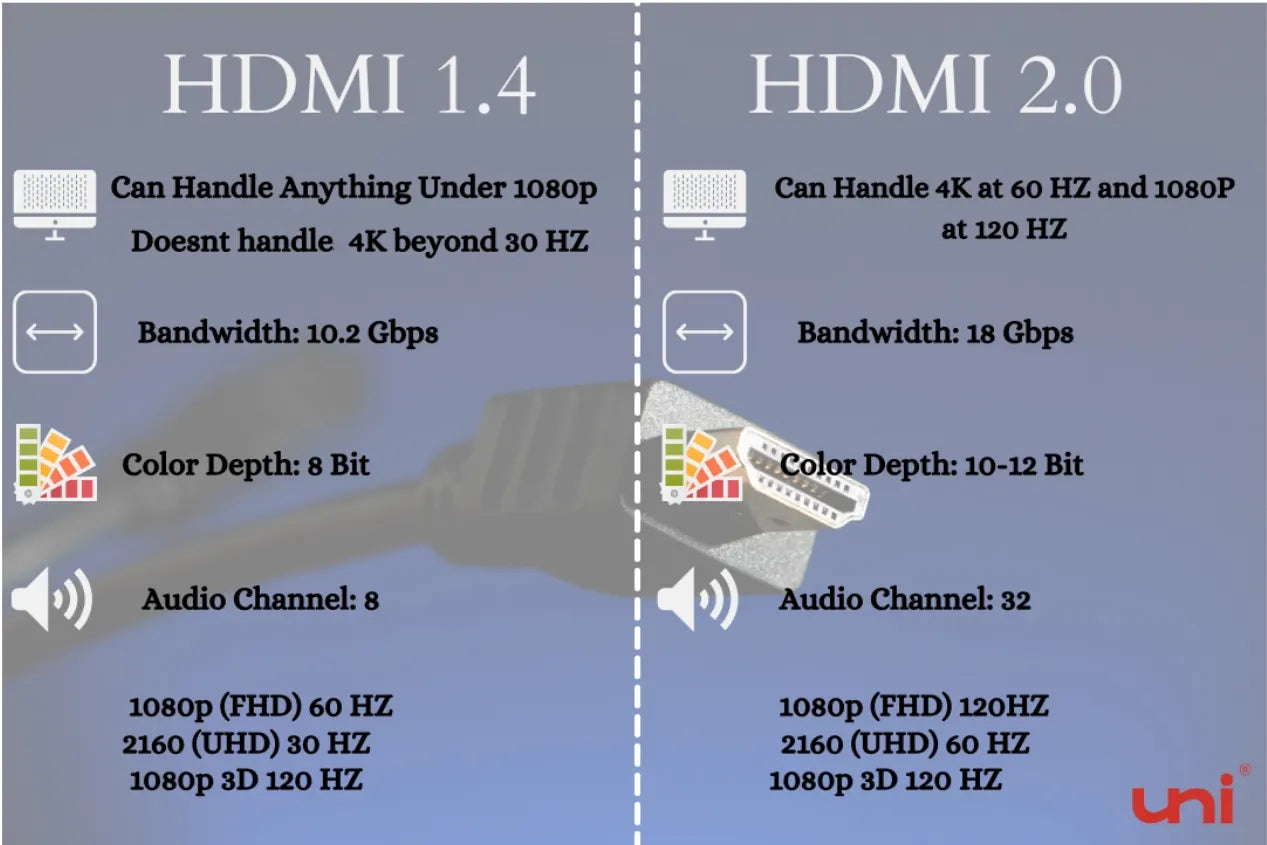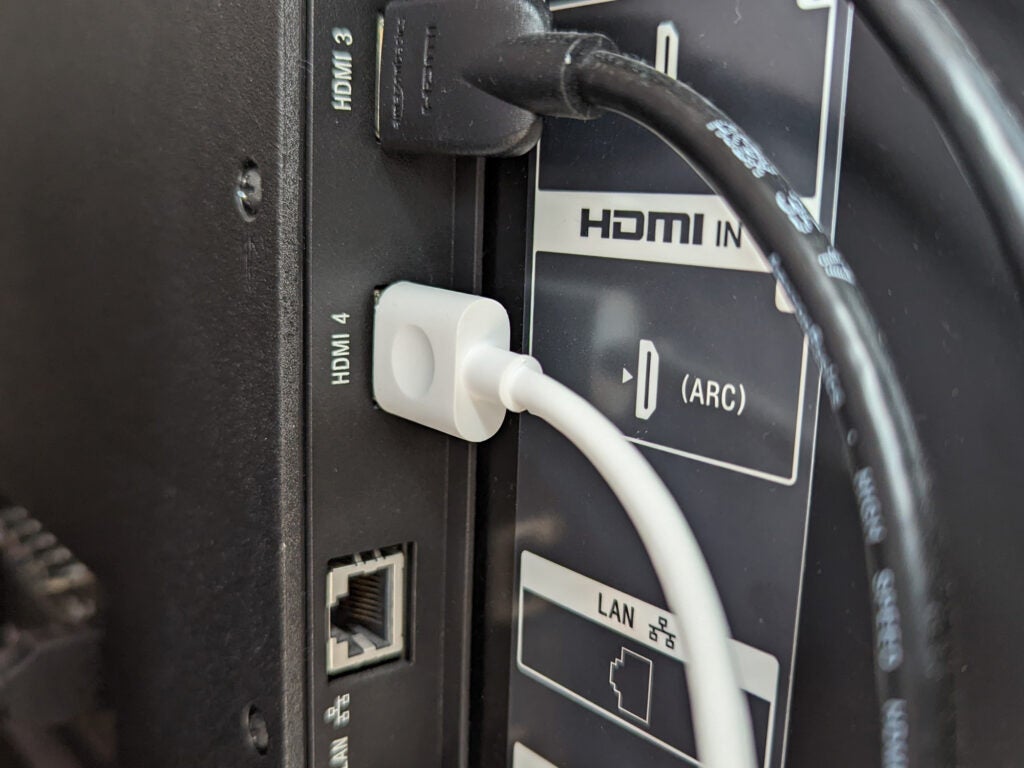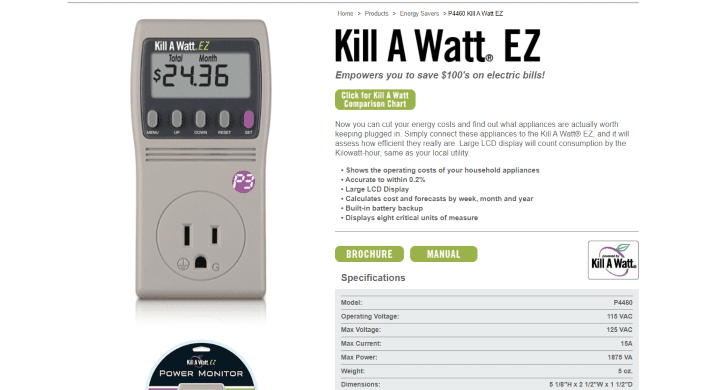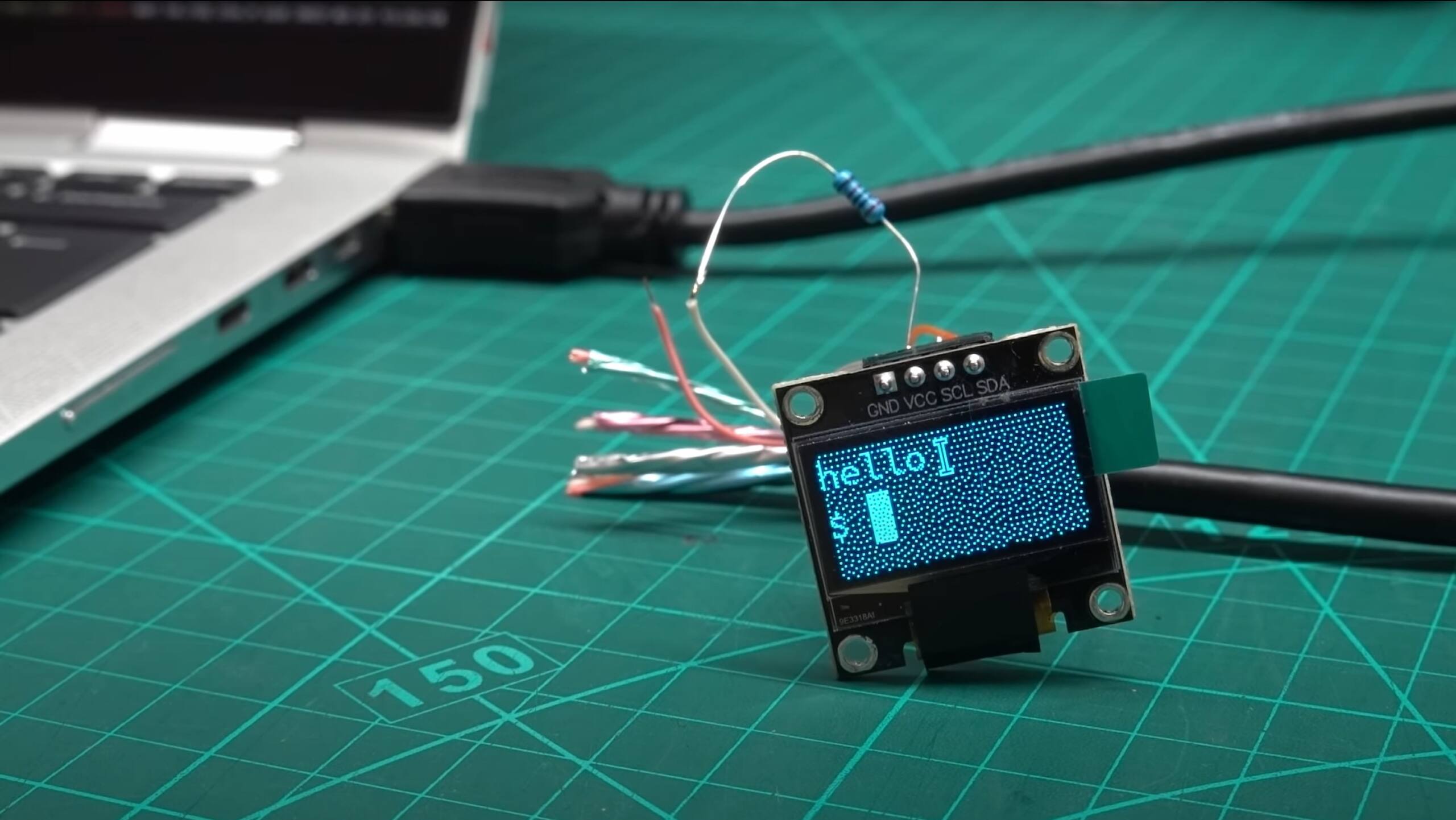Does HDMI 2.0 mean 4K?
HDMI 2.0 is certified to have a bandwidth of 18 Gigabits per second which supports 4K resolution at 60 FPS (frames per second). HDMI 2.0a – HDMI 2.0a offers all previous enhancements with different types of HDR. This enhanced cable allows for richer and more vibrant color. Is HDMI 2.0 required for 4K? HDMI 2.1 is only needed if you …