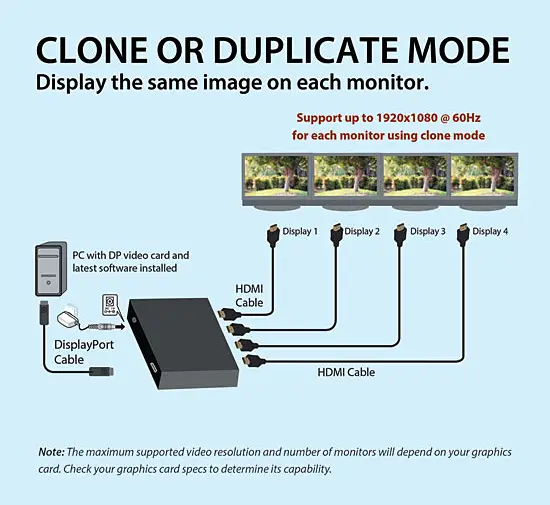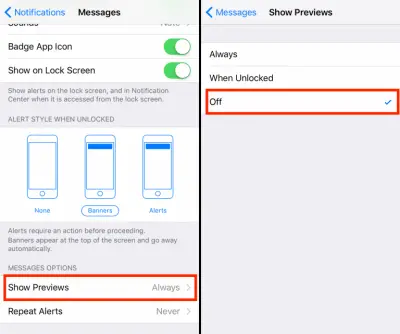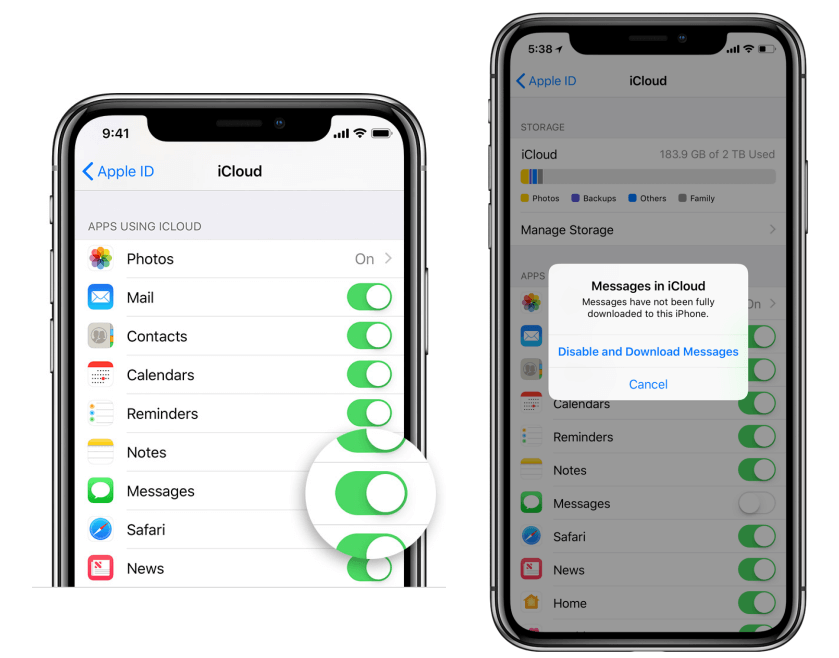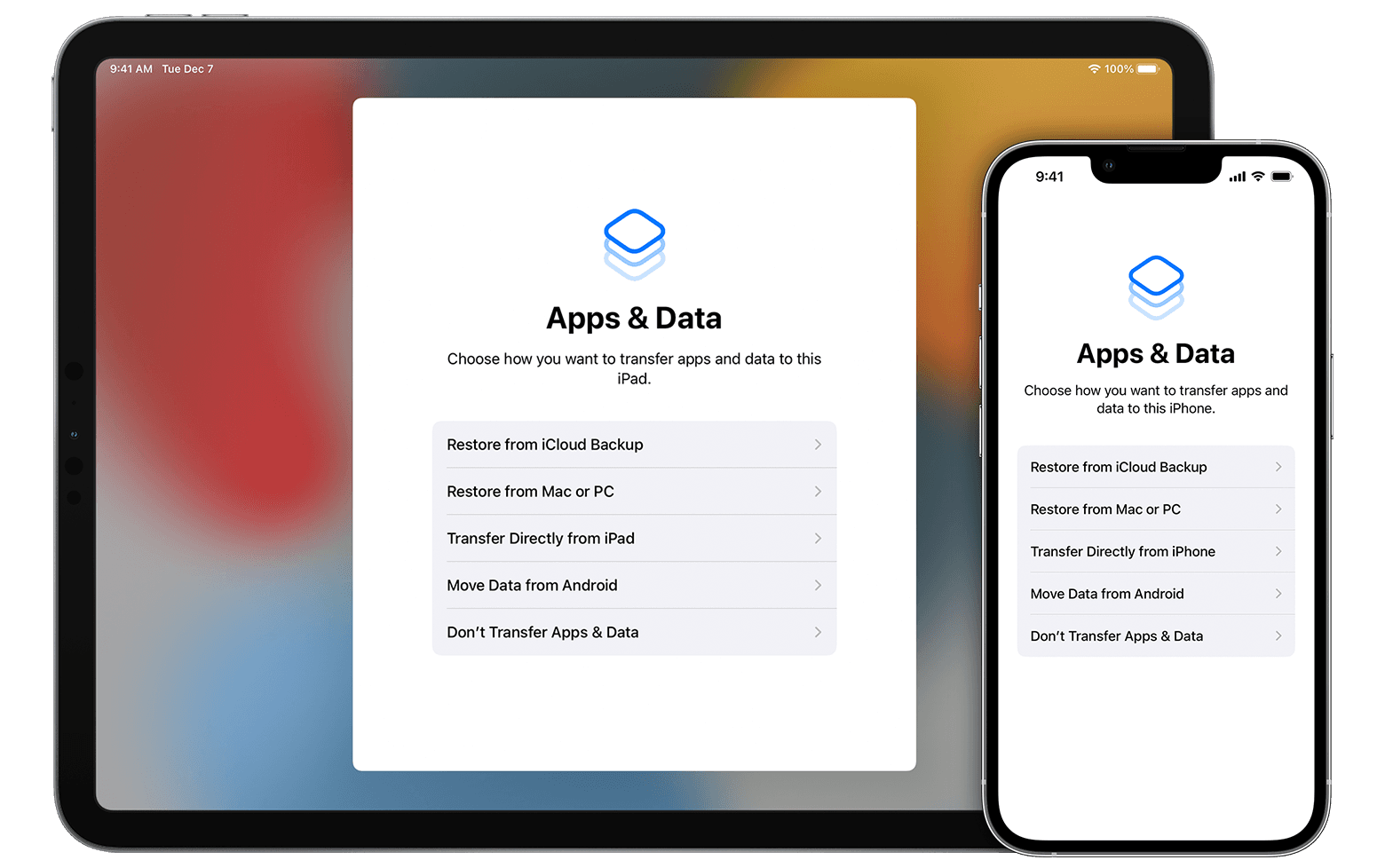How do I connect two VGA monitors to a laptop with one HDMI port?
The only thing you need to do is connect your first monitor directly to the HDMI port. Then, use another cable that supports both your second monitor and PC. For example, if your display and PC both support VGA ports, insert one end of the VGA cable to your monitor’s port. Then, connect another end to your PC’s port. How …