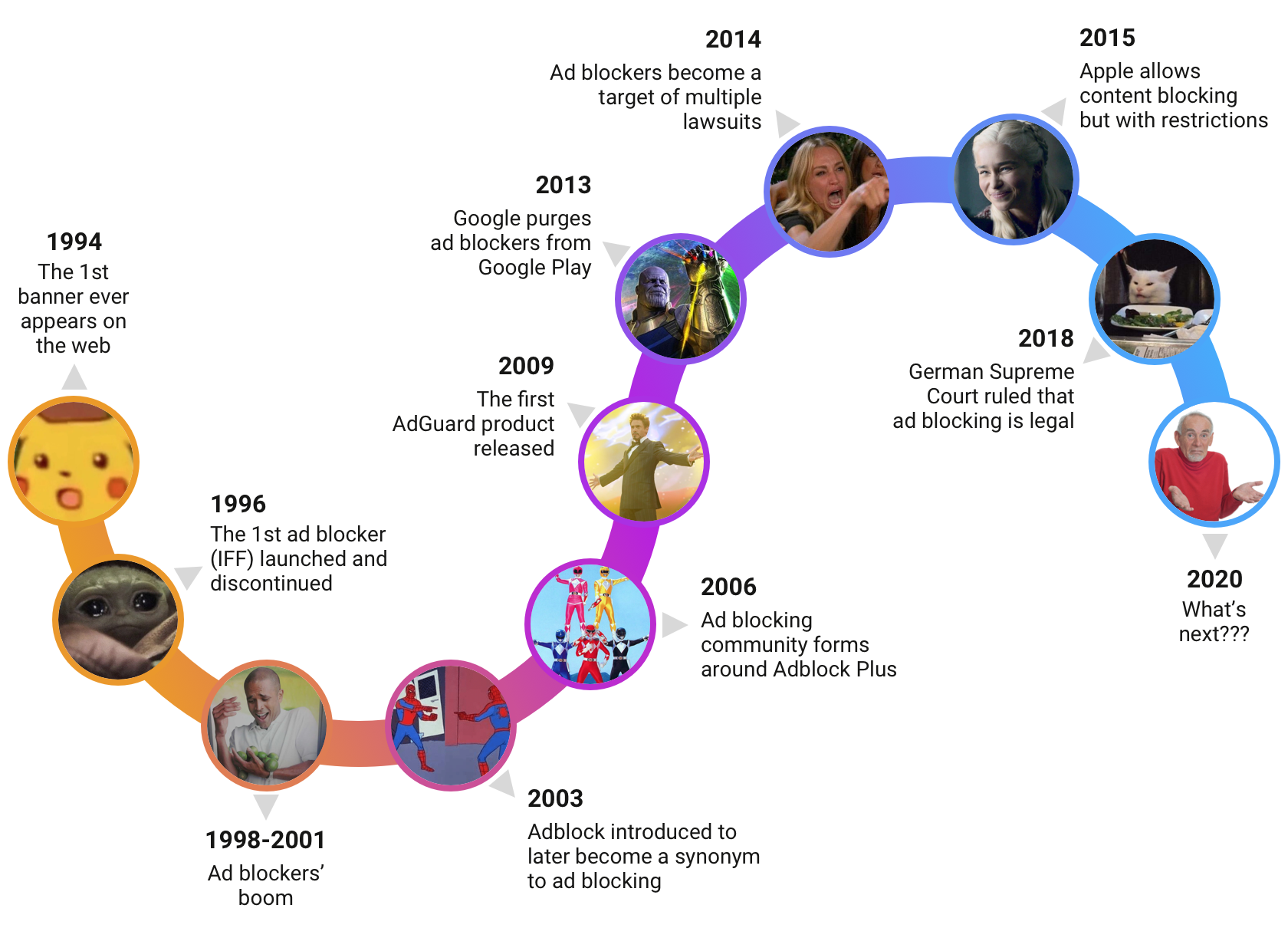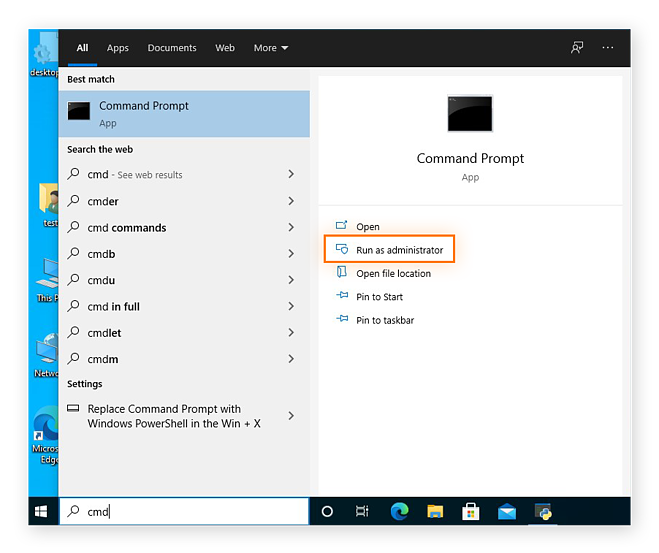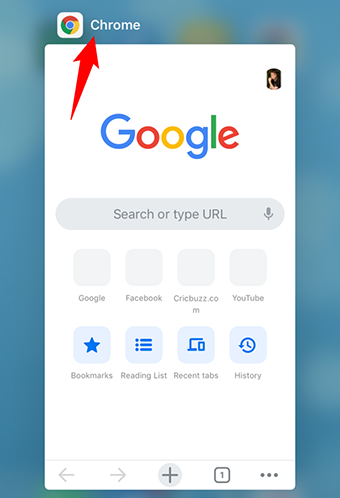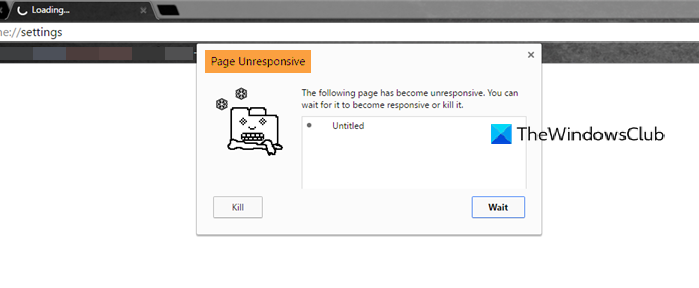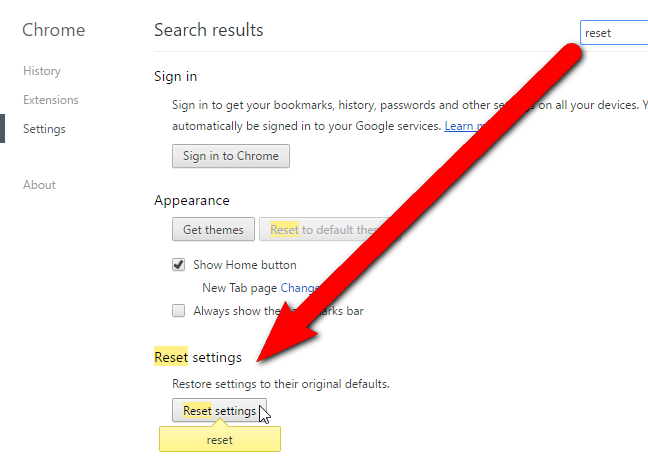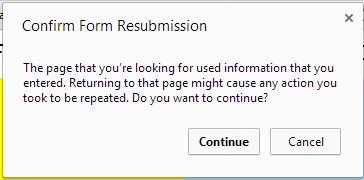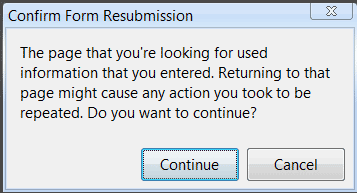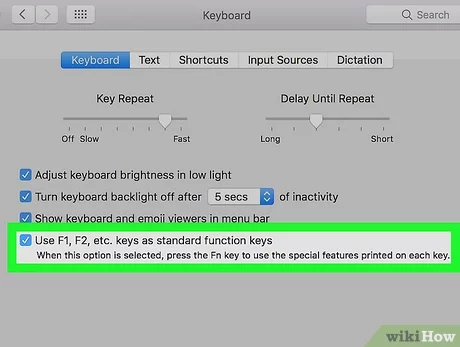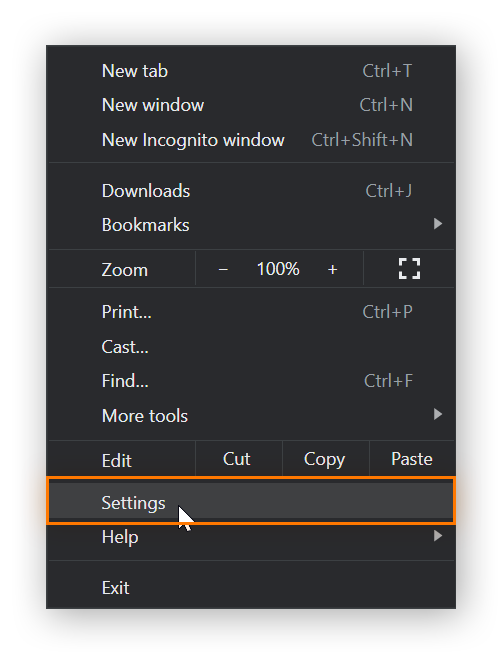Are ad blockers illegal?
Is using an ad block legal? Yes, it’s perfectly legal to block ads. While websites will specifically curate what they show or advertise to consumers, it’s up to user behavior to determine how they want to consume that content. Is Adblock for YouTube illegal? In short, you’re free to block ads, but interfering with the publisher’s right to serve or …