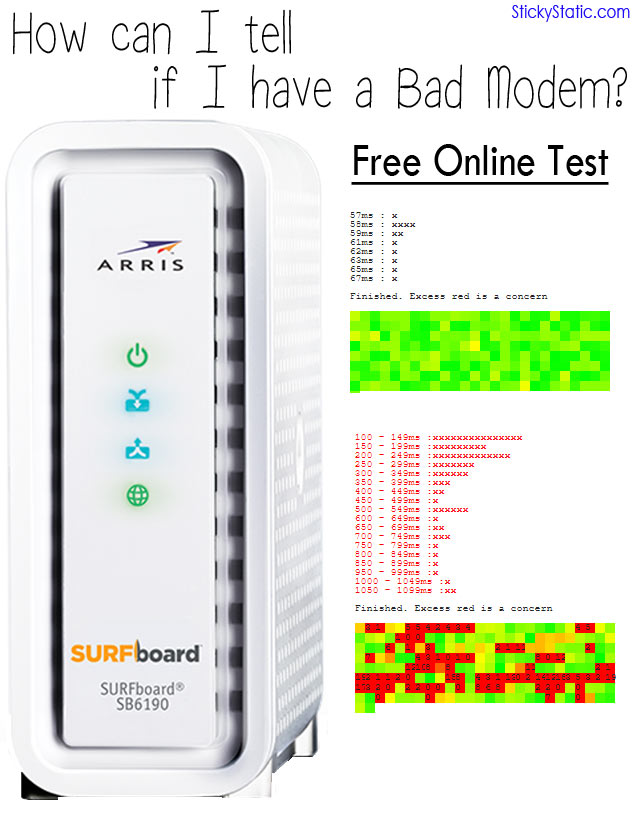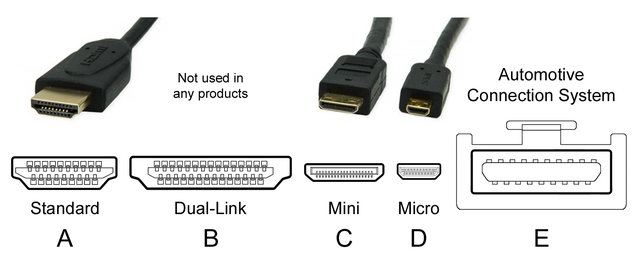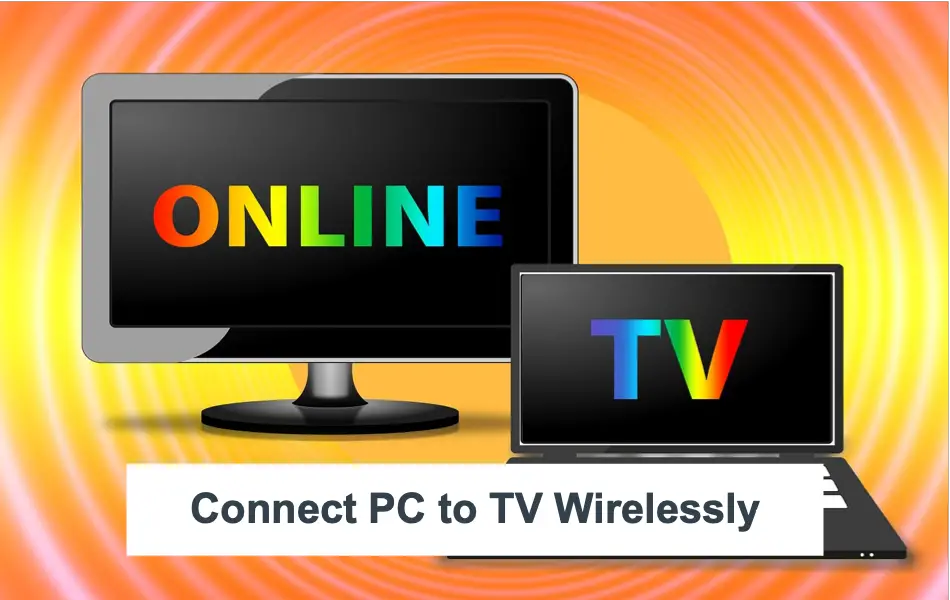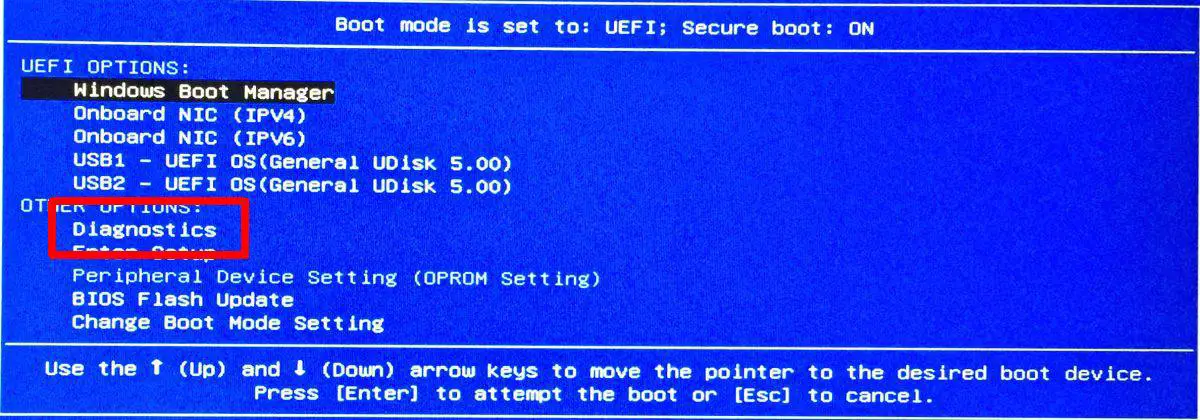Do I need HDMI if I have VGA?
VGA cables are incompatible with HDMI ports, except with the use of converters. Even with converters, video signal quality is greatly compromised when using VGA cables, so they usually serve as a stop-gap measure. Audio requires a separate cable. Do you need both HDMI and VGA? Old monitors often don’t have an HDMI port and only have a VGA port …