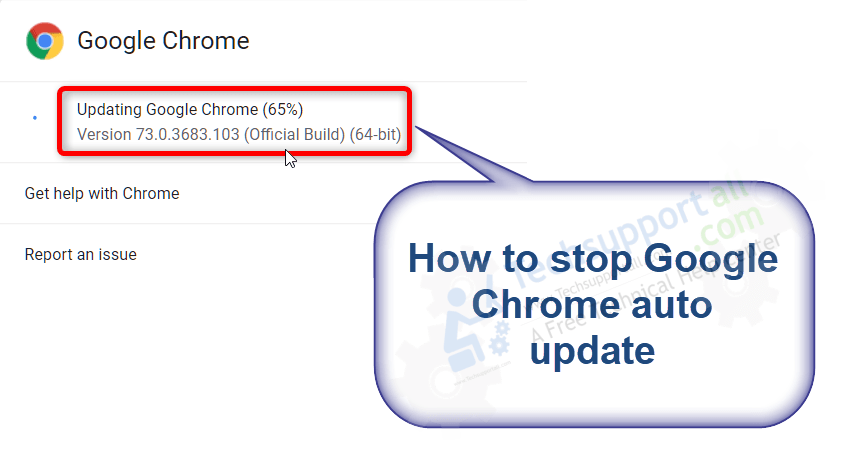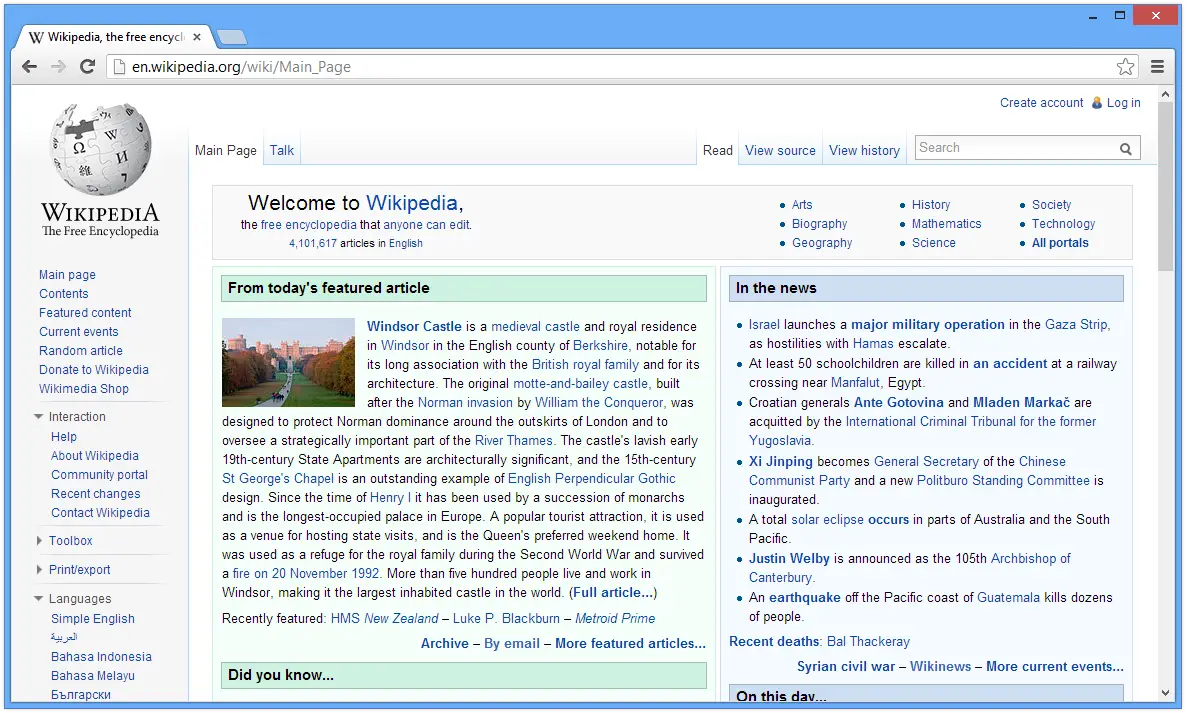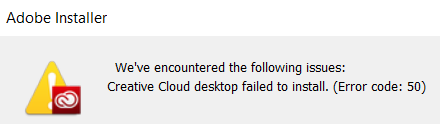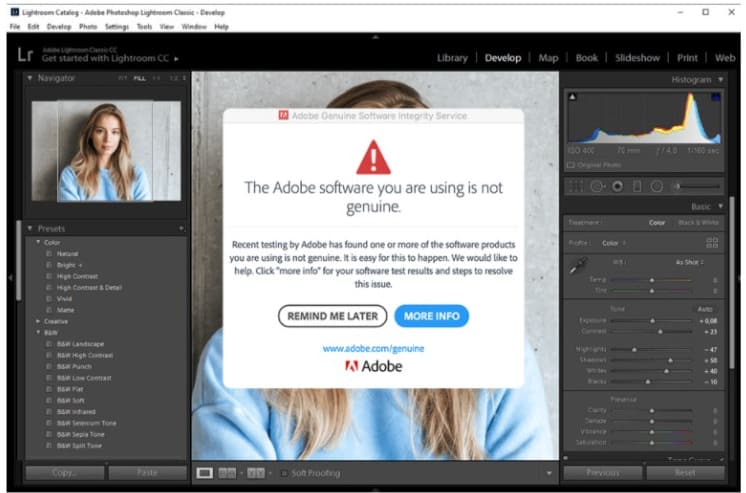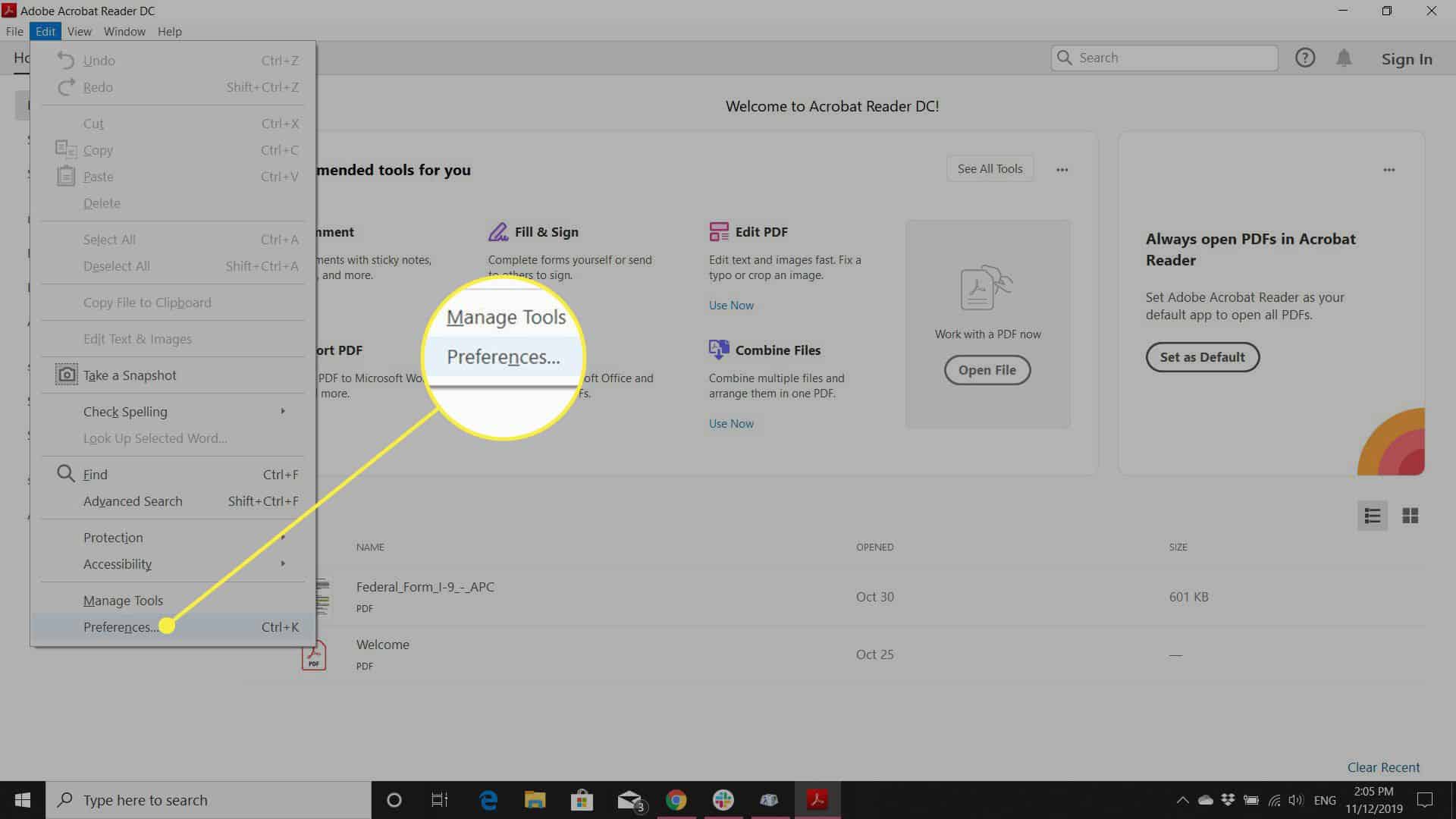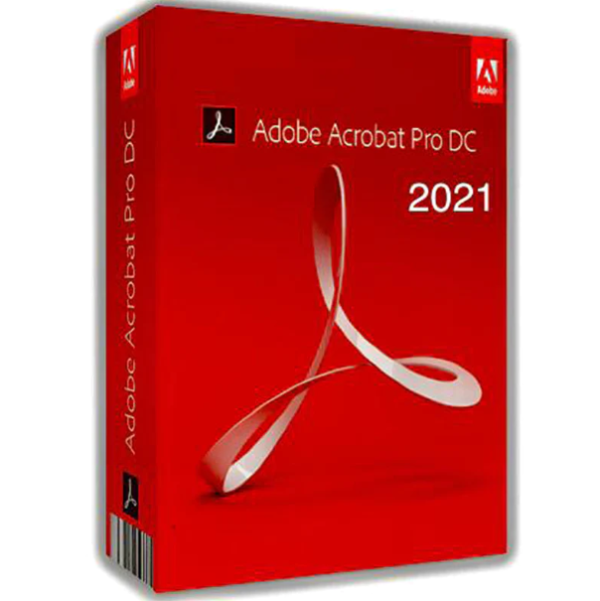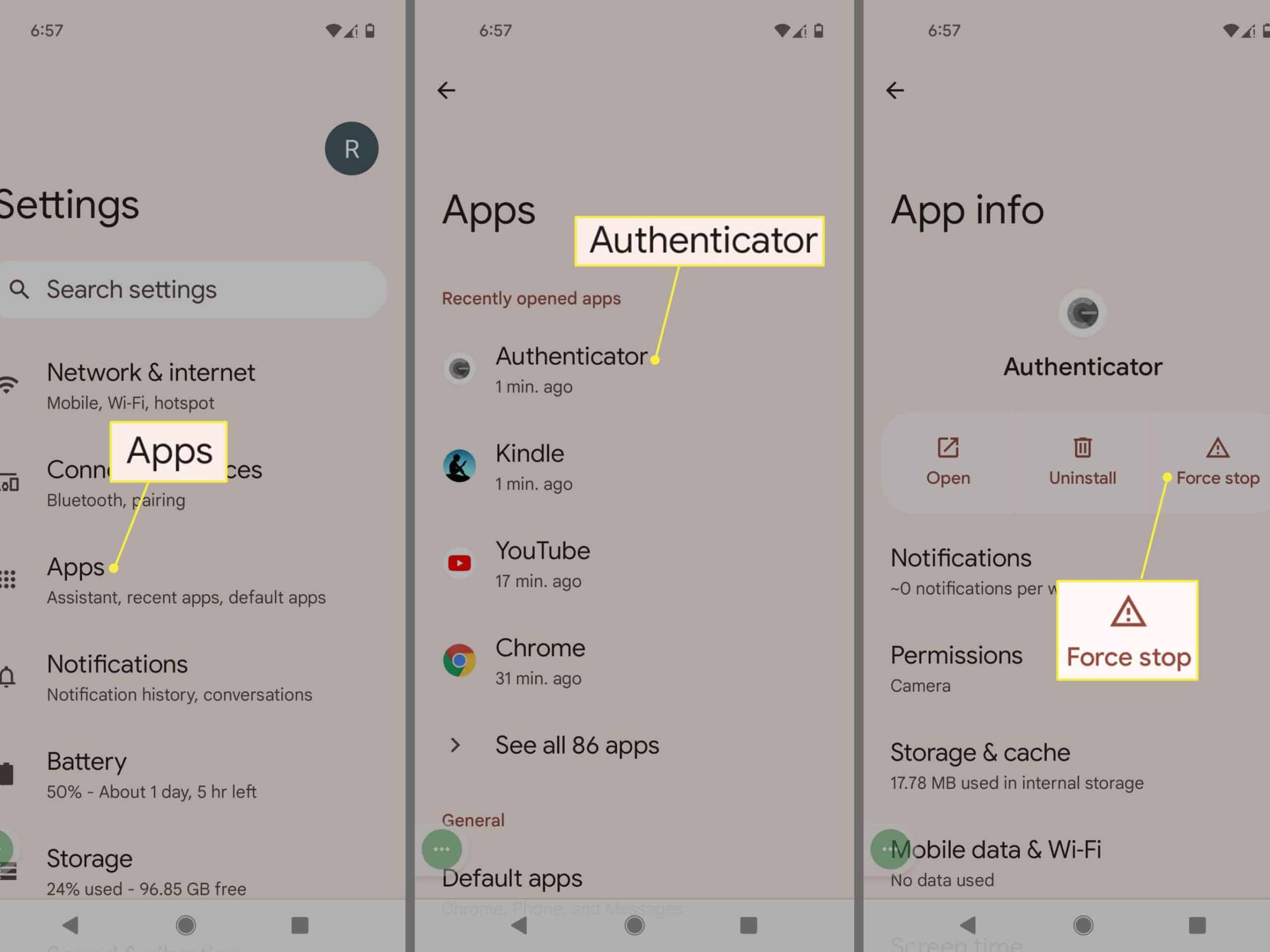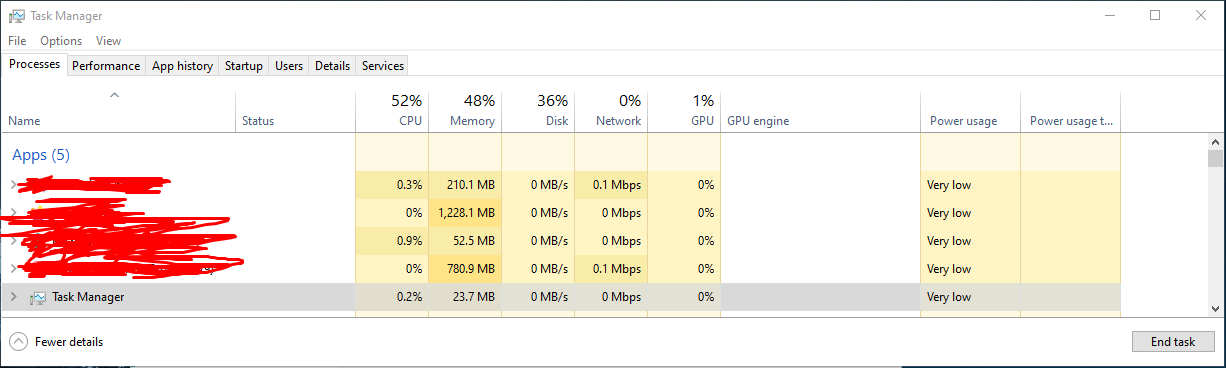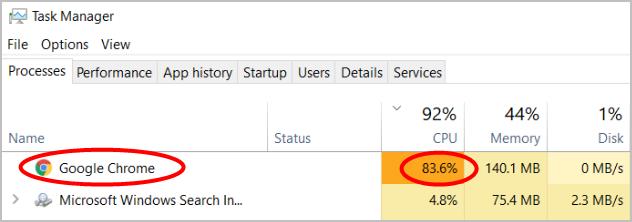How do I stop Google Chrome from updating automatically?
Go to “msconfig” from Win+R. Go to Service tab. Uncheck both “Google Update Service” boxes. Click OK and Restart computer to save changes. Does Google Chrome update itself automatically? Updates automatically Chrome checks for new updates regularly, and when an update is available, Chrome applies it automatically when you close and reopen the browser. Why does Google Chrome update so …