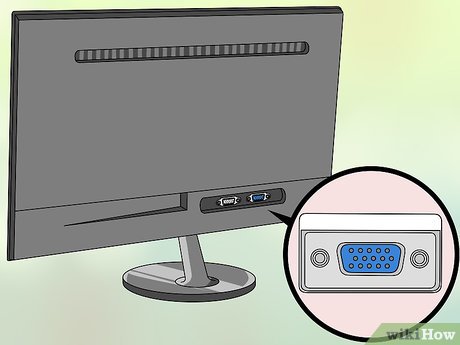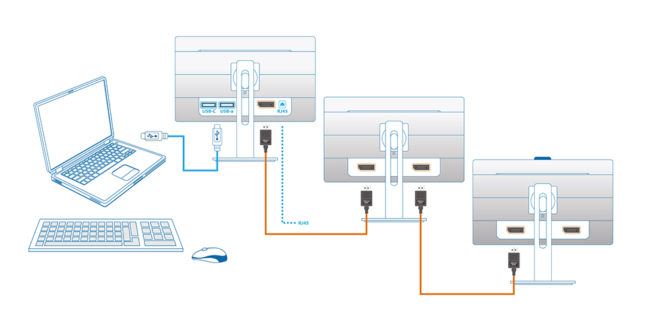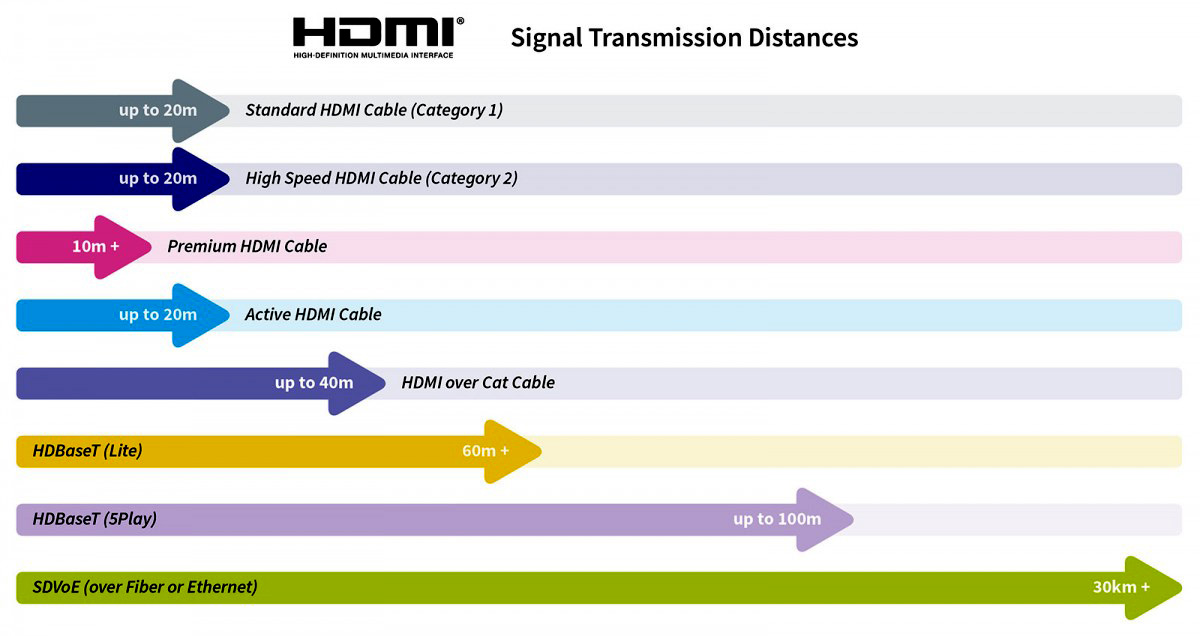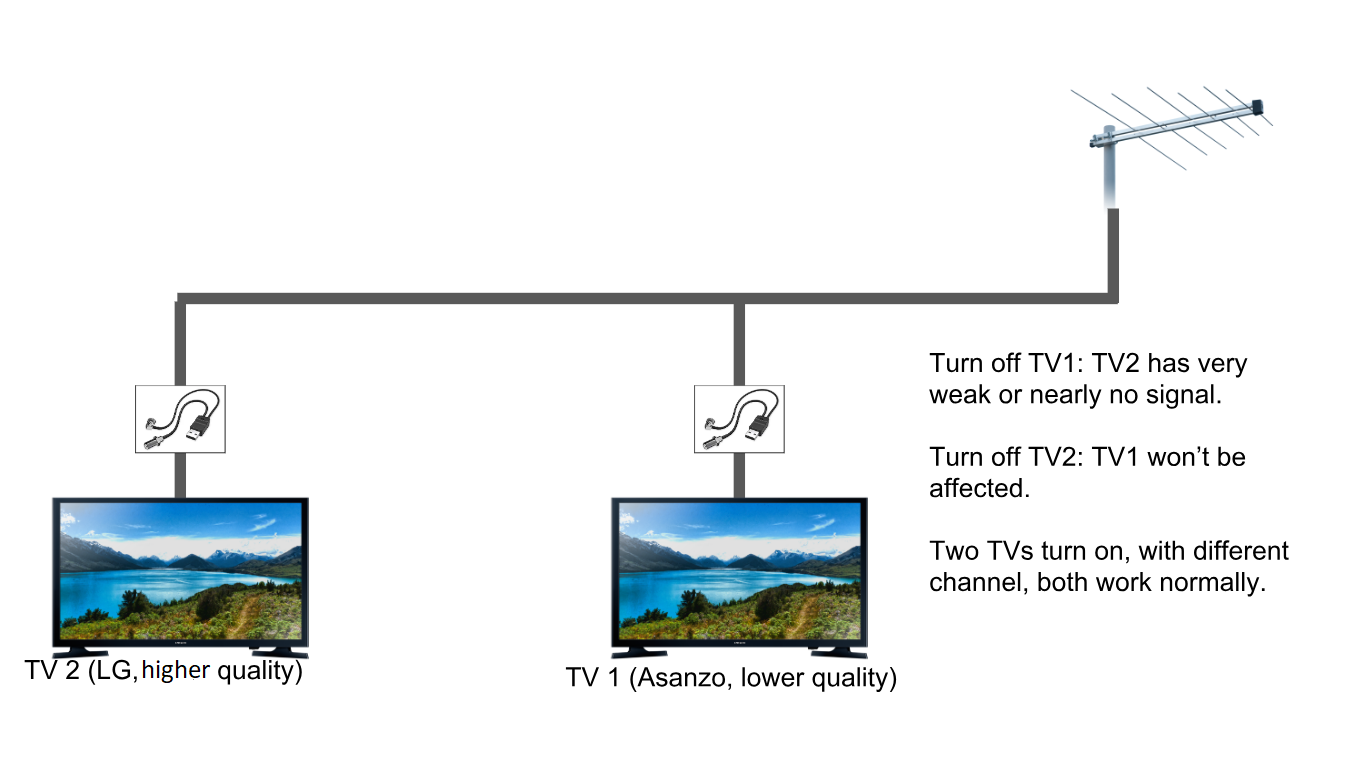How do I know which HDMI port I have?
Plug in your monitor to the HDMI port on your laptop. Make sure you are using an HDMI 2.0 cable (Premium High Speed HDMI cable at least). If the monitor runs at 4K@60Hz, then you have an HDMI 2.0 port. If it runs at 4K@30Hz, then you have an HDMI 1.4 port. How do I know if I have HDMI …