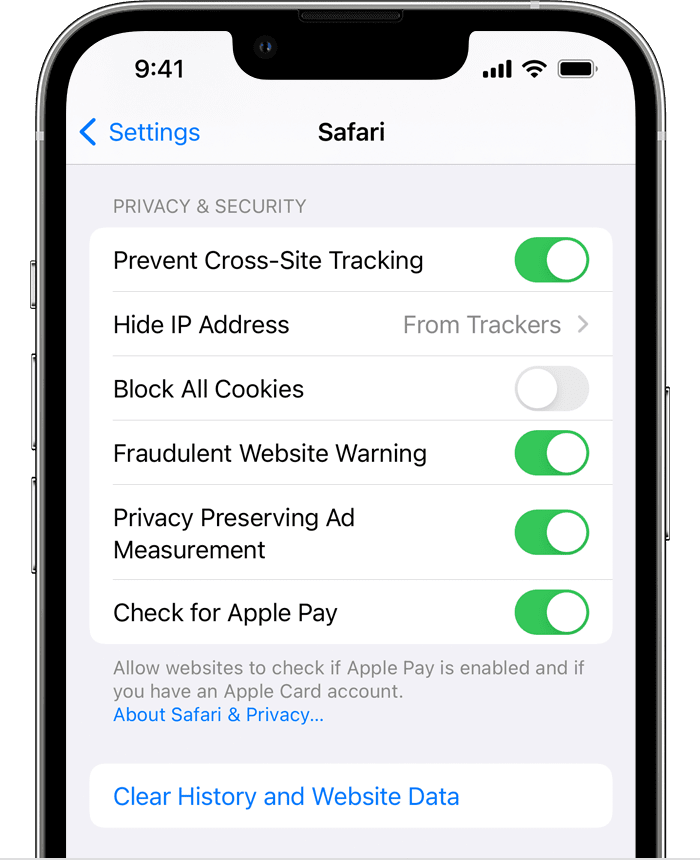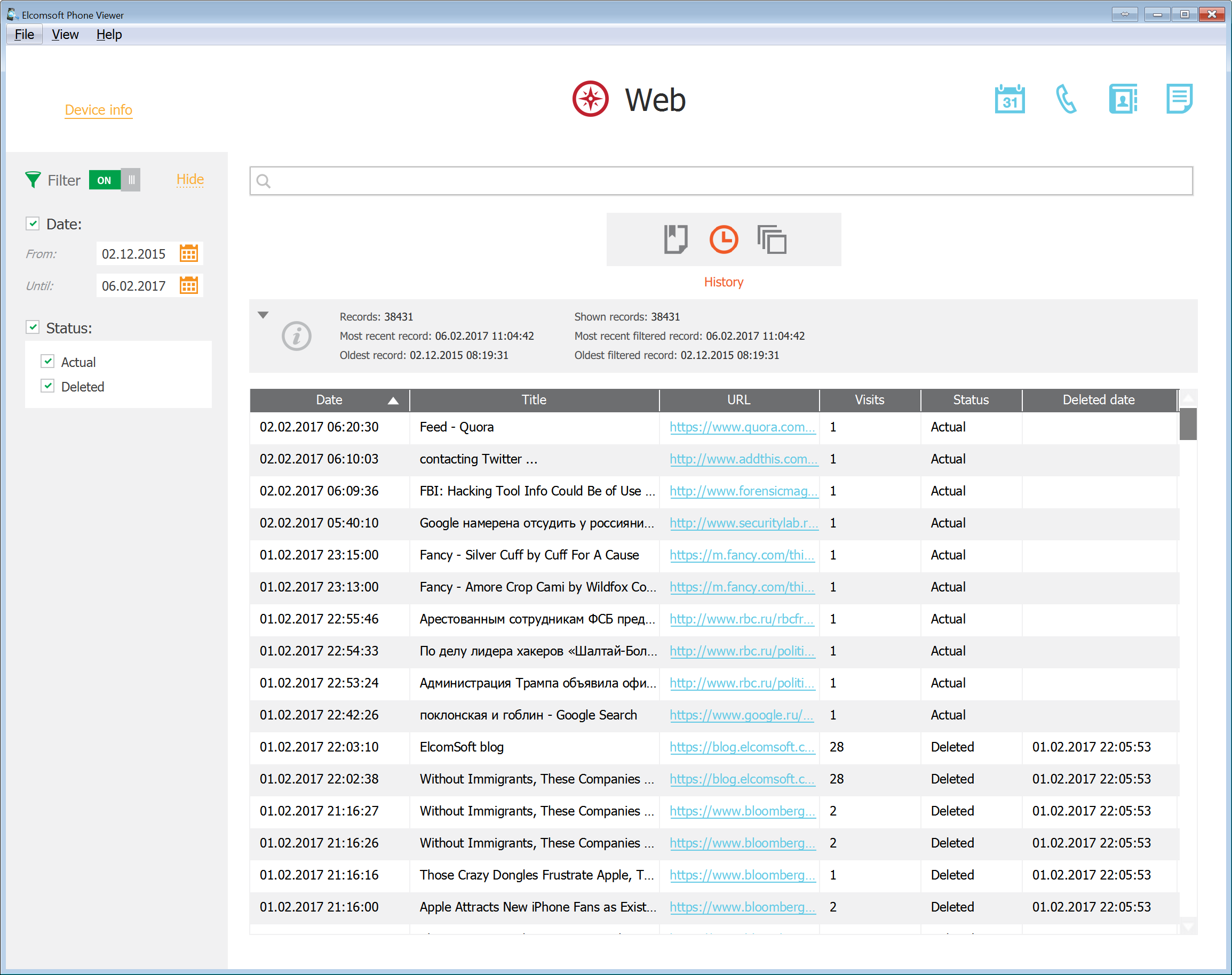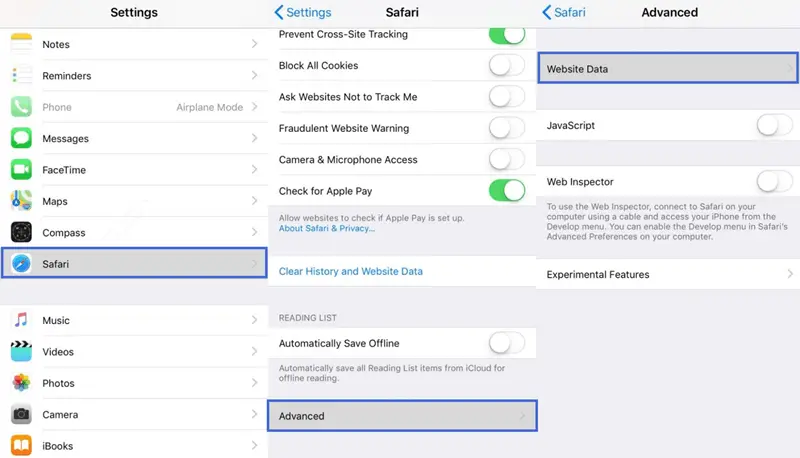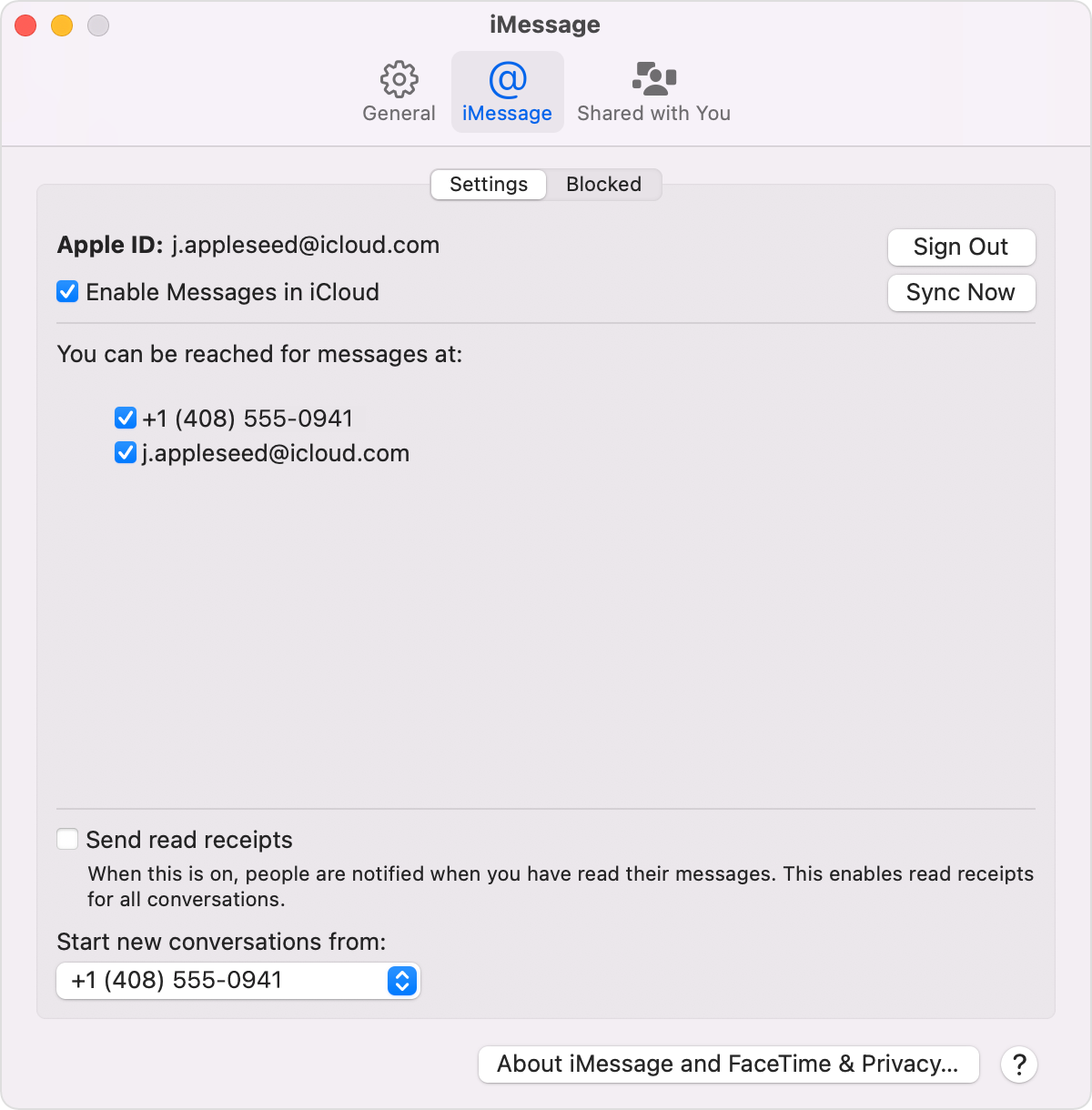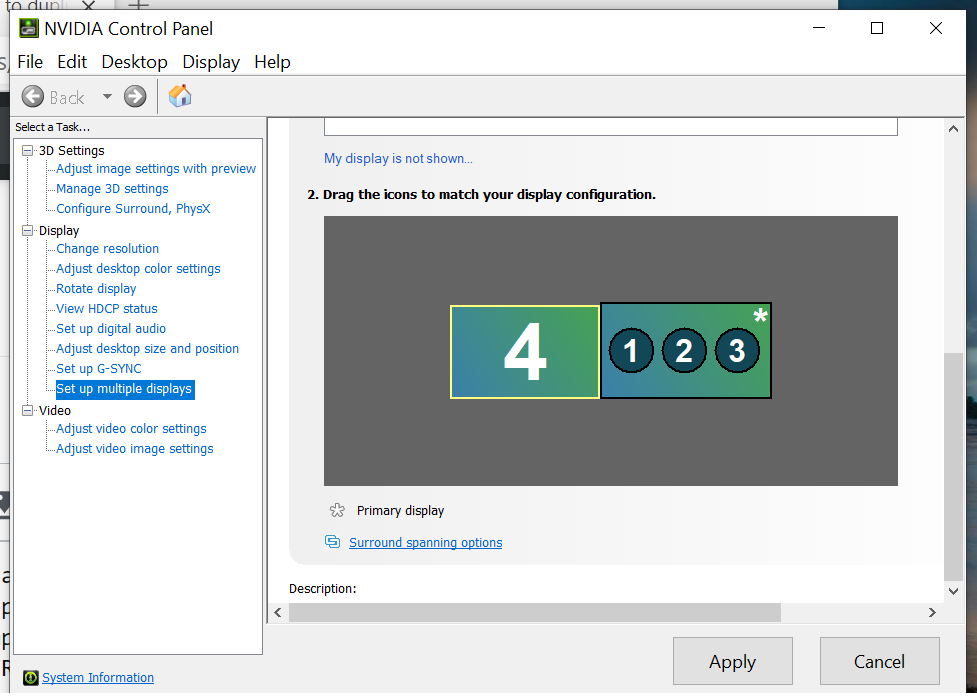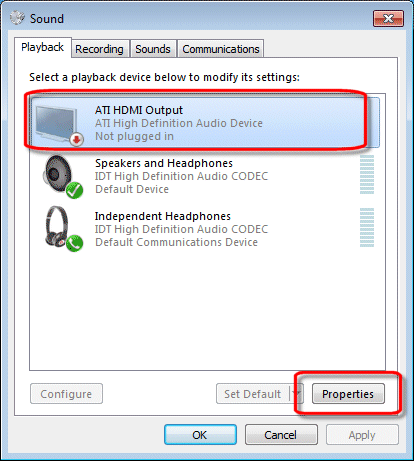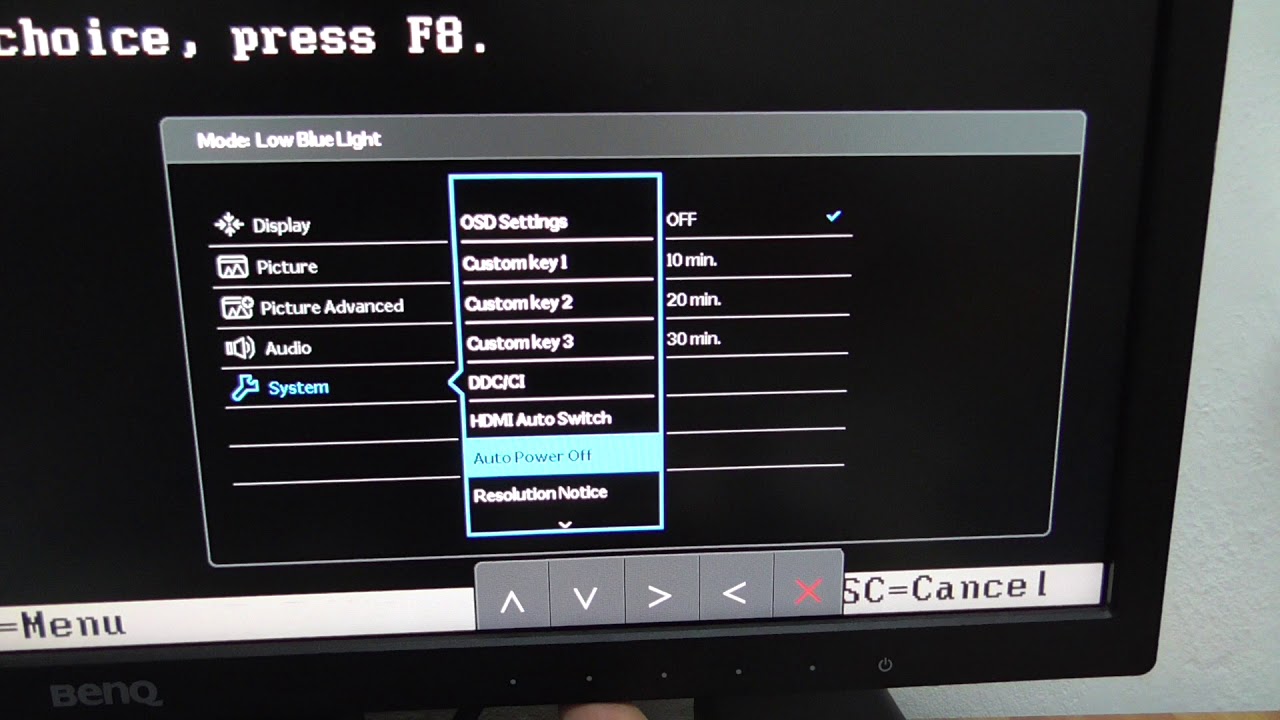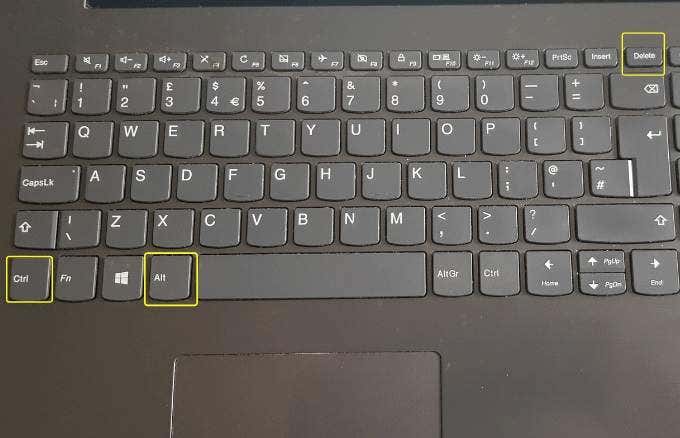When you get a new iPhone do you lose old text messages?
iPhone messages are backed up via iCloud, which is great because it means that we can restore old messages to a new iPhone! This works best if you have a brand-new iPhone, as the iCloud backup from your old iPhone will replace any data on your new device. Do you lose your text messages when you get a new phone? …