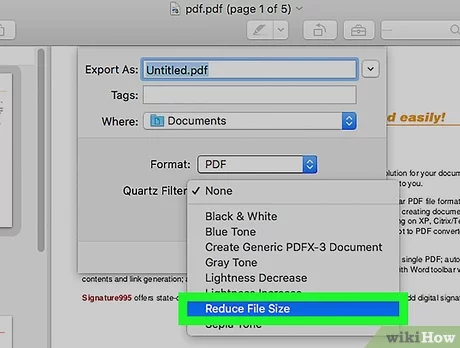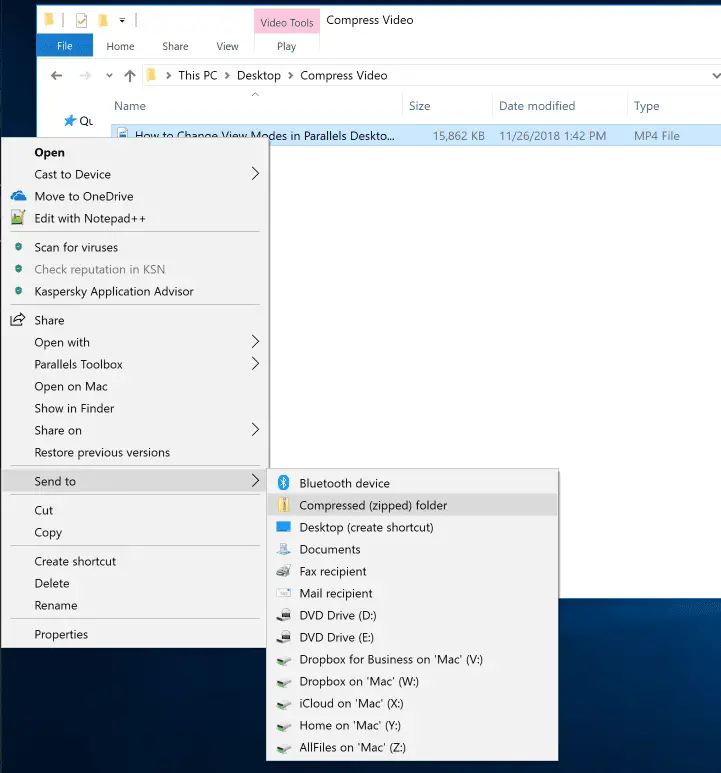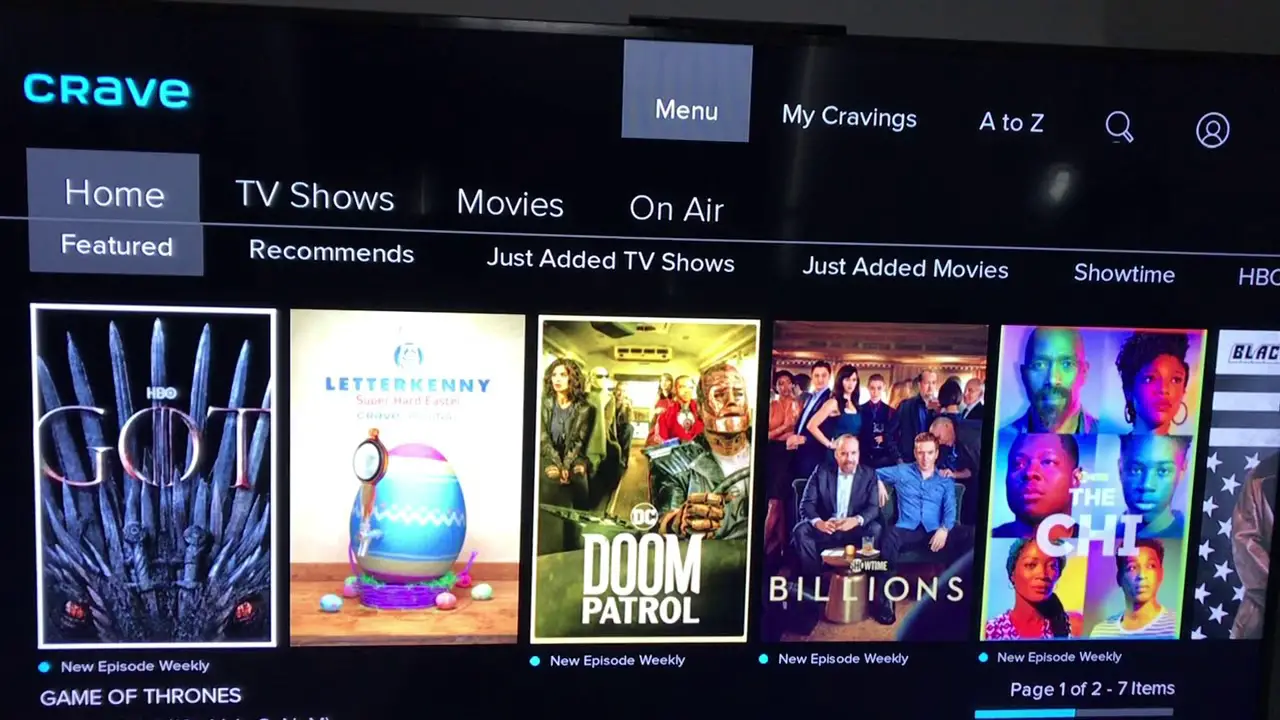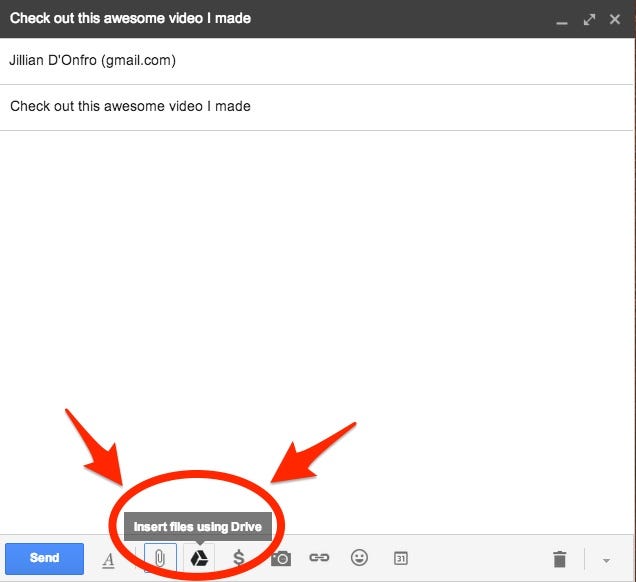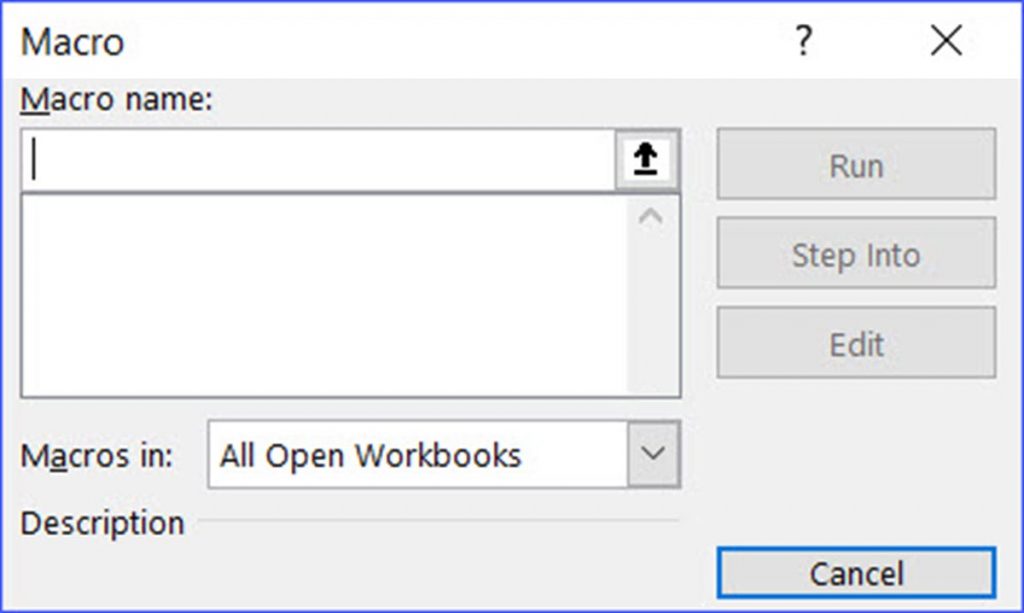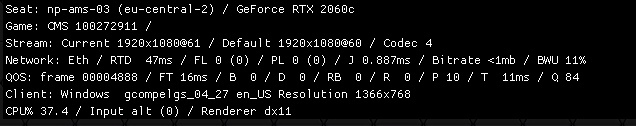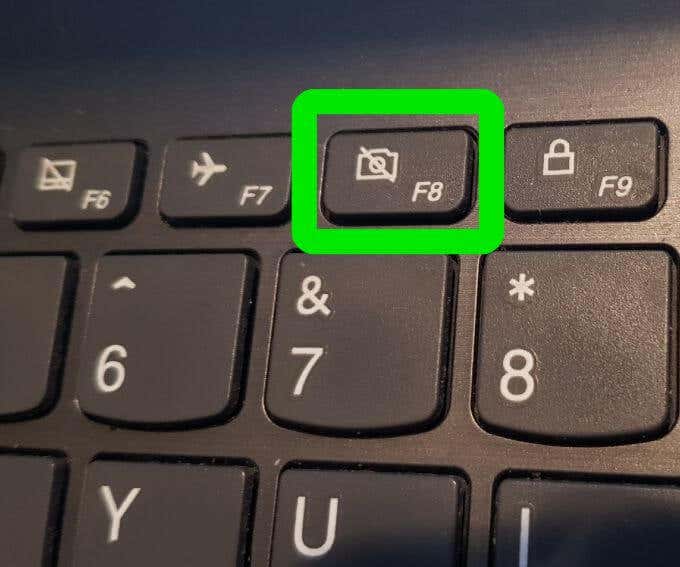How do I make my file size smaller?
Open that folder, then select File, New, Compressed (zipped) folder. Type a name for the compressed folder and press enter. Your new compressed folder will have a zipper on its icon to indicate that any files contained in it are compressed. To compress files (or make them smaller) simply drag them into this folder. How do I reduce the MB …