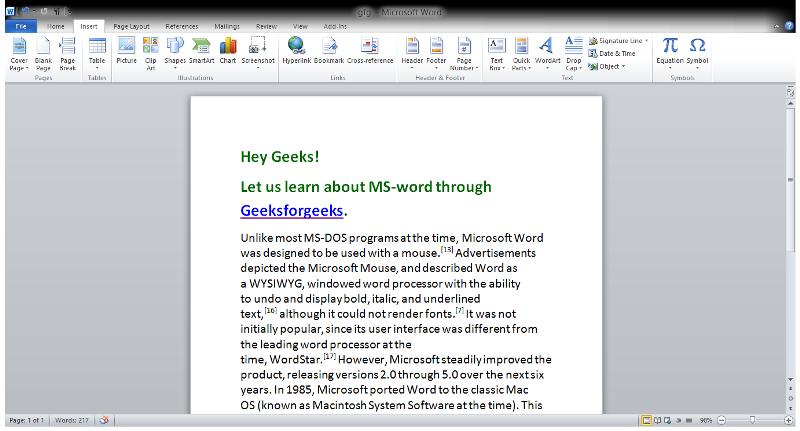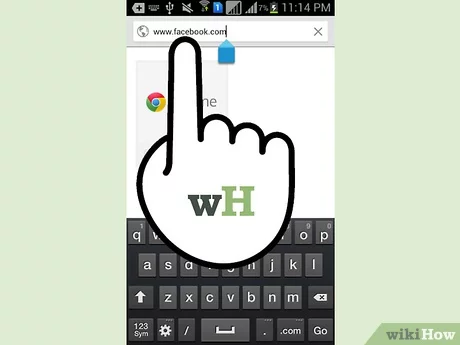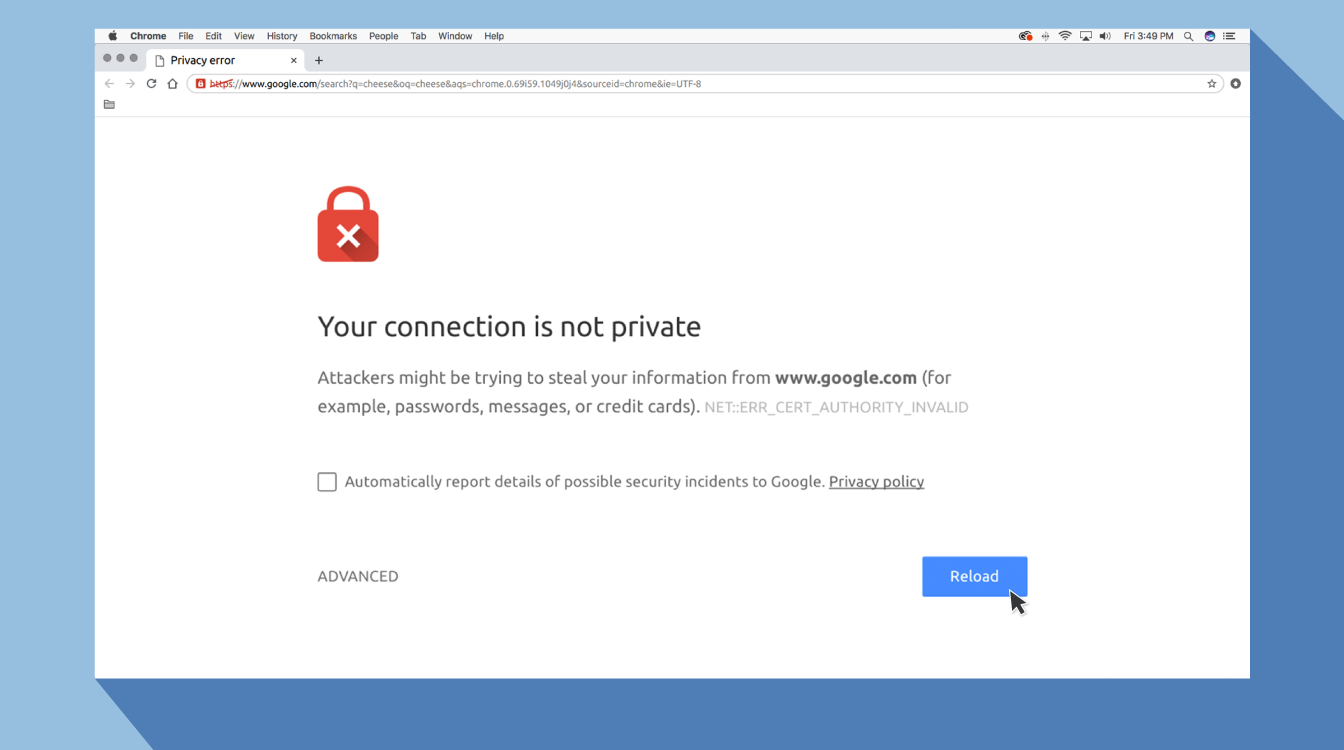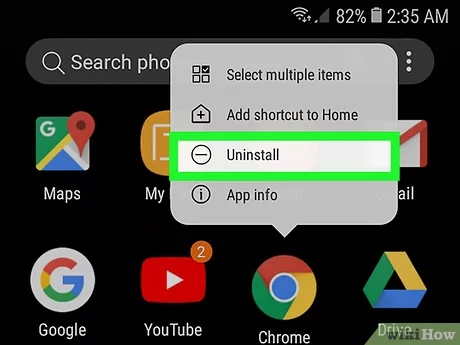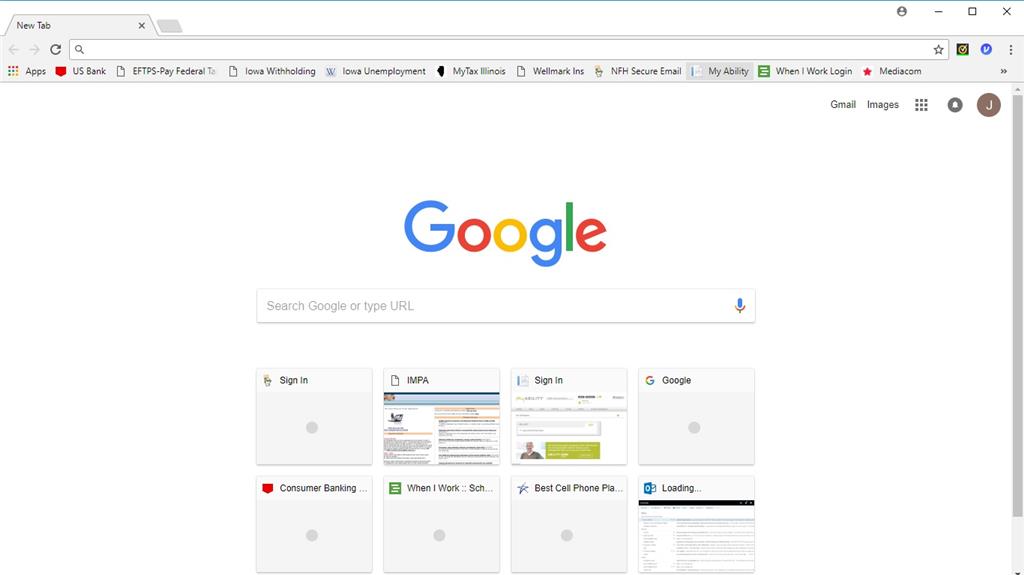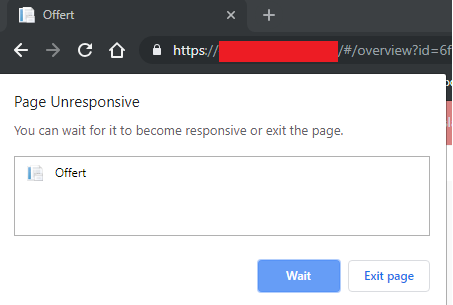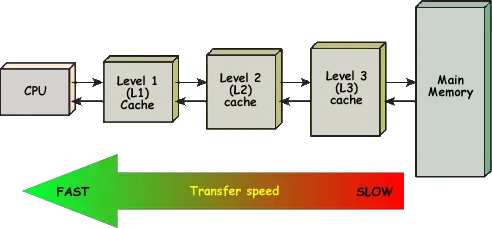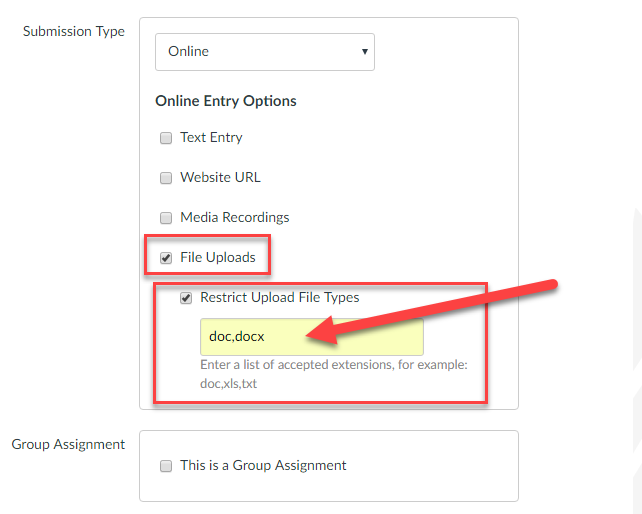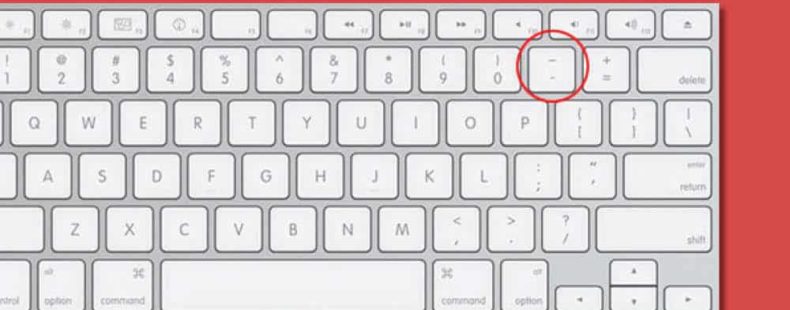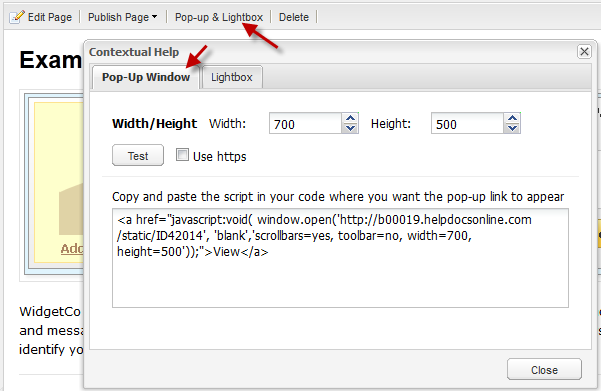What do you understand by hyperlink in MS Word?
A hyperlink is a piece of text or an image in an electronic document that can connect readers to another portion of the document or a different webpage. In addition, a hyperlink can be used to connect to and open an email client window. What do you mean by hyperlink in MS Word? The hyperlink can be text or graphics. …