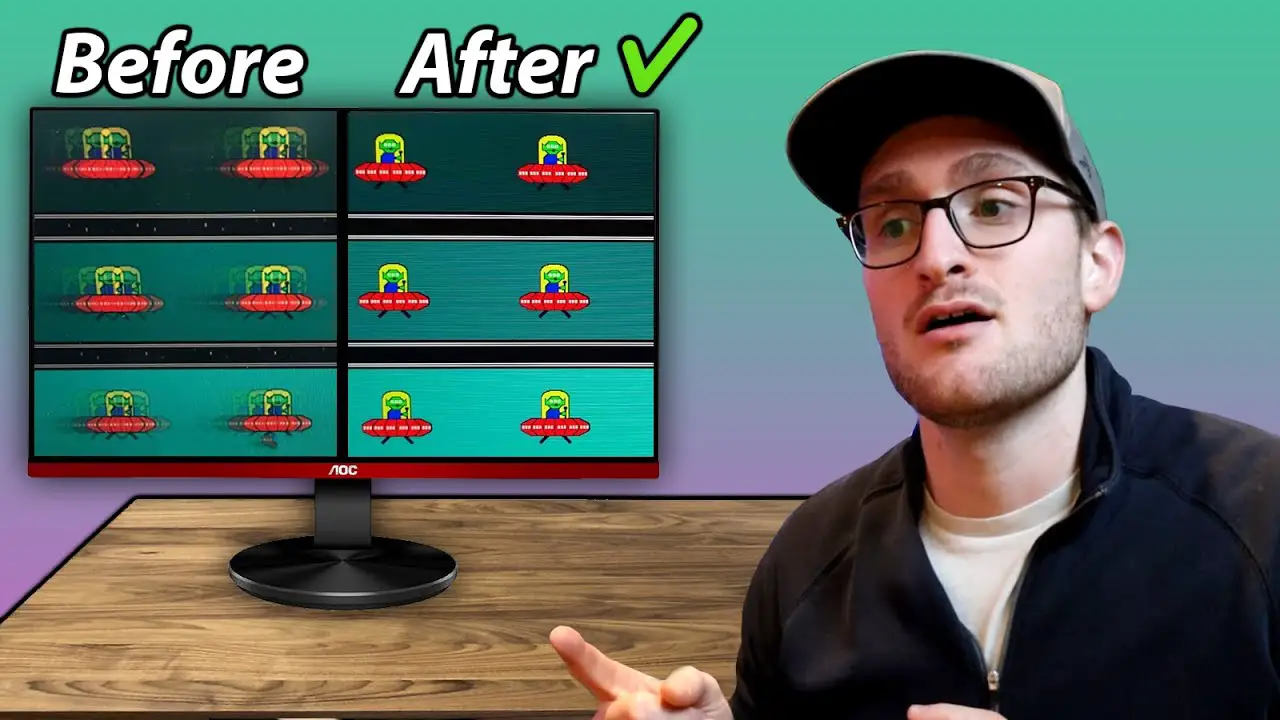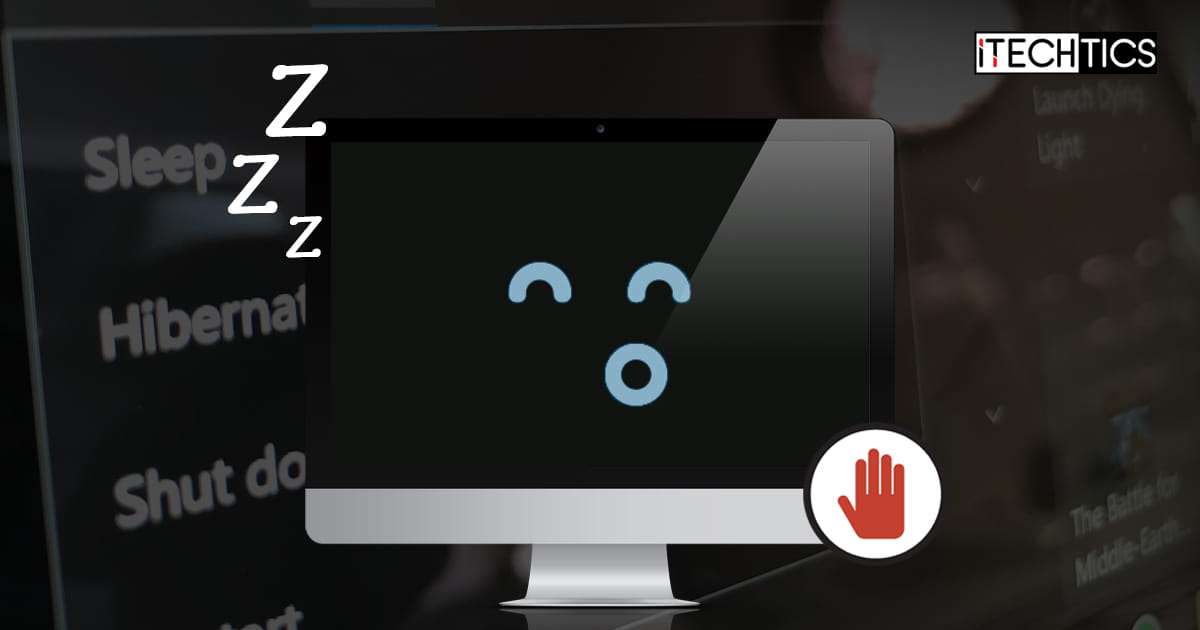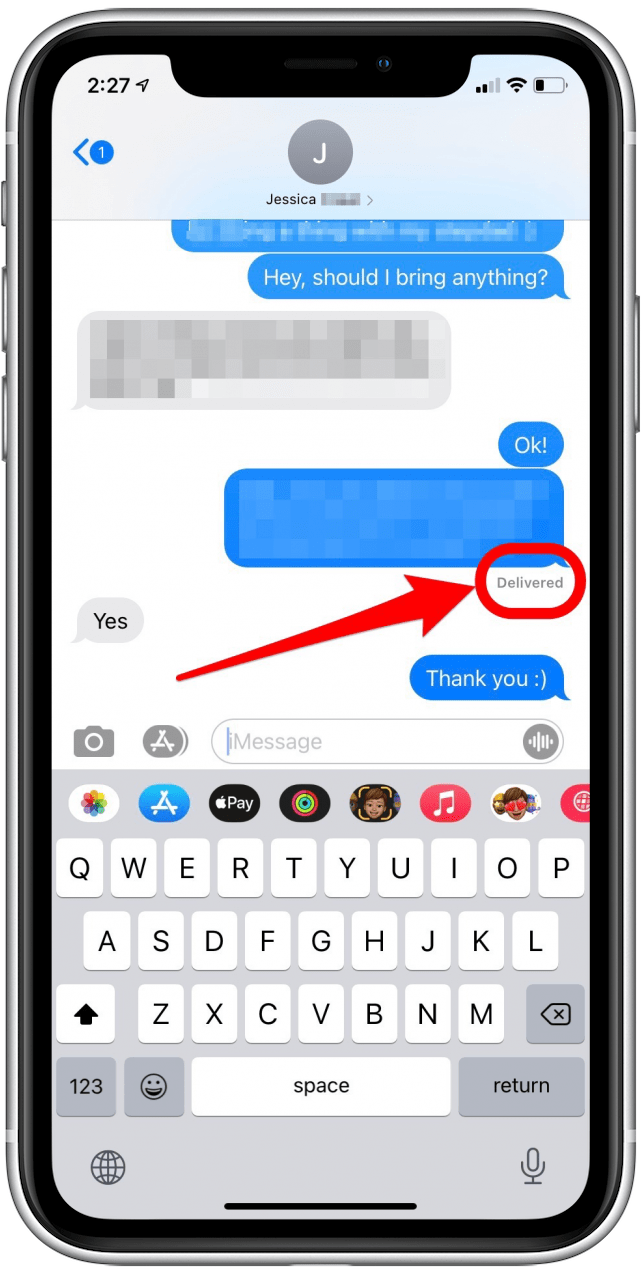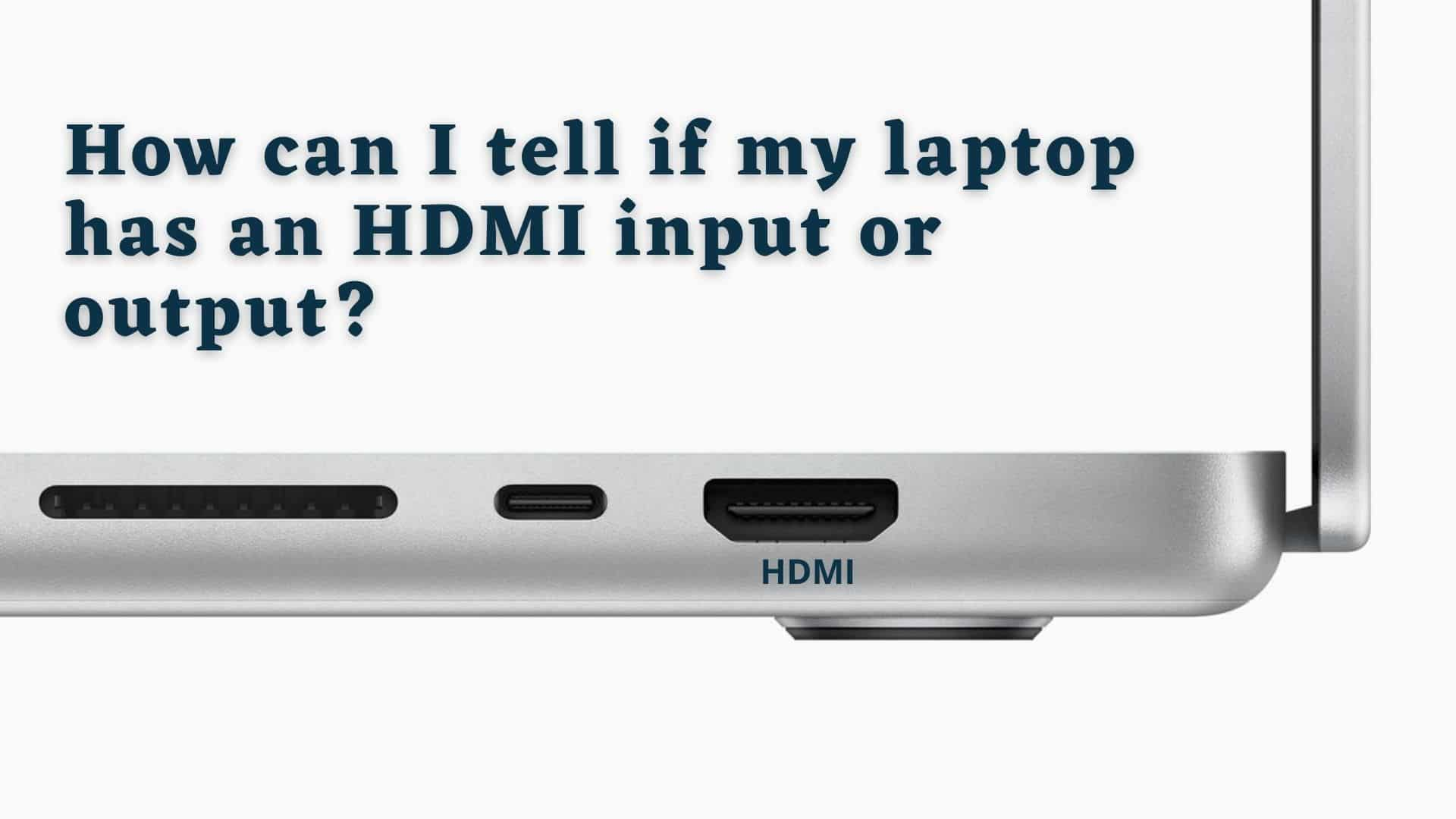How do I get rid of monitor ghosting?
It’s a vexing issue that will keep you from enjoying your games and other tasks on your display. Ghosting on LCD monitors is most evident while gaming, where it can cause motion blur. The problem is caused by the pixels’ sluggish reaction time, which prevents the image from fading away smoothly. What causes ghosting on a monitor? It’s a vexing …