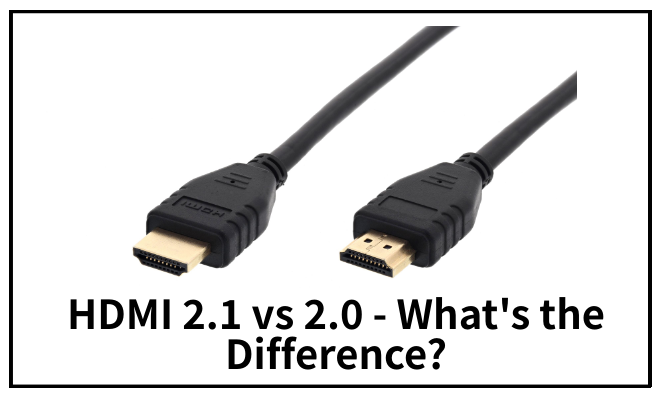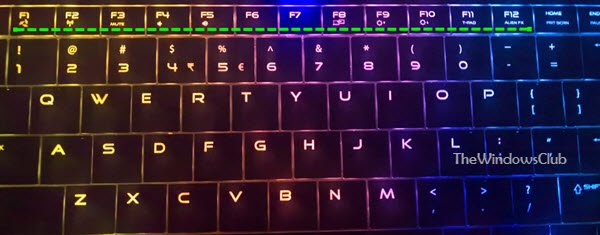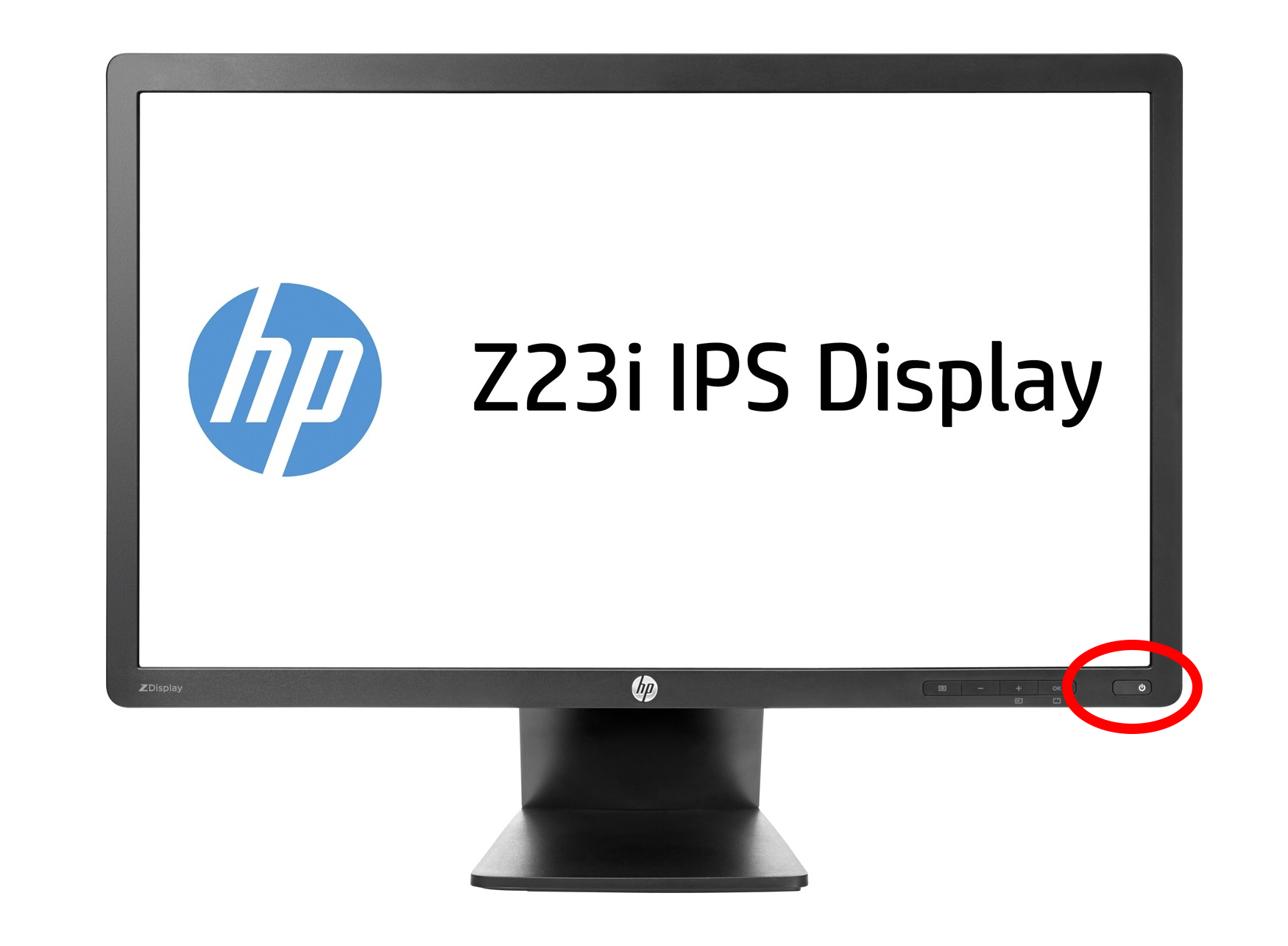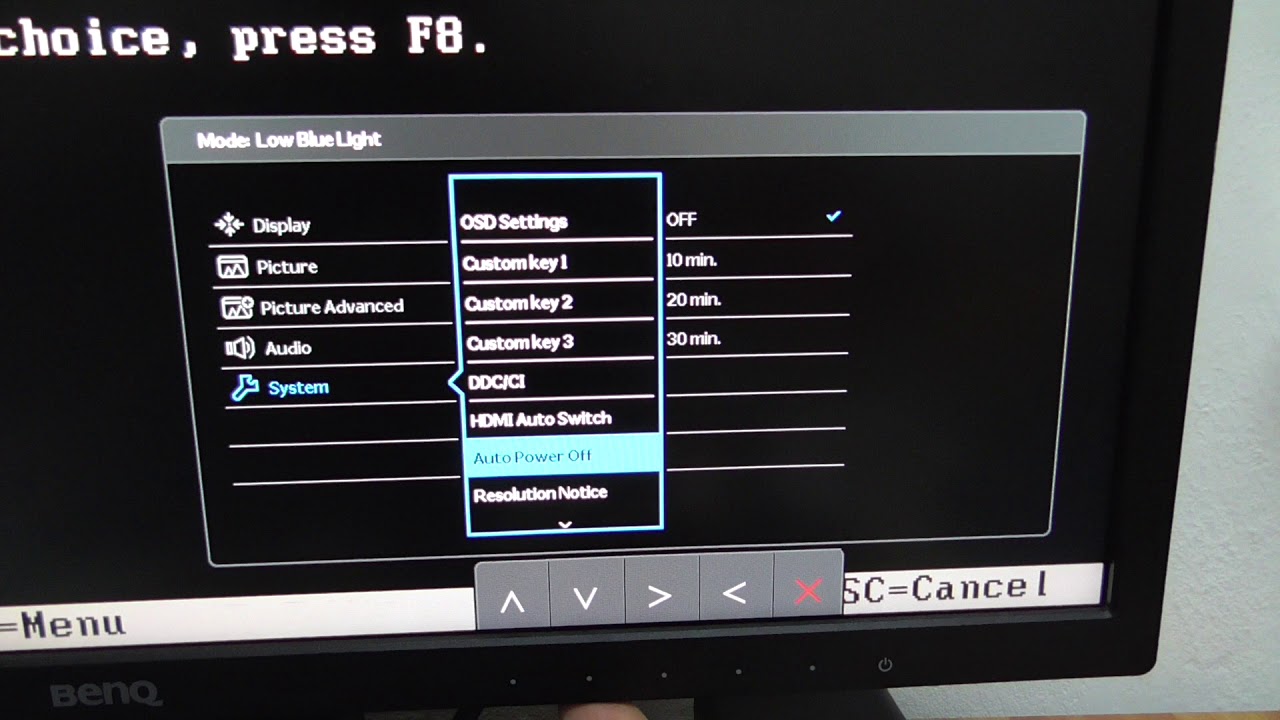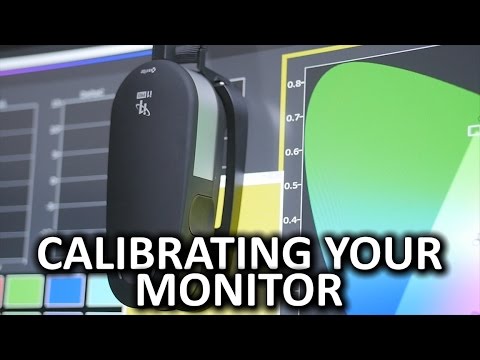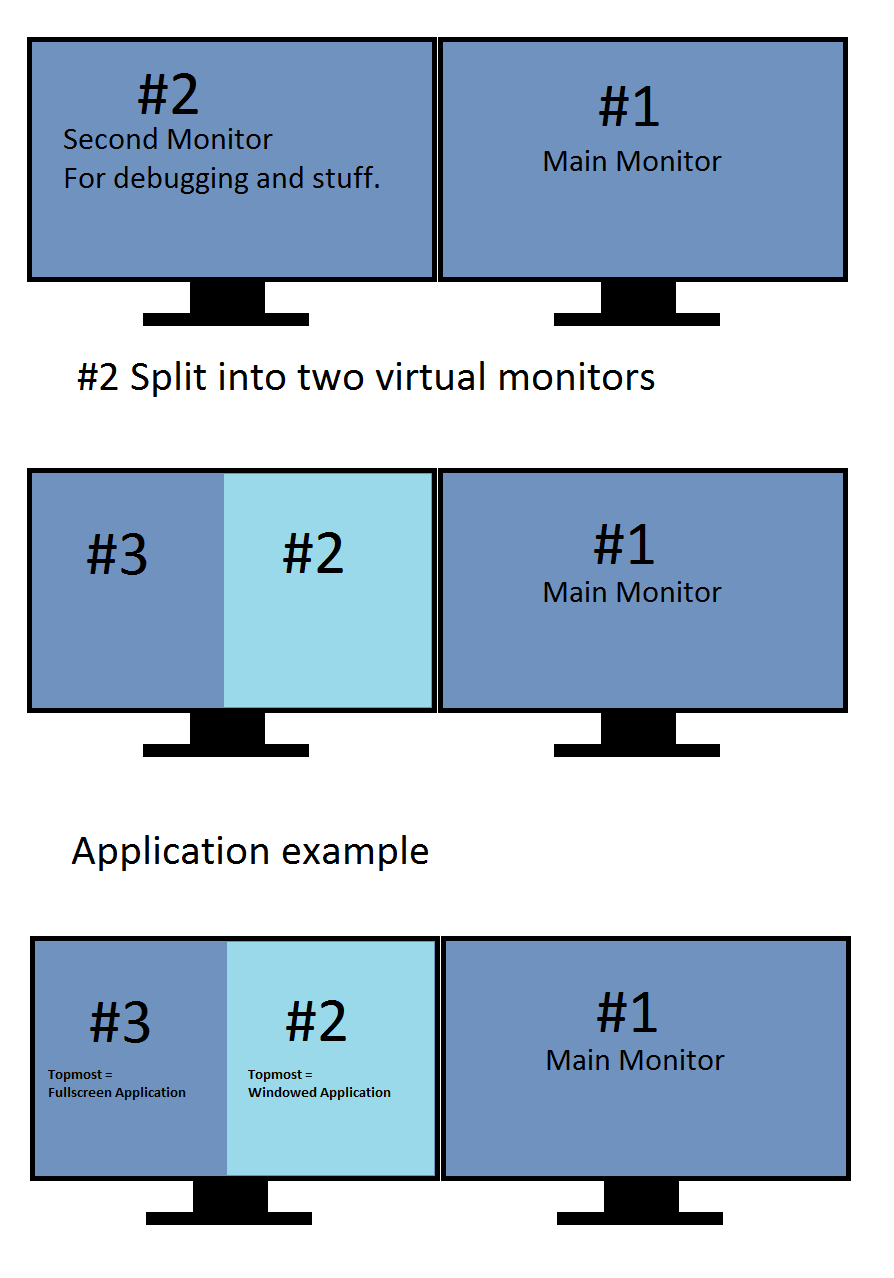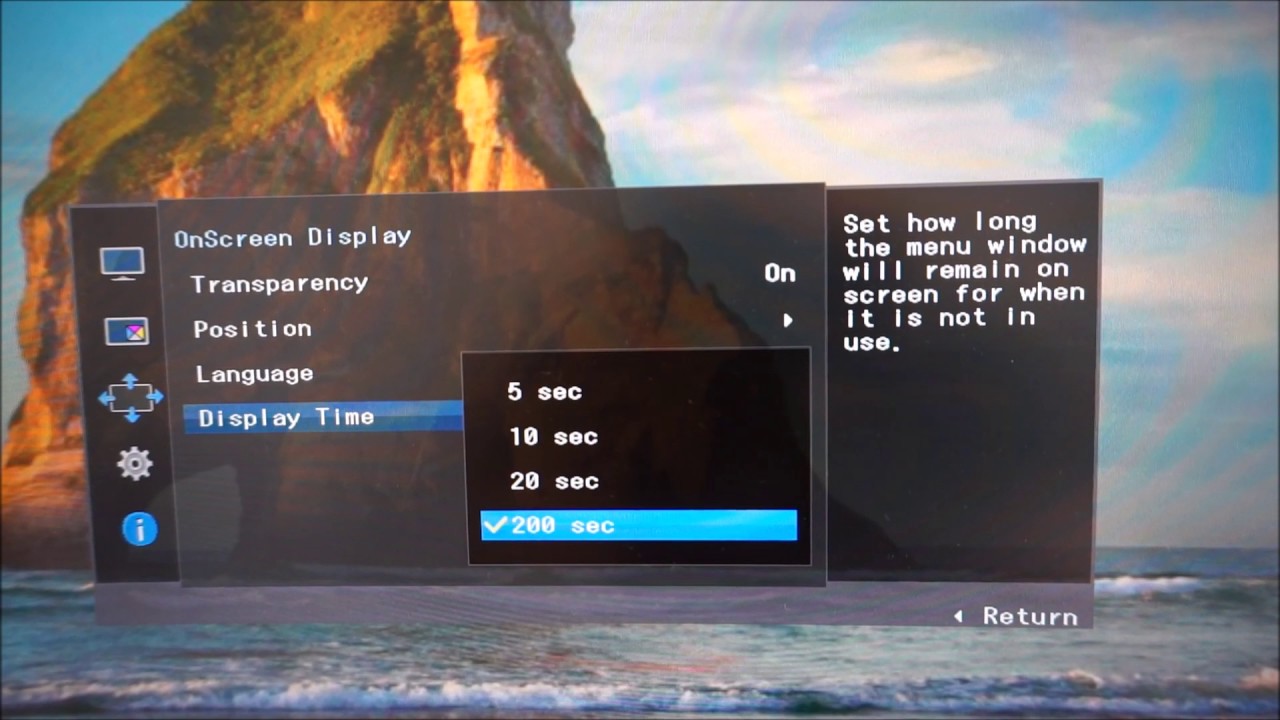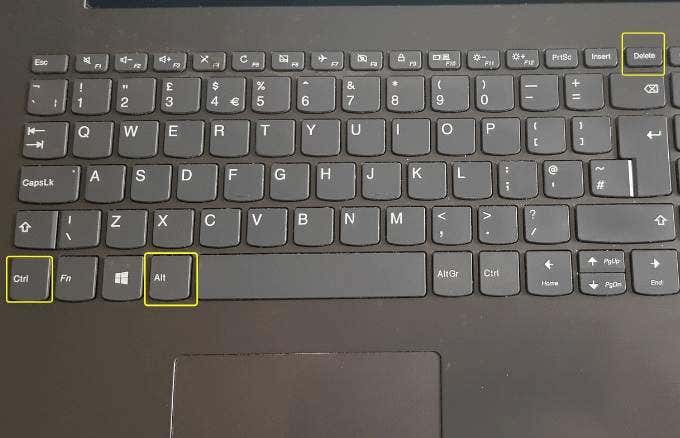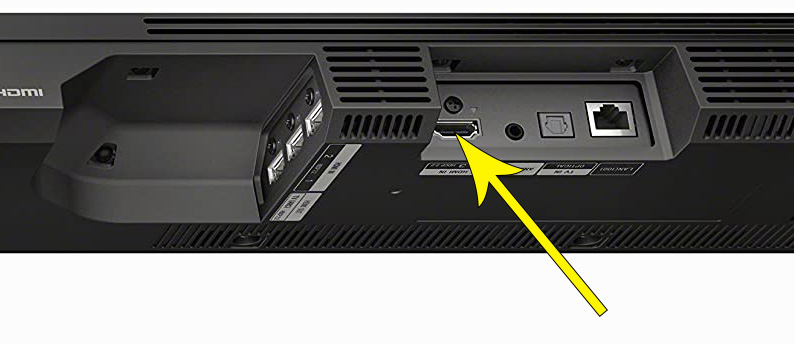Do HDMI 2.0 and 2.1 use the same port?
Can you use HDMI 2.0 in a 2.1 port and vice versa? Yes, HDMI 2.1 is backward compatible and can work with previous versions, making using an HDMI 2.1 cable in an HDMI 2.0 port possible. But you won’t be able to access the newer features that come along with HDMI 2.1. Does a HDMI 2.1 fit in a HDMI …