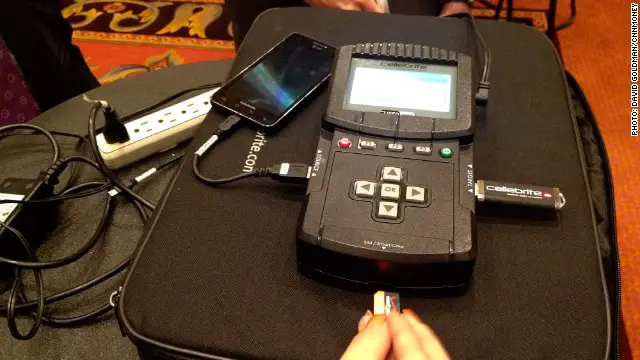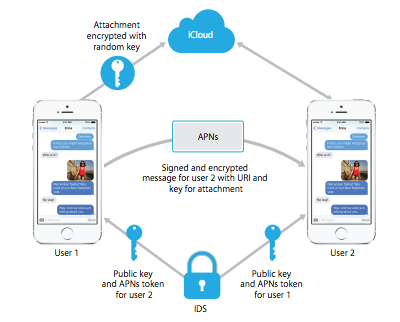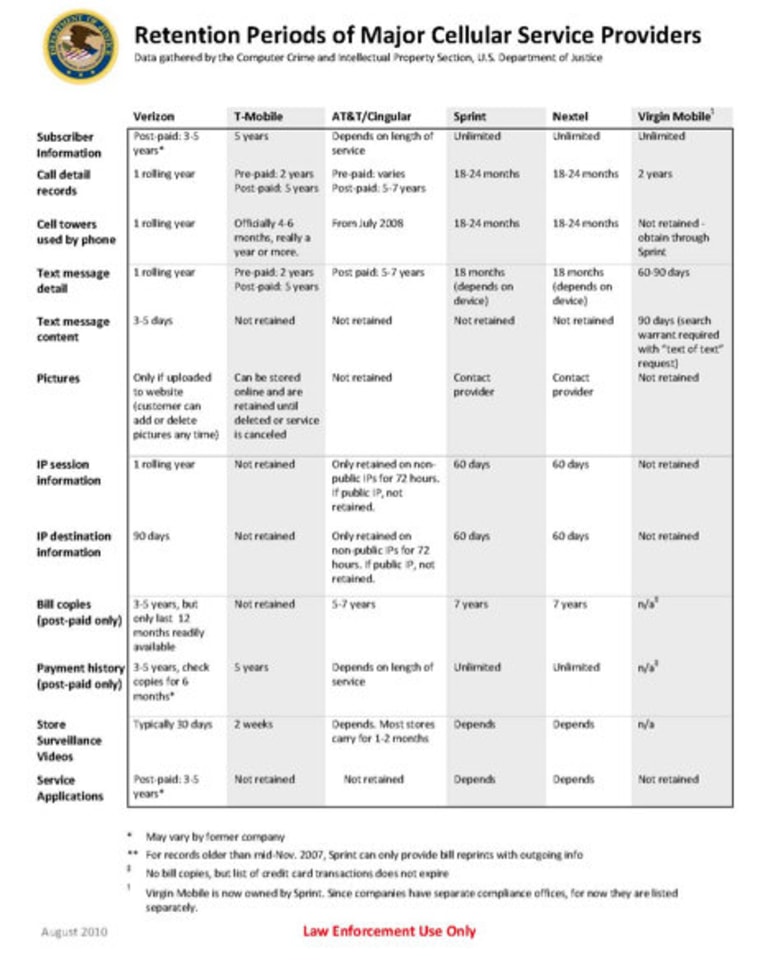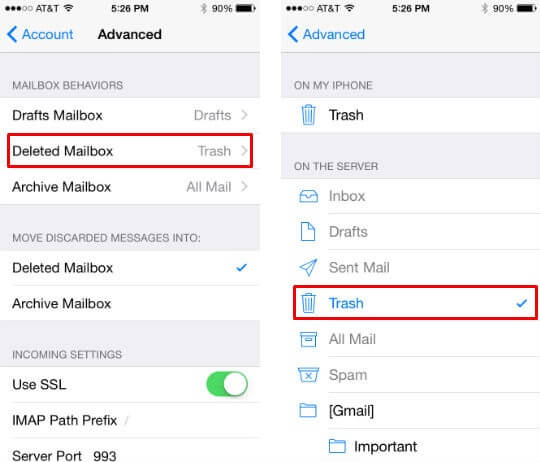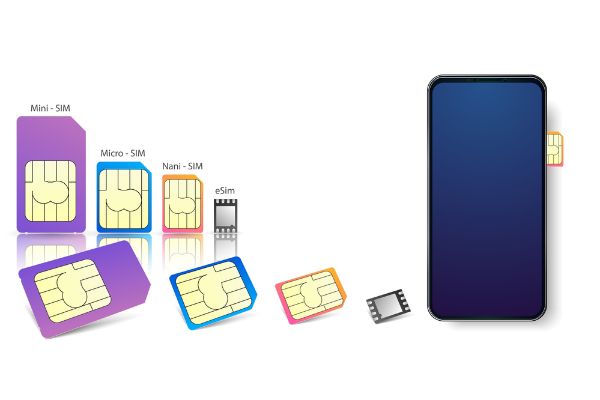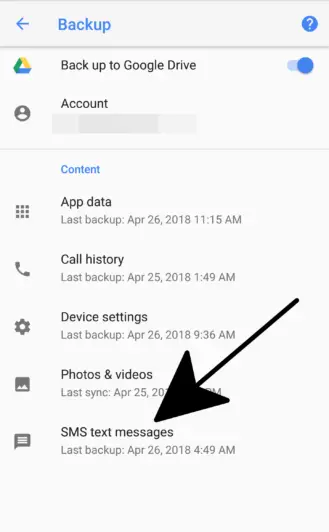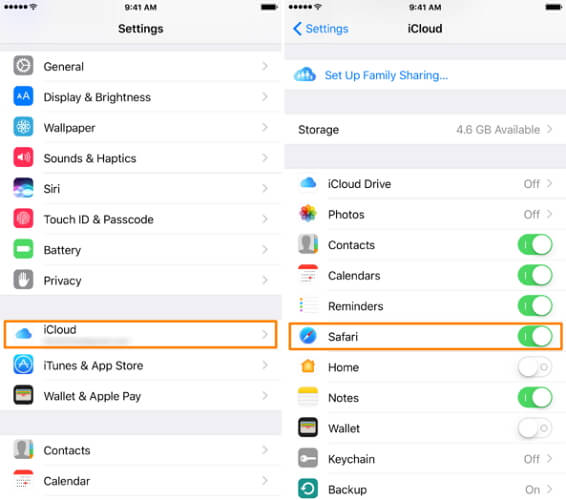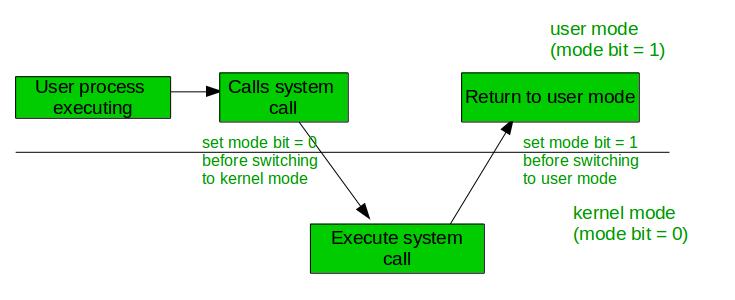Can police retrieve deleted texts?
Deleted text messages are usually retrievable from a phone, but before beginning the process, law enforcement officers would need to obtain a court order. Once obtained, officers can use mobile device forensic tools (MDFTs) to extract any data from a device, including emails, texts, images and location data. Can deleted texts be recovered by the police? So, can police recover …