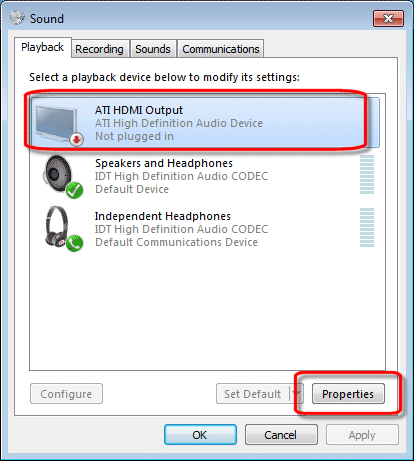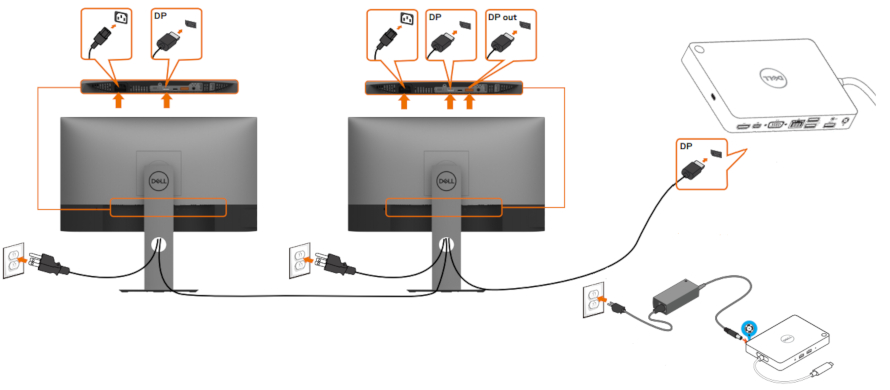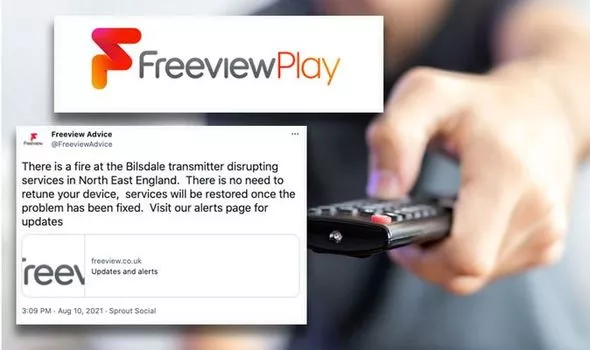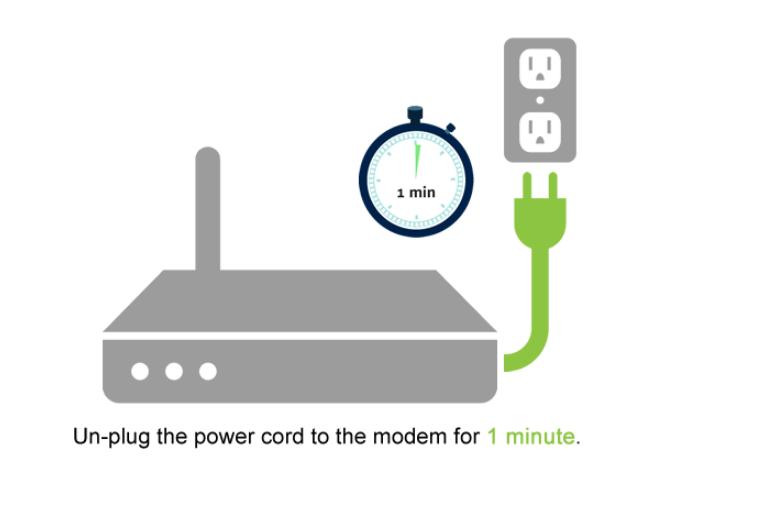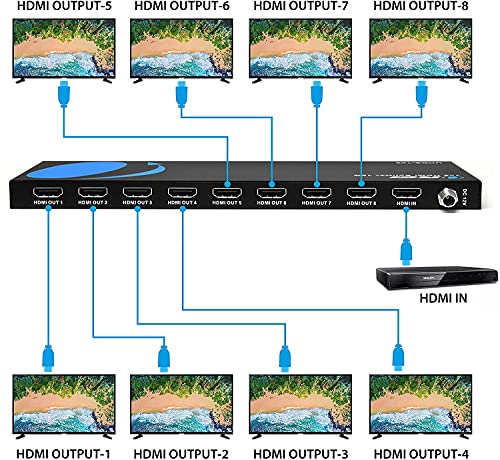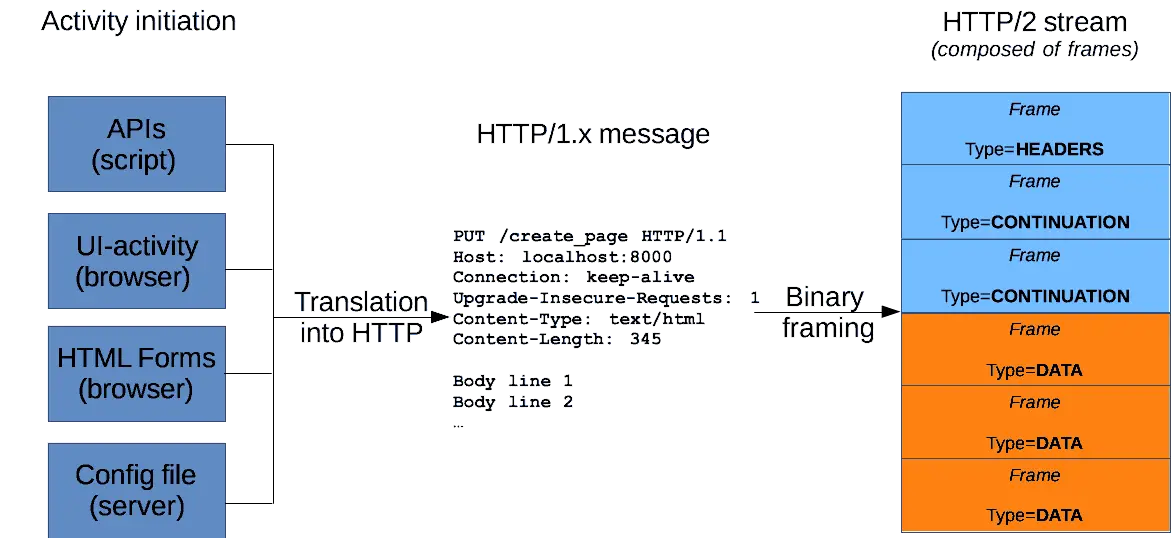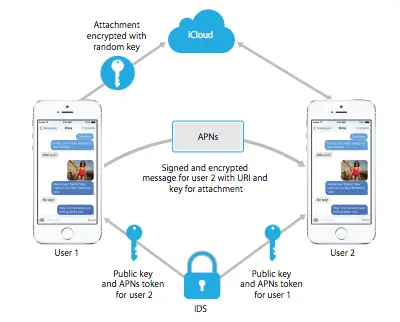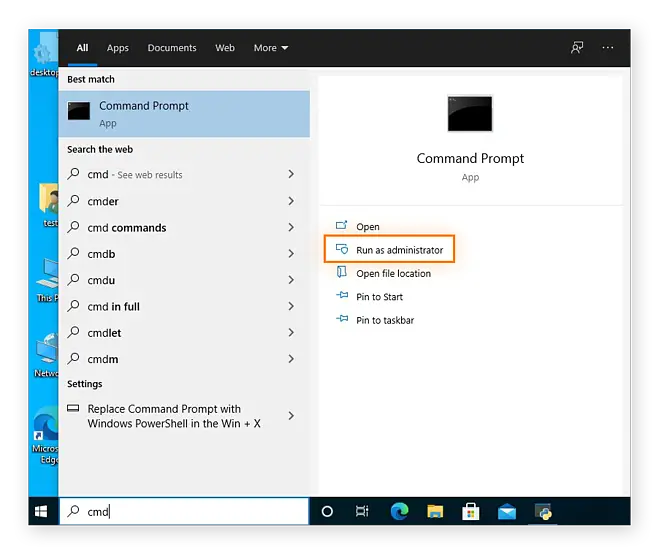Can I have dual monitors with only one HDMI port?
The easiest way to run two monitors with one HDMI port is by using an HDMI splitter. However, this only works if you want to see the display showing similar content on all screens connected (duplicate content). An HDMI splitter is a sort of mediator device that has two or more HDMI ports in it. Can you run 2 monitors …